Do you want to know how to completely delete or recover your Parler account?
So, you gave Parler a shot, but it just isn’t your cup of tea. However, instead of just uninstalling the Parler app and leaving your account as is, we strongly suggest completely deleting your Parler account. That way, none of your personal information, like your name or phone number, are stored on the platform.
Besides that, Parler isn’t a stranger when it comes to data breaches or information leaks 👨💻. In late 2020, many users’ information were leaked due to their third-party vendors’ servers being attacked by hackers.
Besides that, maybe you’re thinking about joining Parler again and need access to your old account 🤔. Or, you may have “accidentally” or unintentionally deleted that Parler account.
Well, if it isn’t too late, it’s possible to retrieve it. That way, you don’t lose your Parler username or phone number.
Therefore, this guide shows step-by-step how to completely remove all your traces from Parler or to recover your account.
Enough said, let’s jump right in.
Table of Contents
Steps to Delete a Parler Account
Steps to Recover a Parler Account
Method 1: Through the Sign In Form
Method 2: Contacting Parler Support
Steps to Delete a Parler Account
As of the time of posting this article, the Parler app hasn’t been up on the App Store or Play Store yet. So, we’ll show the steps through their website.
With that said, the following steps will navigate you through deleting your Parler account:
- First, go to the Parler website, and Log In to your account, which you want to remove.
- After that, at the left pane, select show more, then choose Settings.
- Next, under Legal, select Delete Account.
- On the following page, click the Delete Account.
And that’s it! You’ve completely removed all your traces from the Parler platform.
Easy, wasn’t it?
Steps to Recover a Parler Account
We’ve prepared 2 methods to retrieve your Parler account, in case the first one doesn’t work. Nonetheless, both of the following methods have been helpful for other Parler users.
So, currently, these are all the possible ways we’ve found to recover a Parler account:
Method 1: Through the Sign In Form
- First, go to the Parler website, and click Log In to access the form.
- At the Log In form, choose Account Recovery at the bottom.
- After that, tick the option which best describes your situation.
- Next, you’ll have to input either your Parler email or username, depending on which option you ticked. Then, click Submit.
- Finally, check your inbox for their email on the following guided steps to retrieve your Parler account.
Method 2: Contacting Parler Support
- First, from the Parler website, at the left pane, select show more, then choose Feedback.
- On the feedback form, choose your Issue, in this case Support.
- After that, briefly describe that you wish to recover your Parler account.
- Finally, click Submit.
Alternatively, you can send them an email at support@parler.com.
Now, all that’s left is to wait for Parler to respond. So check your email inbox from time to time.
Understandably, there isn’t a specific time frame ⏰ for how long they take to respond. However, some users have found Parler to be very responsive with account recovery, replying within a couple of hours.
Conclusion
In a nutshell, having the option to delete your Parler account at any time gives you peace of mind, since you’re always in control of your data. However, if you lose access to your account, it isn’t the end of the road yet. There are still viable ways for you to recover your Parler account.
On that note, we put together this simple guide to help you delete or recover your Parler account.
Want to find out how you can download and install Parler on your iPhone, iPad or Android device? Check out our other guide, by clicking here.
We sincerely hope that you found the steps in this guide to be useful 😊.
Share in the comments:
- Are you facing problems deleting or recovering your Parler account?
- Did you find the above steps useful?
- What other issues are you facing with Parler?
Feel free to share this post with your friends or family who needs to delete or recover their Parler account 🤗.


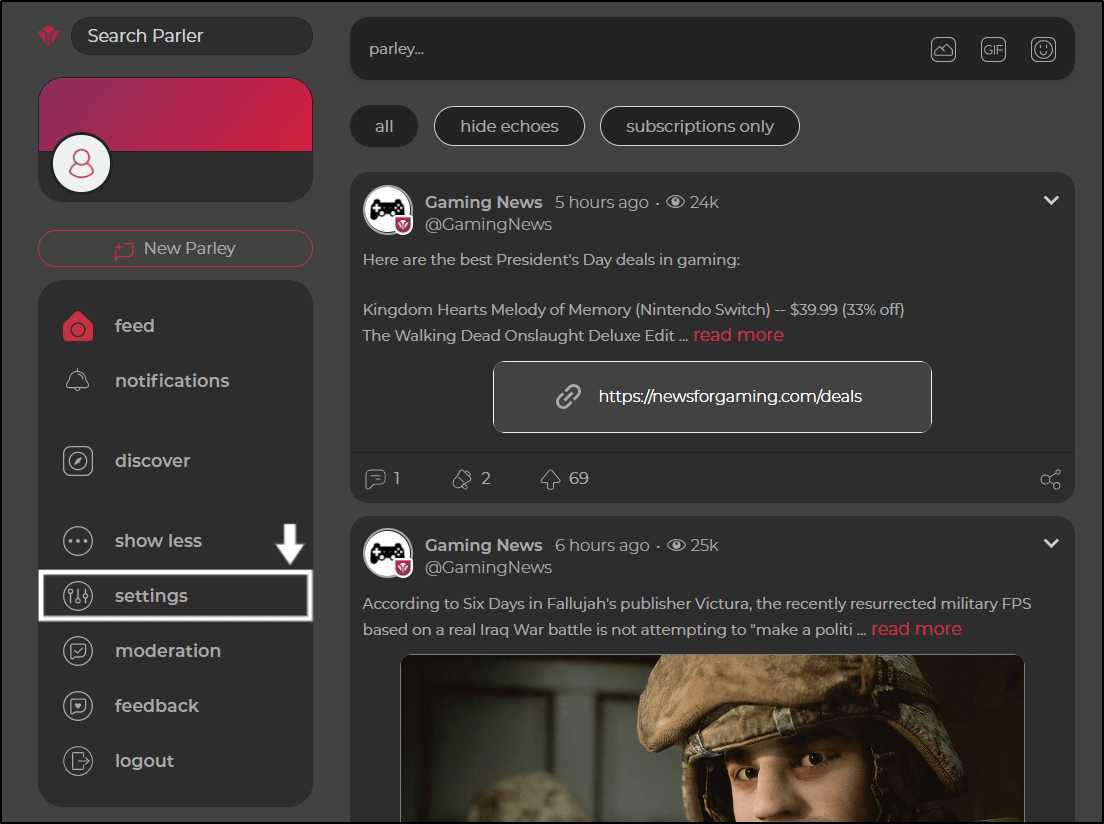
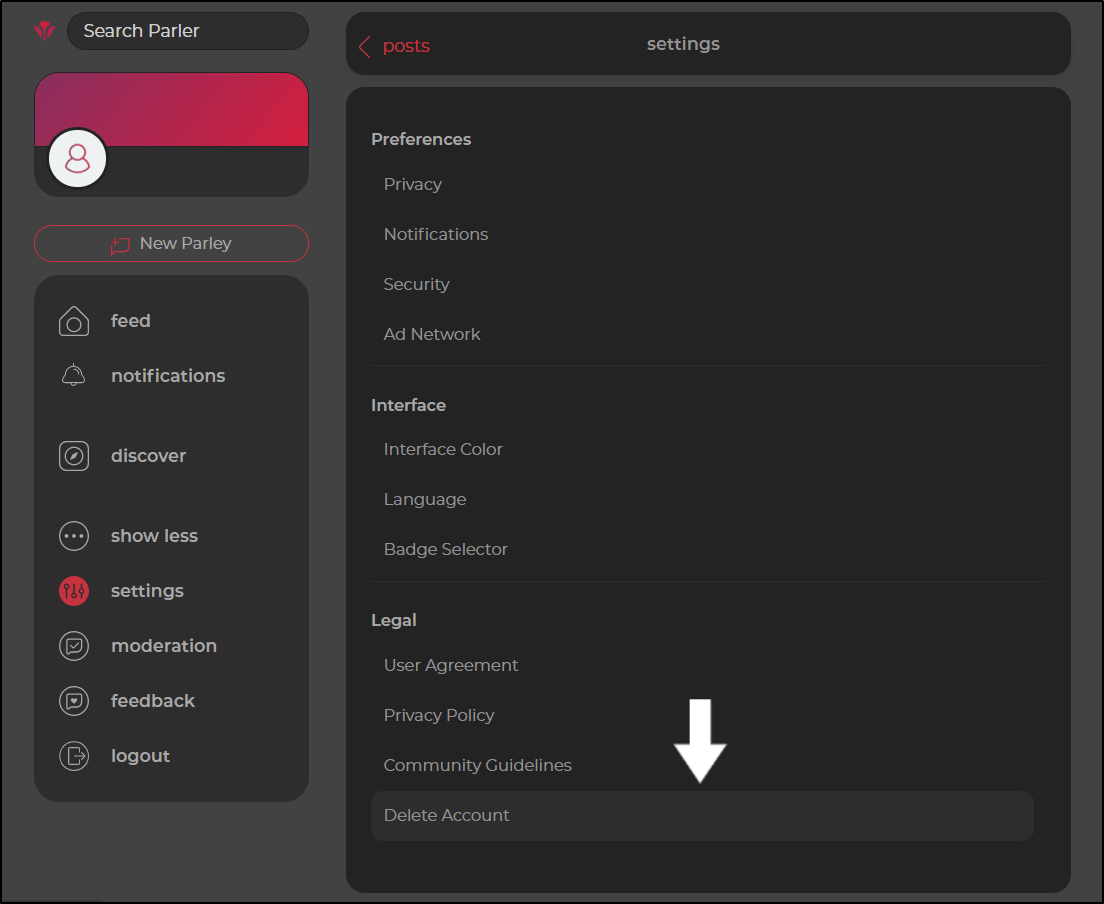
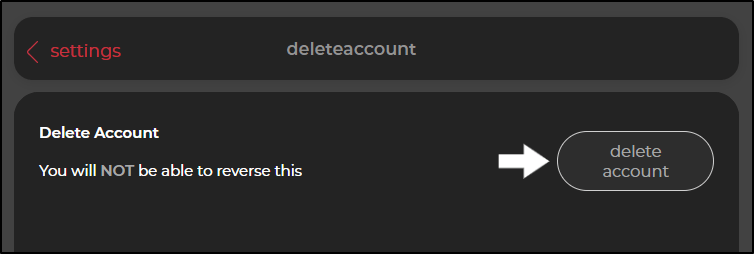
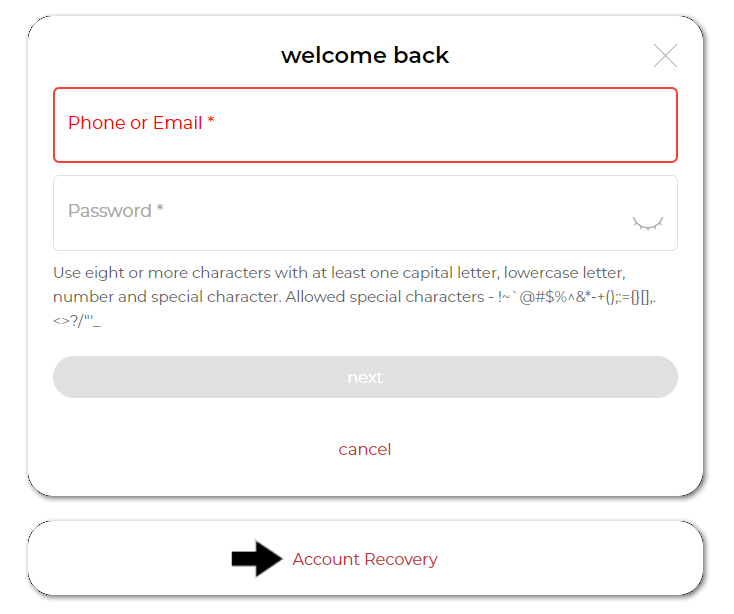
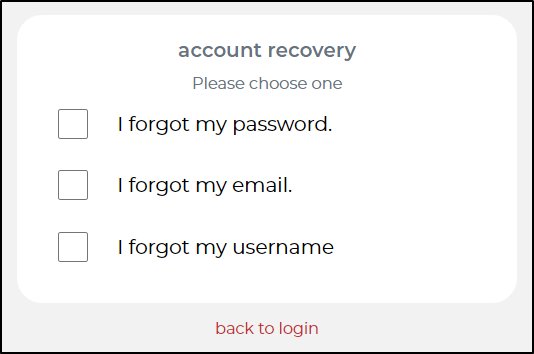
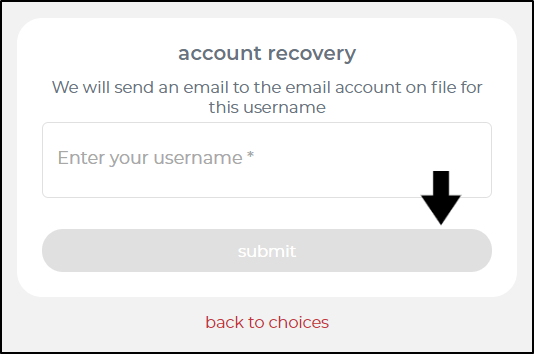
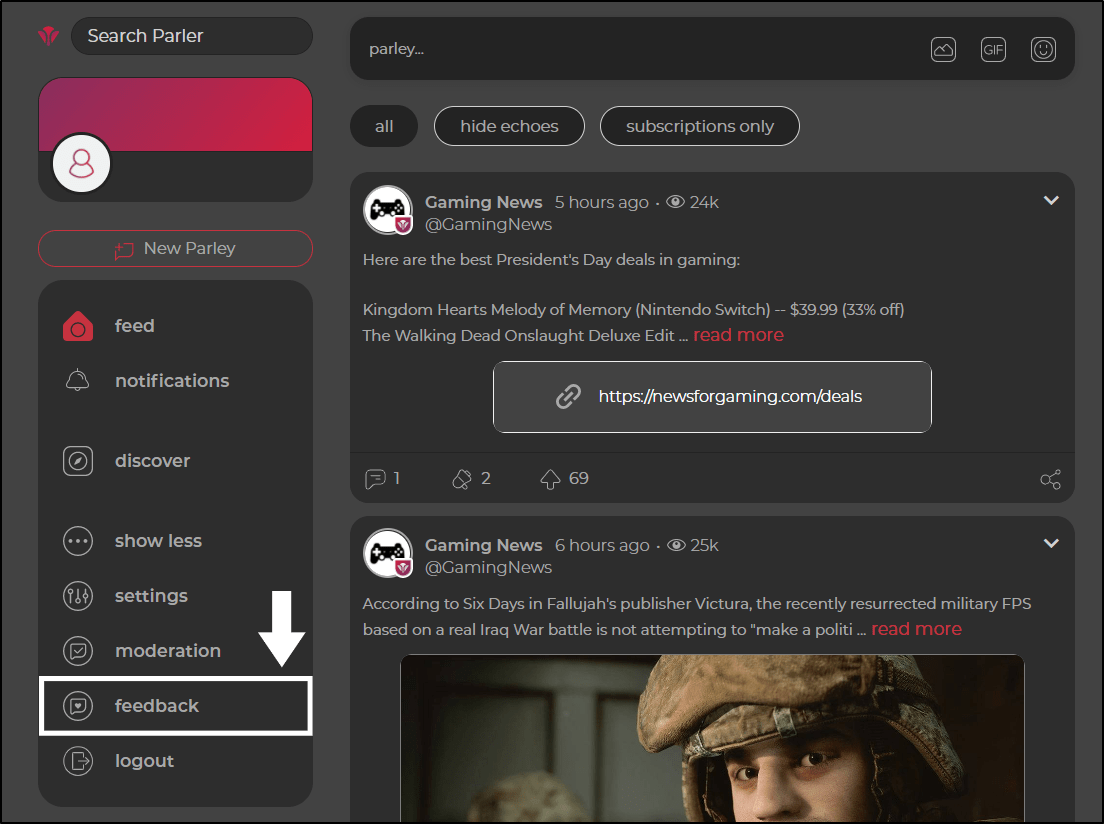
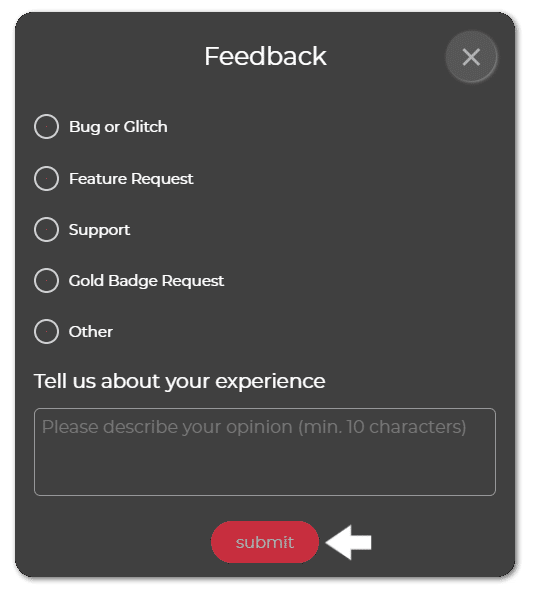

I can’t log in and can’t delete my account. It is demanding I use a code sent to my phone, but didn’t send me a code. These jagoffs are as bad as fb. Zuck ’em all.
Won’t let me delete the account. When you click on “delete account,” it asks for your password. I enter and continue to delete . . . and it doesn’t move. I can’t delete this account.
Hi Sue!
That sounds like there’s an issue with the Parler platform. You could try again at a later time when the Parler servers and app is working correctly again. Also, you could try contacting Parler themselves, although it may take a while for them to respond.
Hope this helps.