Wondering what are the steps to create an Alipay account, even though you’re outside of its native country of China?
Perhaps you wanted to pay for an item on Taobao for the first time, but then you are required to create an Alipay (支付宝) account. Then, you do not even know how to create an account, but you still want to pay for your check-out items.
Do not feel frustrated, you will realize that it is easy to open an Alipay account as this guide will walkthrough through how you can open an Alipay account and explore more on Alipay itself.
Without wasting more time, let’s begin!
What is Alipay?
Alipay is a mobile and online payment platform developed by Alibaba Group, a Chinese multinational conglomerate. It is one of China’s most popular payment platforms and has expanded internationally.
Alipay allows users to make payments, transfer money to other users, and pay for goods and services at participating merchants and online retailers. It also offers various financial services, such as credit card payments, loans, and wealth management products.
Alipay is available as a mobile app and can be accessed online. To use Alipay, users must first create an account and link it to a bank or credit card. Once the account is set up, users can make payments and transfer money by entering the recipient’s Alipay account information or scanning a QR code.

Alipay also offers a range of security features to protect users’ financial information, such as multifactor authentication and secure encryption.
How to Create an Alipay Account?
You are required to download the Alipay app to create your account, and it is also easier to fully utilize Alipay with the Alipay app itself. Follow the steps below to get started with Alipay.
- Search for Alipay on Google Play Store/App Store and install it
- Then open the app and tap on Sign up.
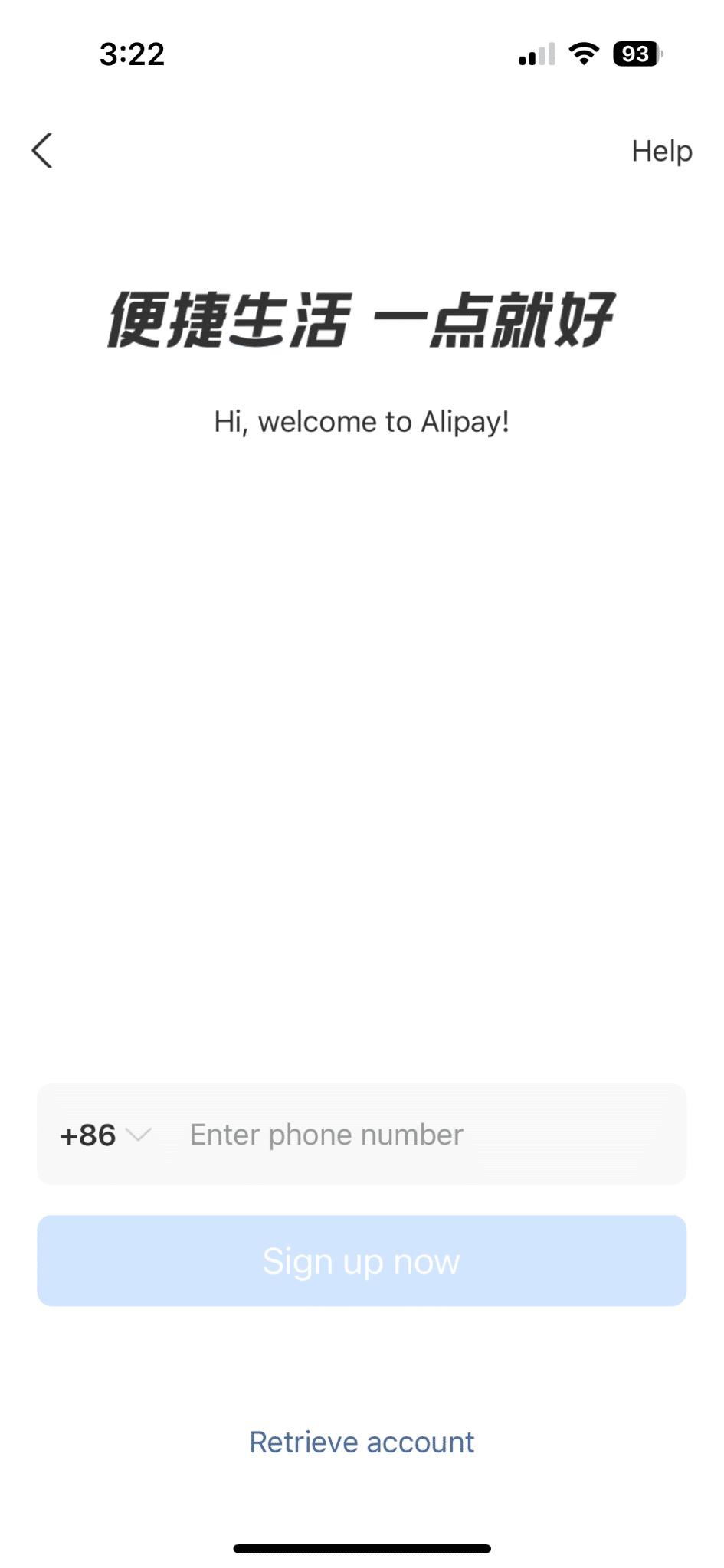
- After that, choose your country/area code and enter your mobile number. Once you have entered your mobile number, tap the Sign up now button.
- Then, an OTP number will be sent to your phone, and you must submit the given OTP number.
- You will now be prompted if you want to set your app as the international version. This step is up to you since you can still change/set your region at the settings.
- Go to the Alipay homepage and tap the “Me” shortcut at the bottom.
- Then, tap on the gear icon at the top right to go to “Settings” and find “Switch version”.
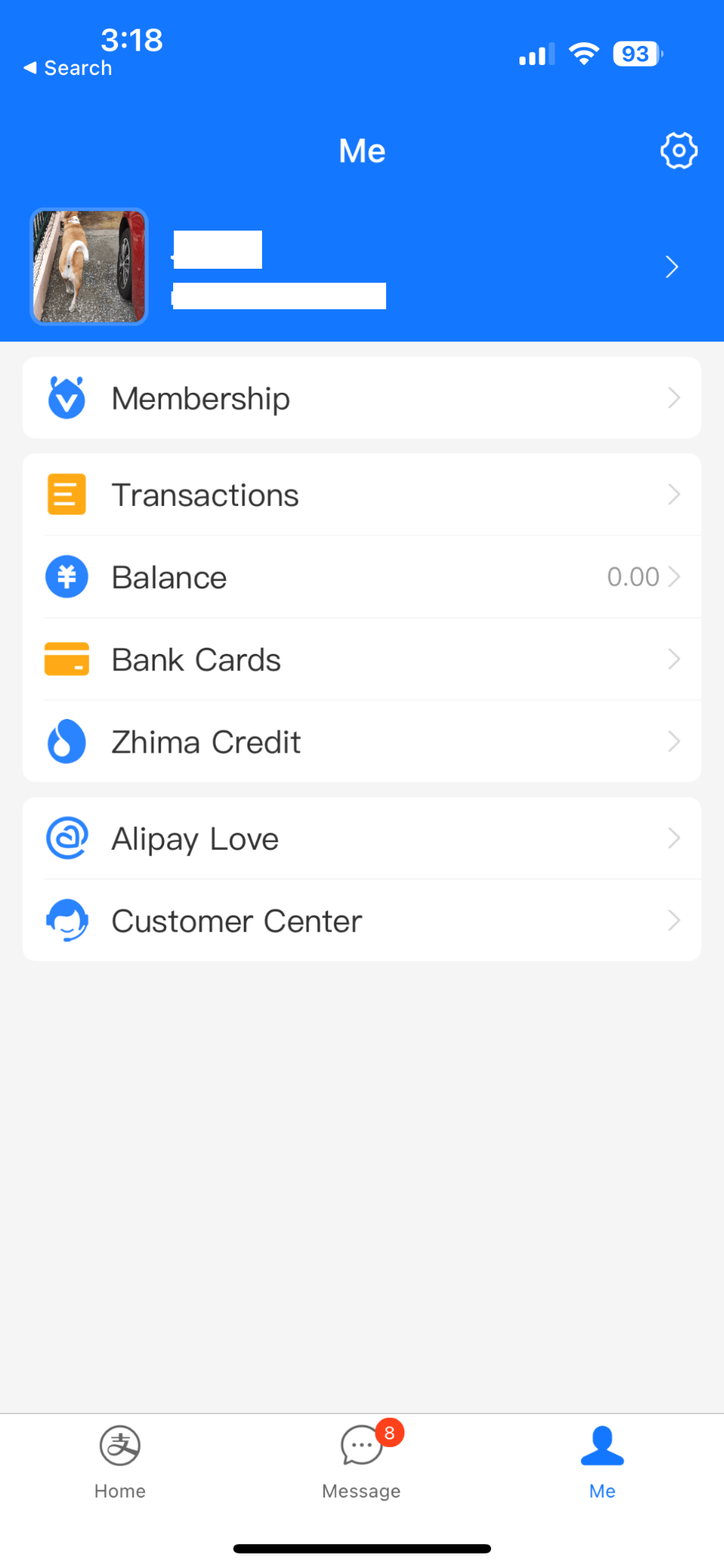
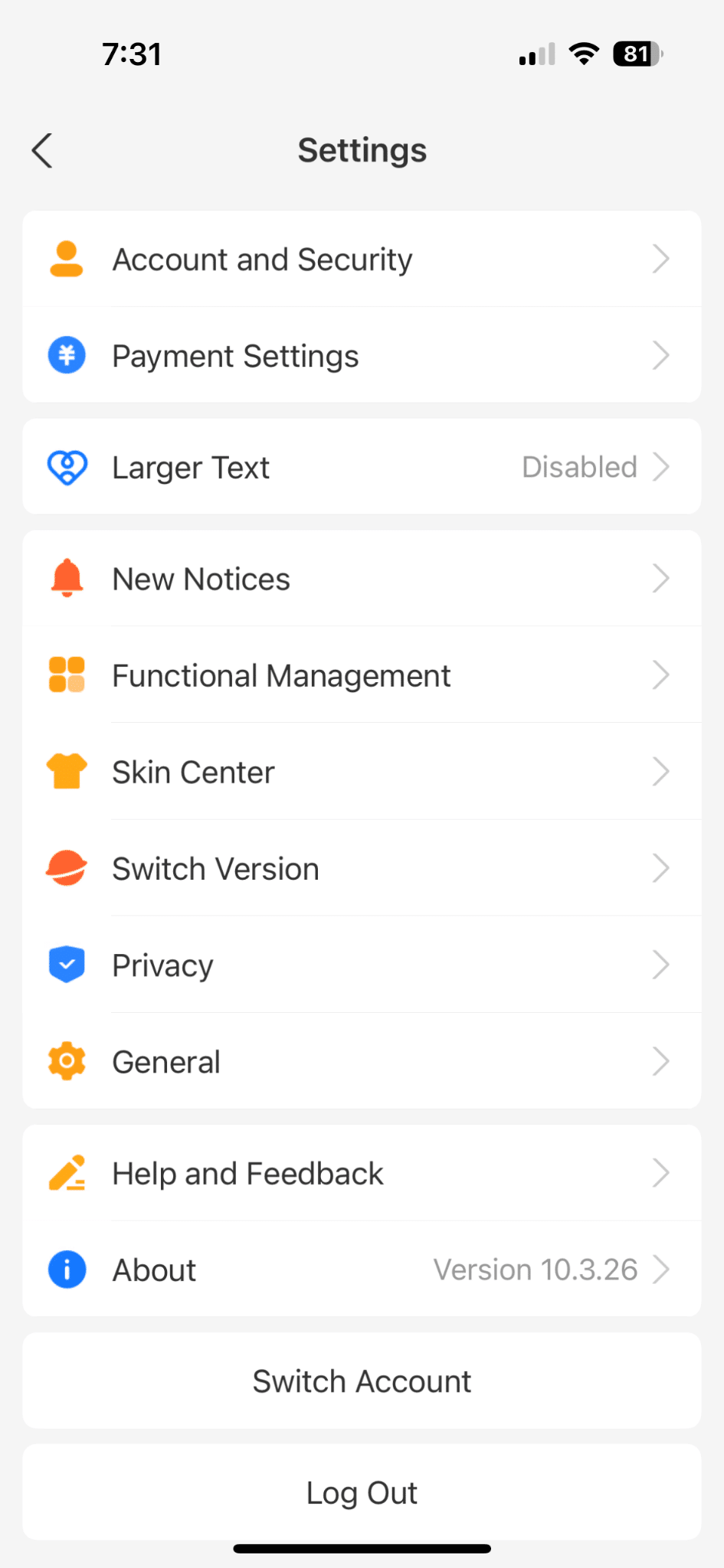
- You can see it is either the standard or international version for you to choose from. It is recommended that non-Chinese residents use the international version of the app.
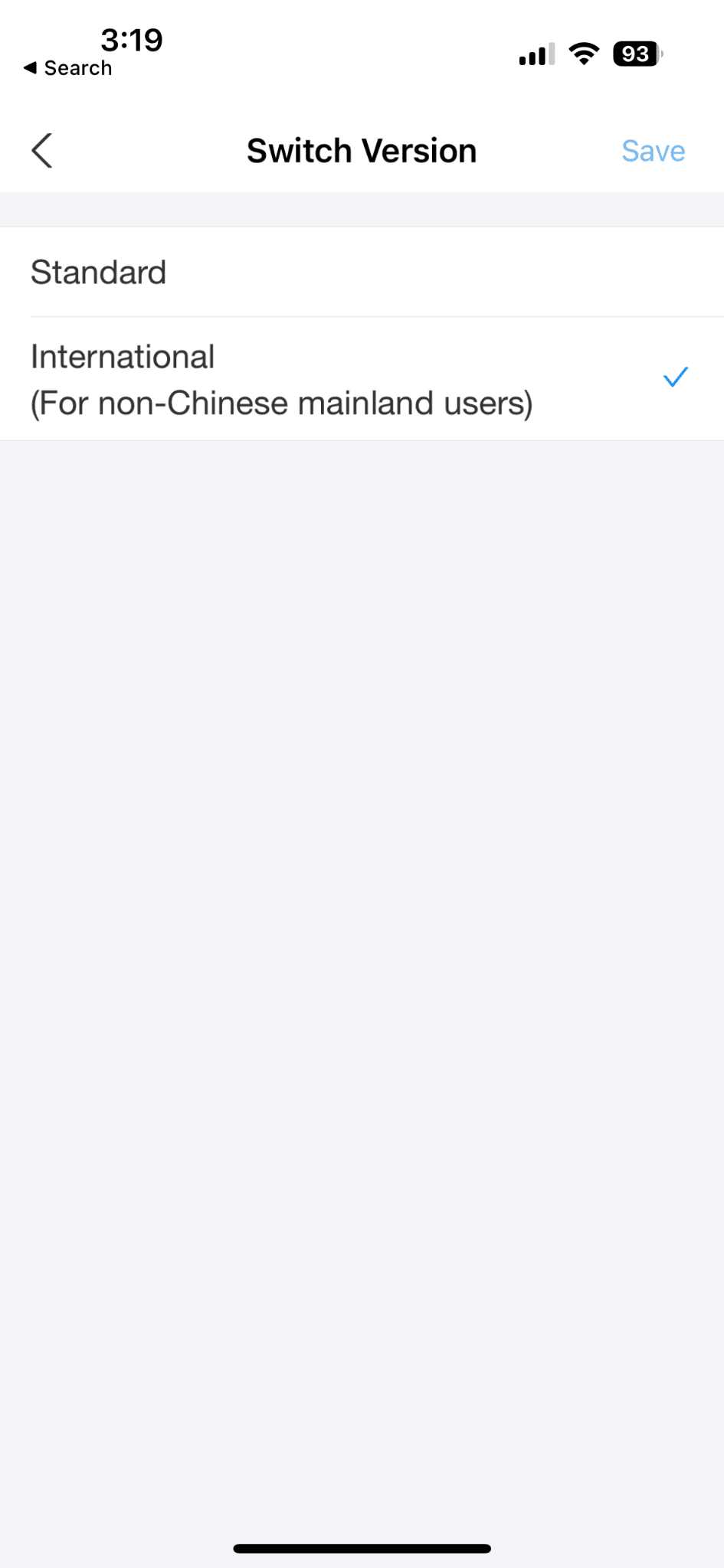
- Now, go to Settings and set up a password for your account. Go to the “Me” shortcut and tap “Settings”, on the gear icon at the top right. Then go to ”Account & Security” and tap Login Settings > Change Login Password. Follow the instructions shown on the screen and you should be able to set a password for your login.
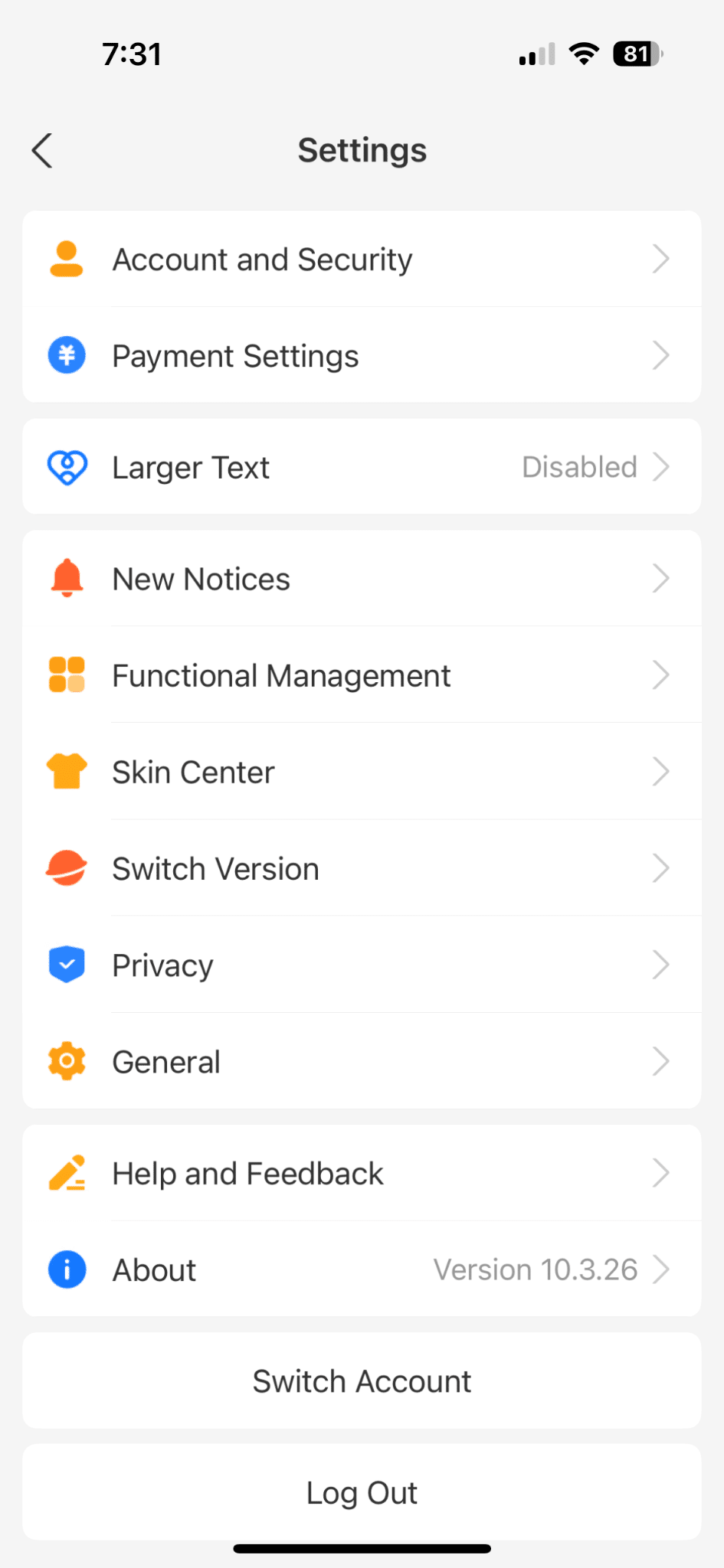
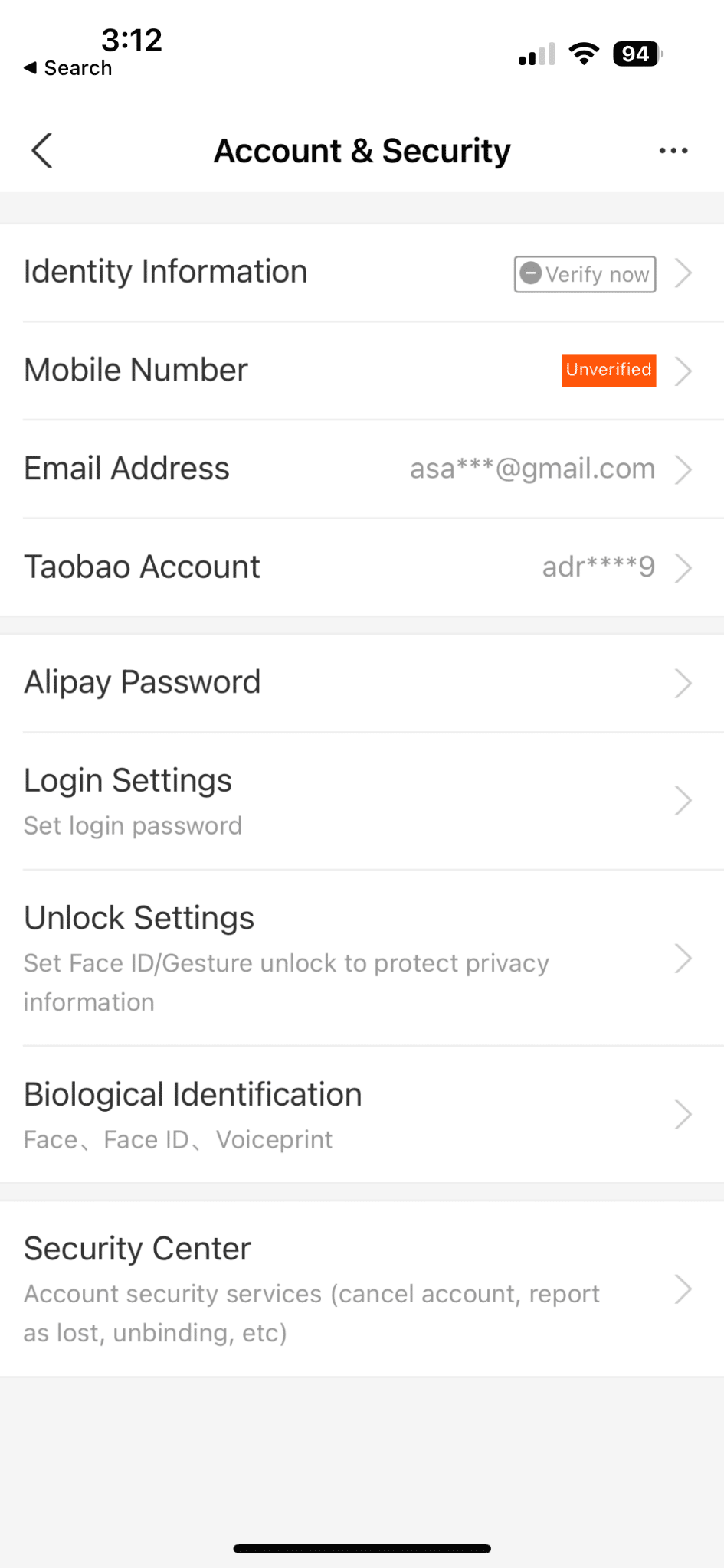
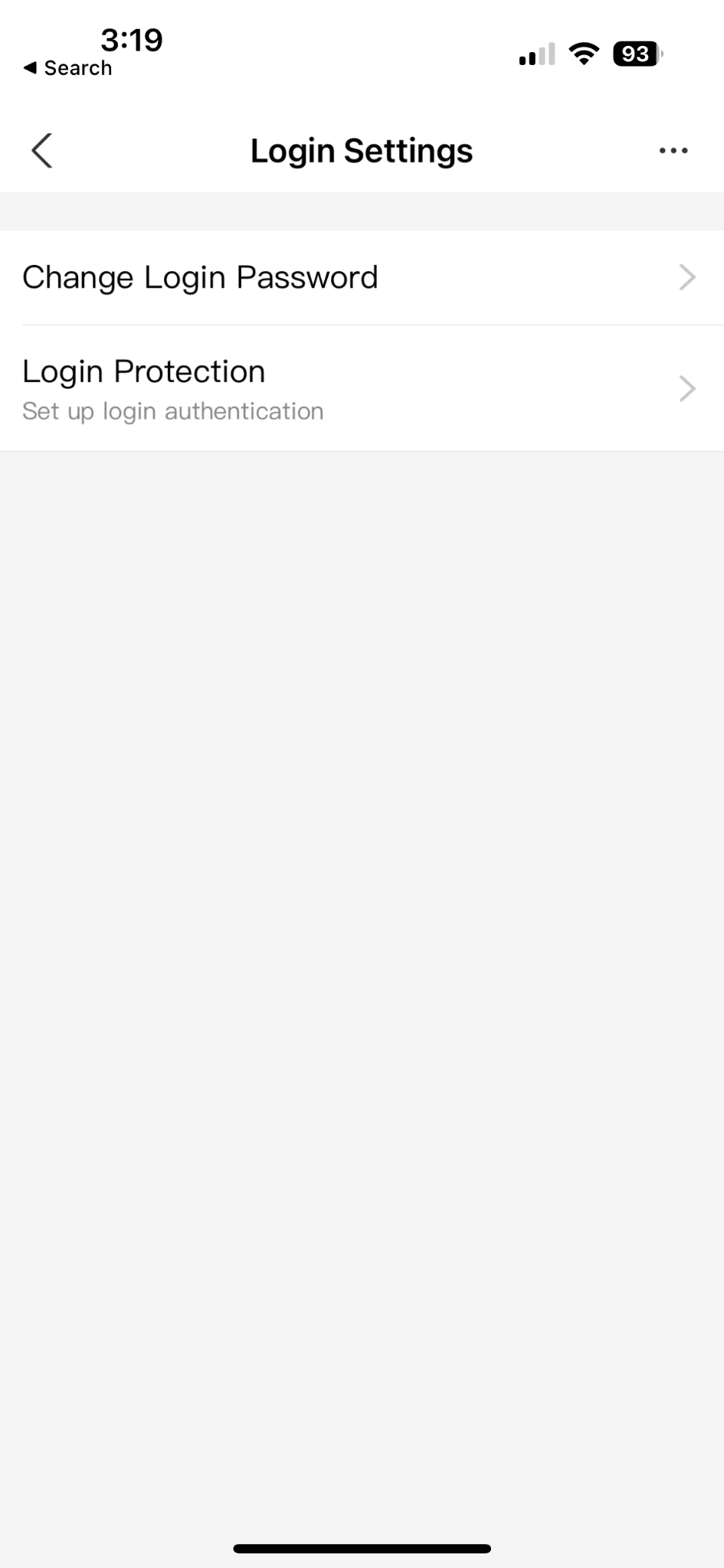
- You are also required to set up an Alipay password for payment. To do that, go to Settings and set up a password for your account. Go to the “Me” shortcut and tap “Settings”, on the gear icon at the top right. Then go to “Account & Security” and tap on the Alipay Password. Follow the instructions as shown on the screen and you should be able to set a password for your payment.
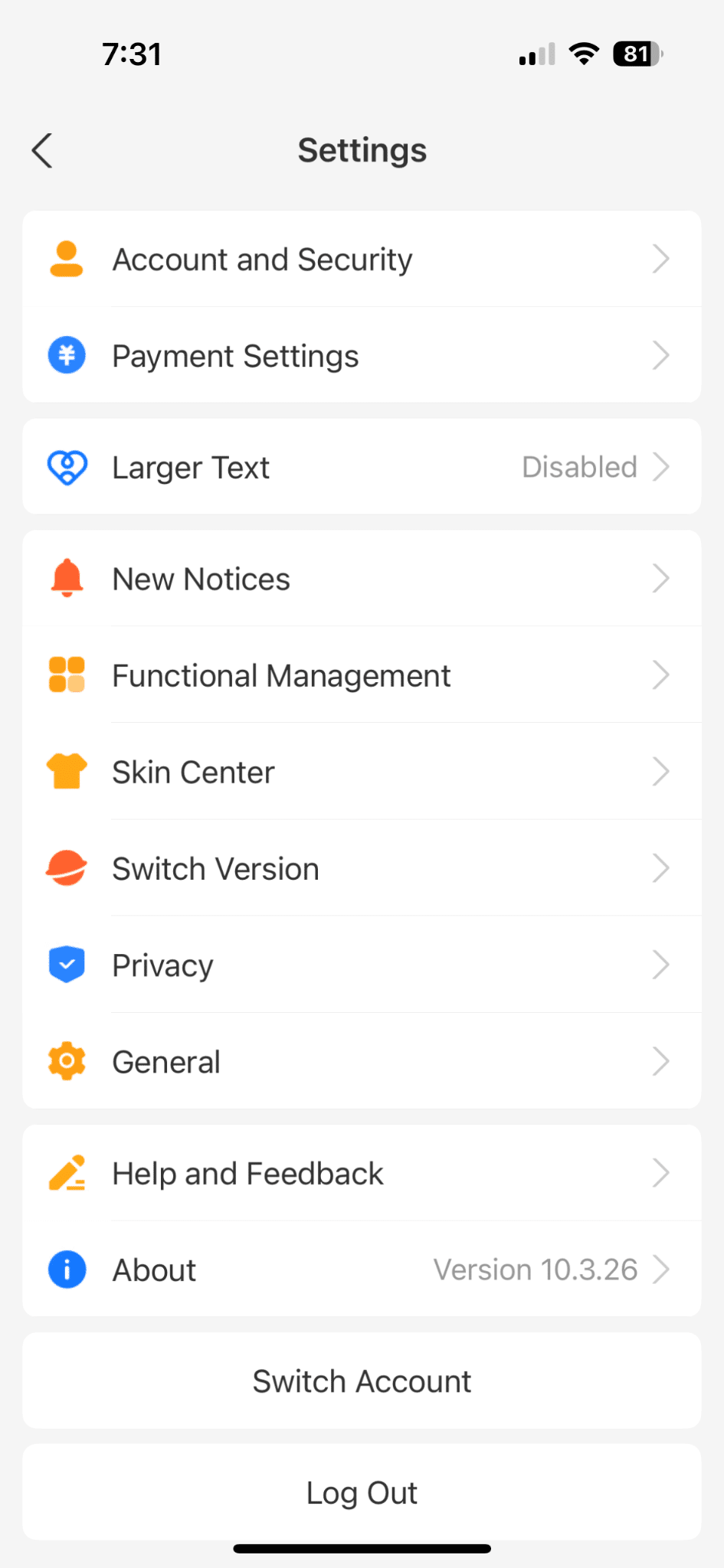
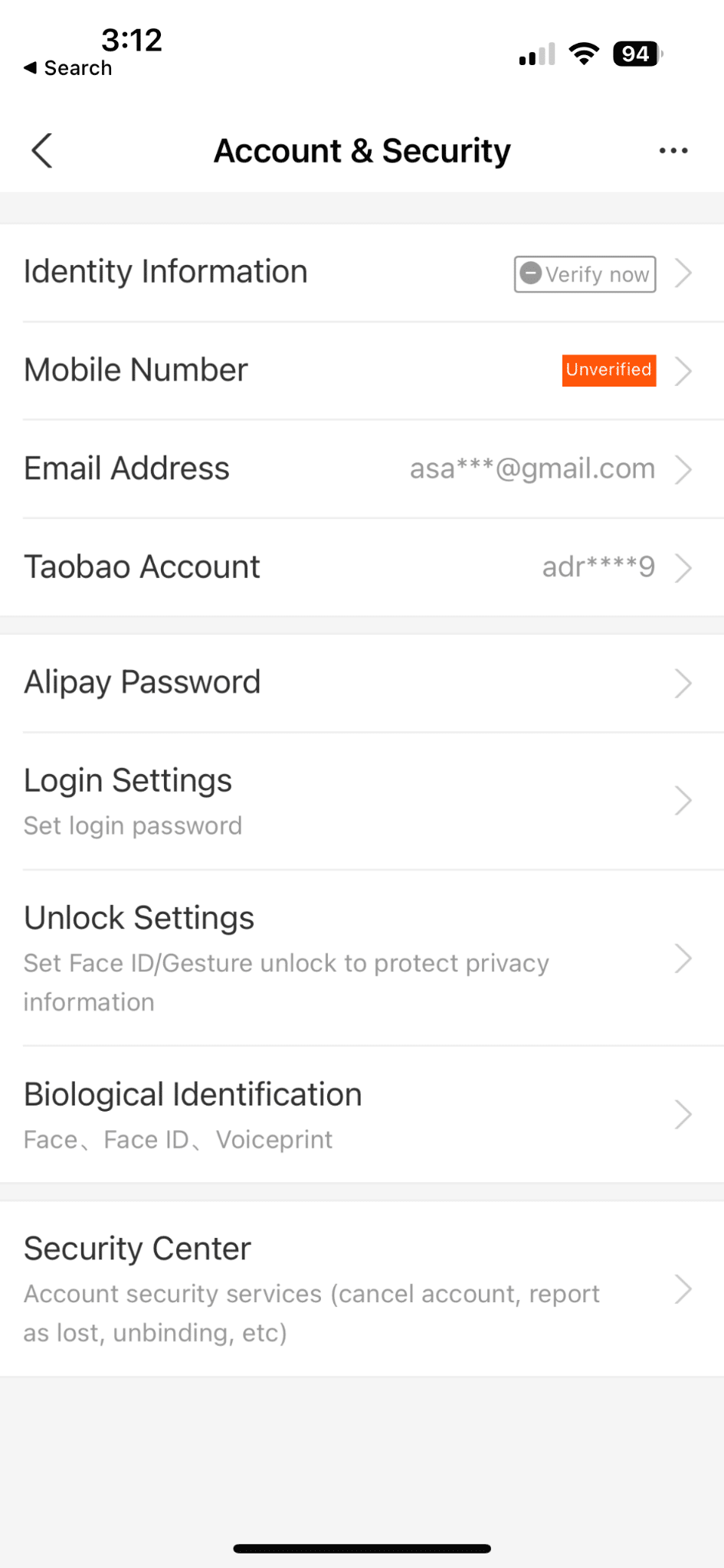
Alipay Features
In addition to its payment and financial services, Alipay offers a range of other features, such as the ability to book travel, pay utility bills, and access special offers and discounts from participating merchants.
Alipay is widely used in China and has a large user base, making it an important player in its digital payment market. It has also expanded internationally and is available in several other countries worldwide.
How to Verify Your Alipay Account?
In order to fully use all the features, especially when traveling to China, you must verify your account to unlock more features on your Alipay account.
Follow the steps below to get your account verified.
- Go to the Alipay homepage and tap the “Me” shortcut at the bottom.
- Tap on the gear icon at the top right to go to “Settings”, then go to ”Account & Security”
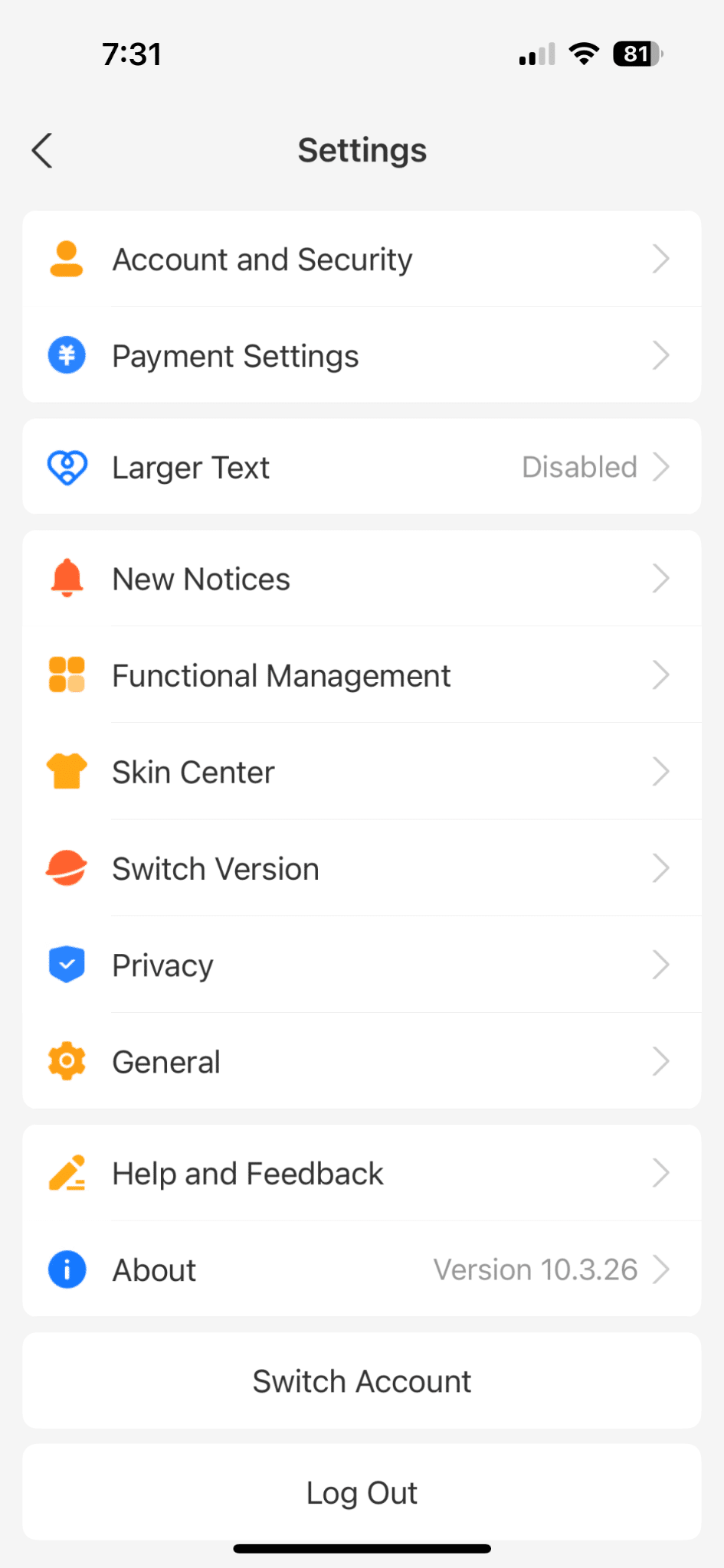
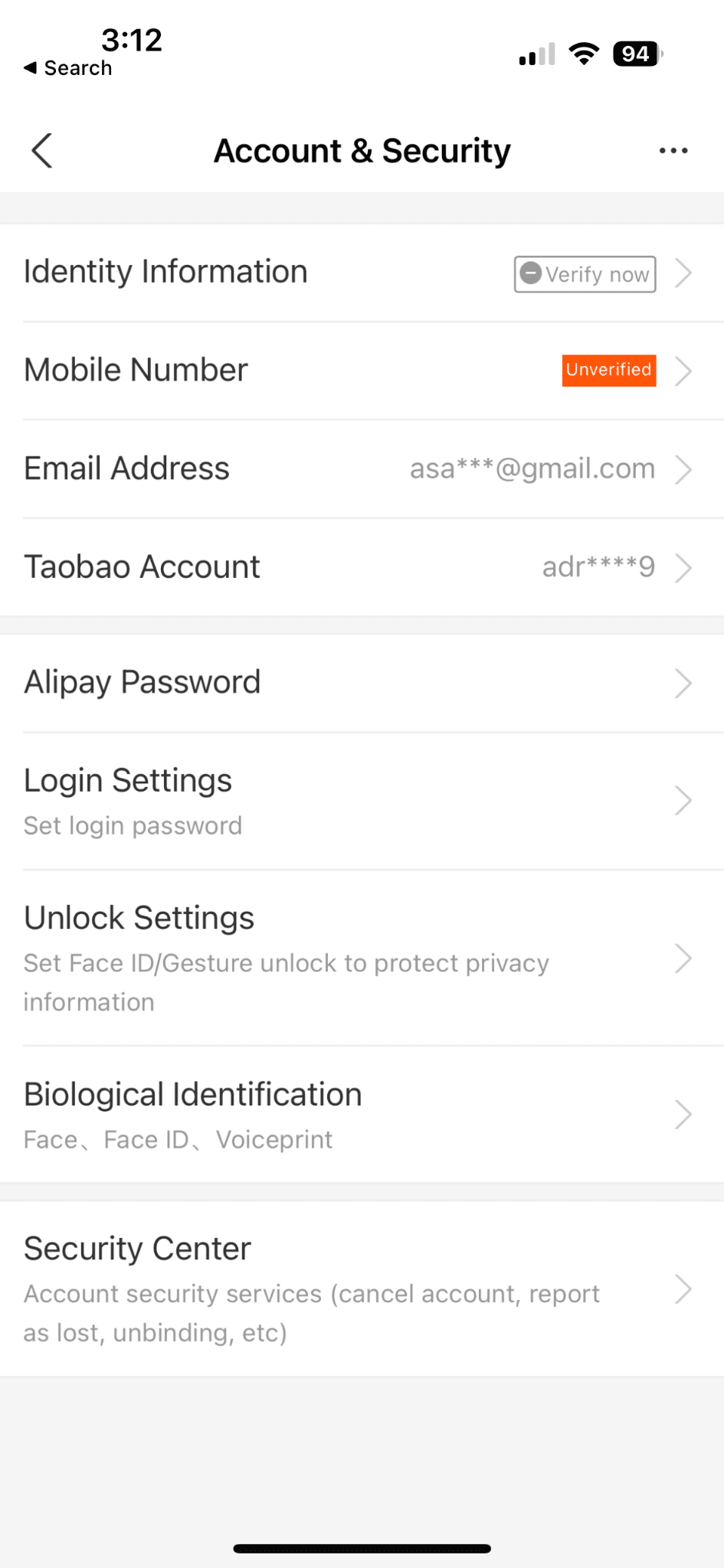
- Tap on Identity Information and select the verification method you want to use.
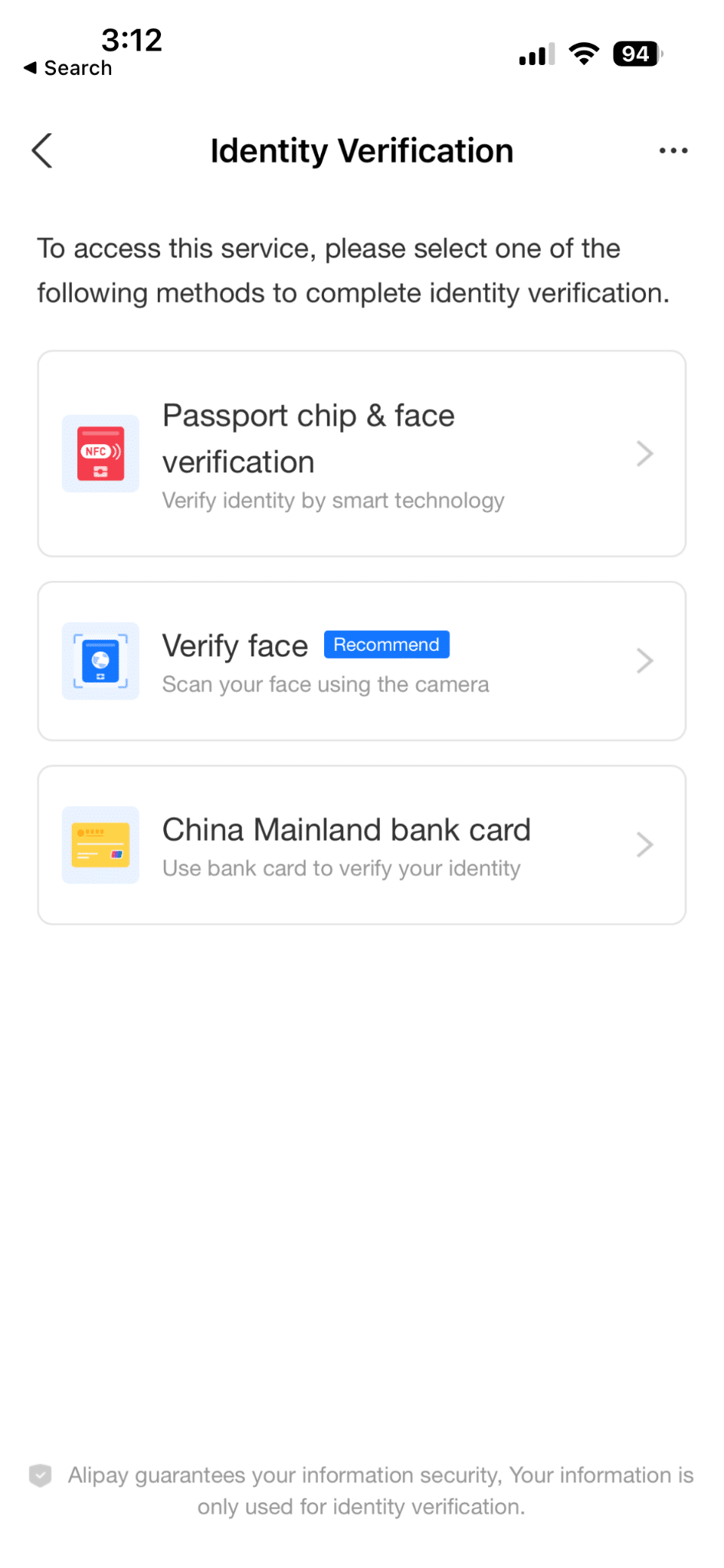
- Once you upload the document, you need to wait for their approval. If approved, your account is verified!
How to Add Bank Cards to Your Alipay Account?
Previously, Alipay only supported China Mainland Cards, and international users couldn’t bind their cards on Alipay. After some time, Alipay is now supported with international cards as well. To bind your card to your Alipay account, follow the steps below.
- Go to the Alipay homepage and tap on the “Me” shortcut at the bottom.
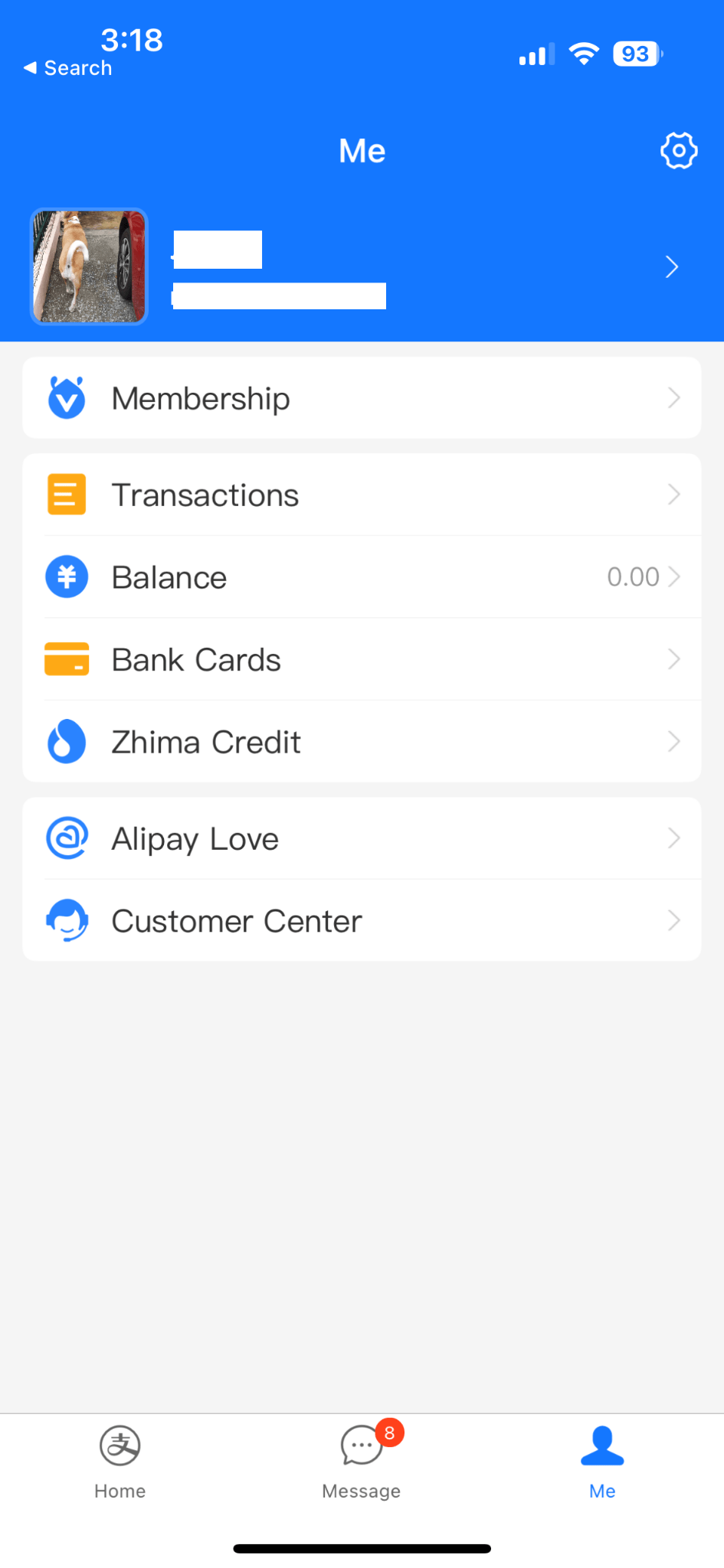
- Tap on “Bank Cards”
- Then, tap on 添加银行卡
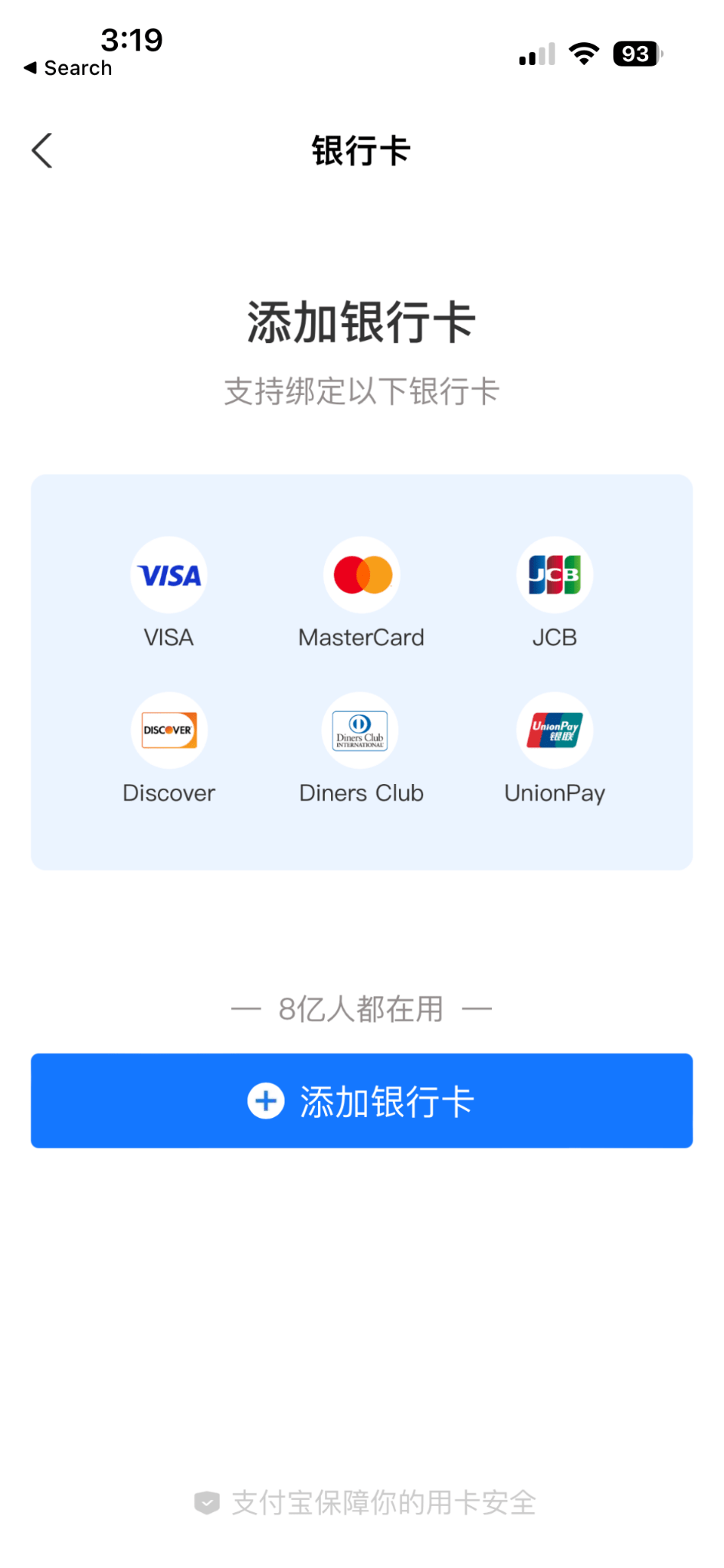
- Now, fill up all the required card details and follow the shown instructions, and you should then have that card bound to your Alipay account.
Conclusion
To sum it up, if you are new to Alipay and do not know where to begin, do not feel frustrated, we have prepared this guide with how to open an Alipay account, verify your Alipay account and add bank cards to your Alipay account.
If you tried following the ways and are still facing issues with your Alipay account, contacting Alipay’s customer service for assistance is highly recommended.
Lastly, let us know in the comments:
- Are you having problems with your Alipay account?
- Are you using Alipay outside of China?
- Did any of the above information, ways or tips help you?
- What was your experience verifying your Alipay account?
- Are there other ways or key information we should add to this list to help guide you through Alipay?
- What other problems are you encountering with Alipay that you require help with?
Feel free to share this post with new Alipay users who needs help creating their account! 😊

