Find out why is one AirPod louder than the other and what you can do to fix it. Also, learn how to resolve the issue whether you’re encountering when using Airpods or Airpods Pros with an iPhone, Mac, iPad, and other Apple devices.
The AirPods are more than just earbuds; they are an essential part of your routine. They are your companion on morning runs, solace during long commutes, and entertainment during lazy afternoons, and you cannot imagine going through a day without them.
But what happens as you slip one of your AirPods into your ear? You cannot help but notice that the sound seems a little off balance. One earbud blasts music into your ear while the other is barely audible. You fiddle with the volume. The question on your mind is, why is one AirPod louder or quieter than the other? You are trying to fix it, but nothing seems to be the solution.
In a digital world where technology is constantly evolving, the AirPods stand out as one of the best. They were first introduced in 2016 and have become very popular recently. AirPods connect to devices such as iPhones, iPads, and Macs via Bluetooth technology and can be used to listen to music, make phone calls, and activate Siri, Apple’s virtual assistant. They symbolize the modern world, reflecting our constant need for connection, entertainment, and convenience.
They come in two versions: the standard AirPods and the AirPods Pro, which offer additional features such as active noise cancellation.
This article will guide you on why one AirPod is louder or quieter than the other. If you are looking for reasons and solutions to the Airpod issue, go through the article and fix this problem.
Why Is One AirPod Louder or Quieter Than the Other?
There are several reasons why sound imbalance can happen in your AirPods. So, go through these reasons and find the reason that best matches the issue of sound imbalance in your AirPods.
1. Airpods Fit
One of the main reasons why is one AirPod louder than the other is due to the fit of the earbuds. If one earbud is not sitting snugly in your ear canal, it may cause an imbalanced sound.
2. Damage to Hardware
Dropping or exposing one of the AirPods to water can cause them damage, leading to an imbalance in sound. If one of the earbuds is damaged, it may not produce the same sounds in both Aipods. (Fix 3)
3. Settings
Sometimes, the audio settings on your device can cause an imbalance in sound. If the EQ settings or sound-enhancing features are configured to boost the volume on one earbud, its sound will appear louder than the other. (Fix 2)
4. Dirty or logged Earbuds
Earwax or dirt accumulation can cause the speaker mesh to clog, reducing the sound quality and volume on one side. (Fix 1)
5. Battery Level
The battery level is one of the reasons to cause the issue of one Airpod being louder than the other. The battery level of one Airpod may be lower than the other, causing a difference in volume level. (Fix 5)
6. Hardware Issues
In some cases, one AirPod may malfunction, causing it to produce less sound than the other. If the problem persists after trying all the above solutions, contacting the manufacturer may be the best option. (Fix 4, 6)
6 Fixes For When One Airpod is Louder or Quieter Than The Other
1. Clean The AirPods
Earwax or dirt accumulation can cause the speaker mesh to clog, reducing the sound quality and volume on one side. Clean the AirPods with a dry cotton swab or a soft-bristled brush to remove debris and also clean the charging case.
- Unplug the charging case from any power source and remove the AirPods.
- Use a dry, soft, lint-free cloth to wipe the outside of the case and the AirPods.
- Use a dry cotton swab to clean them gently if there is any dirt or debris on the speakers or microphone.
- To clean the charging case from the inside, use a dry cotton swab or a dry, lint-free cloth to wipe away any debris.
- Make sure not to get any moisture in the openings of the AirPods or charging case.
- If your AirPods or charging case are particularly dirty, you can lightly dampen the cloth with isopropyl alcohol but dry them thoroughly afterwards.
- Avoid using cleaning products or submerging your AirPods or charging case in any liquids.
- Once you have finished cleaning, reinsert the AirPods in the charging case and plug it in to charge before using.

2. Set the Correct Left And Right Balance
To solve the Airpod being louder or quieter than another issue, you need to adjust your device’s left and right settings to solve the sound balance.
For iOS and iPad
To set the left and right balance settings on your iPhone or iPad, you can follow these steps:
- First, open “Settings”.
- Tap on “Accessibility.”
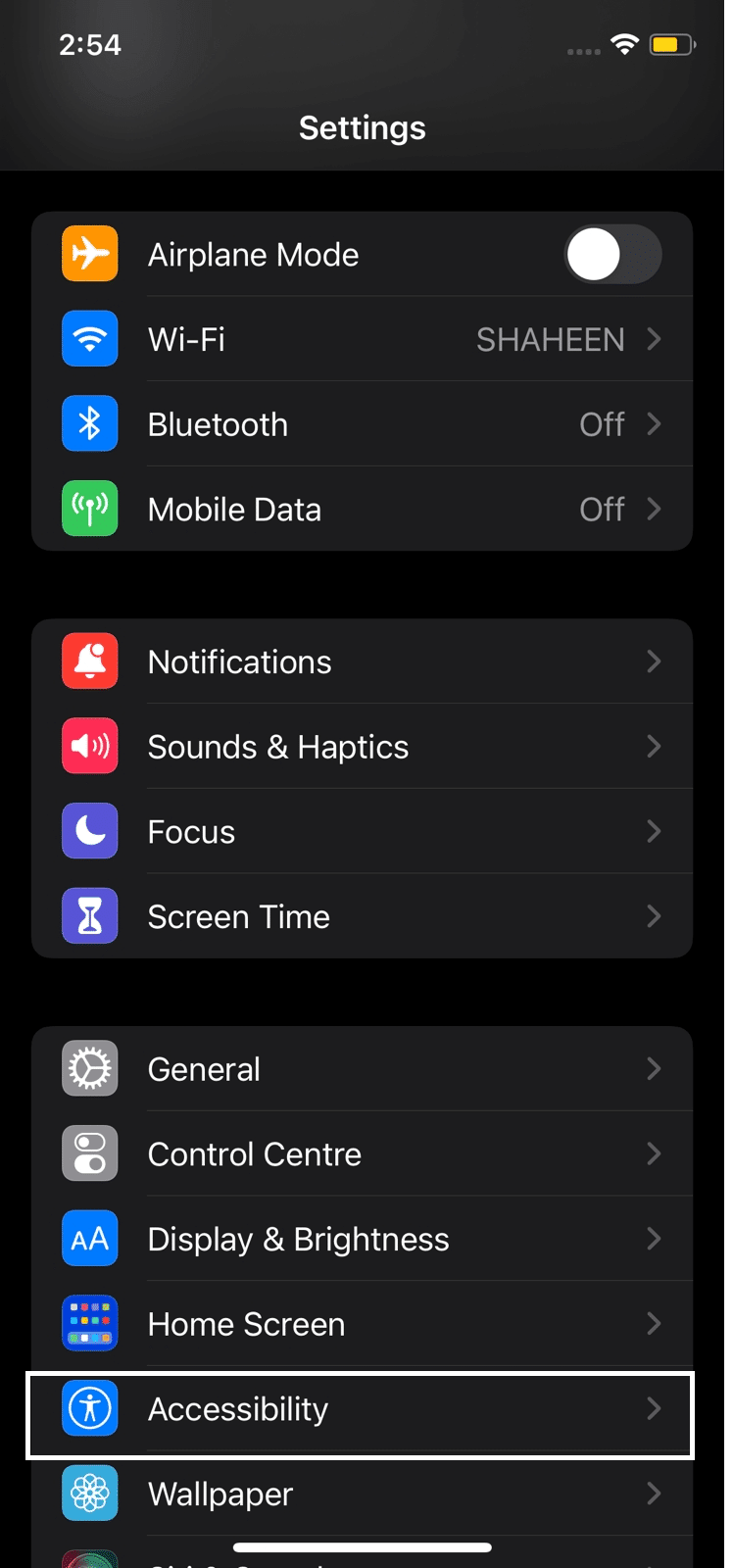
- Locate the “Audio/Visual” in the list.
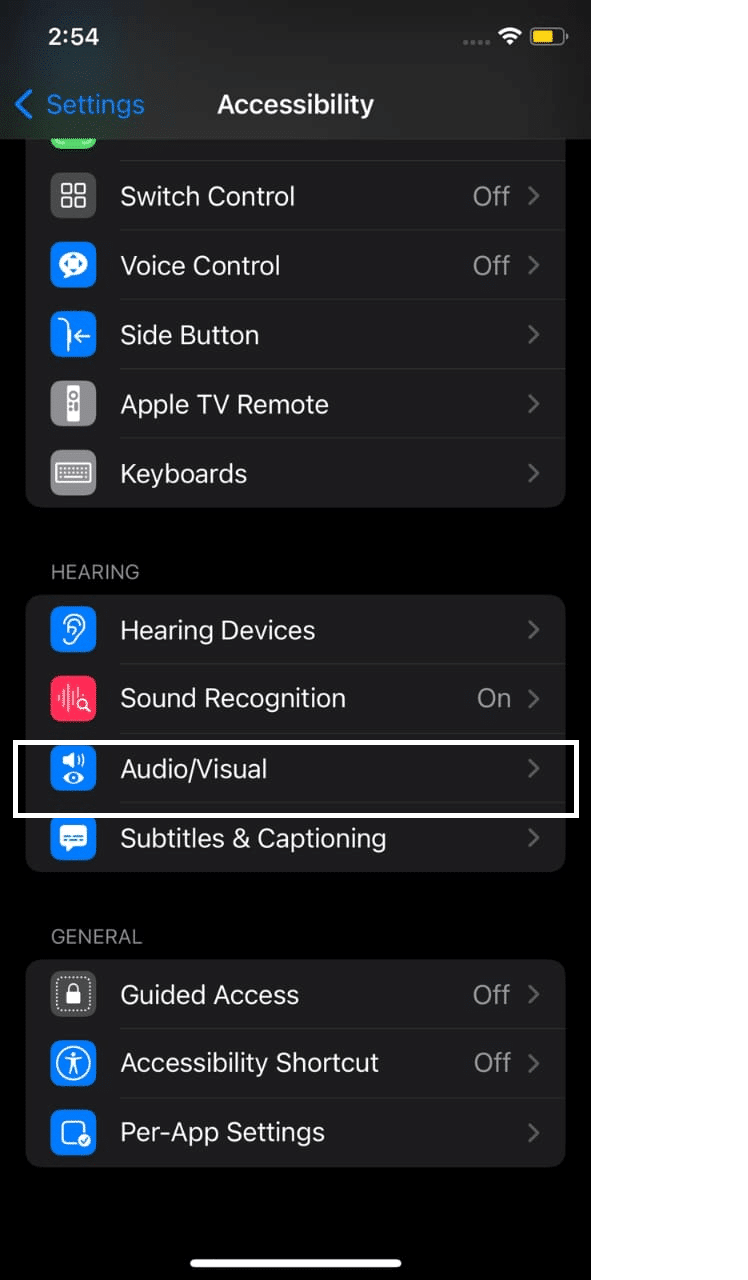
- Locate “Balance”.
- Use the sliders to adjust the volume balance between the left and right AirPods until you find the perfect balance for your hearing; ideally, it should be in the middle.
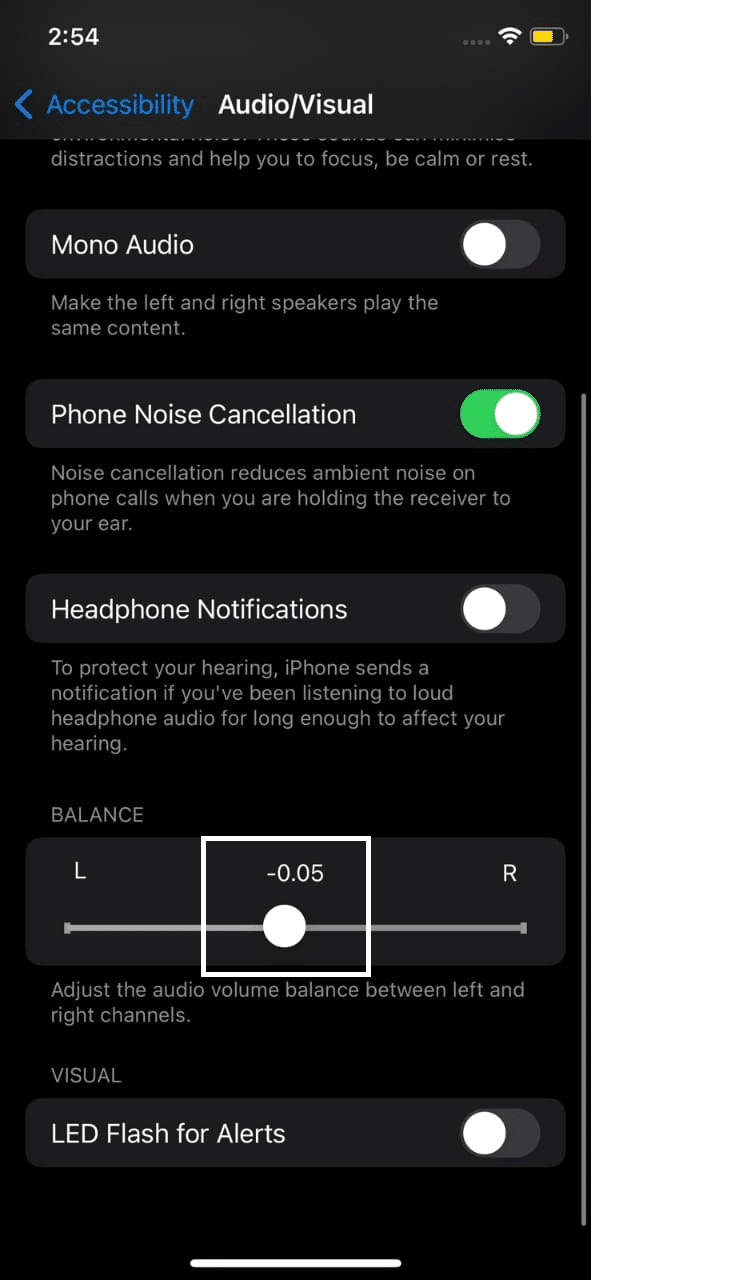
- Once you are satisfied with the balance, tap “Done” to save your settings.
For macOS
To set the left and right balance settings on your Mac to solve the issue of one AirPod being louder than the other, you can follow these steps:
- First, you need to click on the apple icon from the top left corner of the menu bar on your Mac.
- Then, select “System Preferences” from the menu.
- Next, click on the “Sound” tab.
- Select the “Output” option.
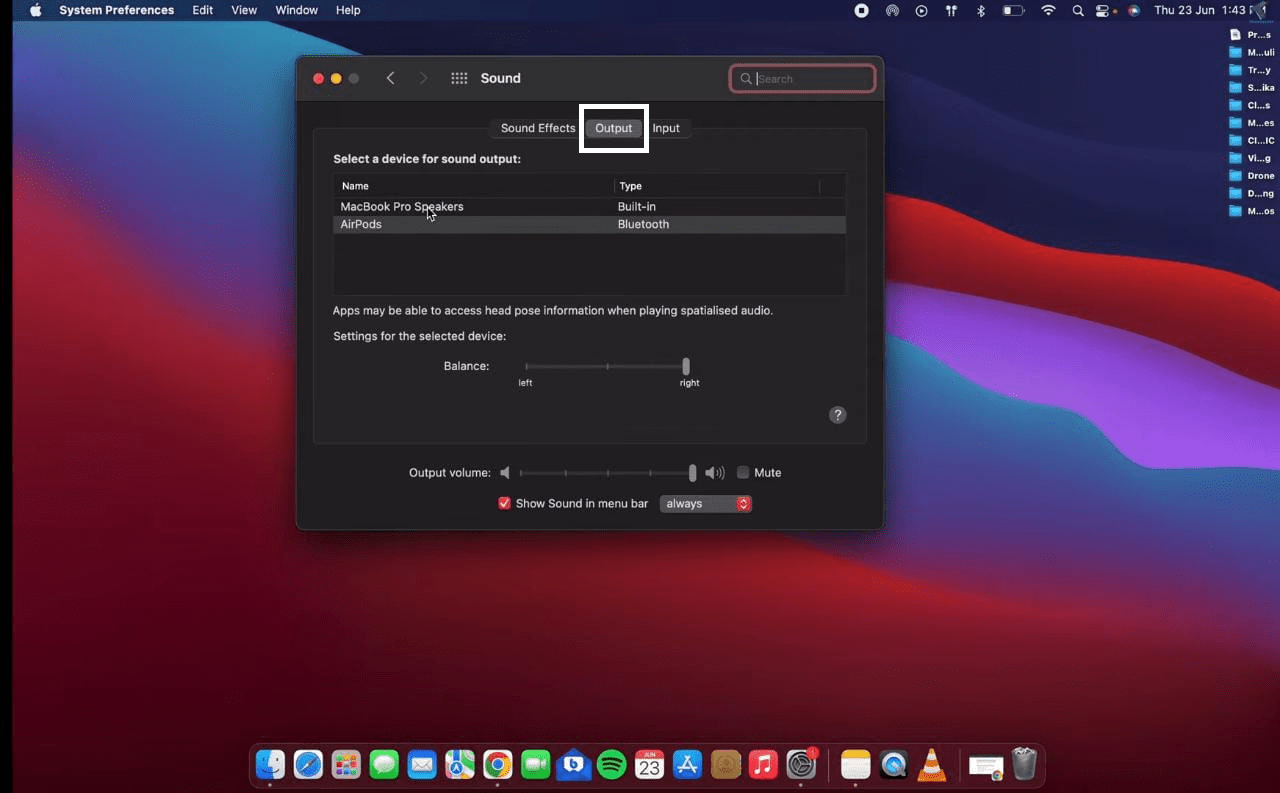
- Click on your “AirPods” connected to the list of devices.
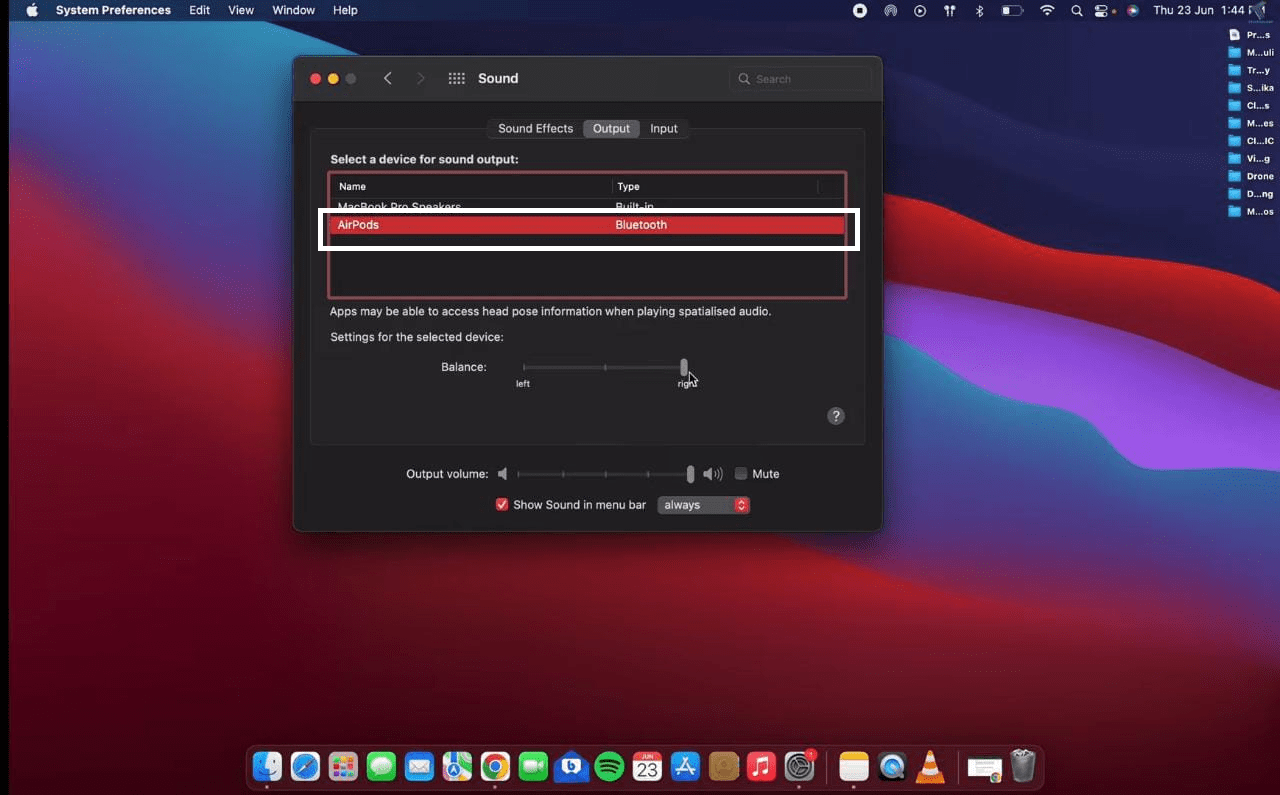
- Use the sliders to adjust the volume balance in “the Middle” of the left and right AirPods for perfect balance for your hearing.
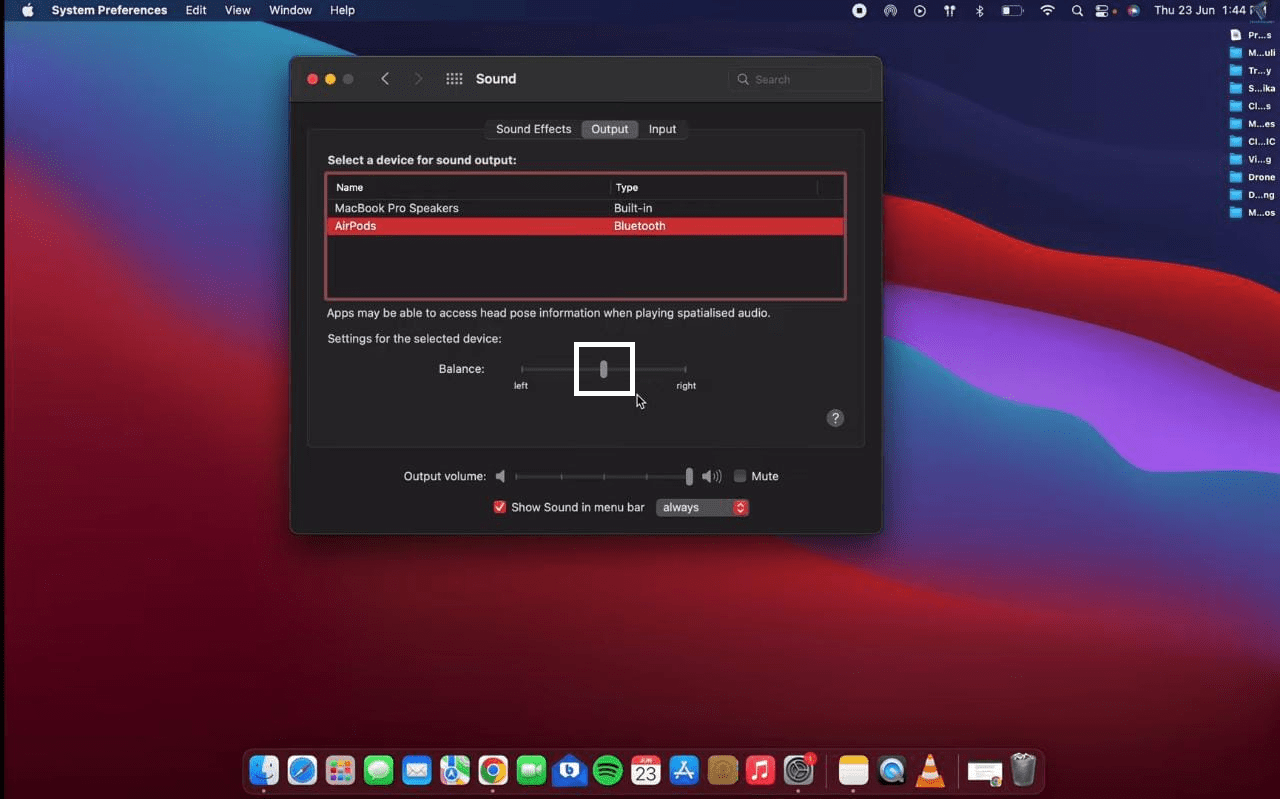
- Once you are satisfied with the balance, close the window to save your settings.
3. Check For Damage
Inspect the AirPods for any visible damage, such as cracks or water damage. If one of the earbuds is damaged, it may not be able to produce sound at the same level as the other one. To check for hardware damage on your AirPods that may be causing one AirPod to be louder than the other:
- Inspect the AirPods for any visible damage, such as cracks or dents.
- Check that both AirPods are securely seated in the charging case.
- Make sure there is no debris blocking the speaker grills on either AirPod.
- Check the volume levels on your device to ensure that one AirPod is not set to a higher volume than the other.
- Try using the AirPods with a different device to see if the issue persists.
- Check that both AirPods are updated to the latest firmware.
- Try to clean the AirPods with a dry cotton swab or soft brush to remove any debris.
- If the issue persists, try connecting to Apple support for further assistance.
If you notice any physical damage on the AirPods or the charging case, the issue may be caused by hardware damage. In this case, contact Apple support (Fix 6) for further assistance or look for options to repair them.
4. Turn Off the EQ Settings
Try adjusting the EQ settings or disabling any sound-enhancing features on your device to see if that improves the sound balance. To turn off the equalizer settings on your iPhone or iPad to solve the issue of one AirPod being louder than the other, you can follow these steps:
- Go to the “Settings” app on your device.
- Tap “Music“
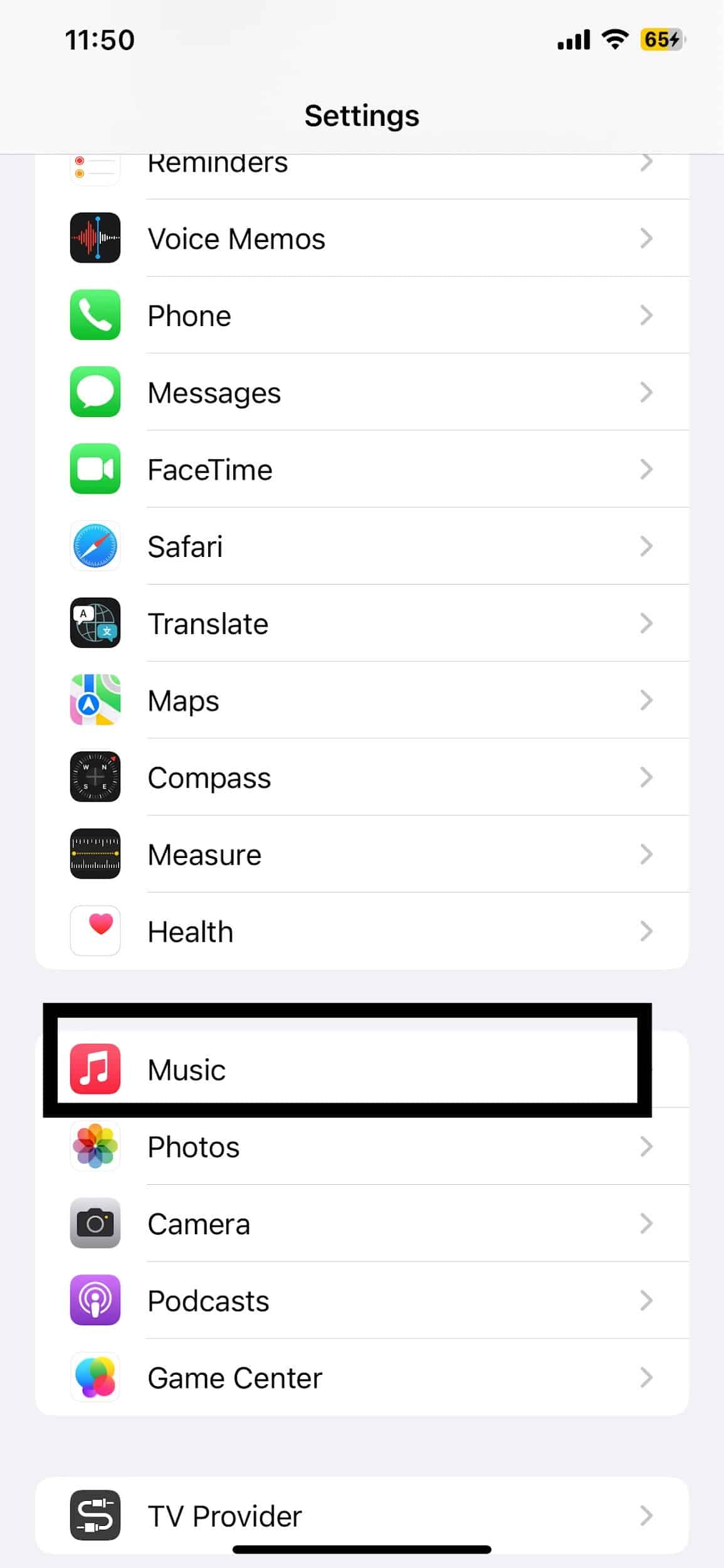
- Tap “EQ” and select “Off“.
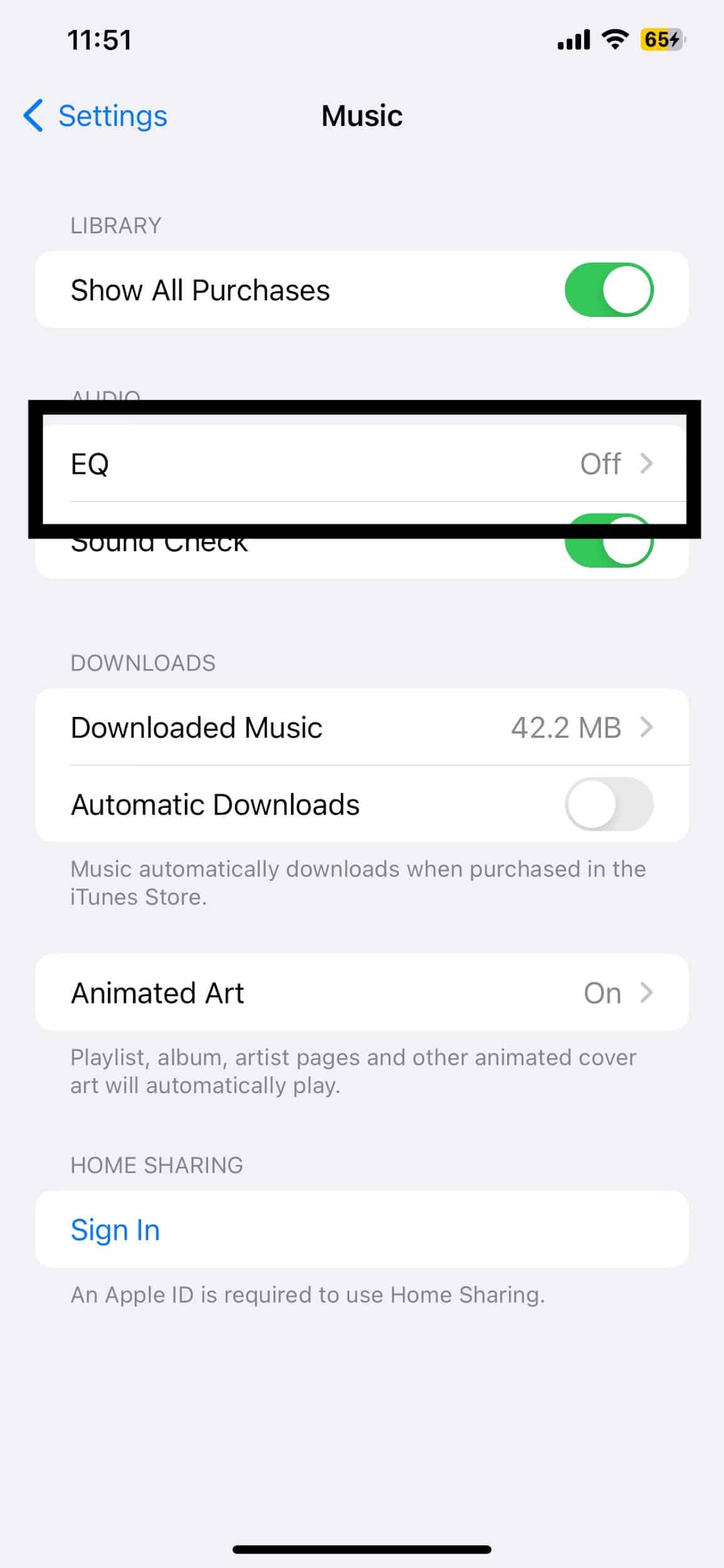
This should balance the volume of your AirPods and help solve the issue of one AirPod being louder than the other.
5. Check the Battery Level
Ensure that both AirPods’ battery levels are similar. To ensure that both AirPods are charged and to fix this issue, you should follow these steps:
- Put both of your AirPods in the charging case and make sure that the case is plugged in and charging.
- Wait for a few minutes for the AirPods to charge.
- Take out both AirPods from the charging case and check the battery level of each AirPod.
- If one AirPod has a lower battery level than the other, wait for it to charge until both AirPods have the same battery level.
- Once both AirPods are fully charged, recheck the volume balance.
By following these simple steps, you can ensure that both AirPods are charged and can fix any issues with the volume.
6. Contact the Manufacturer
If the problem persists after trying all the above solutions, contacting the manufacturer may be the best option. They may be able to diagnose the problem and provide a solution or repair the AirPods.
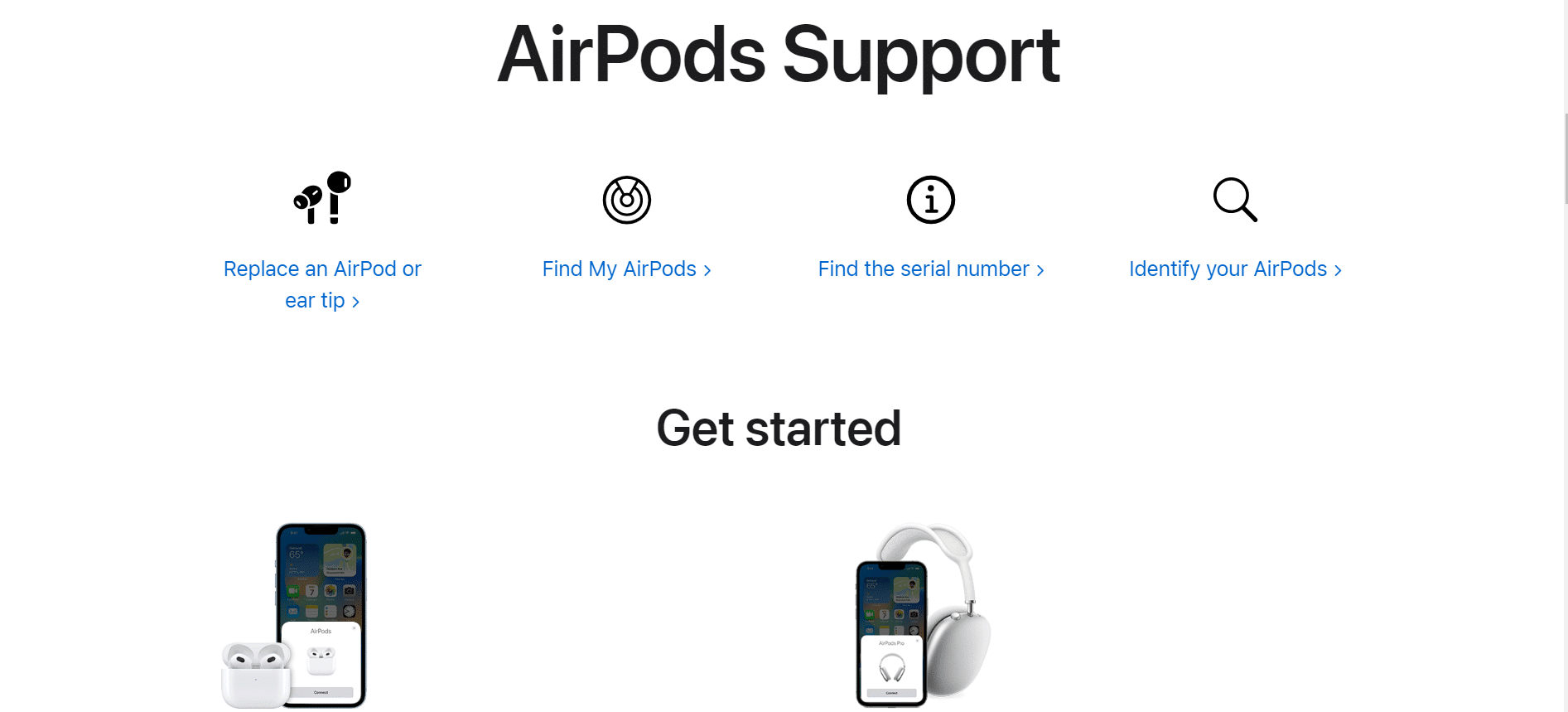
You can call Apple Support: at 00800 01001, then 800 361 0479; you can also email them. You can also consult with them at Apple live chat support.
For more updates, you can follow their Instagram, Facebook and Twitter official pages.
Conclusion
Airpods are the ultimate accessory for every individual nowadays because of their sleek and stylish design. The function of these Airpods makes your life more convenient. They are becoming a must-have for anyone who wants to stay connected everywhere.
However, sometimes you hear the imbalance sound and think, why is one Airpod louder or quieter than the other, and you are adjusting the fit of the AirPods or cleaning them to improve the sound balance, but nothing happens, and you still face the same problem.
The one Airpod louder than the other issues can happen for several reasons, such as if one of the earbuds has been dropped or exposed to water; it could also be an issue with your device’s settings. Sometimes, the audio settings on your phone or MAC are configured in a way that causes one AirPod to be louder than the other.
So, if you have an Airpod with an imbalanced sound and you are thinking about how to solve this issue, then you are at the right place because this guide discusses how to fix the one Airpod louder or quieter than the other issue. So go through all the fixes and apply them to fix the sound problem.
Finally, let us know in the comments:
- Do your Airpods have an imbalance in output sound?
- Did any of the fixes mentioned above work for you?
- Is there any other fix that you want to suggest?
We hope the reasons and solutions in this guide are helpful to you! Let us know if you have any other queries or information related to this issue; we would love to hear from you!
Frequently Asked Questions About One Airpod Being Louder or Quieter Than The Other
What Causes One Airpod to Be Louder Than the Other?
Software glitches, dirt or debris, blocking the speaker or hardware malfunction, and other reasons can cause this issue.
How Can I Fix the Issue of One Airpod Being Louder Than the Other?
Restarting both Airpods, cleaning the speaker (Fix 1), checking and adjusting the volume balance settings (Fix 2), and resetting the AirPods to their factory settings will help you to fix the issue.
What Should I do if the Issue Persists After Trying to Fix it?
If the issue persists after trying to fix it, contact Apple support or take the AirPods to an Apple store for further assistance. (Fix 6)
How Can I Prevent the Issue From Happening in the Future?
Regularly cleaning the speaker (Fix 1), avoiding exposing the Airpods to extreme temperatures or moisture, and storing the Airpods in their case when not in use can help to prevent the issue from happening in the future.

