Are you struggling with finding solutions to change the charging sound on an Android phone? Congratulations, you’ve landed in the right place! In this article, we’ll explain how to change the charging sound on an Android phone.
Most Android users complain about the sound system in their Android phones and want to change it immediately. You may already know that Android phones’ default sound is like a bell sound that indicates their phone is on charge. This may vary depending on the phone’s brand and model. Sometimes our charger cable becomes loose and our phone connects and disconnects from the power source which produces sounds that could be really annoying. Apart from this, some people want to change their charging sound but don’t know how to change it.
So let’s see 👀 how to change the charging sound on an Android phone, and get rid of the annoying charging beeps.
Android phones are considered the best option for many because they provide immense customization to their users. It is really good for people who are more into tweaking things. It has around two billion users and it has become very famous over time. Further, it is also becoming a choice of billions of people because it is very easy to use and offers a variety of tools and applications. It is known for having the best operating system across the globe with overactive users of around 2.5 billion 🧐. In addition to that, it is budget-friendly as well. You can get an Android smartphone for 100$ which functions perfectly, to do your day-to-day tasks.
There are a lot of solutions to change the charging sound on your Android device. But here we’ll discuss only 3 solutions which might help you. Further, this guide will work for almost all Android phones. Some steps may vary due to changes in phone models and versions because many companies are developing phones using the Android operating system.
How to Change the Charging Sound on an Android Phone?
In this article, we will provide you with complete guidance for changing the charging sound setting on your Android phone. Give this article a complete read to find multiple solutions to deal with your problem.
following the different solutions for changing the charging sound on your Android phone.
- Change the charging sound setting on a rooted Android phone
- Change the charging sound on an Android phone using a battery sound notification
- Turn off the charging sound of an Android phone
1. Change the Charging Sound Settings on a Rooted Android Phone
In Android, charging sound is part of the system user interface. This means the user doesn’t have the facilities to change this upfront.
Let’s give a few more examples of the Android system UI sound; phone on and off sound, notification sound, and low battery sound. For accessing these sounds on your Android phone you need to access sound files and change the settings accordingly.
Well, let’s dive into the topic to resolve the charging sound issue in your Android device by accessing the Android rooting folder in your phone.
Android Rooting
In Android phones, rooting is the process to provide root access to Android phone users. After getting this access, Android users can easily access the root files present in their Android system. It helps the user in gaining more power over their phone. Users get a lot of options to customize things on their Android phones.
Root File Manager
In your Android phone, the root file manager is a file manager that helps you in accessing all the files in your Android operating system. If we talk about normal file managers, one can not access root files. For getting access to root files, your Android device should be rooted to get access to the root file manager. But if you are changing anything in the root files, it will directly affect your Android phone. A regular stock file manager is available on every phone, but if you want to download a file manager with root access, you can directly download it from the play store.
To change your Android phone charging sound setting, you have to go through the following steps:
- Find your root file manager folder in the phone, and inside it, you will see a lot of folders.
- You have to select the System folder.
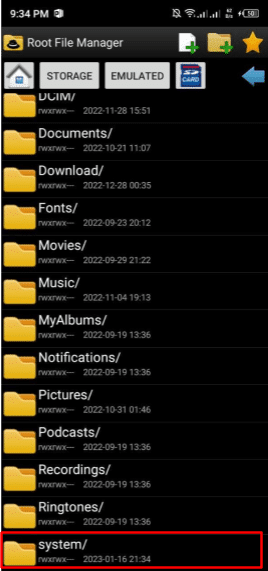
- After this, select a folder named Media.
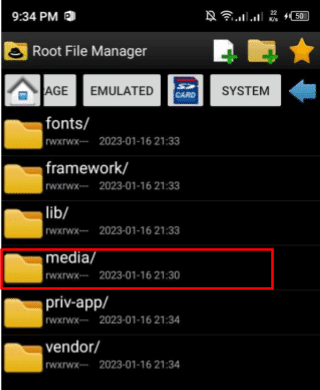
- Inside the media folder, you will see the Audio folder.
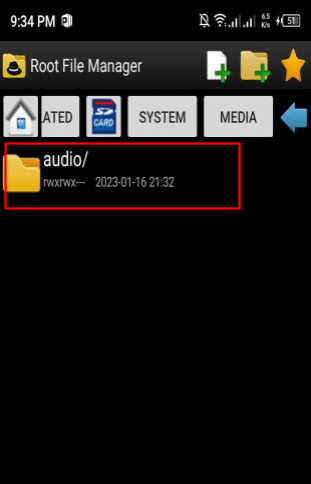
- All the audio files of our phone are stored in this folder.
- In this folder, search for charging-related audio files, which would be named charging, dock, etc.
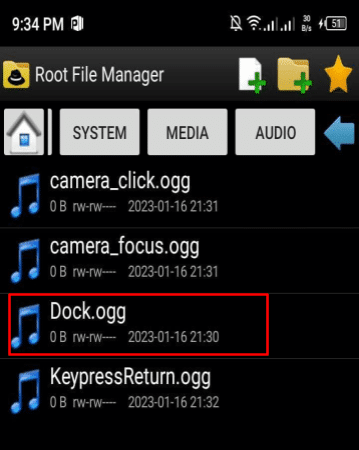
- Select that file and edit its name, so if you want to replace it with the original one, you can.
- Copy and paste the file here that you want to replace it.
- Rename that file to the original file name.
By following these steps ☝️ one can easily change the charging sound on rooted Android phones.
2. Change the Charging Sound on Android Using a Third-Party Battery Sound Notification App
Before going into details let’s discuss battery sound notifications. Battery sound notification is a mobile application that helps you in setting alarms to get warnings about your Android phone battery status.
There is a + sign present at the top right of your mobile screen which helps you in setting alarms related to your battery status. Using this, one can choose if they want to receive any sound or notification about the battery change or full status and whether your phone battery is about to die. You will set an alarm and it will notify you accordingly. Apart from this, you can set a sound of your choice.
Let’s suppose you have set multiple alarms and warnings, this app will give you the facility to set the sound for each notification accordingly, meaning you are allowed to set multiple sounds. This app is really helpful for Android users even when they want to change the charging sound on their phone. One can easily change the charging sound and set the sound of their choice.
Let’s look into the app and how it can assist if an Android user wants to change charging sound settings. For changing the sound setting you have to follow the below steps:
- First, open the Play Store on your Android phone.
- Next, search for the Battery Sound Notification app and click on Install.
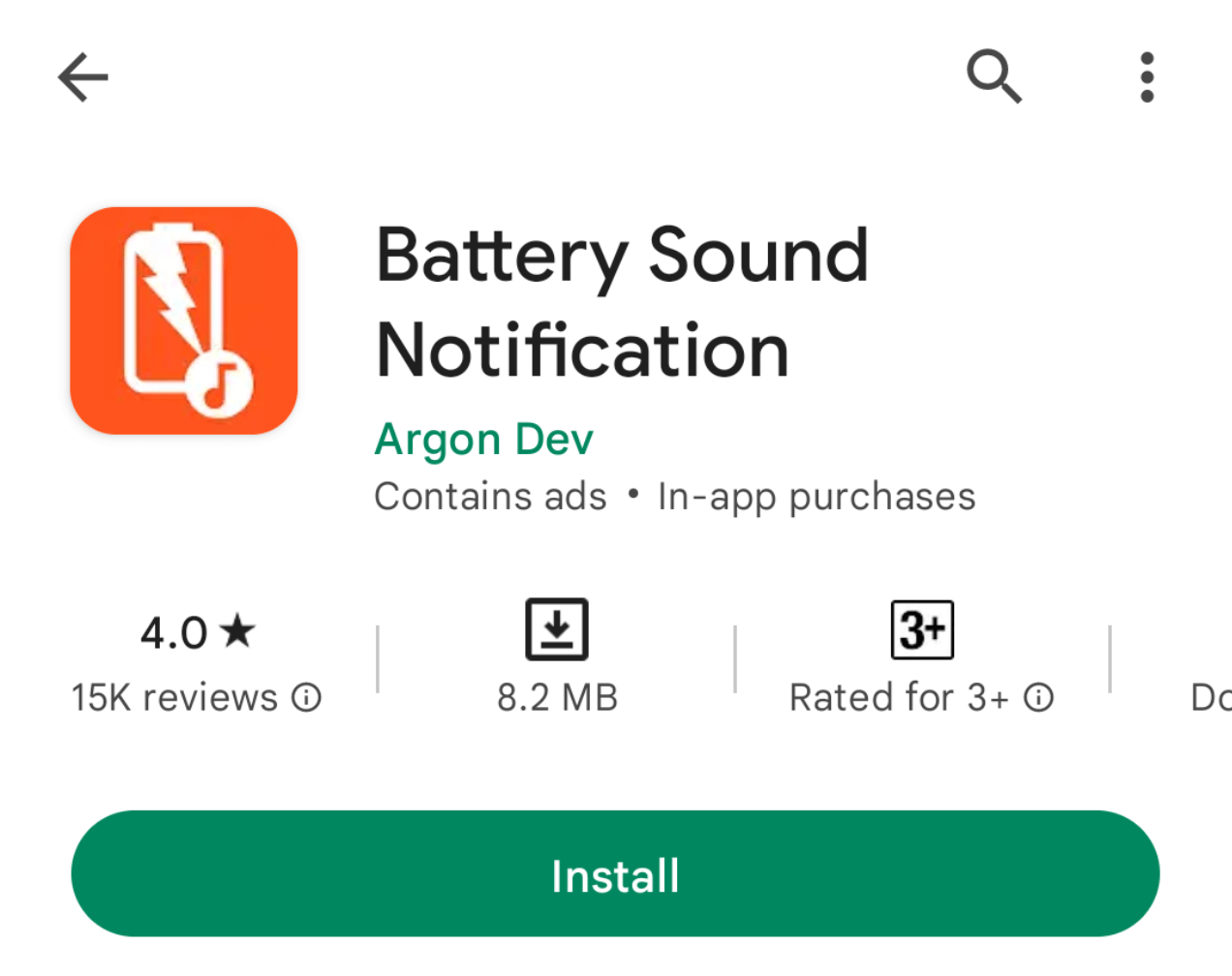
- After installation, open the app on your phone.
- Once you open the app for the very first time you will see the below notification. Click on enable permission.
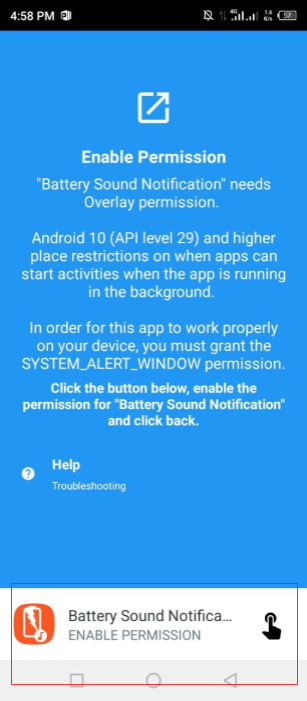
- Once you grant access, you can proceed further.
- Once you click on Next, another screen will open with the following information.
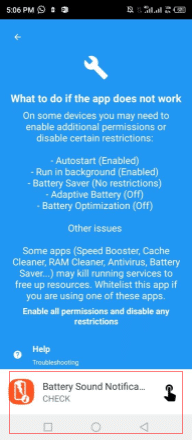
- Now you will click on check, then you will be able to use the application.
- Look at the below screen and click on the + icon.
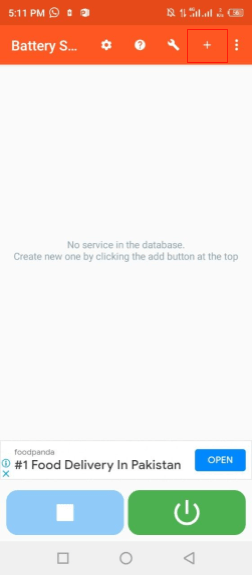
- Once you click on the + icon, the screen below will open.
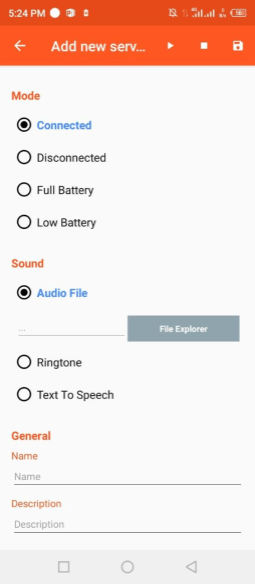
- Change the Charging Sound When the Phone is Connected.
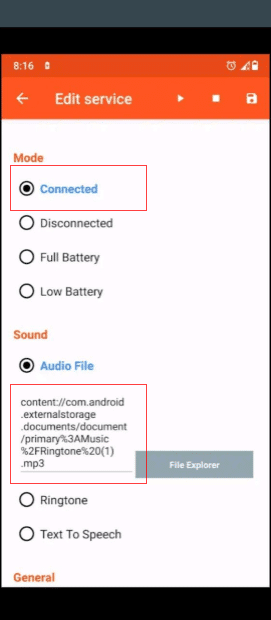
- Change the Charging Sound When the Phone Battery Status is Greater than or Equal to 100.
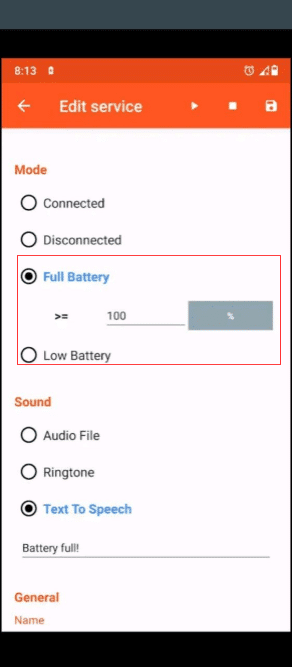
- Customize the Charging Sound like this if you want. It will notify you accordingly.
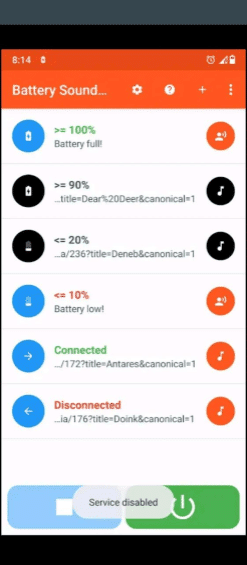
3. Turn Off the Charging Sound of Your Android Phone
If you do not want to install a Battery sound notification application or root your phone, you can simply turn off the charging sound of your Android phone. If you put your phone on silent, you will get rid of the charging sound. To turn off the charging sound from your Android phone please follow given below steps:
- Open Settings on your Android phone.
- Go to Sounds & vibration.
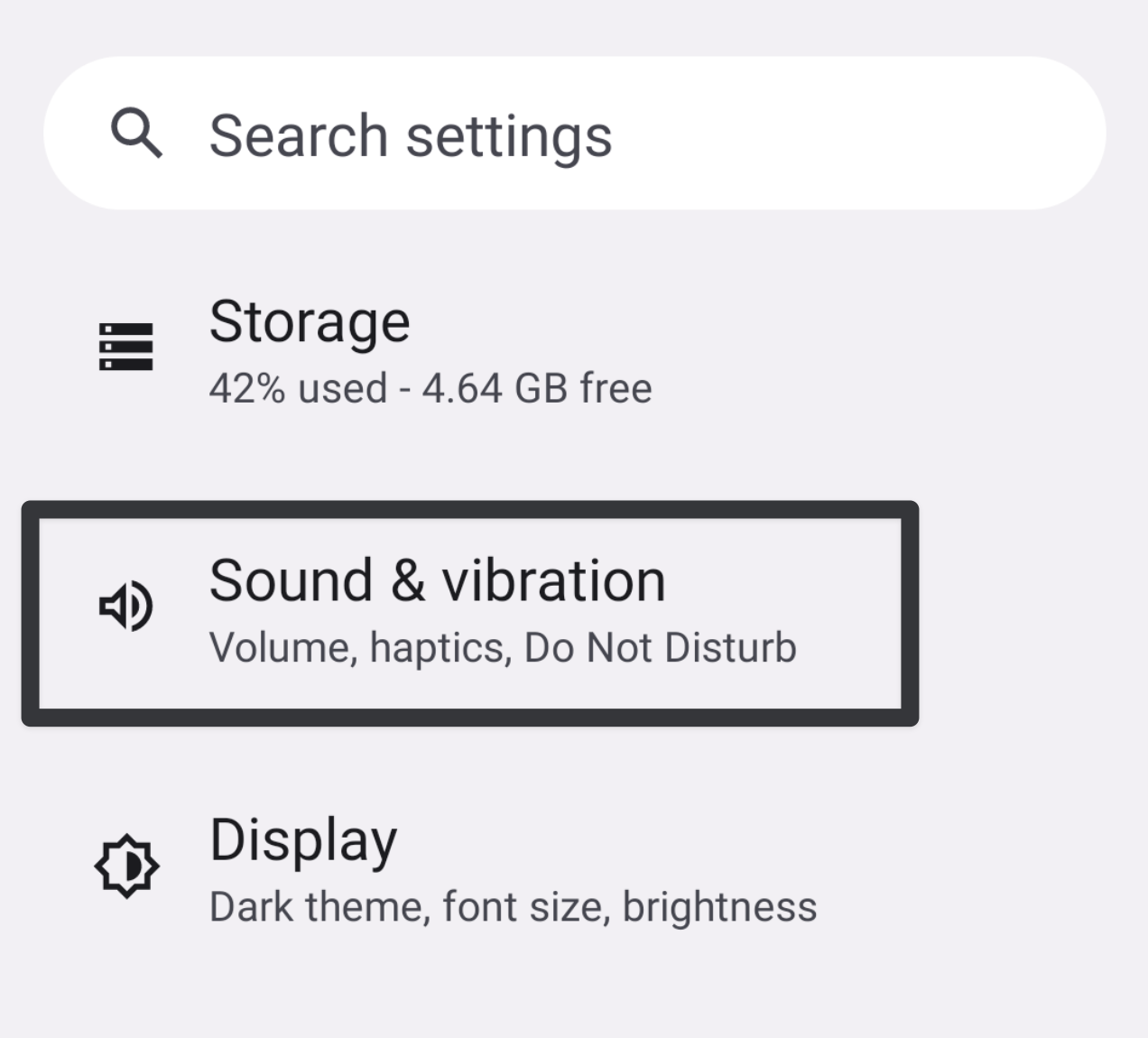
- Scroll down to the section, “Other sounds and vibrations”.
- In this section, disable Charging sound and vibration.
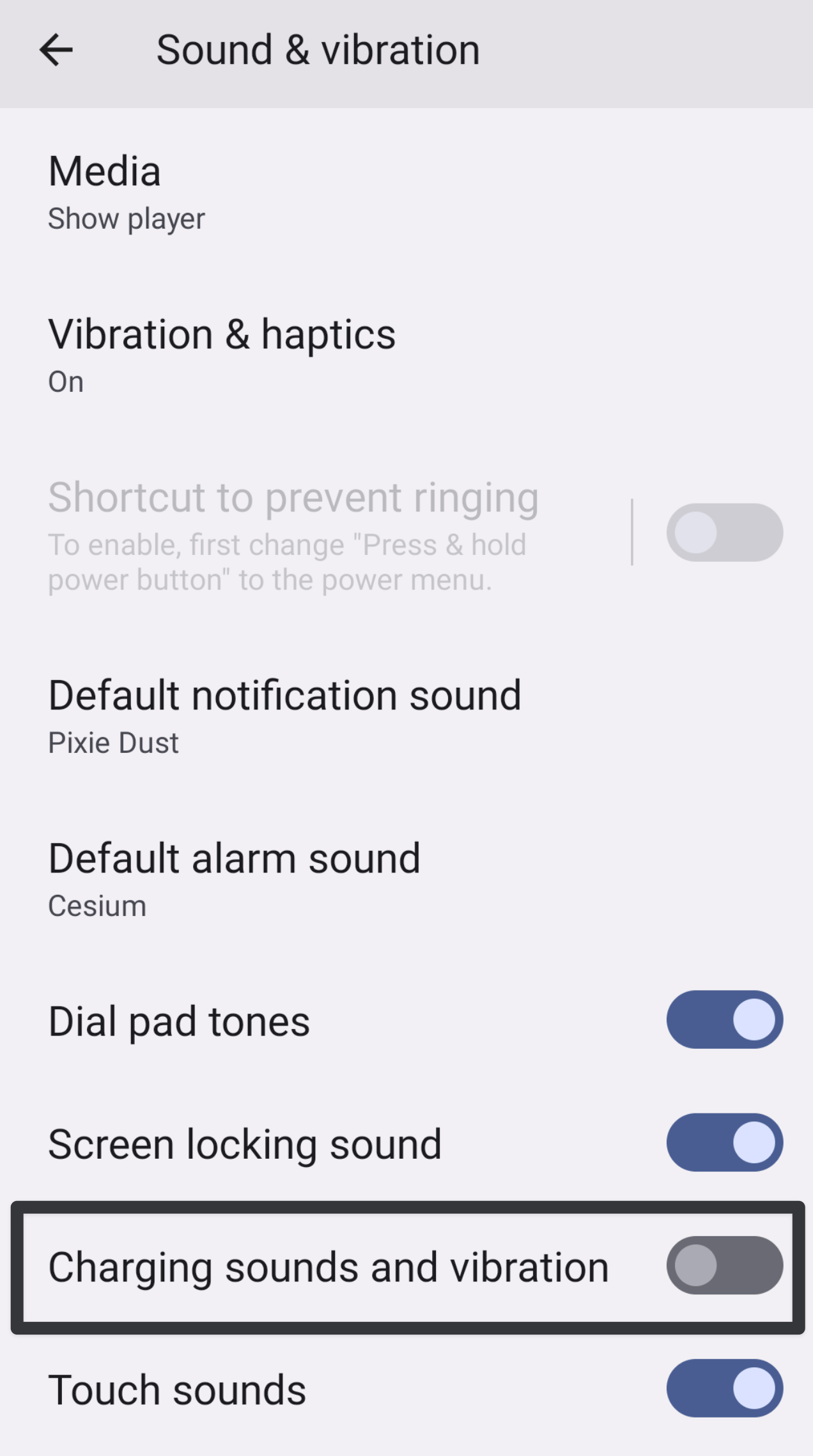
By doing this, you can simply turn off your Android phone’s charging sound. These steps may vary a bit for some Android phones due to changes in design and styling. Nevertheless, most of the latest Android phones are using this approach.
Conclusion
To summarise the article, we’ve explained the importance of Android phones nowadays and how to change the charging sound on an Android phone using a rooted Android device. We have provided various ways for changing sound on android phones. Apart from this, we have explained Android rooting and root file manager and explained how one can change the charging sound of their Android phone using the Battery Sound Notification app.
In this article, we have also provided the solution to completely turn off the charging sound on Android phones because if no solution works for your Android phone you can simply turn your charging sound off. These solutions will probably work for all Android devices but there is a possibility that a few steps vary due to changes in Android phone models and designs.
Finally, let us know in the comments:
- Which Android phone are you using?
- Did any of the mentioned fixes work for you?
- Are you familiar with the root file manager?
- Is there any other fix you can suggest to us to change the charging sound on Android phones?
If you’ve found this article helpful don’t forget to share it and comment below on which solutions are you gonna use to change the charging sound on your Android phone.

