Want to know how to download the Douyin app outside China, or even in the US on your Android or iOS device, such as an iPhone? With this quick and easy guide, we’ll show how you can get the Douyin app in just minutes!
What is Douyin?
To put it simply, it’s precisely the “Chinese TikTok”. So, if you’re wondering, “What is TikTok called in China?”… It’s Douyin.
They’re both under the same parent company, ByteDance. What used to be Musical.ly is now Douyin (in China) and TikTok (in the Rest of the World). Plus, if you’re familiar with using TikTok, then you’re in luck as both apps have the same UI design. Thus, you don’t need to know Mandarin to use the app, since the buttons and prompts are in good old English. It’s safe to say, navigating through the app is as easy as ever.
Moreover, you can have both TikTok and Douyin installed on the same device without any interference or major issue. However, you’ll need to create separate accounts for both apps, which is fairly straightforward. All in all, you shouldn’t come across many issues when using the app.
Why Download Douyin?
The Douyin platform is packed with tonnes of content, ranging from multiple categories that you probably can’t find on TikTok. Although most of it’s in Mandarin, you may find a thing or two that pull your strings.
Additionally, the main reasons we’ve seen people use Douyin is to tap into the enormous Chinese market or audience. Especially since Douyin specifically targets this Chinese audience. Plus, no other major social media platform is as widely accepted there.
Hence, using Douyin can be especially useful for content creators who are looking to expand their outreach and follower base. In the past, we’ve even seen fellow westerners branch out and try their luck with Douyin, such as Bart Baker. Plus, from a business perspective, this large audience can be directed to your product page as well.
So if that all sounds interesting to you, let’s get into the 6 steps to download the Douyin app on your Android and IOS device.
Now we are in no way sponsored to make this post. Nonetheless, if you’re reading this, Tiktok or Douyin, do hit us up😉.
How to Download Douyin on Android?
For Android devices, we go with installing the APK file method. This is because you’ll only find the Douyin app on a Google Play Store that’s set to the Chinese region. Thus, it’s very unlikely you would find it on your version of the Play Store. Plus, changing the Play Store region can be very tedious and requires using a good VPN.
In short, for this step, firstly, you’ll need to download the APK file of the Douyin app from either the Douyin website or APKMirror. Then, you’ll need to install the downloaded APK file.
Method 1: Using the Official Douyin APK File
The steps below demonstrate in detail how you can download and install the Douyin app. Do note that the website interface, as seen in the steps, is according to the time of posting.
- For starters, from the Chrome app(or any browser), go to the Douyin official website, or click here to be redirected.
- Then, tap on the “立刻下载” button as shown below, to download the APK file.
- After that, at the subsequent “Download file” prompt, tap Download. At the “Do you want to keep this file?” message, tap OK.
- Once the APK file has finished downloading, tap Open to initiate the installation.
- However, by default, you can’t install APK files from Google without providing permissions. Therefore, At the prompt, tap Settings, where you’ll be brought to the Install Unknown Apps page. Here, turn on the switch next to “Allow from this source”.
- Next, return to the downloaded APK file in your File Manager app, and tap to open the APK file. Following that, at the “Do you want to install this application?” message, tap Install.
With that, it only takes a few minutes to successfully install Douyin on your Android device.
Method 2: Using a Third-Party Douyin APK File
In case this download file from the official Douyin website doesn’t work for your device, we suggest an alternative site to download the APK file, APKmirror.com.
The following steps show navigating through the APKmirror site to download the Douyin APK file.
- From the Chrome app or whichever browser app you’re using, go to the Douyin app page on APKmirror.com, or click here.
- Next, scroll down to the All versions list, and click the top one for the latest download file. At this app page, click on the Download APK button.
- Then, same as the previous step, tap Download at the Download file prompt.
To install this APK file involves the same steps as the previous step. Hence, follow Steps 4-6 from the earlier steps to install this APK file successfully. After you’ve finished installing the Douyin app, feel free to delete the downloaded APK file from your File Manager app, as it isn’t necessary anymore.
How to Download Douyin on iPhone (iOS)?
For this, we’ll show you how you can download the Douyin app straight from the Apple App Store. Unfortunately, the app is only available on the China mainland version of the App Store. Therefore, it’s very likely you won’t find the Douyin app on your default app store. Hence within the App Store settings, you’ll need to change the App Store region to China mainland to find and install the app.
On that note, fret not, as this is reasonably simple to do. The below steps cover this and show you step-by-step to install Douyin on your iPhone or IOS device.
- Firstly, open the Apple App Store, then tap on your profile at the upper right corner.
- Next, on the Account page, tap on your Apple ID, then you may be prompted to provide your Touch ID or Face ID.
- Following that, tap the Country/Region tab, and then tap on Change Country or Region.
- After that, from the list of Countries, look for and choose China mainland.
- When you’re prompted with the Apple Media Services Terms and Conditions, tap Agree at the upper right corner, and tap Agree again.
- Subsequently, under the Payment Method, we suggest choosing None to avoid that section and since the Douyin app is free to download.
You’ll also be required to fill in a few credentials, such as your Billing Address and Phone number. Since you’re only using this app store temporarily and aren’t making any purchases, we’ll suggest using an address generator to fill in these boxes. The China address generator we used was by Fake Address Generator, which you can access by clicking here. Simply copy and paste the address and phone number individually from the site to the form.
- Once done tap Next. Within seconds. You can see that the App Store changes region to the Chinese one.
- Now, you can proceed to search for “Douyin”, or copy and paste this “抖音” in the search box. Once you’ve found the app page, tap Install like usual.
After you’ve finished installing the Douyin app, you’re free to change the App Store region back to the original. For this, simply follow the same steps as before. That is, from the App Store, tap your profile, your Apple ID, Country/Region, Change Country or Region, and finally choose your country from the list.
Conclusion
By following these quick and simple steps, you can download the Douyin app in a few minutes. The best part is that you don’t even need to know a single word in mandarin.
Now all that’s left to do is to sign up for a Douyin account. Nevertheless, you could still browse around the app without having to sign in. If you’re interested, creating an account with Douyin will take you 2 minutes tops.
For this, you can sign in using your Apple ID (IOS devices) or even a WeChat account, which is no sweat to sign up for. You’ll also need to provide your phone number and do a two-factor verification. However, do this at your own discretion.
With all that said, it’s reasonably straightforward to begin using the Douyin app regardless of where you’re from. Let us know if you’ve faced any errors while attempting to install the Douyin app.
Feel free to share this post with someone whom you know wants to try the Douyin app.

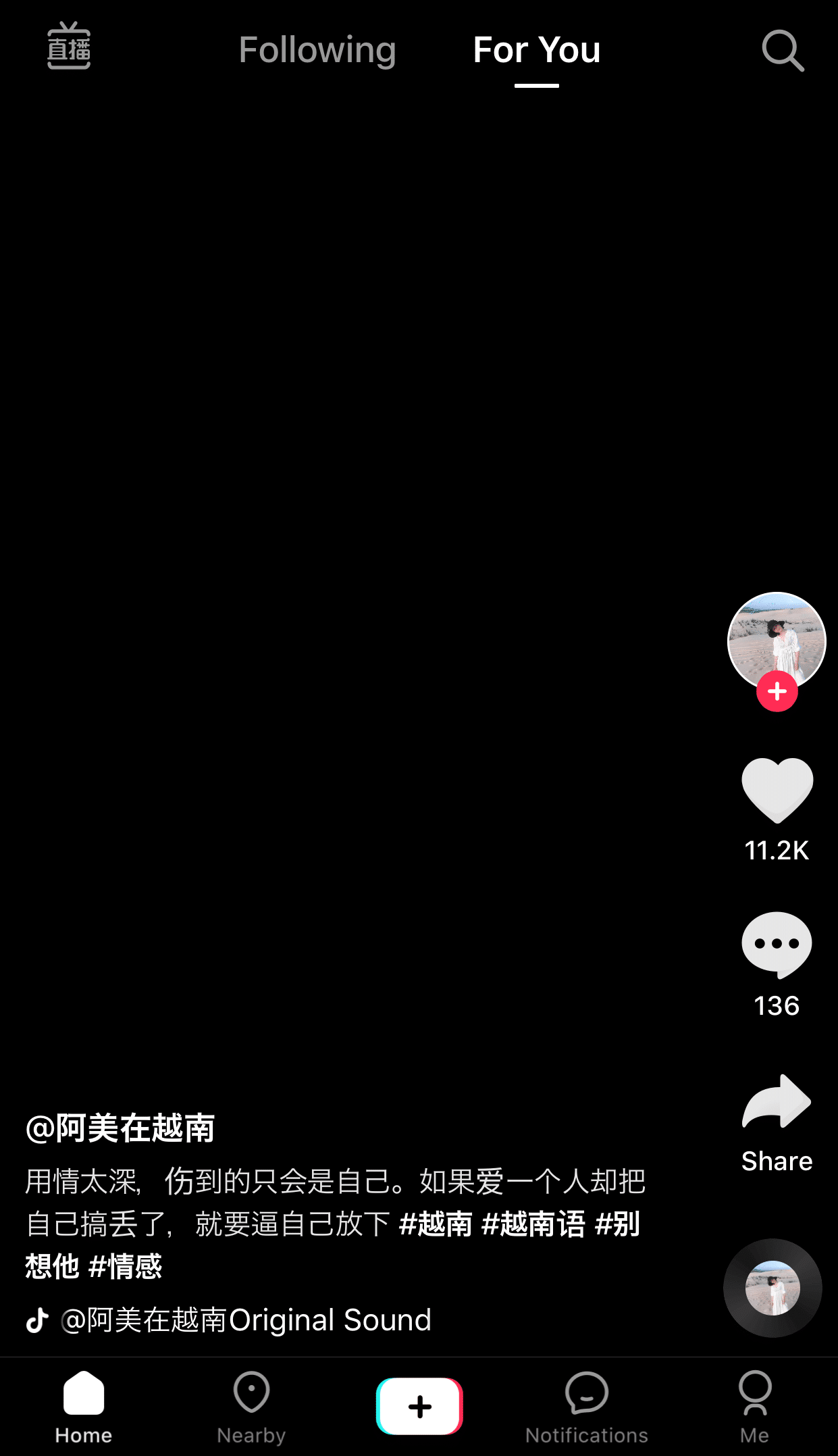
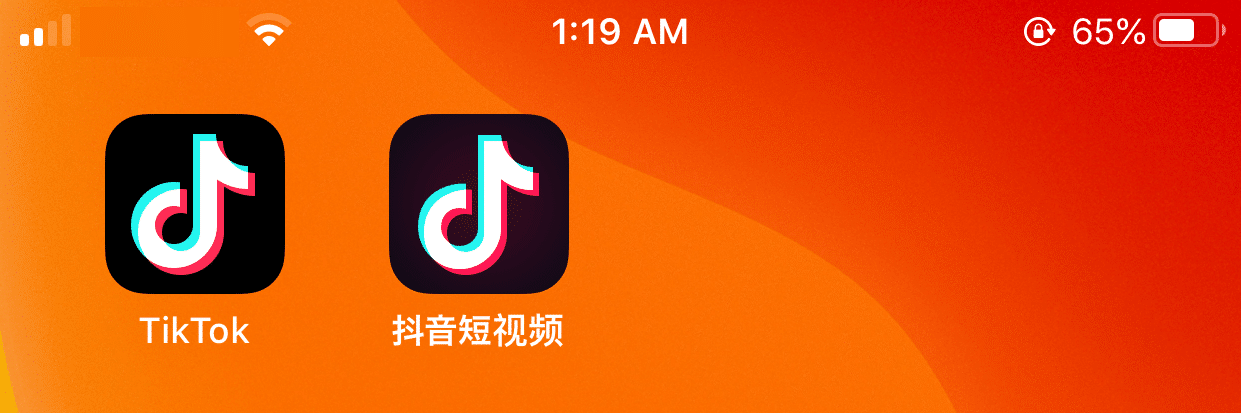

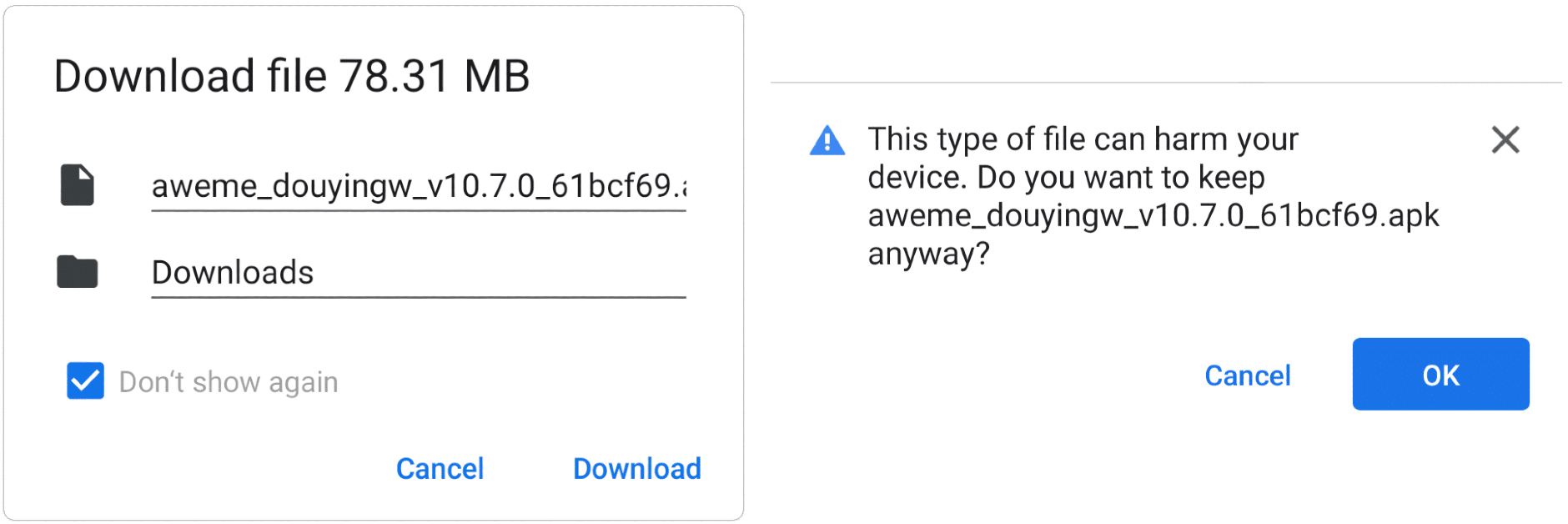
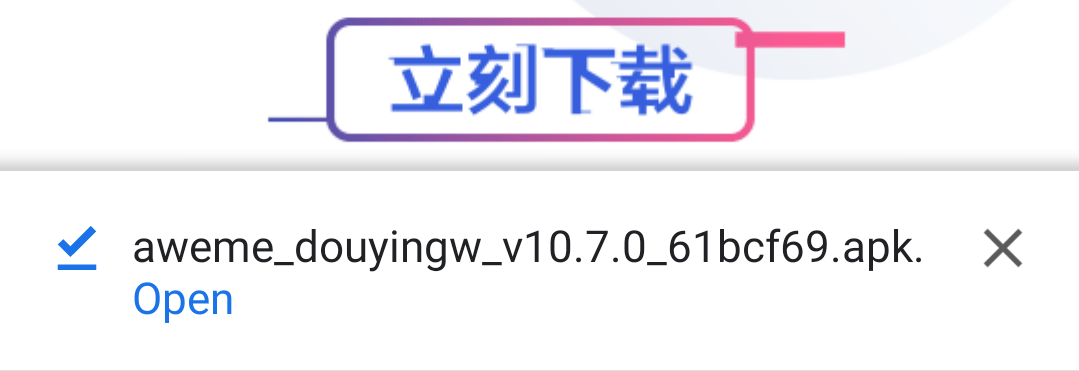
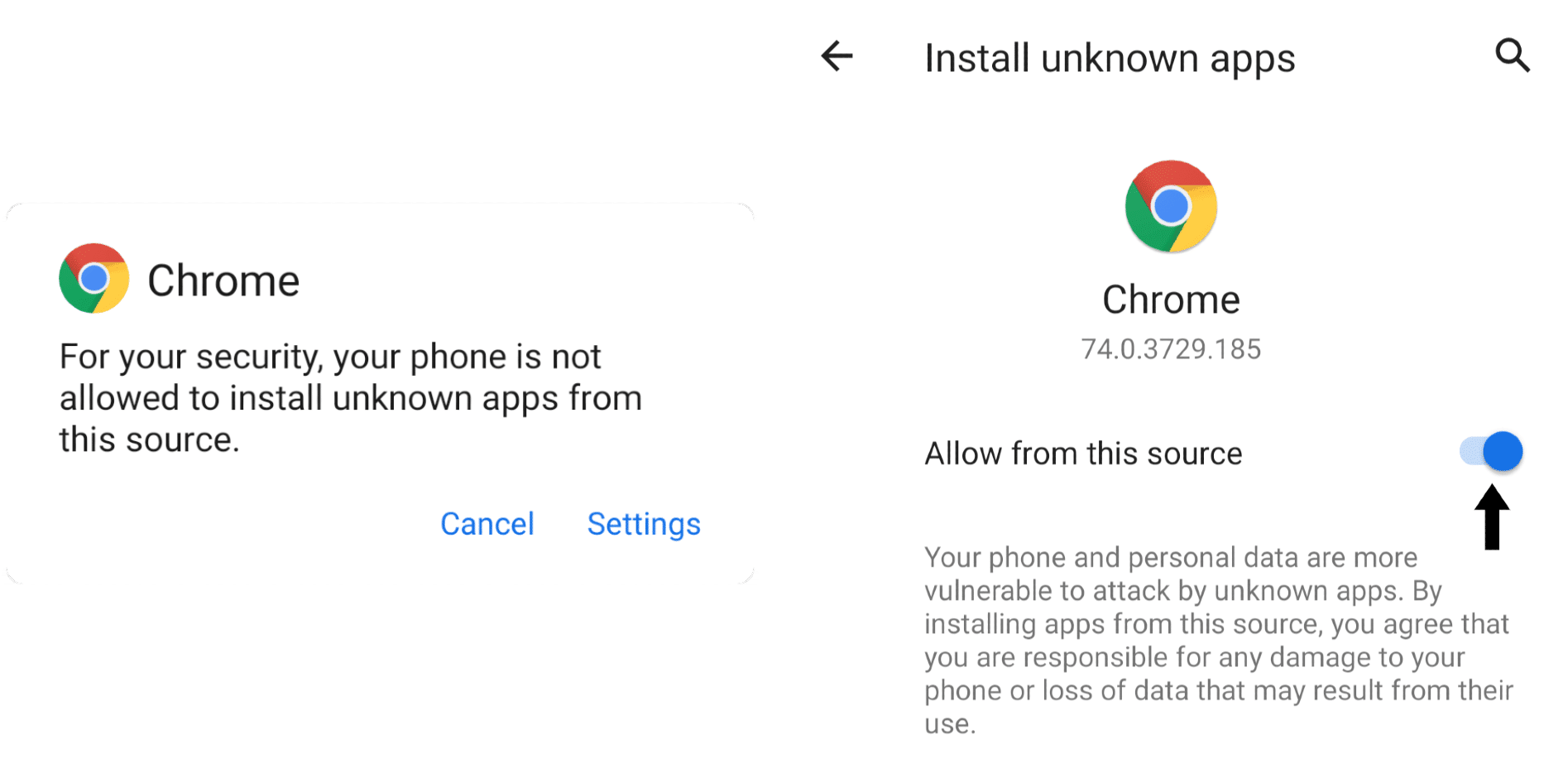
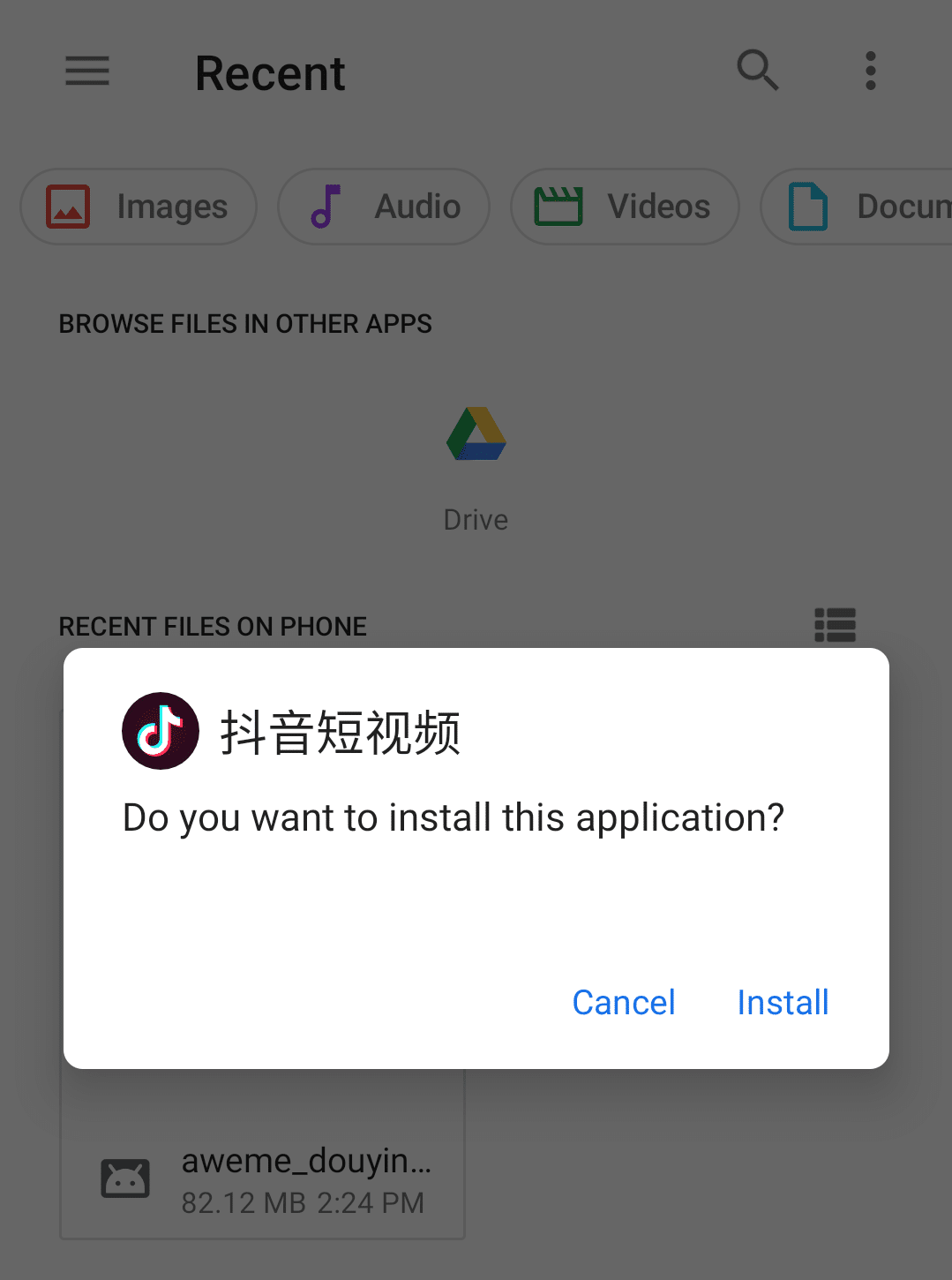
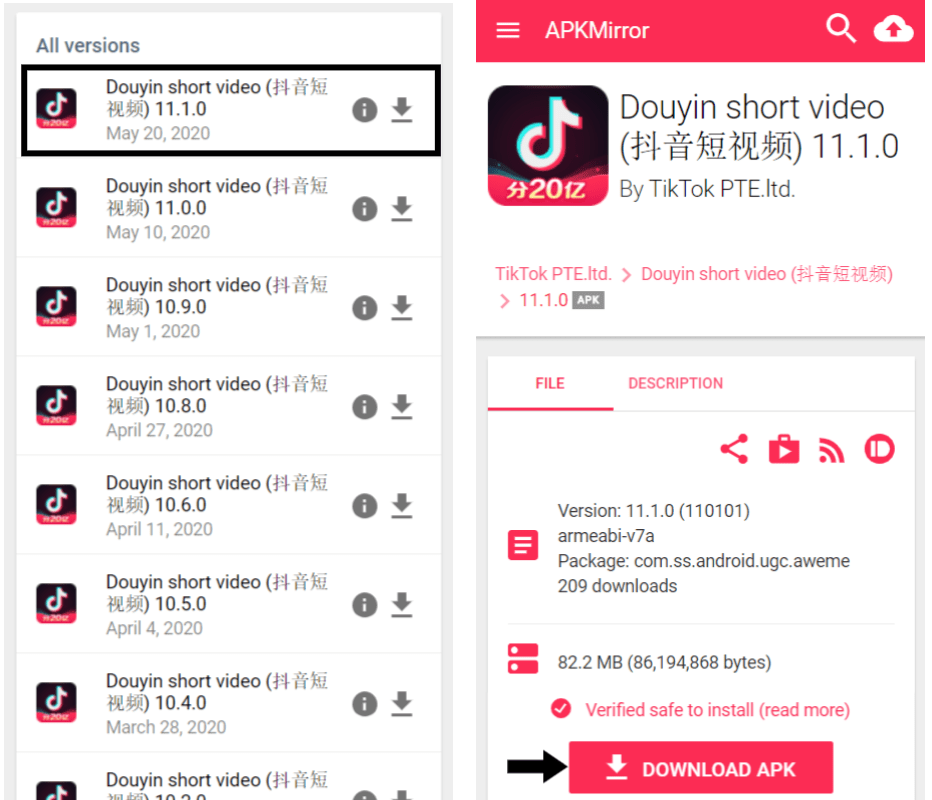
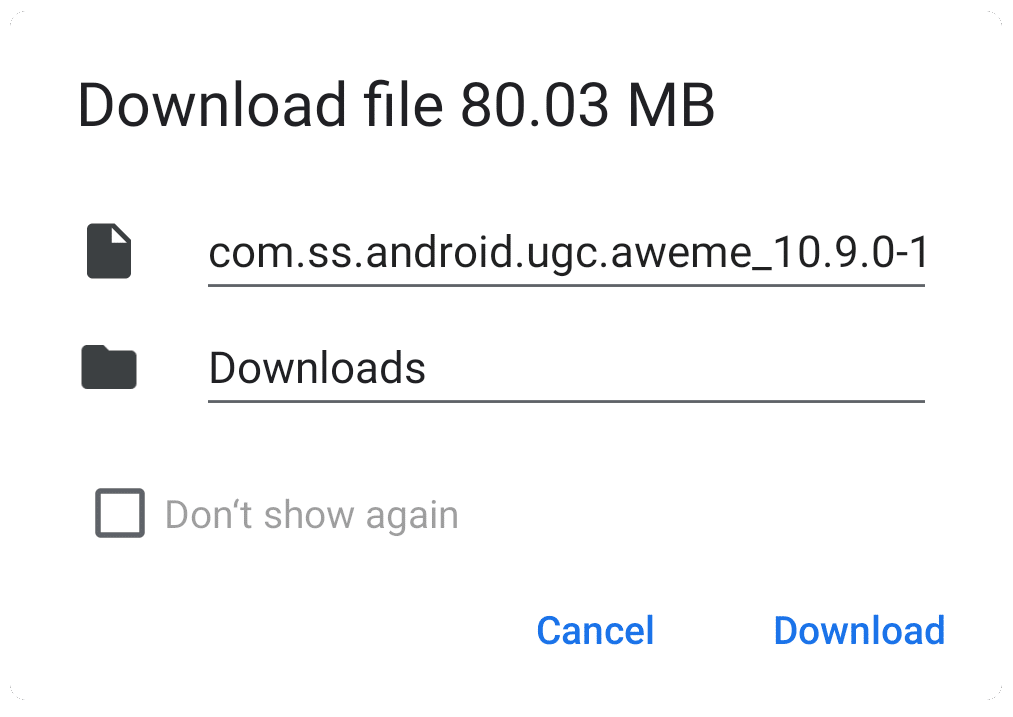
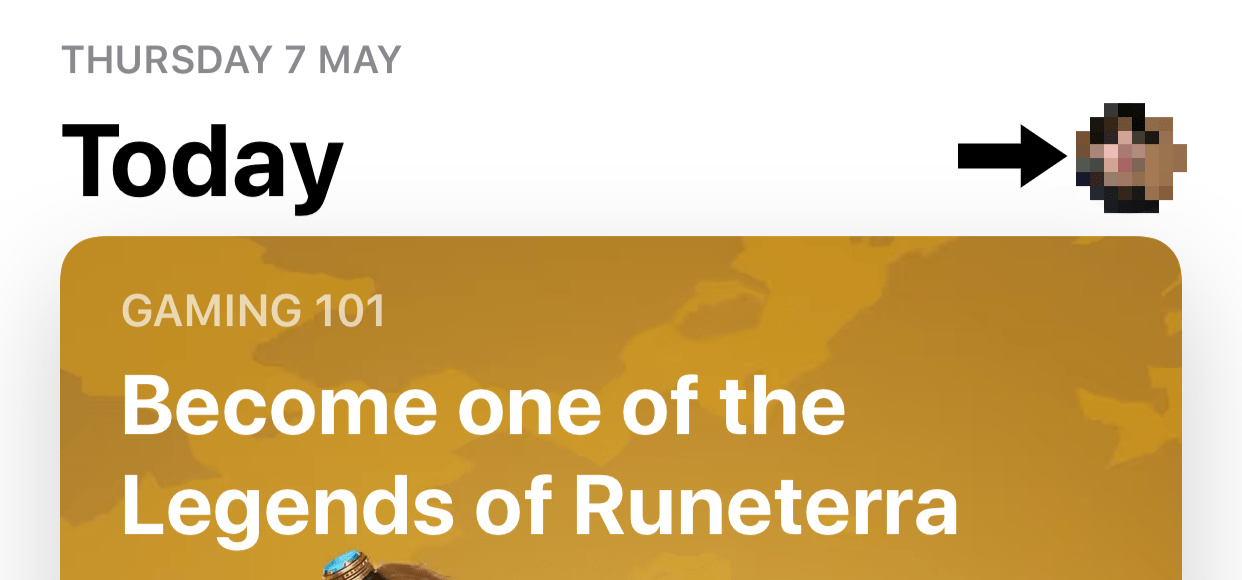
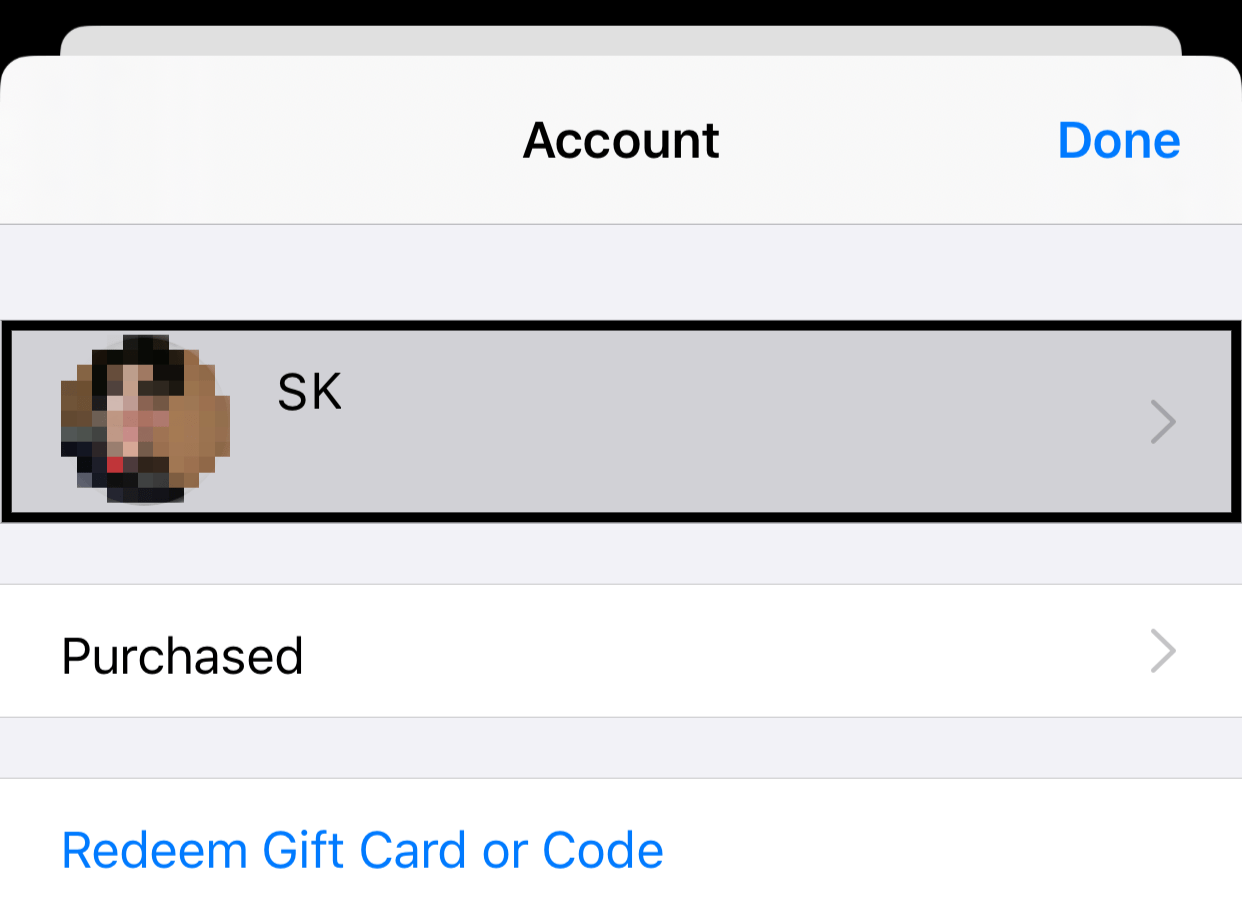
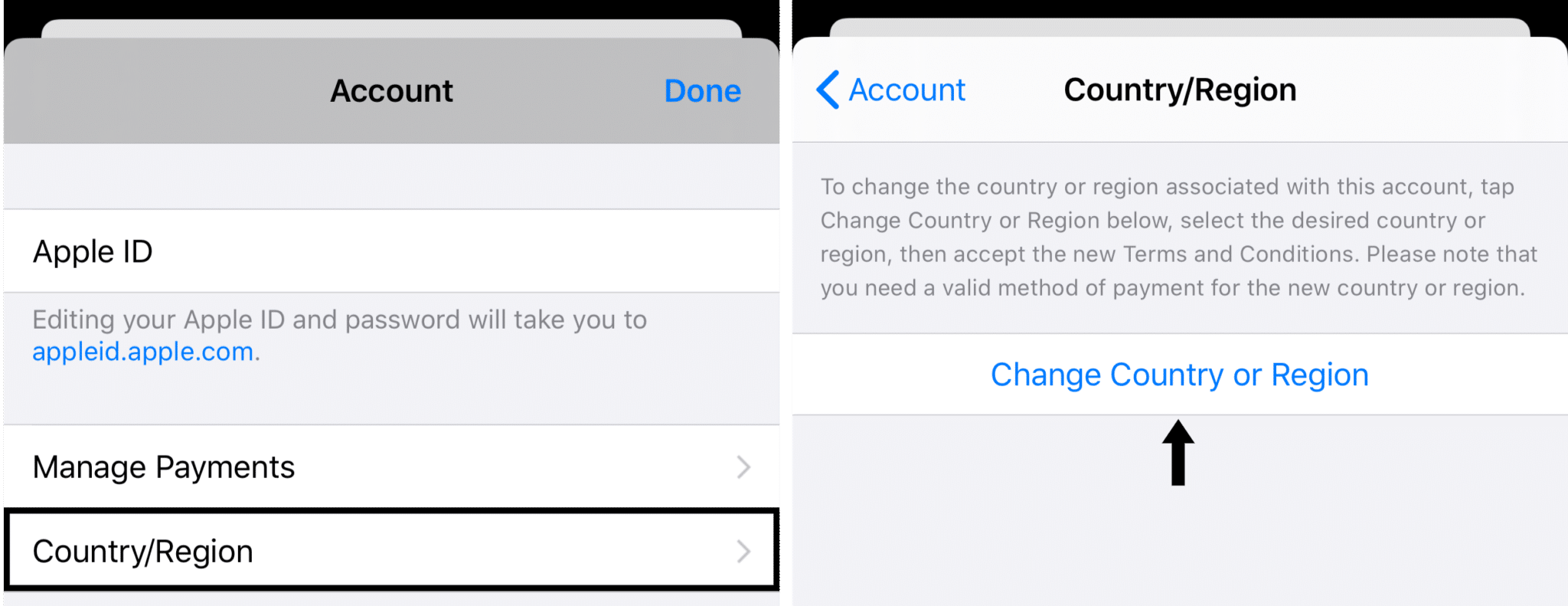
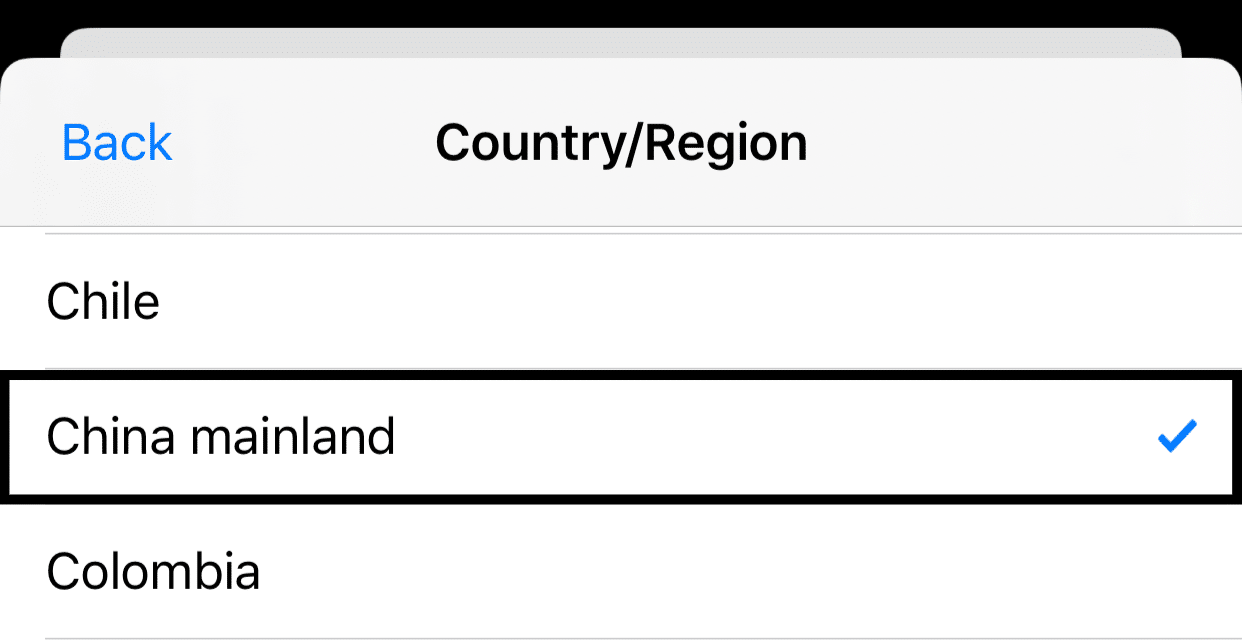
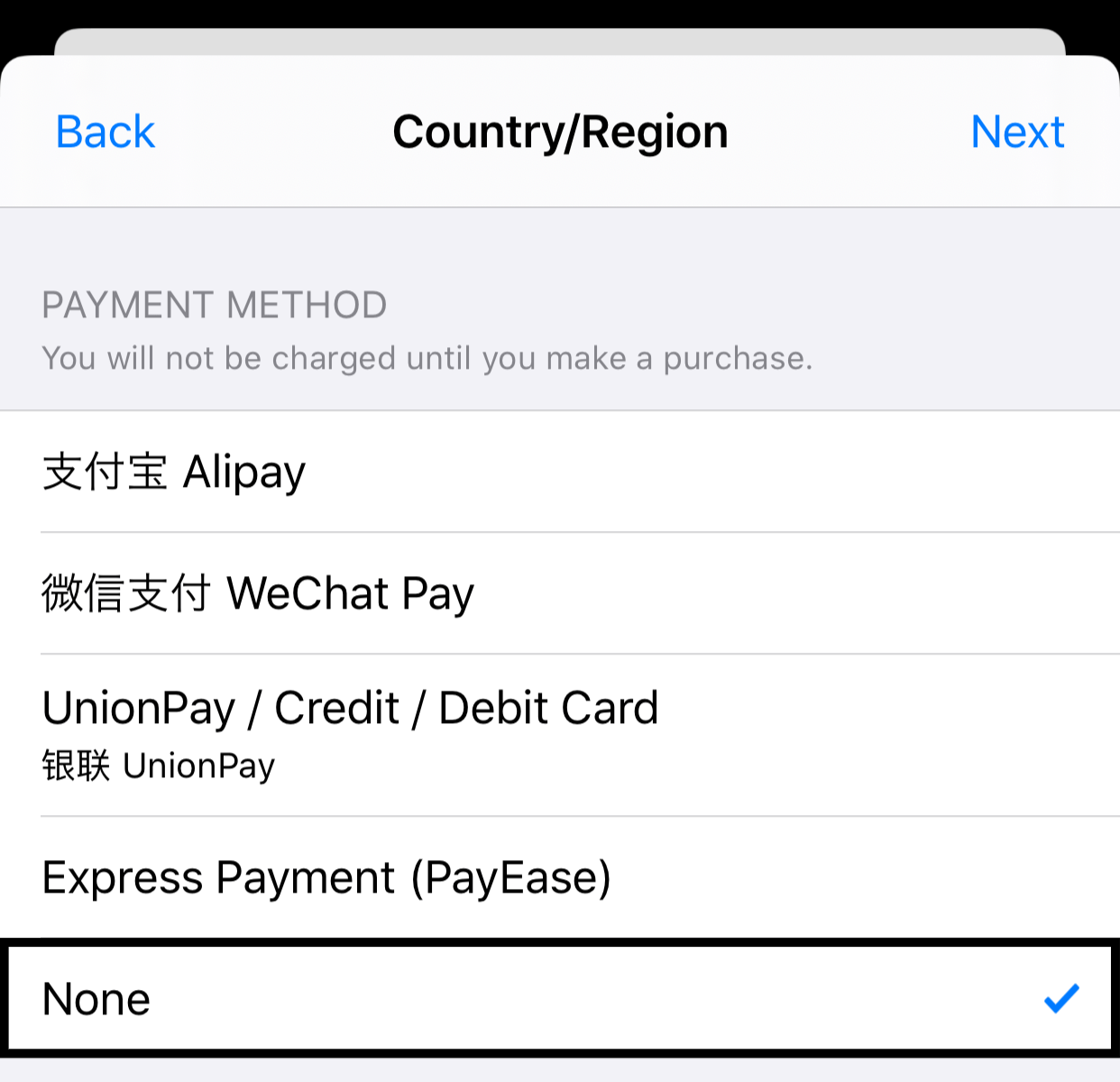
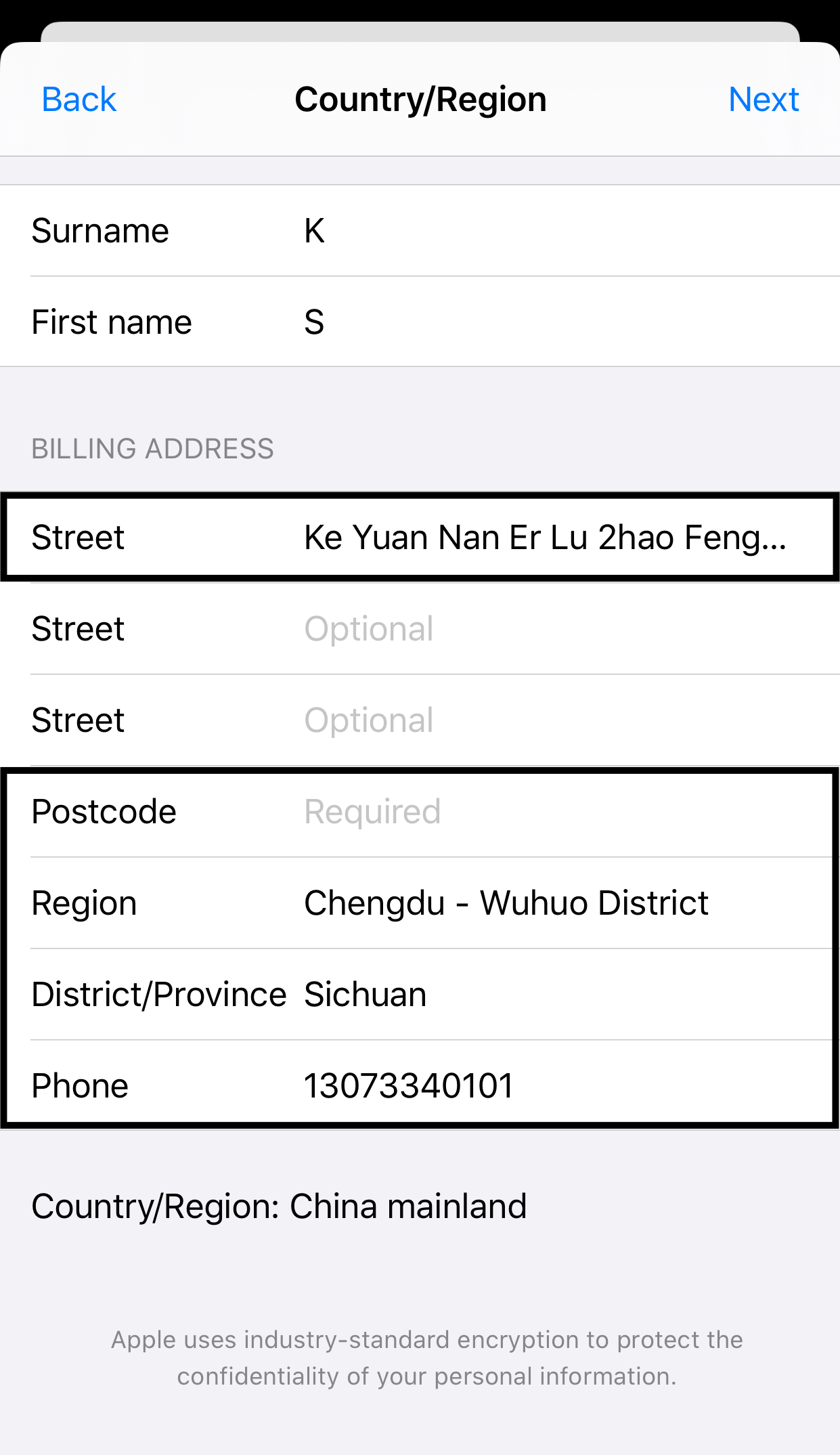
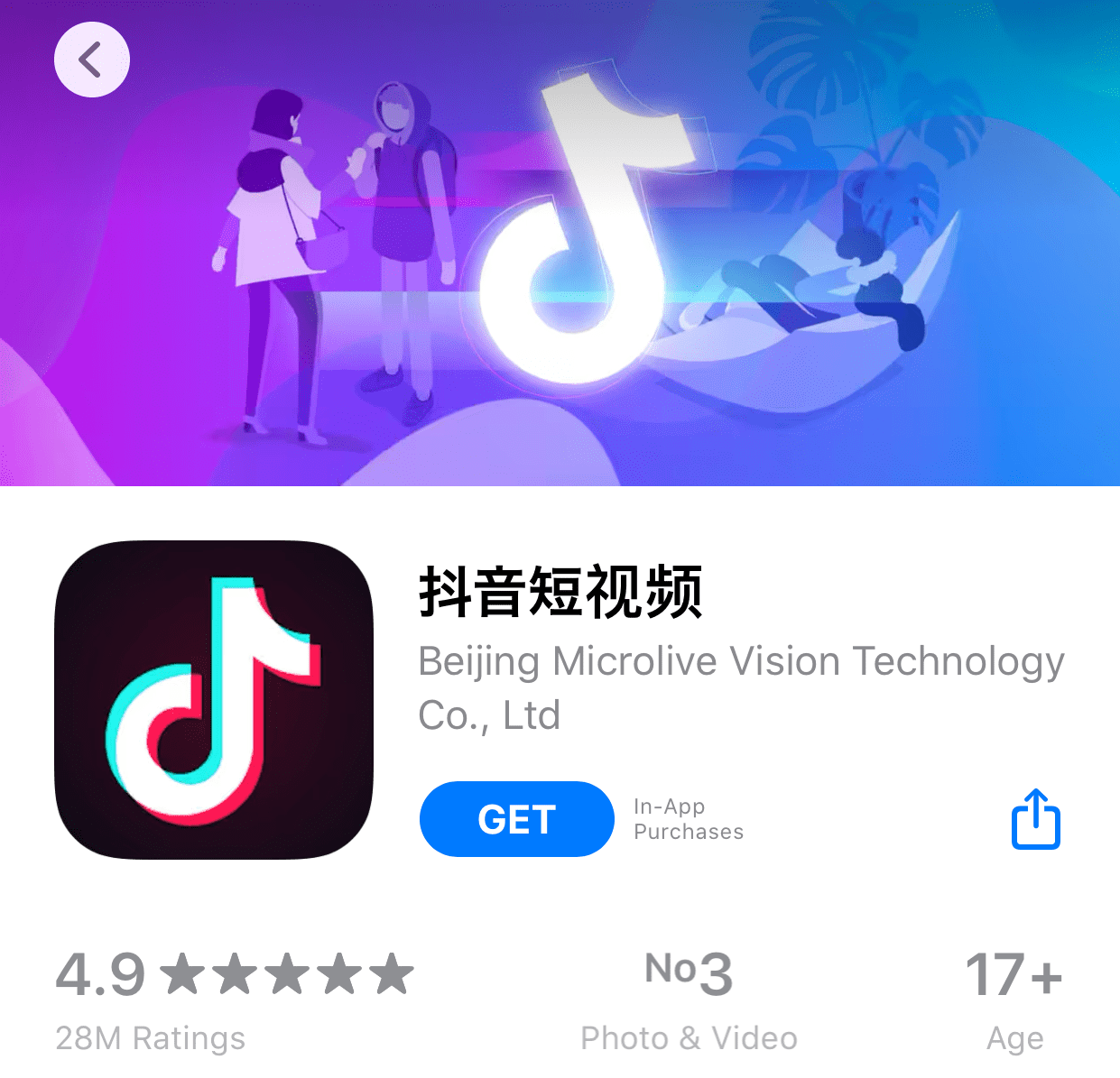
Just by signing out will do the trick even if I have family sharing?
I can‘t sign with Apple ID, because there a women she talks the code in chinese and I can‘t understand it.
Hice todos los pasos y si pude cambiar mi cuenta a china continental descargue la app y hasta aquí todo correcto hasta que intente cambiar la App Store a mexico y ya no pude porque los países aparecen en Chino y busque el país mexico en Chino y no lo encontré que hago
I am interested to know
About the video Posted Through Douyin
Showing some Toys invented by a Chinese Father
I cant find “china mainland” in my iphone. What should i do? I tried hongkong region. But not find this app
I get the results “Account Not in Store, Your account is not valid for use in the Chinese store. You must switch to the U.S. store before purchasing.” what should I do?
Hi Noah!
I’m assuming you received this error after performing the steps above. I think you should try signing out of your Apple ID at the App Store, then sign back in to the same account.
You can also check out this post on Apple Discussions:
https://discussions.apple.com/thread/4410222
Feel free to let us know if you managed to fix it, so we can find other fixes for this. Also really sorry for the late response.