Finding yourself locked out of your Snapchat account can be a frustrating experience. But don’t worry; there are several ways to regain access. In this article, we’ll provide 7 fixes and 5 reasons why your account may have been locked to help you unlock your Snapchat account and get back to snapping as soon as possible.
For many social media platforms, one of the most important things you can find on the site is your personal account. An account is necessary for these websites as it allows you full access to the site’s features and gimmicks while also allowing you to engage with other users you can find in the platform.
Snapchat is no exemption from this requirement, as you need an account to be able to do anything on the platform. Having your account lost or even banned or locked in Snapchat subsequently makes it almost impossible to use the app until you recover and unlock your account or make a new one instead.
Having a Snapchat account locked is usually reserved for accounts that have committed violations against the ToS but several users of the platform have been finding messages notifying that their accounts have been locked or logging into their accounts only to find themselves unable to do so for the same reason.
Types of Locked Snapchat Account Problems
Several Snapchat users have been reporting a problem with the app, particularly with their Snapchat accounts, and it getting locked all of a sudden. Users who have a locked Snapchat account will find it almost impossible to use the app in any meaningful way until the lock is lifted if it isn’t a permanent one.
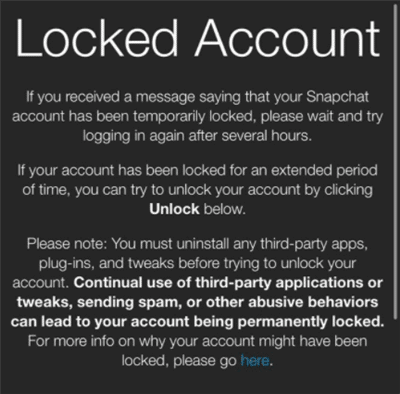
Users who encounter this problem are usually greeted with a message similar to the one found above but not the exact reason why their accounts got locked in the first place.
So, how did you find out your Snapchat account was locked? How does your error appear like? Feel free to share your experience in the comments section below.
In this guide we have prepared, we are going to explore 5 common reasons why you might’ve gotten your Snapchat account locked and 7 fixes that you can try out to unlock Snapchat again for you to use.
Snapchat is mainly available on Android and iOS platforms as a phone app that you can easily find and download. The fixes found in our cover will cover both platforms as they share little to no differences in terms of features available.
Now we have all those details settled and explained, let’s get started with unlocking your Snapchat account!
Why is Your Snapchat Account Locked?
1. You Are Using an Unverified Snapchat Account
A common reason why several users have been getting their Snapchat accounts locked is that they were using an unverified account. Having your Snapchat unverified usually doesn’t limit the different kinds of activities you can do with the account but it can be grounds for getting your account temporarily locked in the interest of maintaining your safety while using the platform.
If you think you might’ve made an oversight and forgot to verify your Snapchat account and suddenly find your account getting locked, consider checking and verifying your Snapchat account (Step 1) either via email or phone number.
2. The Presence/Usage of Third-Party Apps for Snapchat
Third-party apps for many apps aren’t usually welcomed by the developers of the app as it not only allows you access to unintended features/data, but it also can risk the safety of your account/device while having them installed. Snapchat is no exception to this, as using third-party applications can be the sole reason why your account got locked.
If you have been using Third-party applications while using Snapchat or even just have them installed in your phone despite not using them, consider uninstalling any third-party Snapchat apps (Step 2), you might find to avoid getting flagged and subsequently getting your account locked.
3. Suspicious Snapchat Account Activity
One of the most common reasons why someone might suddenly find having their Snapchat accounts locked might be a result of their account getting flagged for suspicious activities. There can be many things that can be counted for suspicious activity by Snapchat, such as logging in from a completely different location, having an upsurge of friends getting added to your account or even the network you are connected to.
Any form of suspicious activity usually forces Snapchat to lock your account as a safety measure to avoid getting your account compromised. This can be extremely useful in preventing your account from getting hacked, but it can be the complete opposite when the system falsely locks your account.
Fortunately, Snapchat has a feature/service available to immediately unlock your Snapchat account if it was temporarily locked as a result of anything. Considering visiting and using the unlock feature of Snapchat (Step 3) if you are suddenly finding your account locked.
4. A Problem with the Snapchat App
A reason why your Snapchat account might’ve gotten locked can be caused by a problem with the Snapchat app negatively impacting your account. As we mentioned earlier, suspicious account activity can often lead to your account getting locked in Snapchat, which also extends to the performance the app has in your phone.
If you suddenly find Snapchat to be lagging or frequently crashing while you are using it, consider finding ways to boost the performance of the app to avoid this problem. You can opt to clear your Snapchat cache and data (Step 4) or reinstall Snapchat completely (Step 5), as the error that caused the problem might’ve something to do with Snapchat’s internal files.
5. Violation Against Snapchat’s ToS/Community Guidelines
The last reason why you might’ve gotten your Snapchat account might be an unfortunate result of your account violating something from Snapchat’s ToS (Terms of Service) and Community Guidelines. Violating these 2 things on Snapchat often leads you to get your accounts locked for several hours or even permanently, depending on the offence and the number of times it happened.
The best thing you can often do to fix your account getting locked as a result of a violation in Snapchat is to contact Snapchat Customer Support (Step 6) to help you fix the problem. Another thing you can do is to also wait for the account to be automatically unlocked (Step 7).
7 Fixes for When Your Snapchat Account is Locked
1. Verify Your Snapchat Account
For many social media platforms and sites, verification is an important step to any account as it makes sure that you won’t be regarded as a spam/bot account by the moderators in the platform. Verification also gives you the additional benefit of added security in your account as well as means of recovering your account.
Besides the benefits above, verification also prevents your account from getting locked, as it is less unlikely for your account to get hacked and compromised, which usually leads to the account getting locked. Here are the different ways you can verify your Snapchat account:
Verify your Snapchat Account With an Email
- Tap on the Profile icon in the upper left portion of the app.
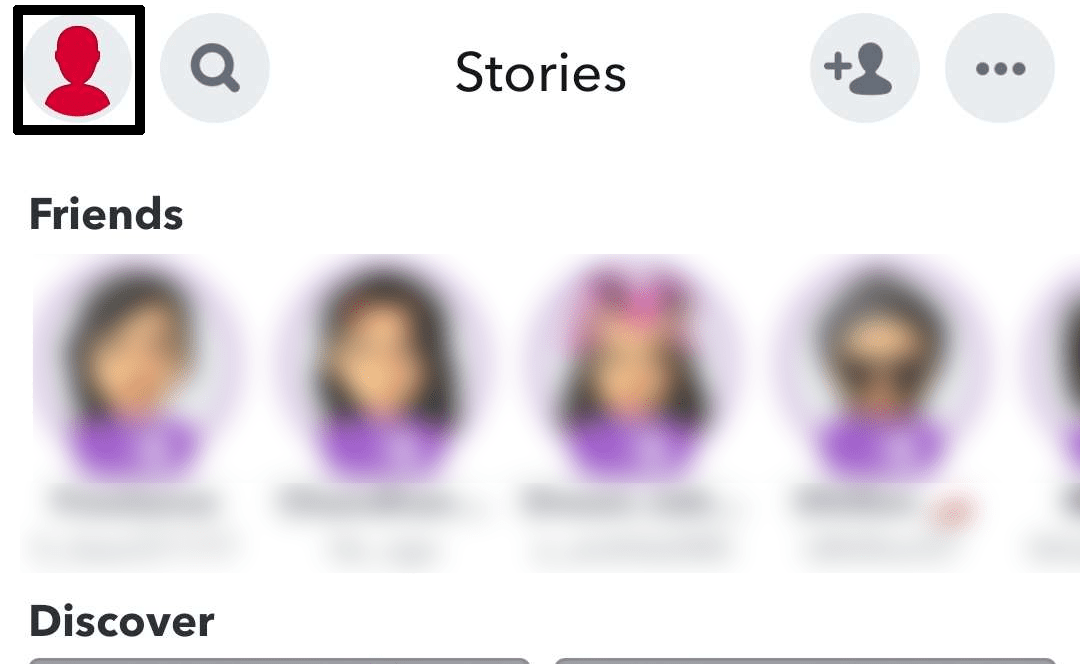
- After opening your Snapchat profile, tap on Settings ⚙️ in the upper right portion of the app.
- In your Snapchat Settings, tap on “Email” underneath the My Account category.
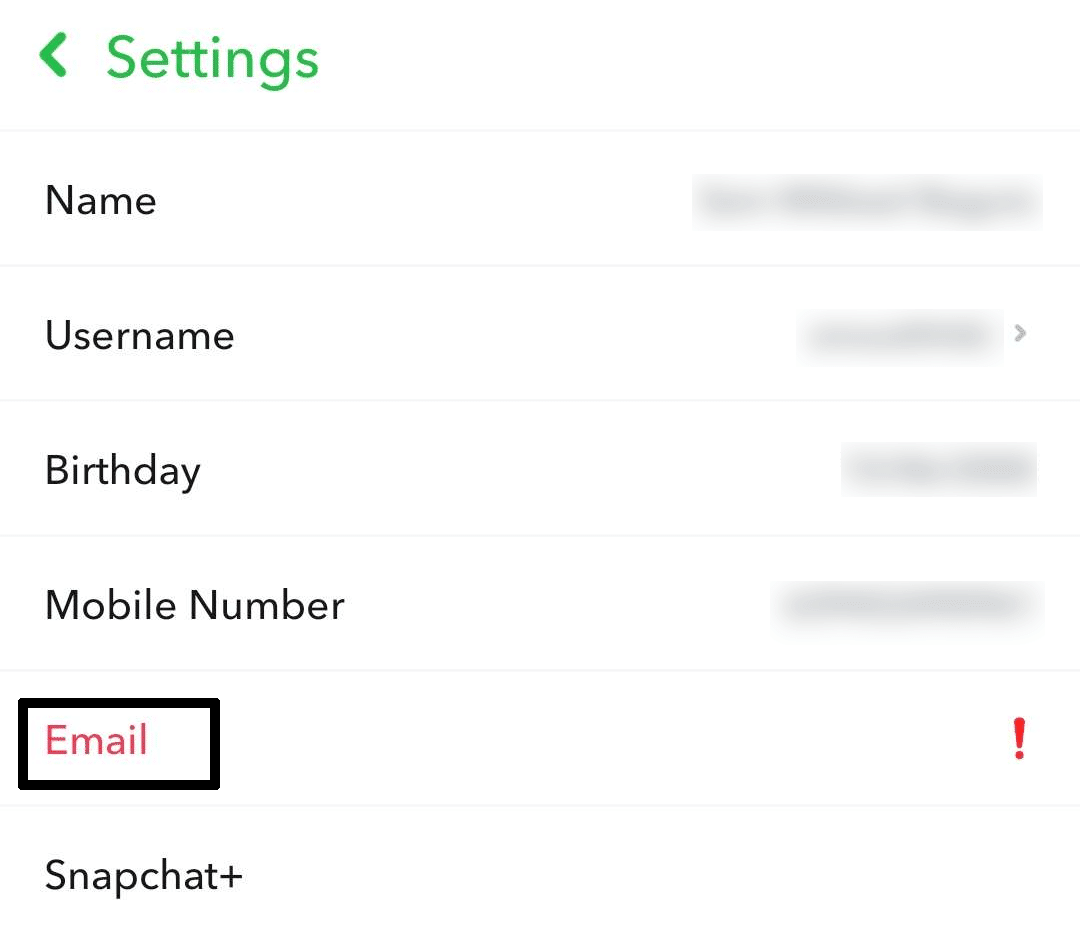
- After tapping on the Email option, input your email and tap on “Save”.
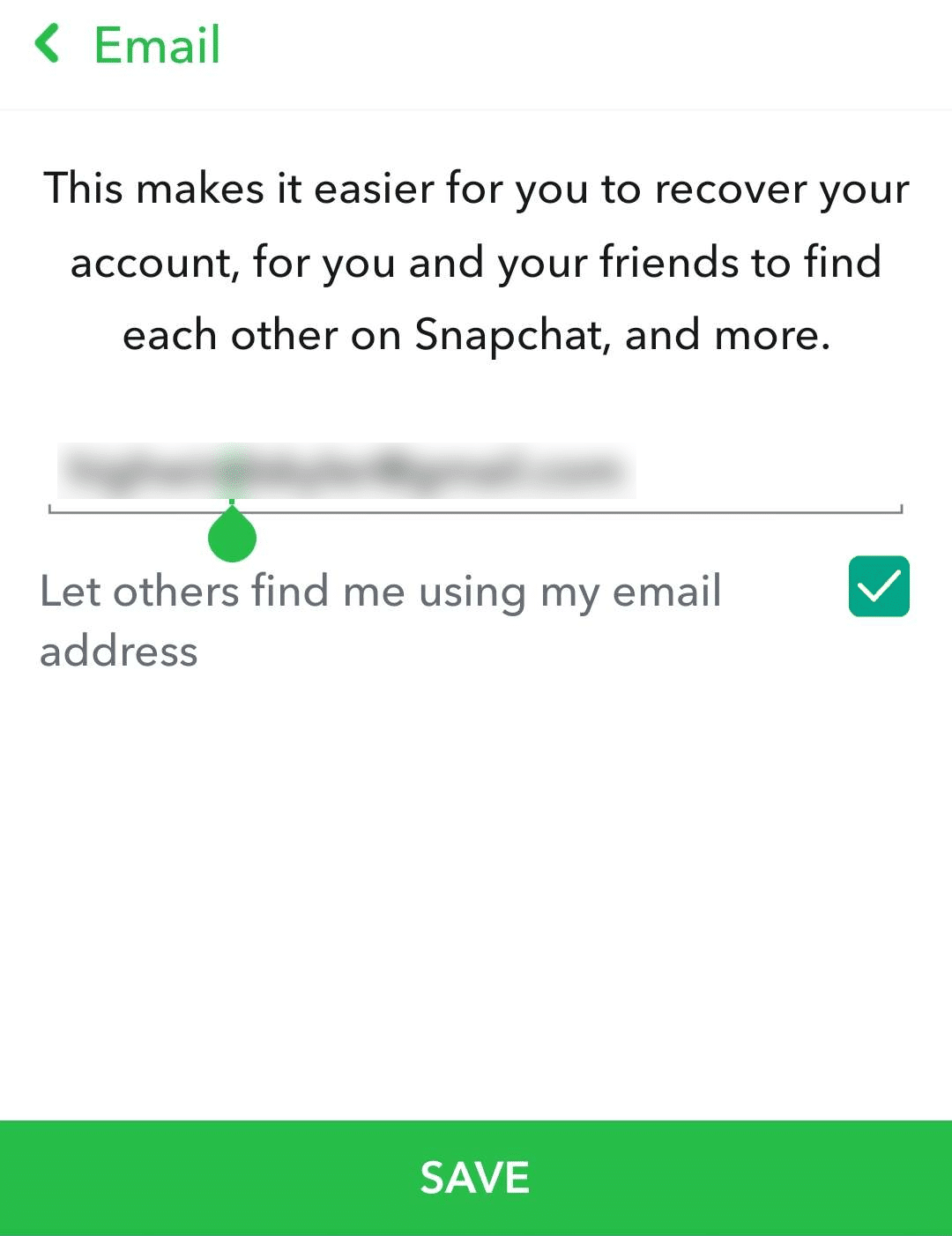
Verify your Snapchat Account With a Phone Number
- Tap on the Profile icon in the upper left portion of the app.
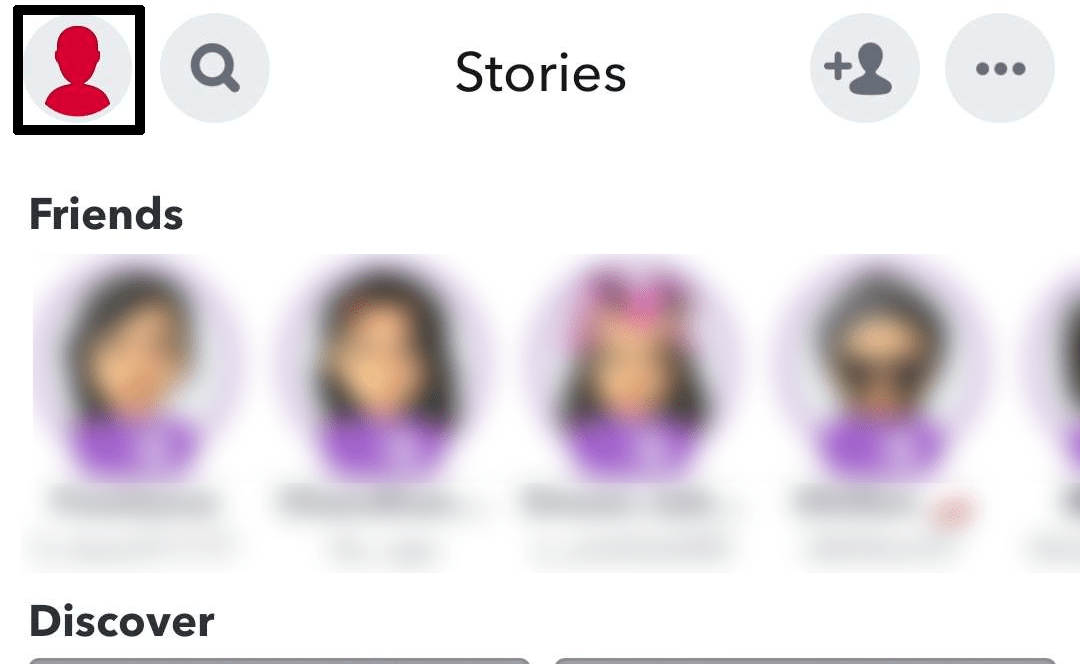
- After opening your Snapchat profile, tap on Settings ⚙️ in the upper right portion of the app.
- In your Snapchat Settings, tap on “Mobile Number” underneath the My Account category.
- After tapping on the Mobile Number option, input your mobile number and then tap on “Verify”.
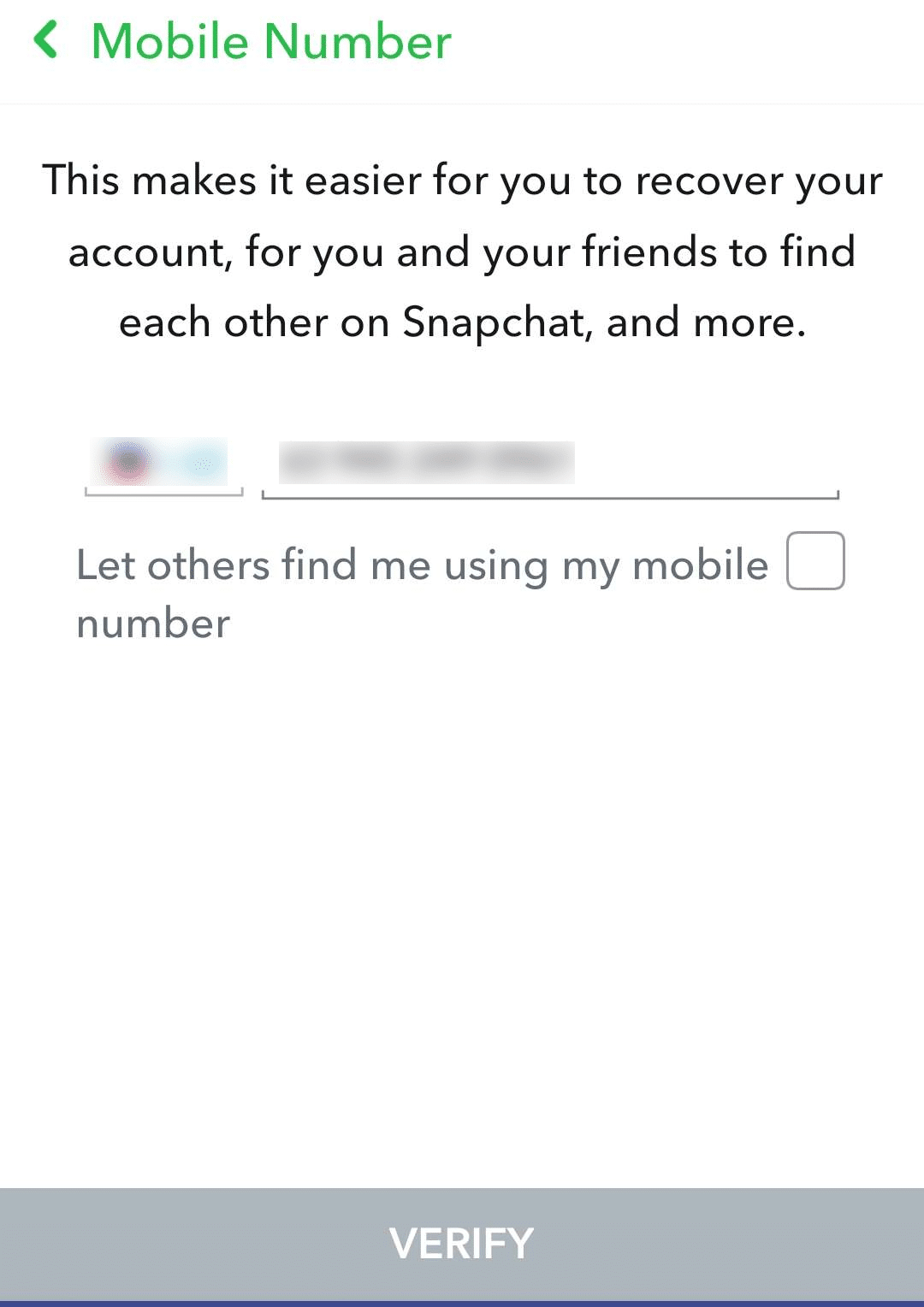
Following either step above will quickly allow you to verify your account under the linked email/number you registered in your Snapchat account. Despite only needing to do one of these verification options, we recommend doing both of them to boost your account’s security as well as have more options to recover your account if necessary.
2. Uninstall Any Conflicting Third-Party Apps on Your Phone
There are a sizable number of Third-Party apps available that will give you access to new “features” while using the app. Regardless of the app’s origins, you’ll want to uninstall them and only rely on the features available in Snapchat; otherwise, you’ll risk your account getting locked as a result of running Third-party applications.
Doing a clean uninstall of any third-party apps you have installed on your phone is the best way to avoid getting locked for the reason of using third-party apps. Here’s a quick refresher on how you can cleanly uninstall an app on your phone:
- Open your phone’s Settings⚙️ app.
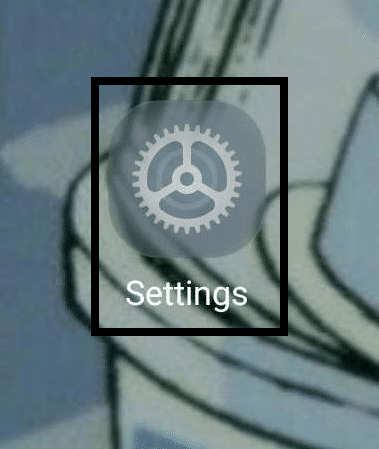
- Navigate to your phone’s Apps List by opening something similar to “Apps”.
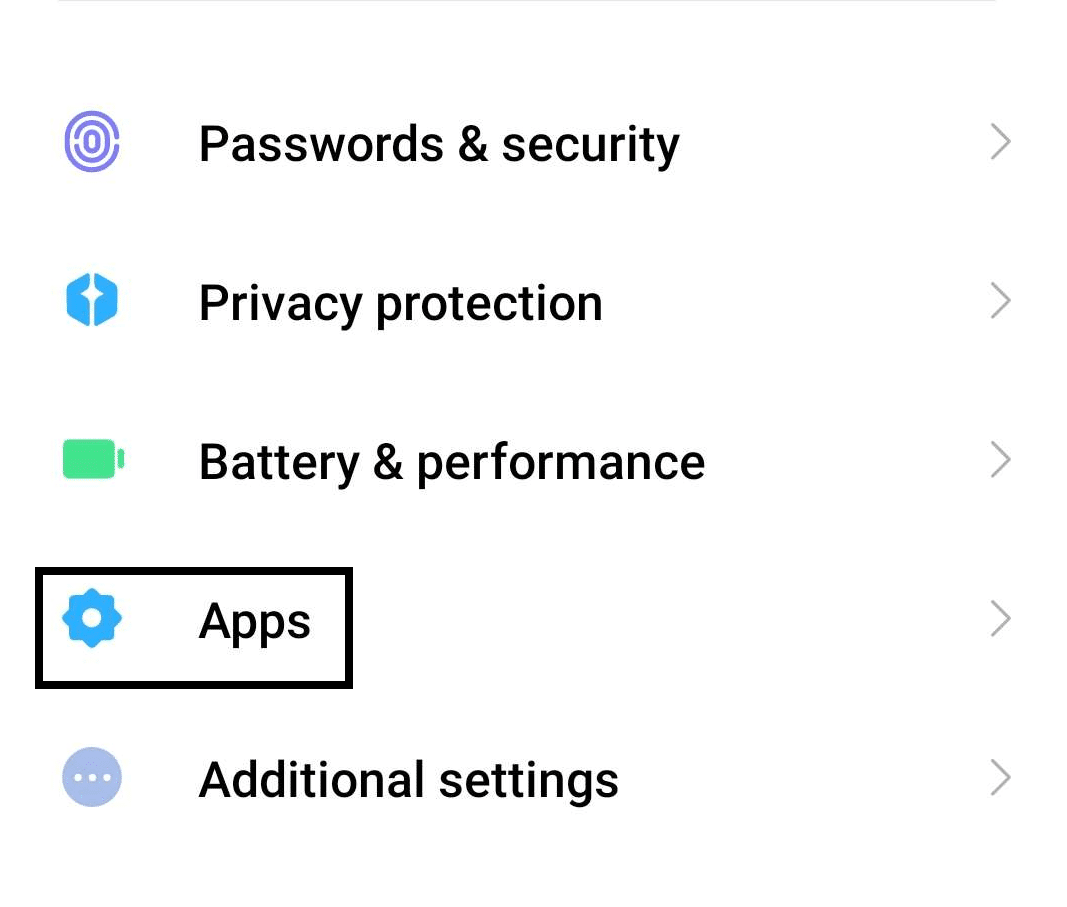
- Find the Third-Party App from among all of your apps and open it.
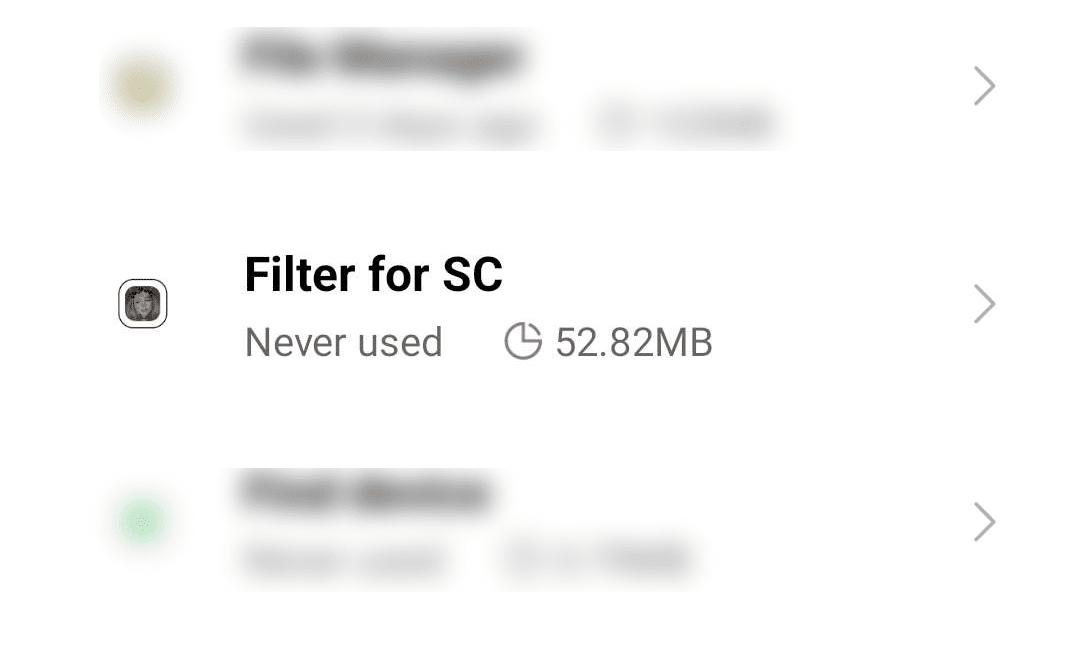
- Tap on “Force Stop” on the Third-Party app page before tapping on ”Clear Data”.
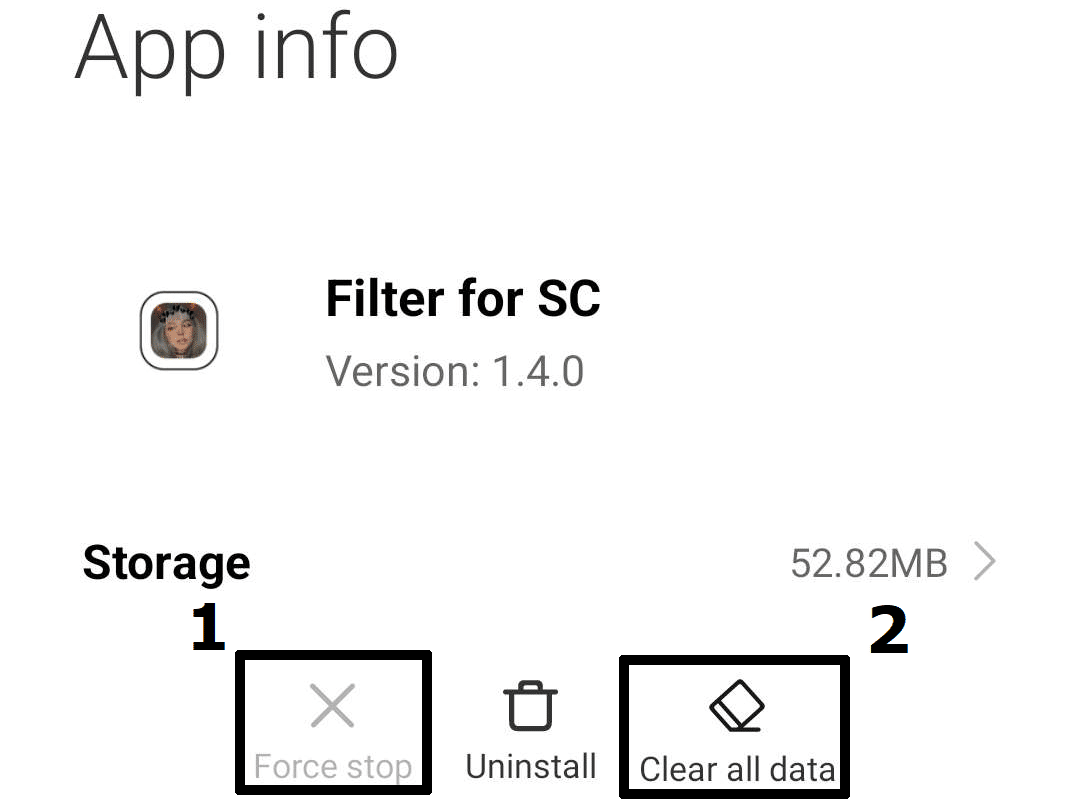
- Once your phone has finished clearing data related to Third-Party App, tap on “Uninstall”.
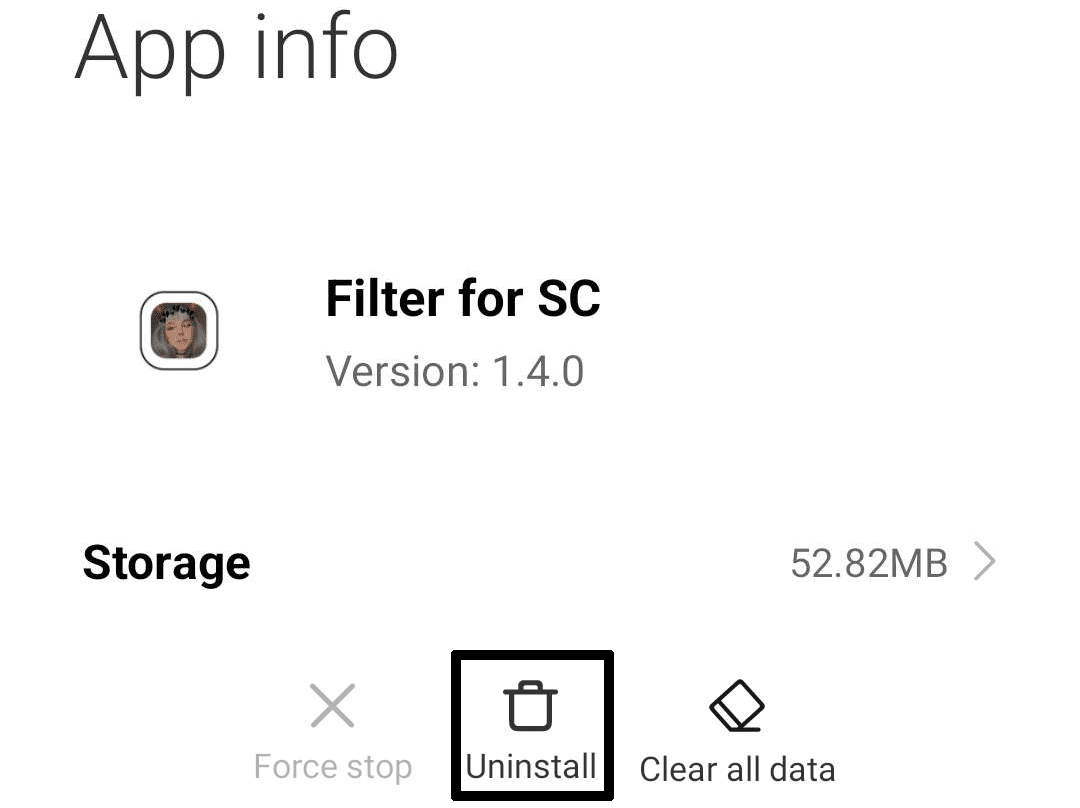
We recommend following the steps when you are trying to uninstall any third-party apps on your phone as you’ll want to make sure that no leftover data will be left from the third-party website. Clearing out any leftover data will help you avoid getting flagged for using a Third-Party app despite already uninstalling it.
3. Use the Unlock feature for Snapchat
Like many social media platforms, Snapchat has certain measures and features that discourage users from accessing accounts that don’t belong to them and subsequently prevent hacking. Snapchat is often regarded to be on the better side of features available to deter hackers, which can often lead to certain accounts getting falsely compromised and locked as a result.
Fortunately, the team in Snapchat has a feature ready to quickly unlock any compromised accounts that weren’t locked as a result of a violation with ToS. Snapchat’s Unlock page allows you to quickly access your account again, which can easily be done through the steps below:
- Open the Snapchat Unlock web page in any internet browser.
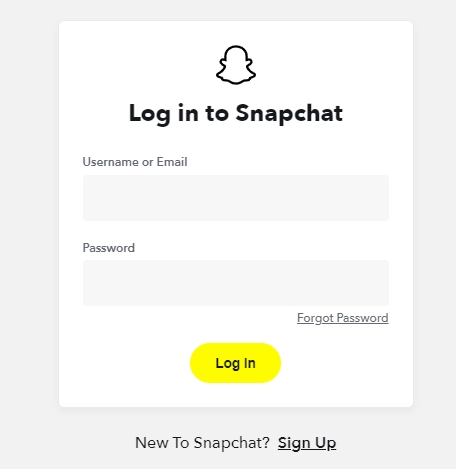
- Enter your account credential on the web page and click on “Login” afterwards.
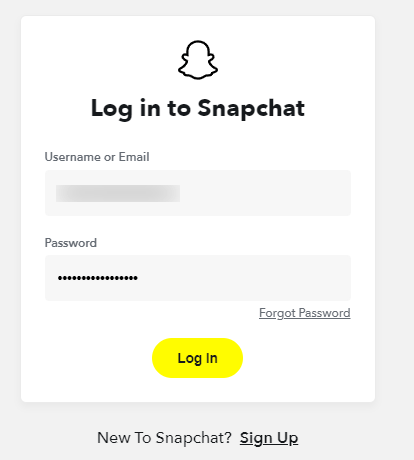
- After logging in to your Snapchat account, scroll down the page after reading the message and click on “Unlock”.
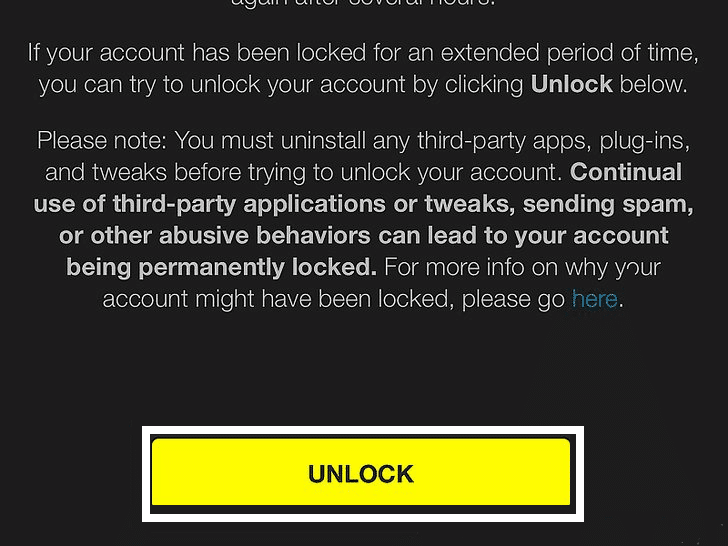
Wait for a confirmation message to pop up from the website after clicking on the “Unlock” button to confirm that your account has been successfully unlocked.
Following the steps above will allow you to unlock your Snapchat account if the lock was a temporary one caused to prevent your account from getting compromised. Accounts locked caused by violations will require extra steps or actions to get the account unlocked once more.
4. Clear Snapchat Cache and Data
The Snapchat app can often function without too many issues, but you can sometimes find it not performing up to the task or expected due to either issue in the app or with its internal files. If the issue happens to be with the internal files or downloaded content you have from the app, then clearing out your cache and data is one of the best ways to solve this issue.
It is not uncommon for apps like Snapchat to suddenly not work properly as a result of an internal file getting corrupted which is why cleaning out the app easily solves the issues. Here’s how you can do it:
- Open your phone’s Settings⚙️ app.
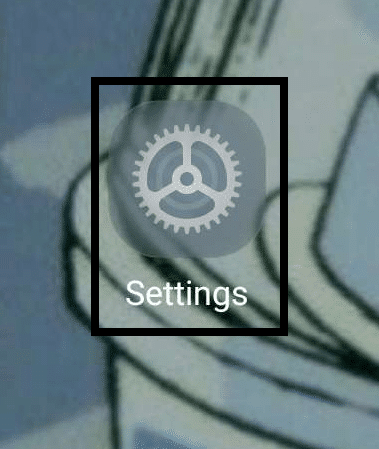
- Navigate to your phone’s Apps List by opening something similar to “Apps”.
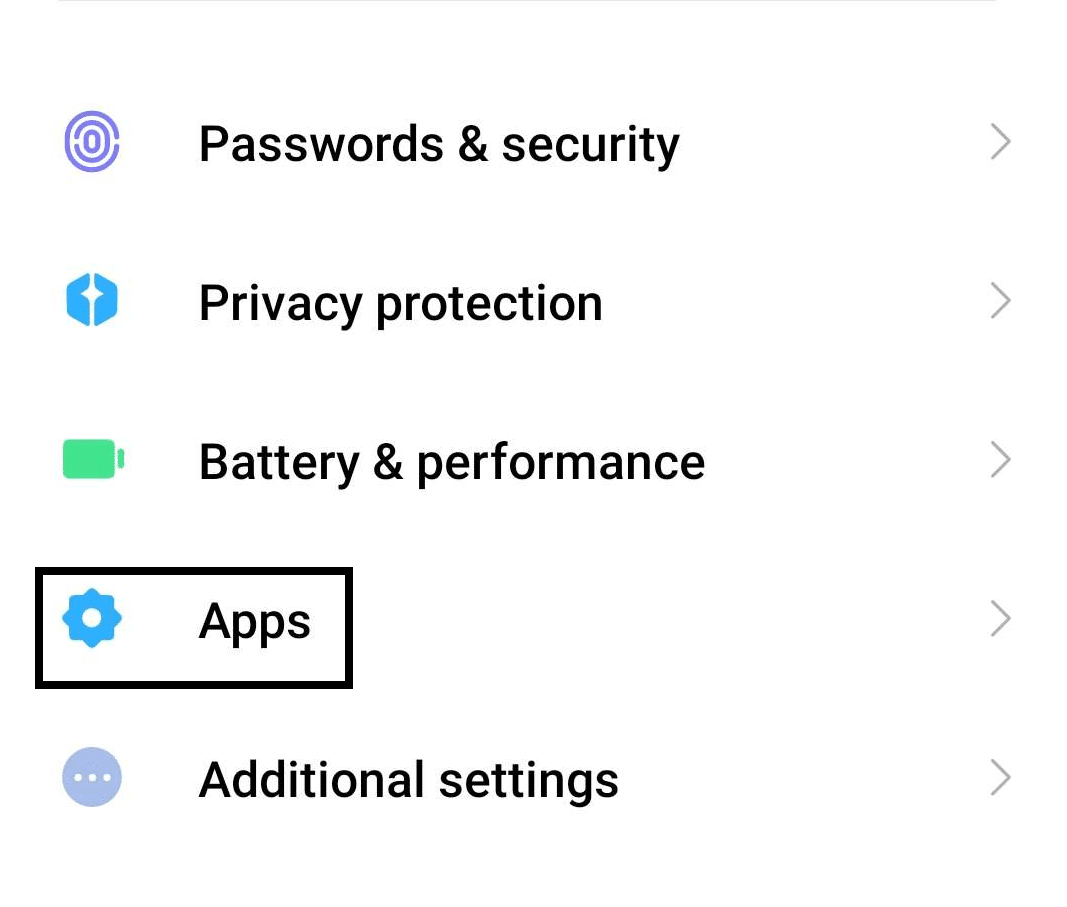
- Find Snapchat from among all of your apps and open it.
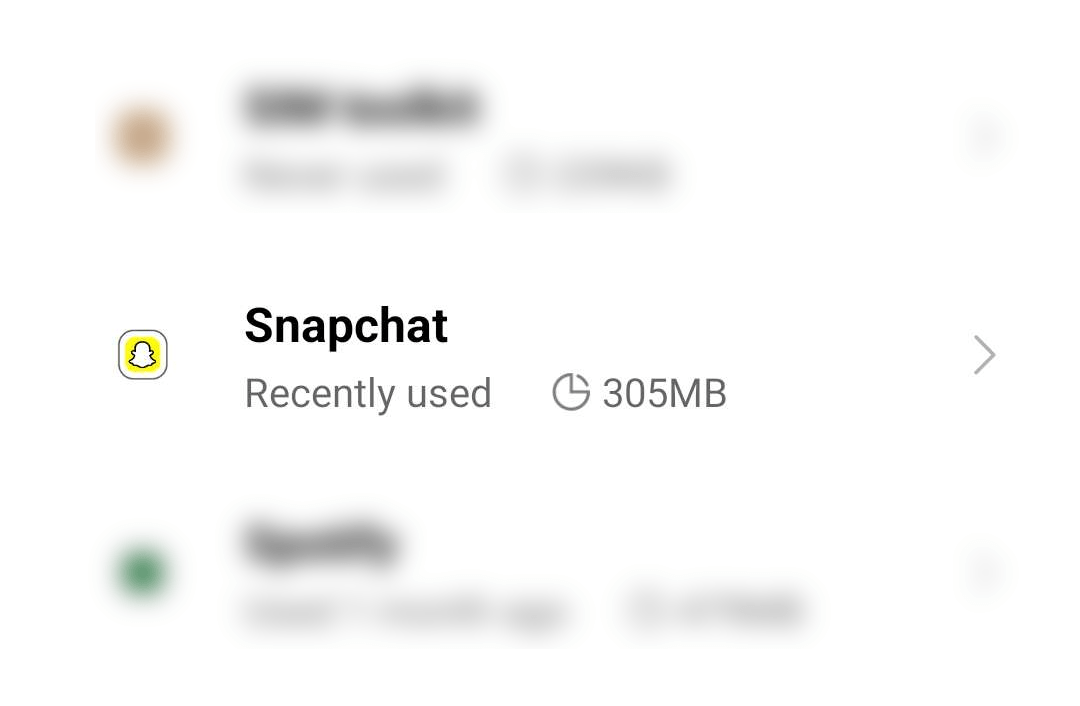
- Tap on “Force Stop” on the Snapchat app page before tapping on ”Clear Data”.
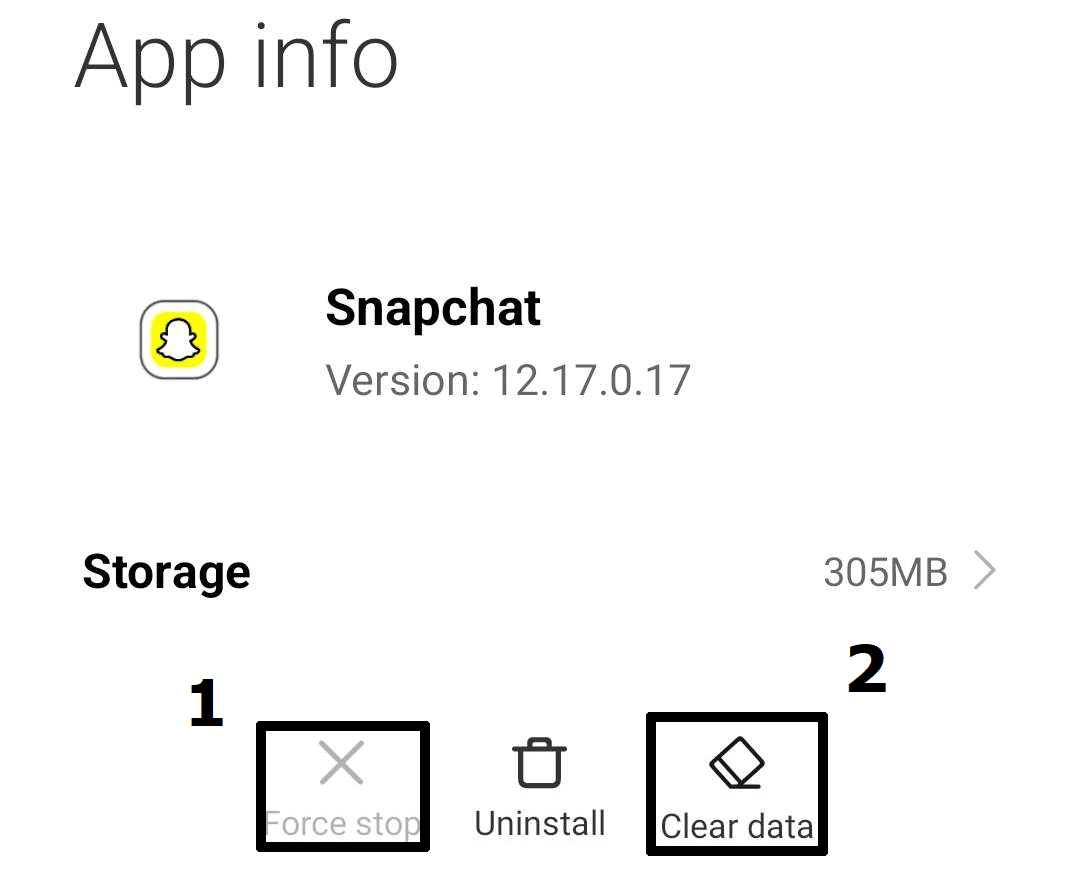
Following the steps above will allow you to quickly clean out your Snapchat cache and data without having to uninstall the application. Take note that following the steps above will often require you to re-login to your account, modify your account settings and redownload any downloaded content.
5. Reinstall the Snapchat app
As mentioned earlier, it is possible for the Snapchat app to not be working properly as a result of several issues causing the app to not perform as intended. If clearing out your cache and data doesn’t fix the issue or you have a hard time using the app due to frequent crashes, you should consider reinstalling Snapchat, as the issue might’ve been caused during installation.
Here’s how you can do a clean reinstallation of Snapchat on your phone:
- Open your phone’s Settings⚙️ app.
- Navigate to your phone’s Apps List by opening something similar to “Apps”.
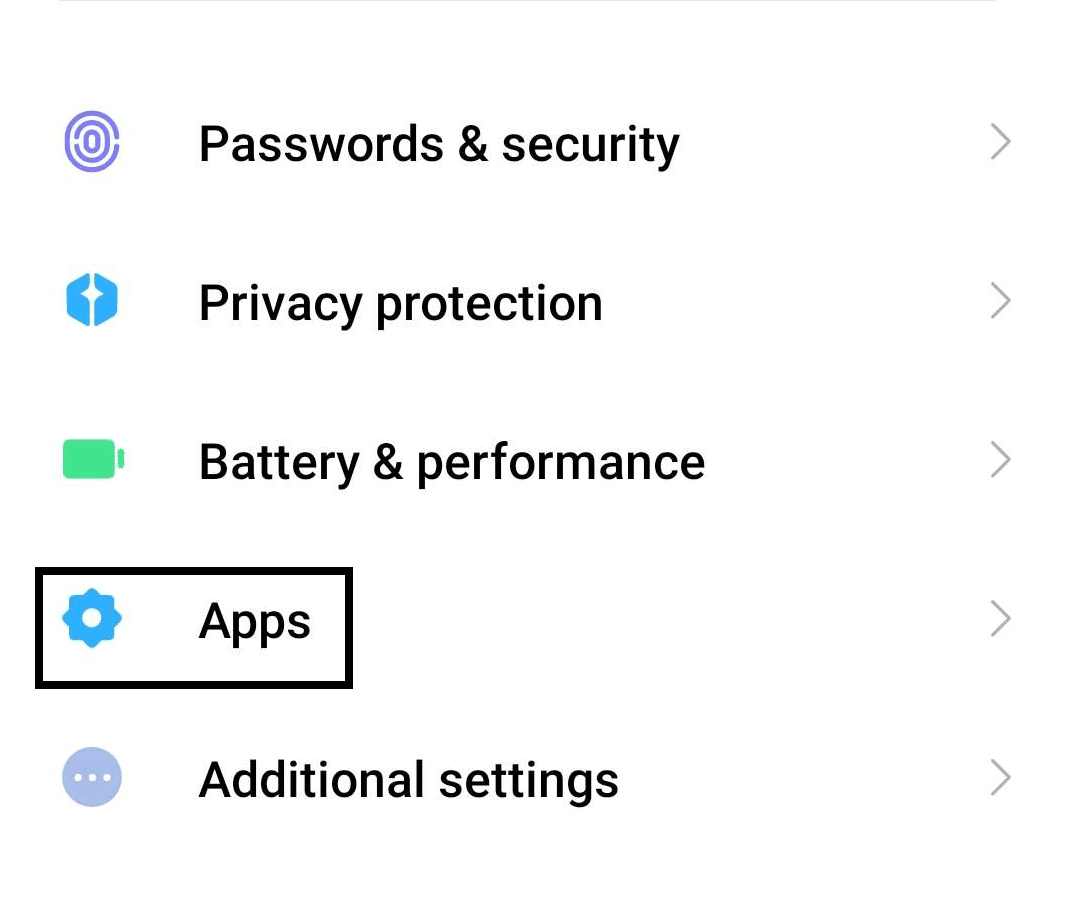
- Find Snapchat from among all of your apps and open it.
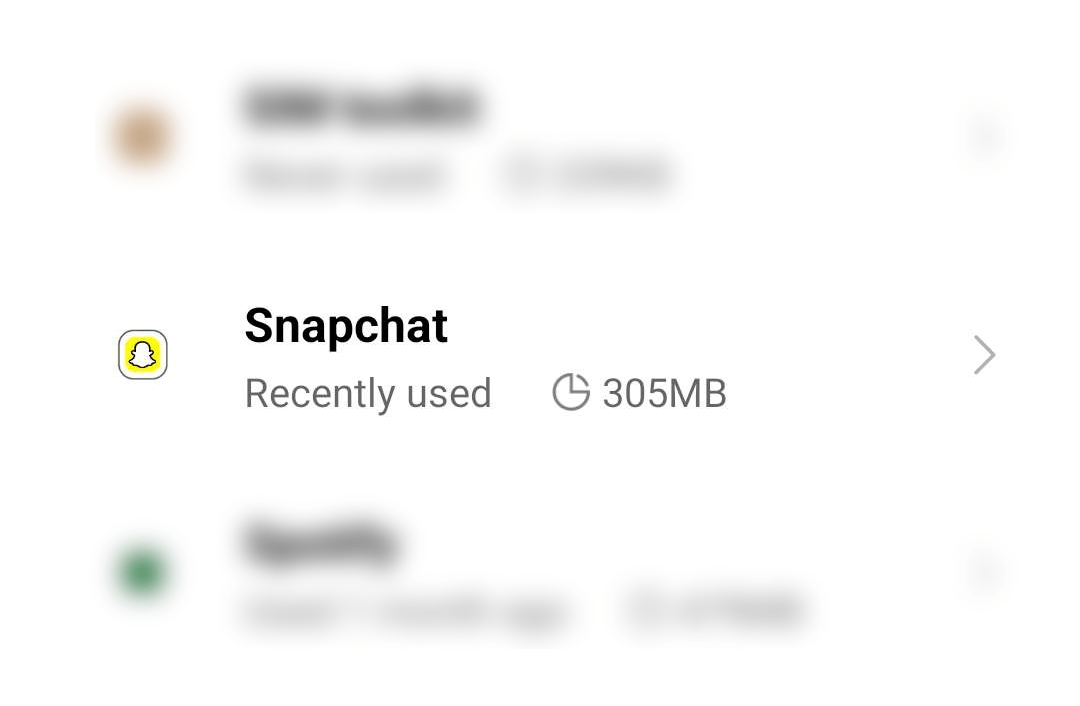
- Tap on “Force Stop” on the Snapchat app page before tapping on ”Clear Data”.
- Once your phone finishes clearing data related to Snapchat, tap on “Uninstall”.
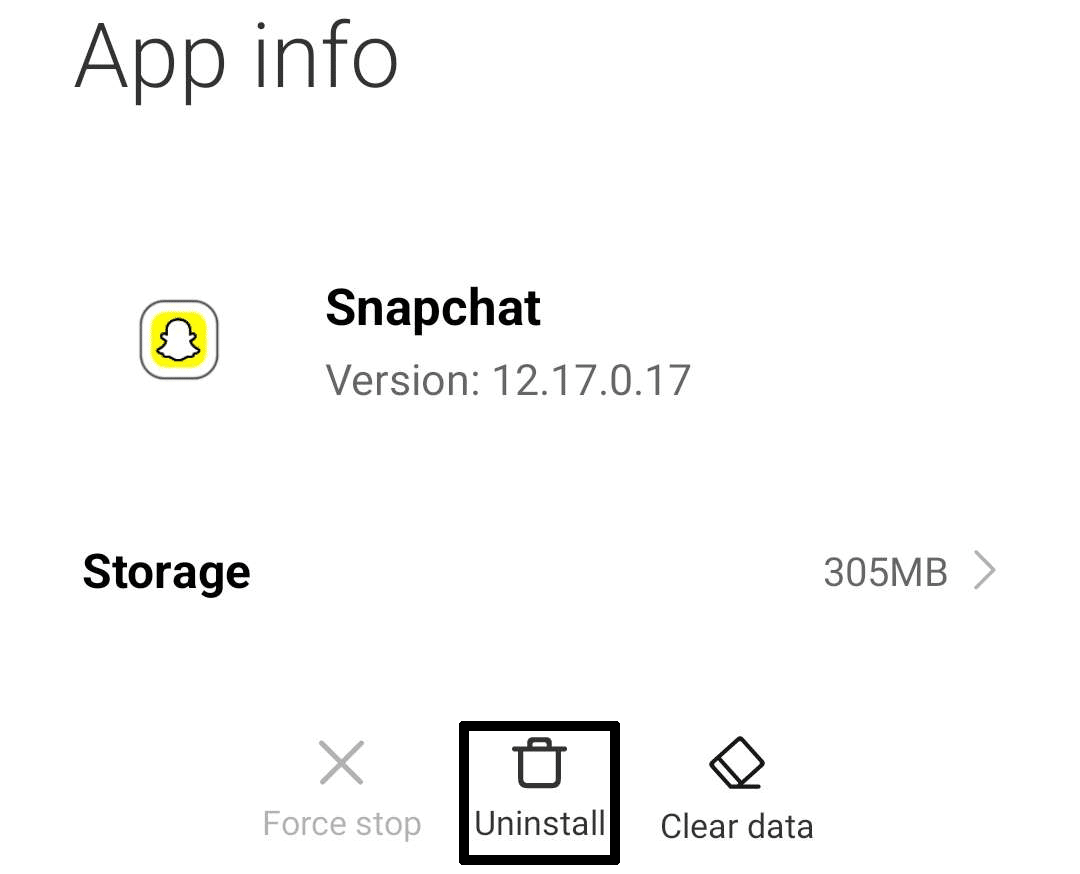
- After Snapchat has been uninstalled, open Play Store/ App Store for Android and iOS, respectively and navigate to the Snapchat app page to reinstall the latest version of Snapchat.
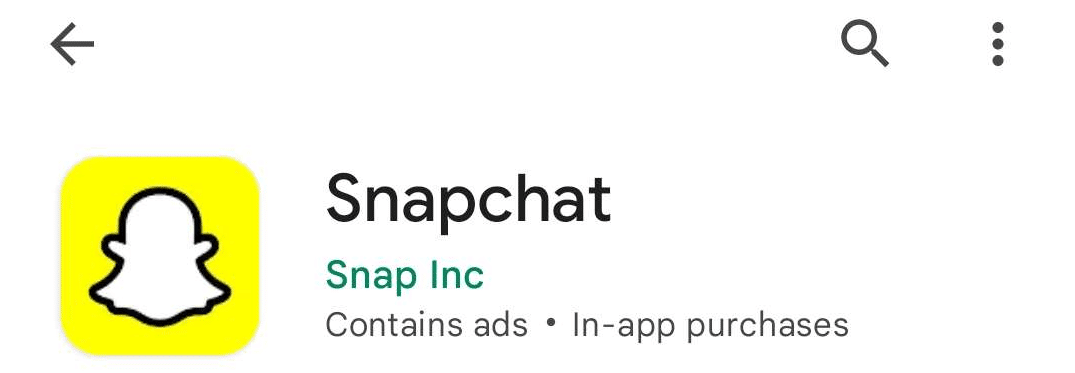
Snapchat has its own sets of Terms of Service and Community Guidelines that you need to follow; otherwise, infringements will be carried out to your account. Your Snapchat account getting locked for several hours is one of the most common results, but the actions carried out by the team can increase in severity based on the action committed.
If you find your account to be locked as a result of infringement in guidelines, whether intentional or unintended, then contacting the support team is the best way to resolve this issue as smoothly as possible. Here’s how you can do it:
- Open the Snapchat Support Page in an internet browser.
- On the Snapchat Support page, select “I can’t access my account” in the first selection and then “I think my account was hacked” in the succeeding option.
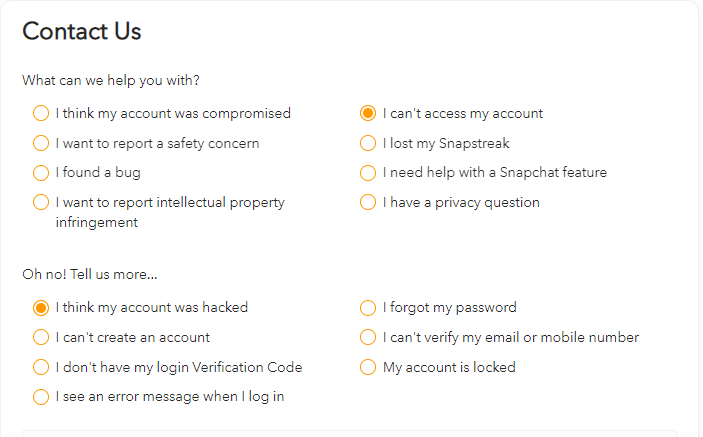
- After selecting the 2 options previously, scroll down and input your account details in the form found on the website. Click on “Send” after filling up all the blanks.
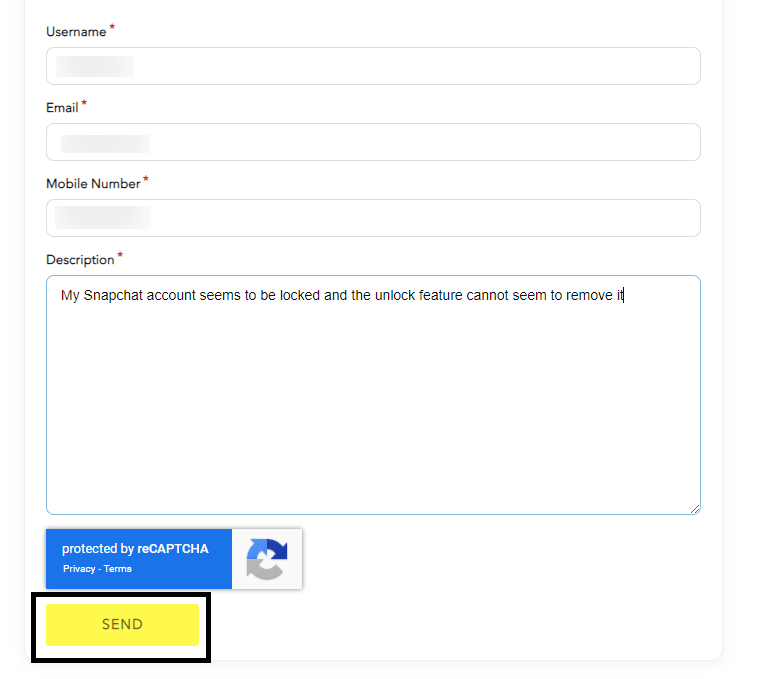
Following the steps above will allow you to quickly get in touch with customer support on Snapchat and ask for help from them regarding your account getting locked. Be sure to enter details that are related to your accounts such as the registered phone number and email, alongside being courteous with your message explaining the situation.
7. Wait for the Account to be Automatically Unlocked
As we mentioned earlier above in an earlier step and the reason why you might get your Snapchat account locked, one of the possible fixes that you can do is simply wait it out. Since Snapchat locks accounts in the platform based on preventing an account from getting hacked and compromised or as a result of an infringement from violating something in the ToS/Community guideline.
If the lock was a result of the former, it could be easily resolved in a fix found in an earlier step (Step 3). As for the latter, however, getting locked out of your account will usually last several hours to 24 hours or even upwards of 48 hours.
24 hours seems to be the typical amount of time an account remains locked, which is why we recommend checking your Snapchat account after this amount of time has passed to see if it gets unlocked. Otherwise, you might need to contact Snapchat support to get more details regarding your account getting locked.
Conclusions
Snapchat is a nifty social media platform that functions similarly to Instagram and the like but offers with it its own set of unique features and services that sets it apart from other platforms. The platform’s security measures against hacking are one of the best things with Snapchat, but the feature often can backfire by locking other users.
Getting locked out of your Snapchat account makes it impossible to interact with other users on the platform and can cost you everything you built up if you intend to create a new account for the platform. Our guide with 7 fixes and 5 reasons why a Snapchat Account suddenly gets locked happens are sure to help you unlock your Snapchat account immediately.
Overall, let us know down below 👇in the comments:
- If you found these fixes in this guide helpful and which among them worked the best?
- What are your impressions of the guide and any fixes we might’ve missed and should add?
- The reason why you might prefer Snapchat over other platforms?
- Any features or recommendations you have for other Snapchat users for the platform?
Feel free to share a link to this guide here with anyone you find who is getting their Snapchat Accounts Locked out of the blue.

