Want to know how to create, register, manage or delete your Taobao account? Well, you’re in the perfect guide that goes over all things about account management on Taobao!
Taobao is a popular online shopping website in China. It is owned by Alibaba Group, one of the world’s largest e-commerce companies. If you want to shop on Taobao or use its other services, you will need to create an account, and you will probably face these problems:
- You do not know how to create an account.
- You want to delete a Taobao account and wish to start anew.
- You are unsure of the process of registering an Taobao account.
- You are clueless if you can manage your Taobao account.
- You registered an account but wish to make changes on your account.
If you are new and facing the problems that were mentioned above, not to worry. This guide will explain how to create, register, or delete a Taobao account.
For more help with using the Taobao marketplace and troubleshooting common issues, you can check out our other Taobao guides:
- How to Request a Refund or Return Goods/Items on Taobao?
- How to Ship From Taobao? – Issues, Tracking, Pricing, Consolidate, Etc.
- How to Fix Taobao Website Not Working or Loading?
Let’s start!
Keywords Related to Account Management on Taobao
General Keywords
A table has been created below to help you understand some Mandarin Chinese terms to assist you generally. You can find the keywords on the Taobao page by pressing Ctrl + F and entering the Chinese keyword you wish to find on the site.
| Chinese Word | English Meaning | Explanation |
|---|---|---|
| 注册 | Register | This is for registering a new Taobao account. |
| 联系官方客服 | Contact customer service | This is seen when you are having problems with your Taobao account and you want to contact the customer service for assistance. |
| 设置 | Settings | This is seen when using the app version of Taobao to access the account settings. |
| 账户设置 | Account settings | In account settings, you can do changes to your account such as change password and etc. |
| 获取验证码 | Get verification number | – |
| 验证码 | Verification number | Used for verifying when performing certain changes to your account or registering a new Taobao account. |
| 请输入验证码 | Please enter the verification number | This verification is received when you requested it. |
| 账号名 | Username | – |
| 邮箱 | – | |
| 手机号 | Phone number | – |
| 密码 | Password | – |
Country Names
| Chinese Word | English |
|---|---|
| 阿尔巴尼亚 | Albania |
| 阿尔及利亚 | Aleria |
| 阿富汗 | Afghanistan |
| 阿根廷 | Argentina |
| 爱尔兰 | Ireland |
| 埃及 | Egypt |
| 埃塞俄比亚 | Ethiopia |
| 爱沙尼亚 | Estonia |
| 阿拉伯联合酋长国 | United Arab Emirates |
| 阿鲁巴岛 | Aruba |
| 阿曼 | Oman |
| 安道尔 | Andorra |
| 安哥拉 | Angola |
| 安圭拉岛(英) | Anguilla (English) |
| 安提瓜和巴布达 | Antigua and Barbuda |
| 奥地利 | Austria |
| 奥尔德尼岛 | Alderney Island |
| 奥兰群岛 | Åland Islands |
| 阿塞拜疆 | Azerbaijan |
| 阿森松岛 | Ascension Island |
| 巴巴多斯 | Barbados |
| 巴布亚新几内亚 | Papua New Guinea |
| 巴哈马国 | Bahamas |
| 白俄罗斯 | Belarus |
| 百慕大群岛(英) | Bermuda (English) |
| 巴基斯坦 | Pakistan |
| 巴拉圭 | Paraguay |
| 巴勒斯坦 | Palestine |
| 巴林 | Bahrain |
| 巴拿马 | Panama |
| 保加利亚 | Bulgaria |
| 巴西 | Brazil |
| 北马其顿 | North Macedonia |
| 贝宁 | Benin |
| 比利时 | Belgium |
| 秘鲁 | Peru |
| 冰岛 | Iceland |
| 博茨瓦纳 | Botswana |
| 波多黎各(美) | Puerto Rico (US) |
| 波兰 | Poland |
| 玻利维亚 | Bolivia |
| 伯利兹 | Belize |
| 波斯尼亚和黑塞哥维那 | Bosnia and Herzegovina |
| 不丹 | Bhutan |
| 布基纳法索 | Burkina Faso |
| 布隆迪 | Burundi |
| 布韦岛 | Bouvet Island |
| 赤道几内亚 | Equatorial Guinea |
| 德国 | Germany |
| 东帝汶 | East Timor |
| 东萨摩亚(美 | Eastern Samoa (United States) |
| 多哥 | Togo |
| 多米尼加共和国 | Dominican Republic |
| 丹麦 | Denmark |
| 多米尼克国 | Dominica |
| 厄瓜多尔 | Ecuador |
| 厄立特里亚 | Eritrea |
| 俄罗斯 | Russia |
| 法国 | France |
| 法罗群岛(丹 | Faroe Islands (Dan) |
| 梵蒂冈 | Vatican |
| 法属波里尼西亚 | French Polynesia |
| 法属圭亚那 | French Guiana |
| 法属南部和南极领地 | French Southern and Antarctic Territories |
| 斐济 | Fiji |
| 菲律宾 | Philippines |
| 芬兰 | Finland |
| 佛得角 | Cape Verde |
| 福克兰群岛 | Falkland Islands |
| 冈比亚 | Gambia |
| 刚果 | Congo |
| 刚果(金) | Congo (gold) |
| 格陵兰岛 | Greenland |
| 格林纳达 | Grenada |
| 格鲁吉亚 | Georgia |
| 哥伦比亚 | Colombia |
| 根西岛(英) | Guernsey (UK) |
| 哥斯达黎加 | Costa Rica |
| 瓜德罗普岛(法) | Guadeloupe (France) |
| 关岛(美) | Guam (US) |
| 圭亚那 | Guyana |
| 海地 | Haiti |
| 韩国 | South Korea |
| 哈萨克斯坦 | Kazakhstan |
| 赫德岛和麦克唐纳群岛 | Heard and Macdonald Islands |
| 黑山 | Montenegro |
| 荷兰 | Netherlands |
| 荷属安的列斯群岛 | Netherlands Antilles |
| 洪都拉斯 | Honduras |
| 加勒比荷兰 | Caribbean Netherlands |
| 加纳 | Ghana |
| 柬埔寨 | Cambodia |
| 加蓬 | Gabon |
| 吉布提 | Djibouti |
| 捷克 | Czech |
| 吉尔吉斯斯坦 | Kyrgyzstan |
| 基里巴斯 | Kiribati |
| 津巴布韦 | Zimbabwe |
| 几内亚 | Guinea |
| 几内亚比绍 | Guinea-Bissau |
| 开曼群岛(英 | Cayman Islands (English) |
| 喀麦隆 | Cameroon |
| 卡塔尔 | Qatar |
| 科克群岛(新) | Cork Islands (new) |
| 科科斯岛 | Cocos Island |
| 克罗地亚 | Croatia |
| 科摩罗 | Comoros |
| 肯尼亚 | Kenya |
| 科索沃 | Kosovo |
| 科特迪瓦 | Côte d’Ivoire |
| 科威特 | Kuwait |
| 库拉索 | Curacao |
| 莱索托 | Lesotho |
| 老挝 | Laos |
| 拉脱维亚 | Latvia |
| 黎巴嫩 | Lebanon |
| 利比里亚 | Liberia |
| 利比亚 | Libya |
| 列支敦士登 | Liechtenstein |
| 立陶宛 | Lithuania |
| 留尼汪岛 | Reunion Island |
| 罗马尼亚 | Romania |
| 卢森堡 | Luxembourg |
| 卢旺达 | Rwanda |
| 马达加斯加 | Madagascar |
| 马恩岛(英) | Isle of Man (UK) |
| 马尔代夫 | Maldives |
| 马耳他 | Malta |
| 马拉维 | Malawi |
| 马里 | Mali |
| 马里亚纳群岛 | Mariana Islands |
| 毛里求斯 | Mauritius |
| 毛里塔尼亚 | Mauritania |
| 马绍尔群岛 | Marshall Islands |
| 马提尼克(法) | Martinique (France) |
| 马约特岛 | Mayotte |
| 美国本土外小岛屿 | United States Minor Outlying Islands |
| 蒙古 | Mongolia |
| 孟加拉国 | Bangladesh |
| 蒙特塞拉特岛(英) | Montserrat (UK) |
| 缅甸 | Myanmar |
| 密克罗尼西亚(美) | Micronesia (US) |
| 摩尔多瓦 | Moldova |
| 摩洛哥 | Morocco |
| 摩纳哥 | Monaco |
| 莫桑比克 | Mozambique |
| 墨西哥 | Mexico |
| 纳米比亚 | Namibia |
| 南非 | South Africa |
| 南极 | Antarctica |
| 南乔治亚与南桑威奇群岛 | South Georgia and the South Sandwich Islands |
| 南苏丹 | South Sudan |
| 瑙鲁 | Nauru |
| 尼泊尔 | Nepal |
| 尼加拉瓜 | Nicaragua |
| 尼日尔 | Niger |
| 尼日利亚 | Nigeria |
| 纽埃岛(新) | Niue Island (new) |
| 诺福克岛(澳) | Norfolk Island (Australia) |
| 挪威 | Norway |
| 帕劳(美) | Palau (United States) |
| 皮特凯恩群岛 | Pitcairn Islands |
| 葡萄牙 | Portugal |
| 瑞典 | Sweden |
| 瑞士 | Switzerland |
| 萨尔瓦多 | Salvador |
| 塞尔维亚 | Serbia |
| 塞拉利昂 | Sierra Leone |
| 塞内加尔 | Senegal |
| 塞浦路斯 | Cyprus |
| 塞舌尔 | Seychelles |
| 沙特阿拉伯 | Saudi Arabia |
| 圣巴泰勒米岛 | St. Barthelemy |
| 圣诞岛 | Christmas island |
| 圣多美和普林西比 | Sao Tome and Principe |
| 圣赫勒拿 | St. Helena |
| 圣克里斯托弗和尼维斯 | St Christopher and Nevis |
| 圣卢西亚 | Saint Lucia |
| 圣马丁(荷) | St. Martin (Holland) |
| 圣马丁岛 | St. Maarten |
| 圣马力诺 | San Marino |
| 圣皮埃尔岛及密克隆岛 | Saint-Pierre and Miquelon |
| 圣文森特岛(英) | St. Vincent (English) |
| 斯里兰卡 | Sri Lanka |
| 斯洛伐克 | Slovakia |
| 斯洛文尼亚 | Slovenia |
| 斯瓦尔巴群岛(挪) | Svalbard (Norway) |
| 斯威士兰 | Swaziland |
| 苏里南 | Suriname |
| 所罗门群岛 | Solomon Islands |
| 索马里 | Somalia |
| 泰国 | Thailand |
| 塔吉克斯坦 | Tajikistan |
| 汤加 | Tonga |
| 坦桑尼亚 | Tanzania |
| 特克斯和凯科斯群岛(英) | Turks and Caicos Islands (English) |
| 特立尼达和多巴哥 | Trinidad and Tobago |
| 土耳其 | Turkey |
| 土库曼斯坦 | Turkmenistan |
| 突尼斯 | Tunisia |
| 托克劳群岛(新) | Tokelau Islands (new) |
| 图瓦卢 | Tuvalu |
| 瓦里斯和富士那群岛(法) | Varys and Fujina Islands (France) |
| 瓦努阿图 | Vanuatu |
| 危地马拉 | Guatemala |
| 维尔京群岛(美) | Virgin Islands (US) |
| 维尔京群岛(英) | Virgin Islands (UK) |
| 委内瑞拉 | Venezuela |
| 文莱 | Brunei |
| 乌干达 | Uganda |
| 乌克兰 | Ukraine |
| 乌拉圭 | Uruguay |
| 乌兹别克斯坦 | Uzbekistan |
| 西班牙 | Spain |
| 希腊 | Greece |
| 新喀里多尼亚群岛(法) | New Caledonia (France) |
| 匈牙利 | Hungary |
| 西撒哈拉 | Western Sahara |
| 西萨摩亚 | Western Samoa |
| 牙买加 | Jamaica |
| 亚美尼亚 | Armenia |
| 也门 | Yemen |
| 意大利 | Italy |
| 伊拉克 | Iraq |
| 印度 | India |
| 印度尼西亚 | Indonesia |
| 英国 | U.K. |
| 英属印度洋领地 | British Indian Ocean Territory |
| 以色列 | Israel |
| 约旦 | Jordan |
| 越南 | Vietnam |
| 赞比亚 | Zambia |
| 泽西岛(英) | Jersey (English) |
| 乍得 | Chad |
| 直布罗陀(英) | Gibraltar (English) |
| 智利 | Chile |
| 中非 | Central Africa |
| 中国大陆 | Chinese mainland |
| 中国香港 | China Hong Kong |
| 中国澳门 | Macao, China |
| 中国台湾 | Taiwan, China |
| 新加坡 | Singapore |
| 马来西亚 | Malaysia |
| 澳大利亚 | Australia |
| 新西兰 | New Zealand |
| 美国 | U.S. |
| 加拿大 | Canada |
| 日本 | Japan |
Reasons for Deleting Your Taobao Account
| Chinese Word | English Meaning | Explanation |
|---|---|---|
| 觉得账户不安全 | Feeling insecure with the account | This means that you are afraid your account may be hacked or have experienced before unauthorized access |
| 我有多个账户 | I have another account | – |
| 想要解绑/更换支付宝 | I want to change/unbind my Alipay | – |
| 想修改会员名 | I want to change my username | – |
| 我想重新开店 | I want to reopen a new shop | This is mostly for accounts that are sellers on Taobao, where they would have a shop to sell their items to customers on Taobao. |
| 想修改淘宝绑定的手机、邮箱 | I want to change my linked phone number/email of my Taobao account | – |
| 想修改支付宝绑定的手机、邮箱 | I want to change my Alipay email/phone number | – |
| 该账户不是我的 | This is not my account | – |
| 其他 | Others | If you think the other reasons do not suit your case, just choose this reason. |
How to Create and Register a Taobao Account?
To get started on Taobao, you must have a Taobao account to have more accessibility to features such as buying, viewing a product, getting vouchers and more. In this section, you can go through the steps of creating/registering a Taobao account, depending on which Taobao platform you are using.
For Desktop PC Users (Windows & macOS)
- Click the circled button in the picture, “登录“.
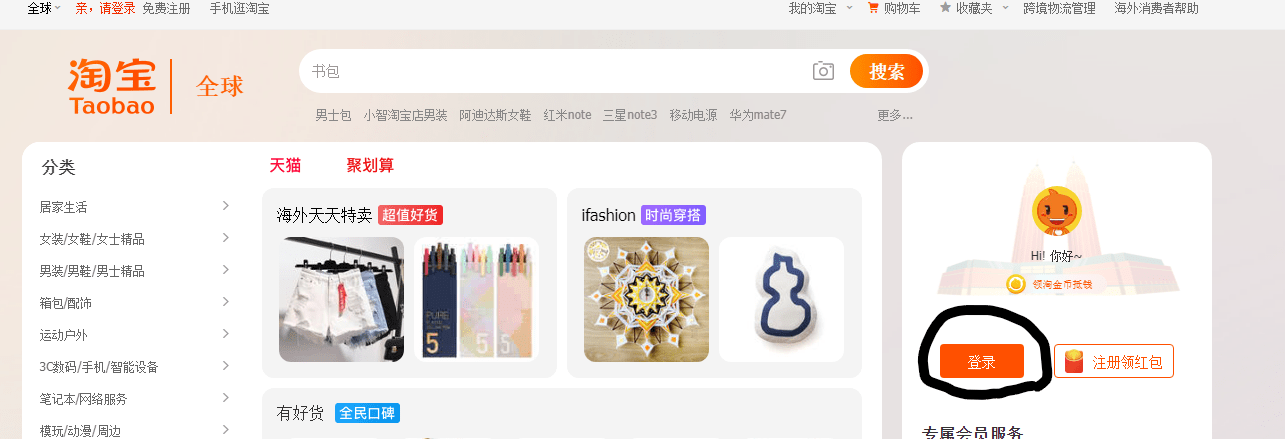
- Now, click on “免费注册” since you do not have a Taobao account, as this would redirect you to the registration process to create your account.
- Under “手机号码”, click on the dropdown and find for your country code of your phone number and proceed to the next column to enter your phone number. If you are unsure about your country name, you may refer to the table at section 2. Country Names under Keywords Related to Account on Taobao chapter.
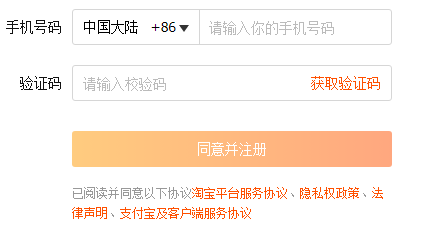
Note: Taobao only allows one account being binded with a phone number, which means you cannot register a new account with a phone number already in-used with an existing one.
- Then, click on “获取验证码” to get your verification number. Once you get the number, fill it up and click on the radio button below the orange button if you have agreed to their terms and conditions on registering an Taobao account. To read their terms and condition, do click on the orange words as seen in the picture, “淘宝平台服务协议、隐私权政策、法律声明、支付宝及客户端服务协议”. Click on “同意开注册” once you have agreed to the terms and conditions to create an account.
- Now, you may start creating your account with the details such as password, username and email. Picture below may be in English but the sequence of the creation of an account is the same
.
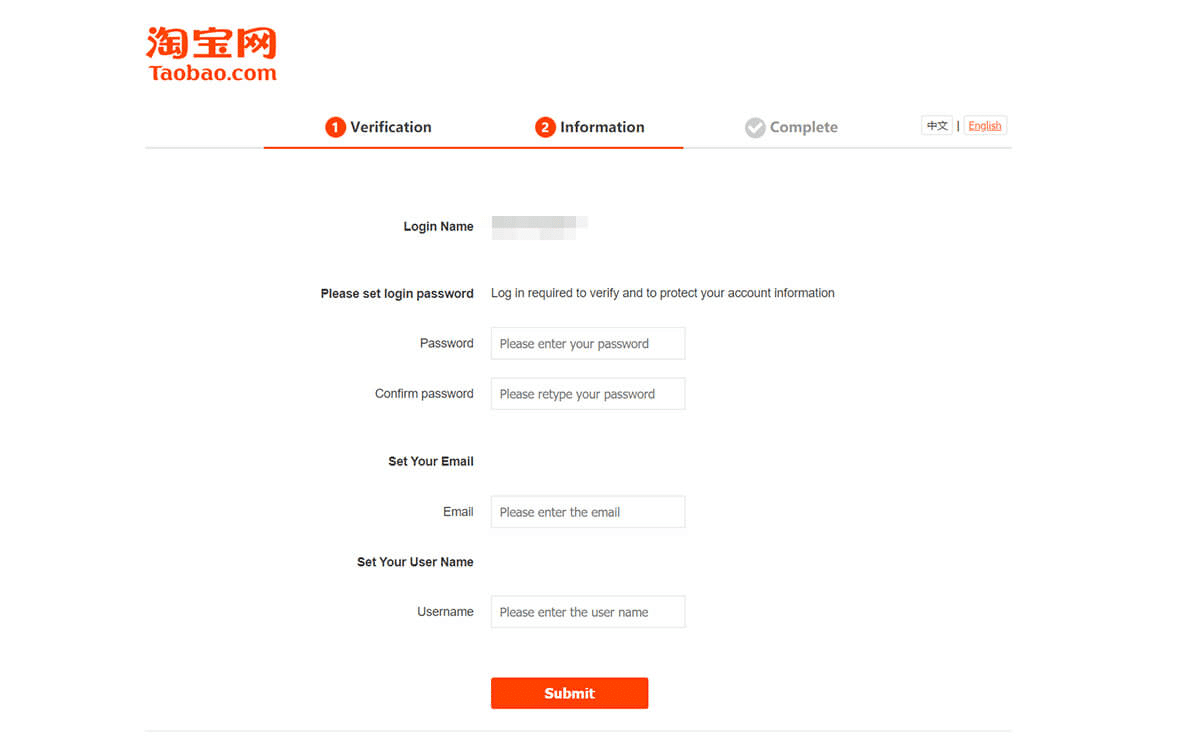
- Once you have finished filling in the details, you may click on the orange submit button and your account would be created.
- Now, you can try logging into the created Taobao account and you may start buying your desired items!
For Mobile App Users (Android & iOS)
- Click on “我的淘宝” or if you see the orange button, “注册/登录”.

- Then, enter your phone number by first selecting the country code of your phone number and followed by your number. If you are unsure about your country name, you may refer to the table at section 2. Country Names under Keywords Related to Account on Taobao chapter. Tap on “获取验证码” once it is filled.
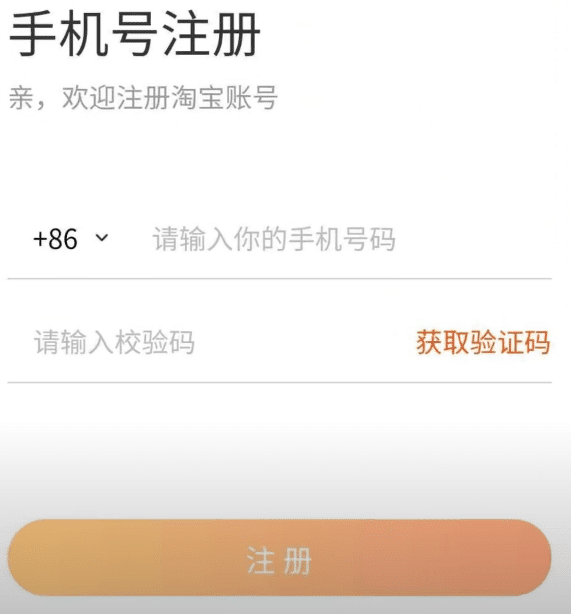
- Once you received your verification and have filled the verification number at “请输入校验码”, tap on the radio button if you have agreed on their terms and conditions. To read their terms and condition, do click on the orange words as seen in the picture, “淘宝平台服务协议、隐私权政策、法律声明、支付宝及客户端服务协议”. Then, tap on 注册.

- Now, you must slide the button to the right to complete the verification.

- Lastly, you must enter the OTP code sent to your phone number, which has 4 digits.
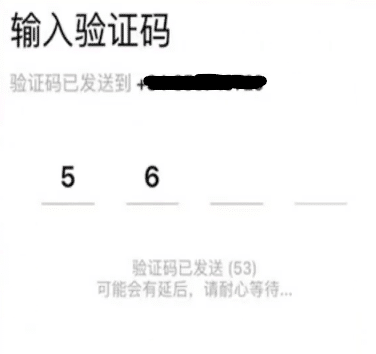
- Now, you can try logging into the created Taobao account.
Manage Your Taobao Account
If you want to change some details of your newly registered account, follow the steps below based on the platform you are using.
Change Password
For Desktop PC Users (Windows & macOS)
- Login to your account.
- Hover your mouse over the first tab of the most left (as seen highlighted in yellow) and click on 账号管理.
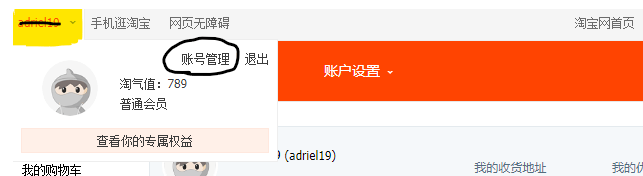
- Look for “登录密码” and click on the blue word “修改” (Circled in the picture below).
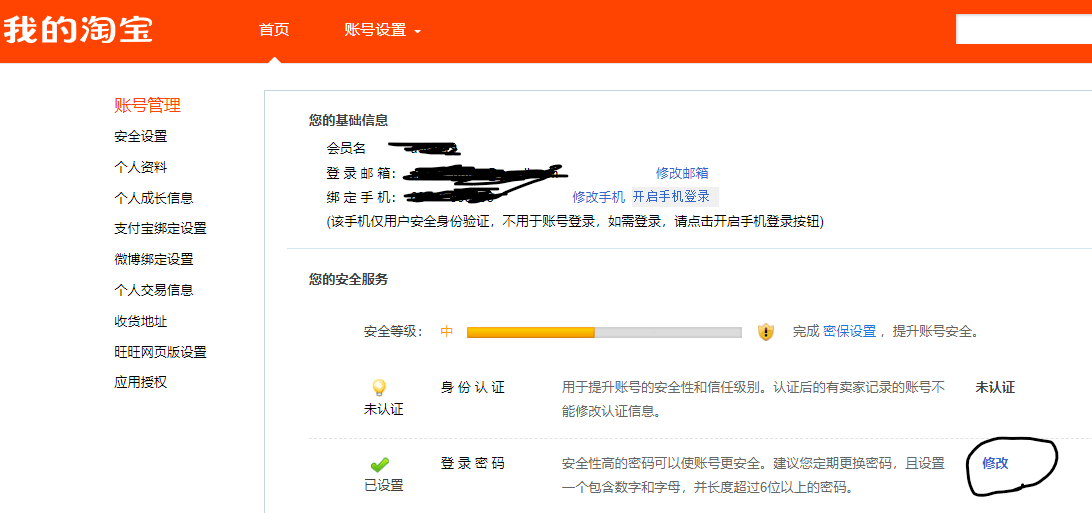
- Then, click on “获取短信校验码” and when you receive the OTP code, enter it and click on the orange button.
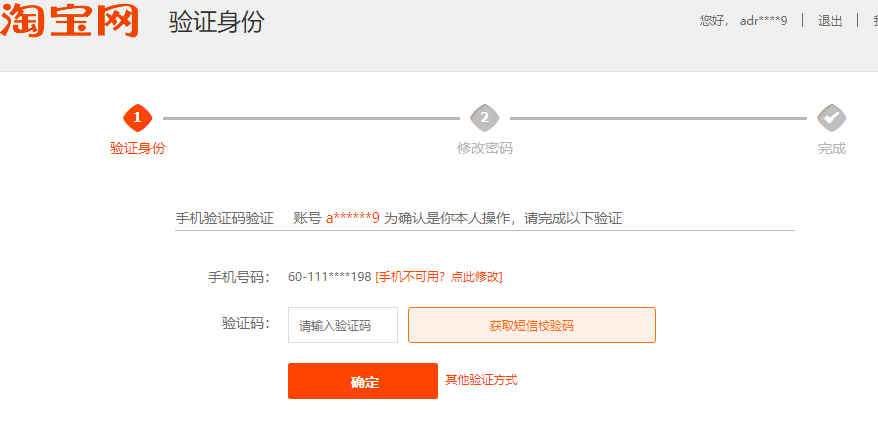
- Lastly, you must enter your new password twice and click on the orange button again when you are sure to proceed with the new password.
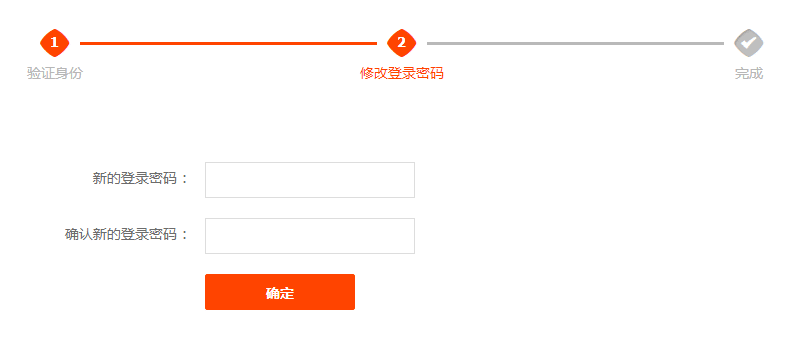
For Mobile App Users (Android & iOS)
- Login to your account and go to “我的淘宝”.
- Tap on the gear icon “设置”.

- Go to 账号与安全.

- Tap on “修改登录密码”.

- Then, tap on “获取短信校验码” and when you receive the OTP code, enter it and tap on the orange button.

- Lastly, you must enter your new password twice and tap on the orange button again when you are sure to proceed with the new password.
Change Phone Number
For Desktop PC Users (Windows & macOS)
- Login to your account.
- Hover your mouse over the first tab of the most left (as seen highlighted in yellow) and click on “账号管理”.
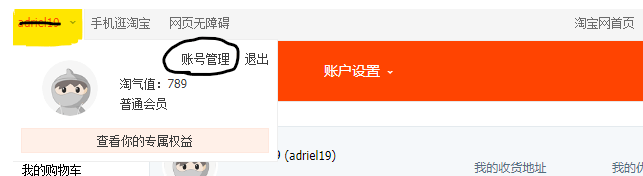
- Look for “绑定手机” and click on the blue word “修改” (Circled in the picture below).
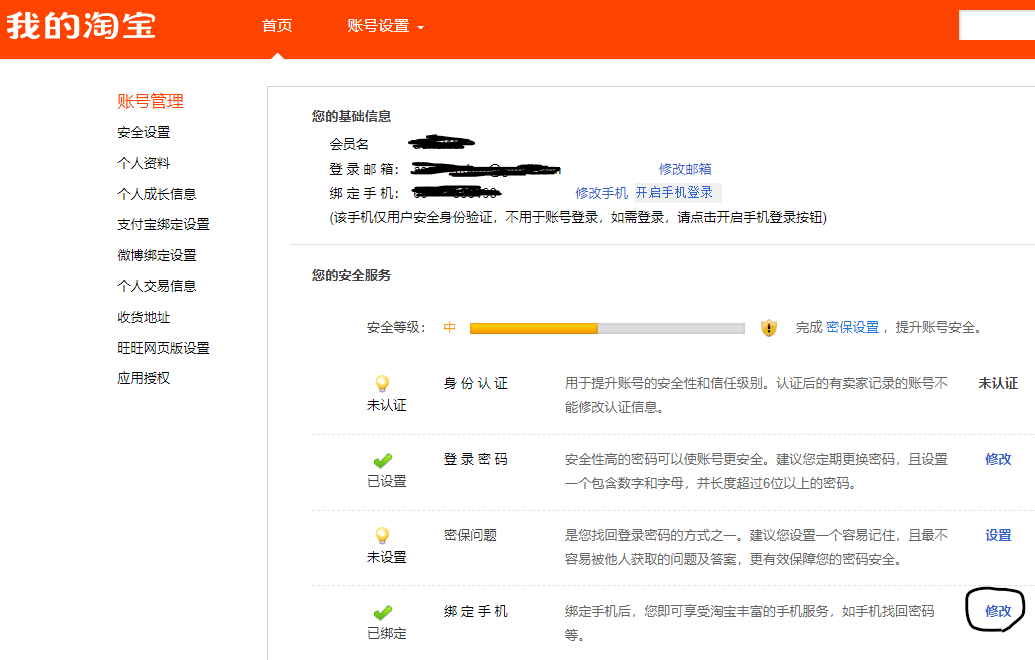
- Then, click on “获取短信校验码” and when you receive the OTP code, enter it and click on the orange button.
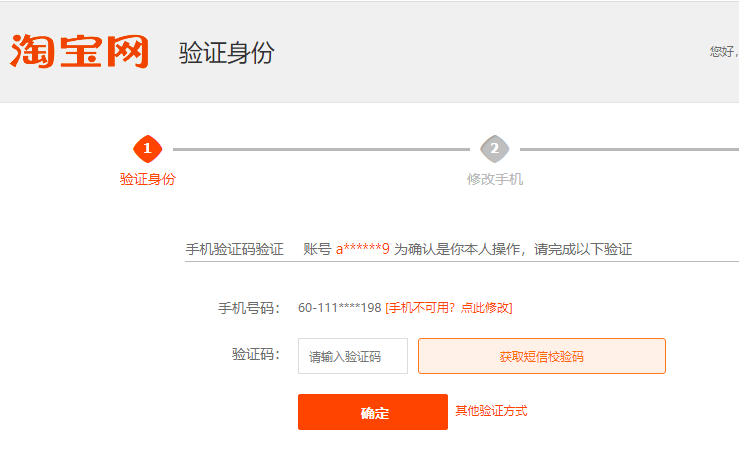
- Next, you are just required to select your country code based on the country you are from and enter your phone number at “手机号码”.
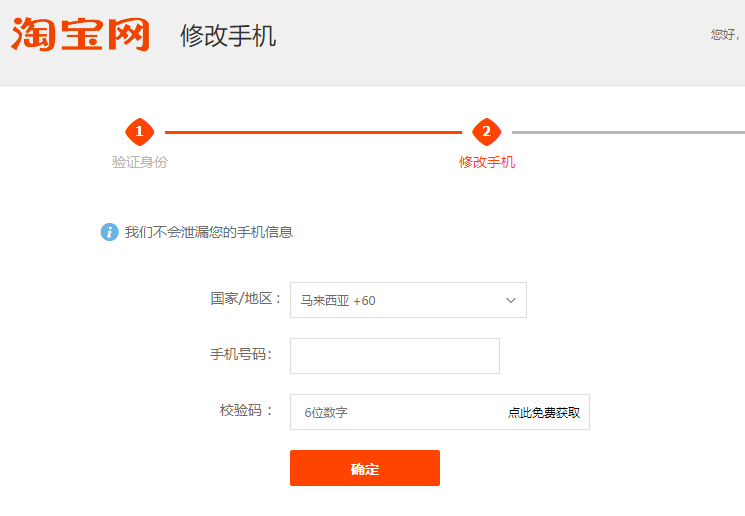
- Lastly, you are required to click on “点此免费获取” to get your verification code, which is needed to be filled at “校验码”. Once filled, you may click on the orange button “确定”.
For Mobile App Users (Android & iOS)
- Login to your account and go to “我的淘宝”.
- Tap on the gear icon “设置”.

- Go to “账号与安全”.

- Tap on “修改手机号码”.

- Tap on “修改手机号”

- Enter your new phone number by selecting your country code, followed by your new phone number. Then tap on “下一步”.
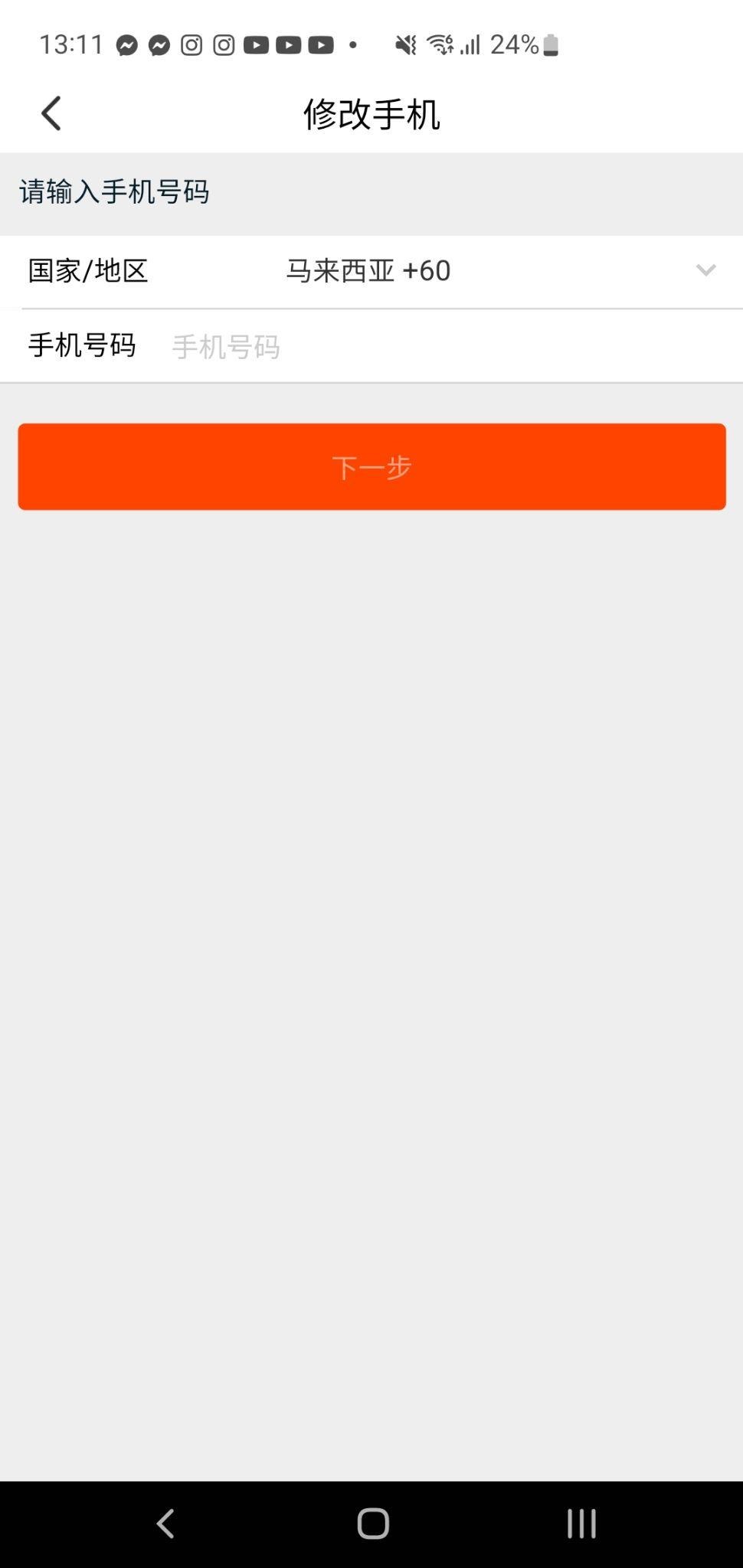
- Finally, wait for your “校验码”, the verification code, which would be sent to your newly entered phone number. Once you received the code, fill it in and tap on “下一步”.
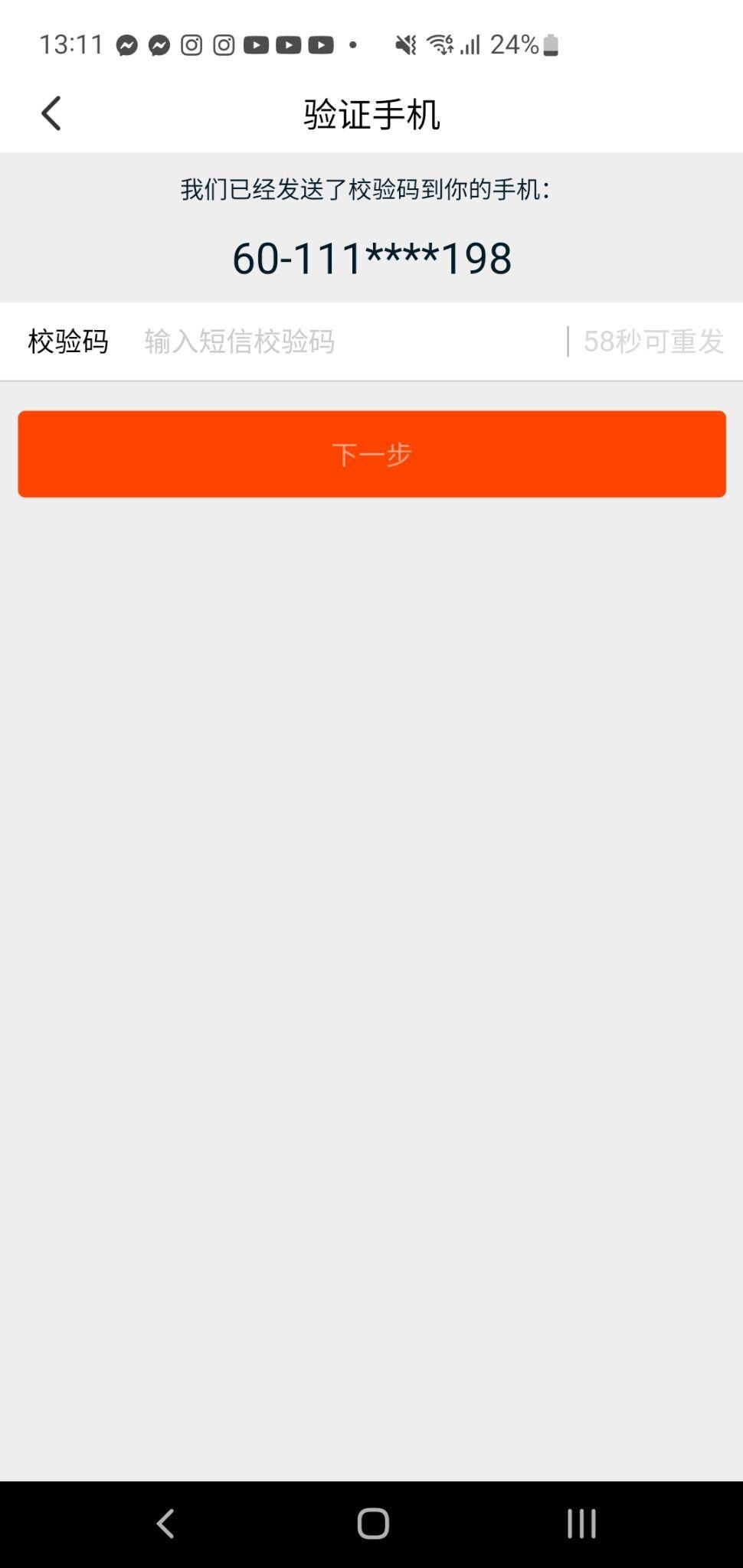
Change Email
To change you email, you are required to use the desktop version of Taobao.
- Login to your account.
- Hover your mouse over the first tab of the most left (as seen highlighted in yellow) and click on “账号管理”.
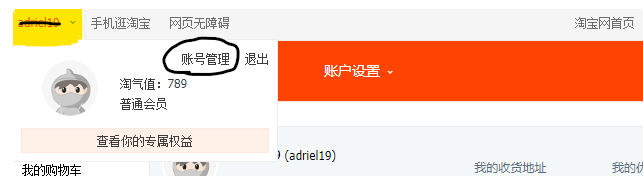
- Look for “登录邮箱 and click on the blue word “修改邮箱” (Circled in the picture below).
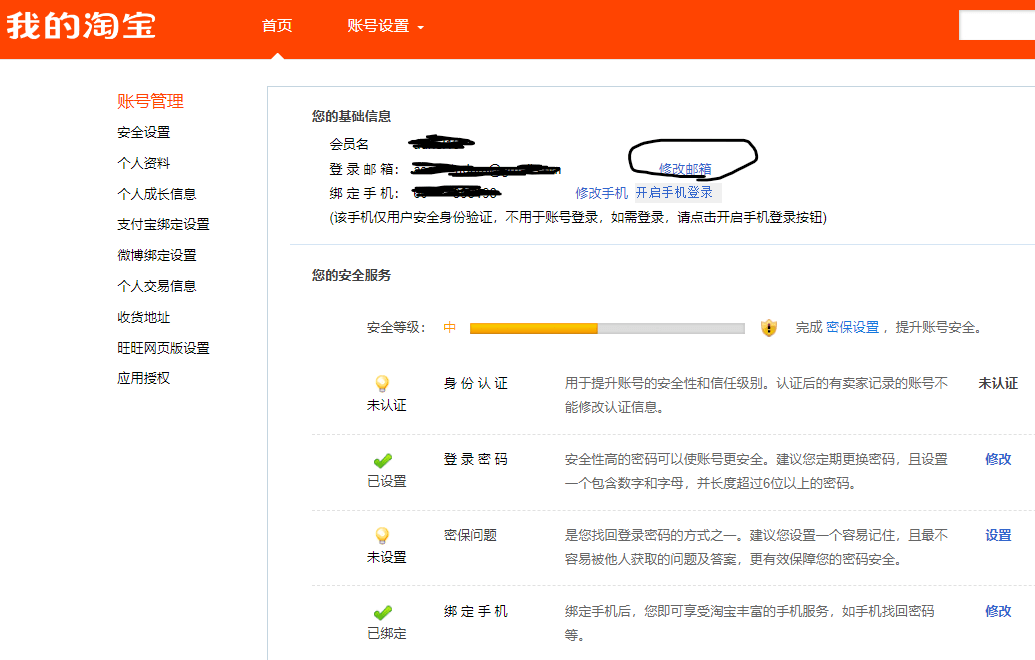
- Then, click on “获取短信校验码” and when you receive the OTP code, enter it and click on the orange button.
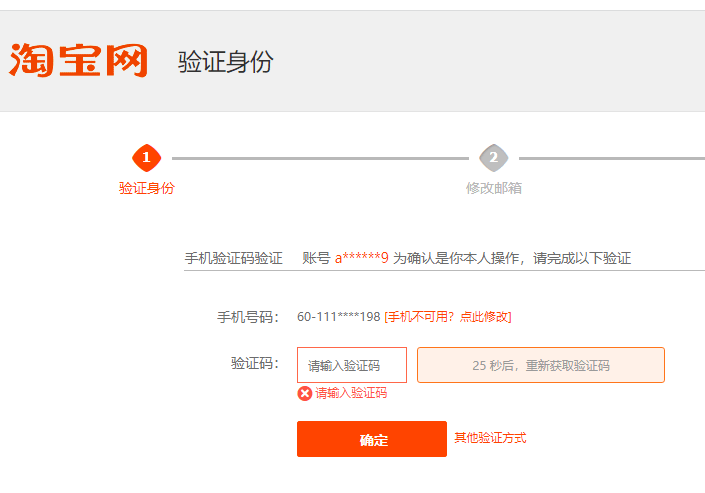
- Finally, you are required to enter your new email address that you want to use. Once you enter the email address, click on “免费获取校验码”. Once you received the verification code from your email address, enter it and click on the orange button.

Change Account Username
You can only make changes to your account username on the Taobao app.
Note: You can only change your account username once a year.
- Login to your account and go to “我的淘宝”.
- Tap on the gear icon “设置”.

- Go to “账号与安全”.

- Tap on “淘宝账号”.

- Then tap on “修改账号名”.

- You are then required to agree on the terms and conditions on changing your account username. The terms and conditions are based on below:
- Do not worry if the username changes did not occur immediately, as it would take time to reflect on your account.
- Seller username is not allowed to be changed at the moment.
- Your username can only be changed annually and you hereby agree to not use sensitive names.
If you agree, you may tap on the orange button.
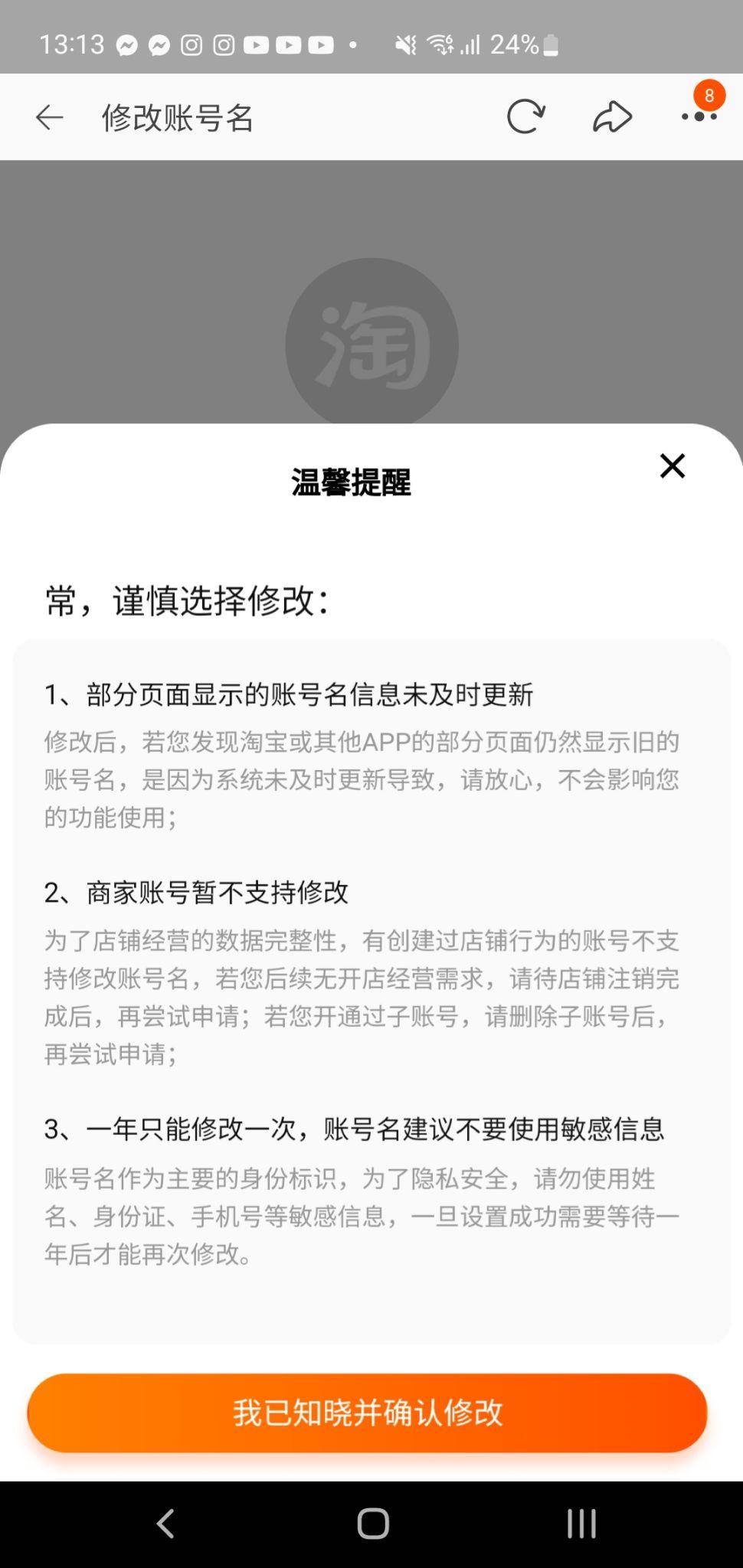
- Now, you are required to get the verification number which was sent to your phone number by tapping on “获取验证码”. Once you received the verification number, tap on the orange button “下一步“
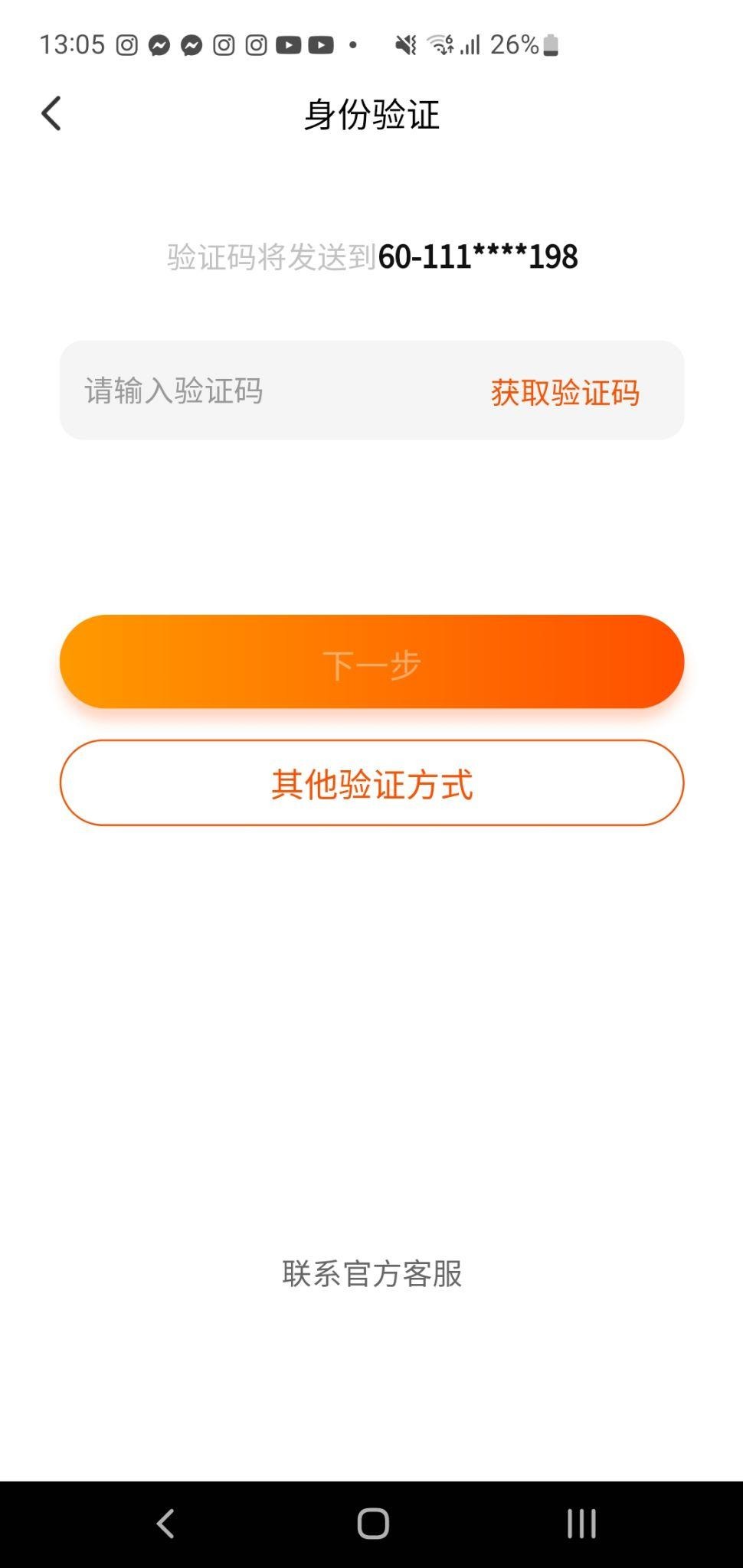
- Lastly, enter your new username that you wish to change to. Once you have done entering the new username, tap on the orange button, “保存修改” to save the new username.
Note: The username must be 5 to 25 words, in Chinese or lowercase English alphabets, with numbers or underscore.

How to Delete a Taobao Account?
To delete your Taobao account, follow the steps below, which is only available for desktop version of Taobao.
- Go to https://passport.taobao.com/ac/cancel_account.htm?fromSite=0. If they ask you to login, please login to your Taobao account that you want to delete.
- Then, select the reason you want to delete your Taobao account. The reasons, “主锁原因”, you may refer to the table at section 3. Reasons for Deleting Your Taobao Account at Keywords Related to Account on Taobao.
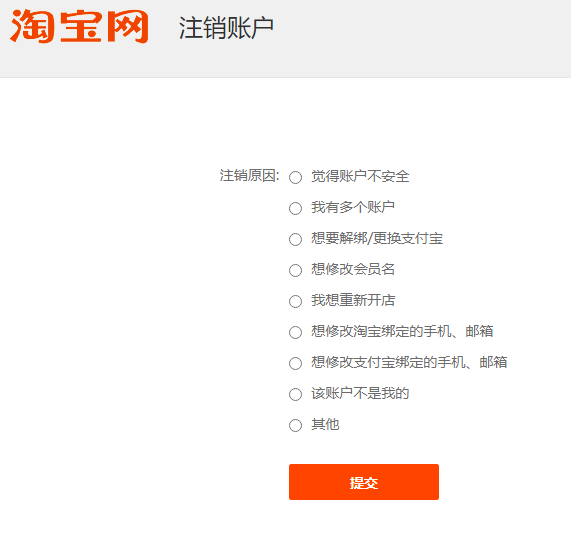
- After selecting your reason, click on the orange “提交” button.
- Lastly, you will be asked to enter the verification after clicking on ”获取短信校验码”. Once you received it and have entered the code, click on the orange button and your account would be deleted.
Conclusion
In conclusion, if you are new to Taobao and do not know anything about creating, managing or deleting your Taobao account, this guide definitely could help you out to set your journey to shopping on Taobao.
Lastly, let us know in the comments:
- Are you having problems creating your Taobao account?
- Are you able to change your account details with the given guide?
- Do you think Taobao’s deals are the best?
- Did you manage to delete your Taobao account?
- What other problems are you encountering with Taobao that you seek for guidance?
Feel free to share this post with newbies who wish to start their shopping journey on Taobao/Taobao shoppers who need help managing/deleting their account! 😊
