Find that you can’t sign in to your Taobao account and are encountering a login problem? Perhaps you find that the Taobao platform is not sending verification codes correctly to allow you to authenticate your login request.
So, you want to log in to your Taobao account to start buying items. However, you might be facing these issues when trying to log in:
- You have entered the correct login details, but you must use your mobile phone to confirm your browser login.
- You have successfully logged in, but your browser only displays a blank white page.
- You are required to key in the verification code, but you did not receive any code sent to your phone number.
- You forgot your Taobao username or password.
- Your account has been hacked, and the hacker has changed all the details you entered.
Therefore, if you’re encountering similar login problems when accessing Taobao, this complete guide will go over causes behind the error and corresponding fixes you can try, as well as a list of keywords to note when troubleshooting the issues.
Let’s begin!
Keywords Related to Logging in on Taobao
A table has been created below to help you understand some Mandarin Chinese terms to assist you generally. You can find the keywords on the Taobao page by pressing Ctrl + F and entering the Chinese keyword you wish to find on the site.
Chinese Word | English Meaning | Explanation |
|---|---|---|
登录 | Login | This is seen when you want to log into your Taobao account. |
账号名 | Username | – |
邮箱 | – | |
手机号 | Phone number | – |
密码 | Password | – |
忘记密码 | Forget password | You can reset your password by looking for these Chinese words |
忘记用户名 | Forget username | You can find your username by looking for these Chinese words |
扫码登录更安全 | QR scan for secure login | QR scan can be used to login by using the Taobao app on your phone, only if you are logged into your mobile device as well. |
密码登录 | Password login | Login with password |
短信登录 | SMS login (OTP) | Login with OTP |
验证码 | Verification number | Used for verifying when performing certain changes to your account or registering a new Taobao account. |
请输入验证码 | Please enter the verification number | This verification is received when you requested it. |
请输入登录密码 | Please enter the login password | The password must be the password that was registered with your account. |
请输入手机号 | Please enter the phone number | The phone number must be the number that was registered with your account. |
请输入你需要找回登录密码的账号名 | Please enter the account name (username) that you wish to find the password | – |
请输入你的身份证号和真实姓名用于找回账号名(暂只支持已完成支付宝实名认证的用户) | Please enter your identification number and real name to find back the username of the account (Only supports accounts that have been verified via Alipay) | This would only be seen when you are finding back your Taobao account username, only if your account is verified via Alipay. |
身份证号 | Identification number | – |
注册 | Register | This is for registering a new Taobao account. |
找回密码 | Find back password | – |
找回账号名 | Find back username | – |
真实姓名 | Real (Registered) name | – |
账户设置 | Account settings | In account settings, you can do changes to your account such as change password and etc. |
获取验证码 | Get verification number | – |
设置 | Settings | This is seen when using the app version of Taobao to access the account settings. |
找回淘宝账号 | Find back Taobao account | – |
联系官方客服 | Contact customer service | This is seen when you are having problems with your Taobao account and want to contact customer service for assistance. |
扫一扫 | Scan QR code | This is seen when using the Taobao app to scan the QR code displayed on the computer screen to log in. |
Reasons Why You Can’t Log In to Taobao or the Verification Code is Not Sending
Issue 1: Forgotten Username
During your login, if you have forgotten your username, you may try the following possible solutions to see if it helps you retrieve your Taobao account’s username.
1. Use The Forgot Username Feature
This solution only works for those who have their Taobao account verified with a passport number if they are a foreigner or have an identification number as a China citizen on Alipay.
For Desktop PC Users (Windows & macOS)
- Click on forgot username (忘记账号名) on the login page.
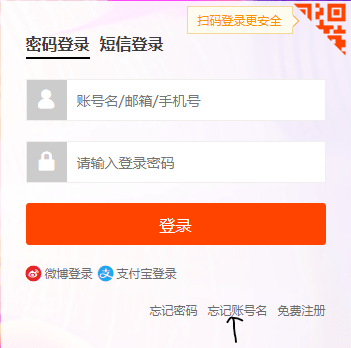
- Then, you will be directed to a 找回账号名 page.
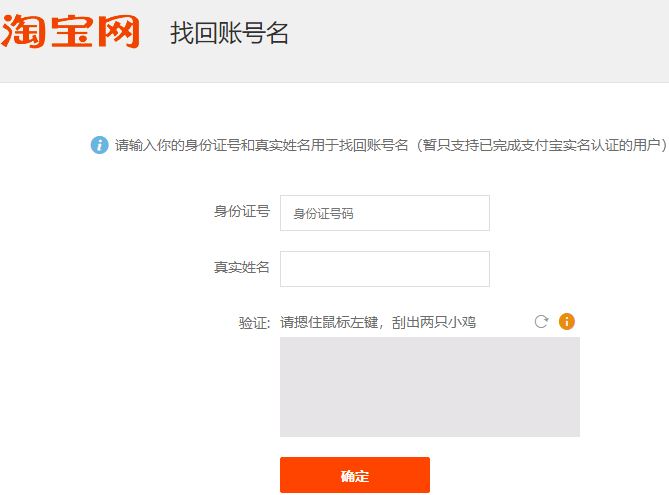
- Now, fill up your identification number at 身份证号 and real name at 真实姓名.
- Once you have filled up, you must click on the grey box at 验证 and while holding your left mouse button, click and hover around the grey box until you see 2 small chicks or until the message, like the picture below, pops up.
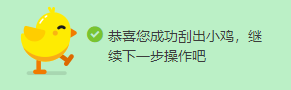
- Once that is done, click on the 确定 button, and your username should be retrieved for your Taobao account.
For Mobile App Users (Android & iOS)
- Tap on 更多选项 and tap 找回淘宝账号.
- Then fill up your identification number at 身份证号 and real name at 真实姓名.
- Once done, you are required to slide the arrow button that says 向右滑动验证
Issue 2: Forgotten Password
If you have forgotten your password for your Taobao account, you may try the following possible solutions to retrieve your Taobao account’s password.
1. Use the Forgot Password Feature
For Desktop PC Users (Windows & macOS)
- Click on forgot password (忘记密码).
- You shall then be directed to the 找回密码 page.
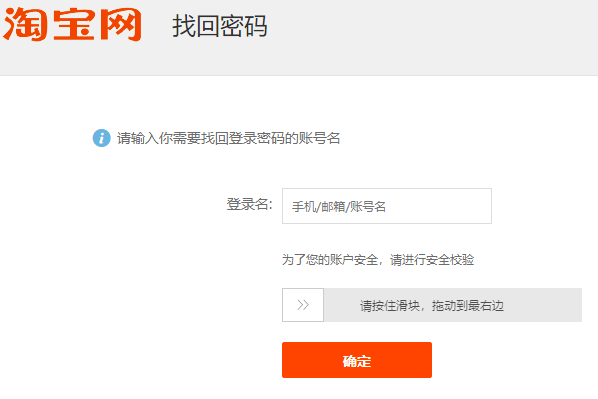
- Then, you are required to put your Taobao username/ registered email or phone number of the account at the 登录名.
- After that, drag the arrow button at 请按住滑块,拖动到最右边 to the right.
- After dragging, you should see something like the picture below.
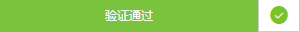
- Click on 确定 once everything is done.
- Now, you will be directed to a 验证身份 page like the picture below.
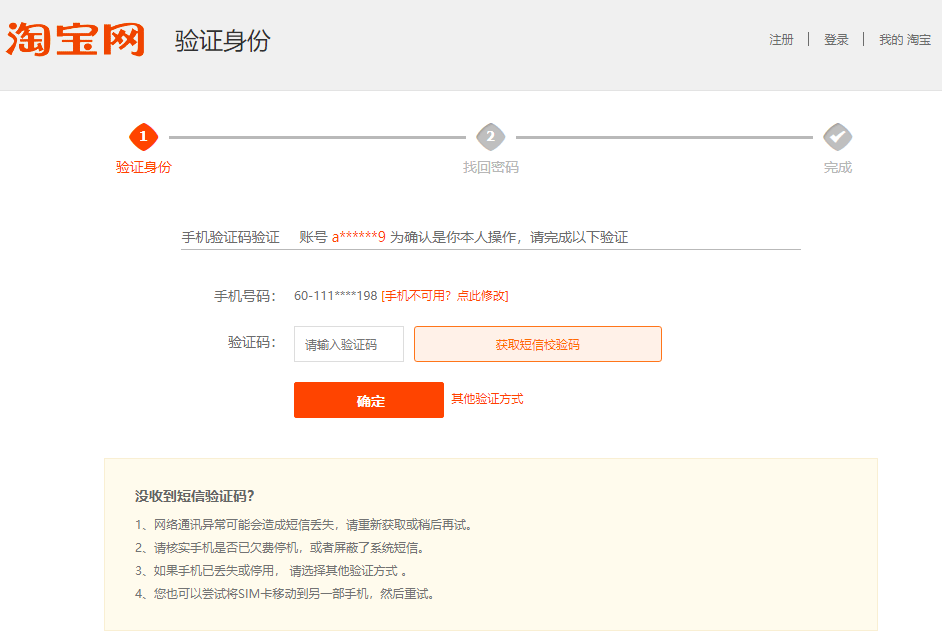
- They will display your phone number that is registered to the Taobao account, and you are required to get a verification code by clicking on 获取短信校验码. If you do not have access to that phone number, you can click on 其他验证方式 to see what other available methods, like the picture below.
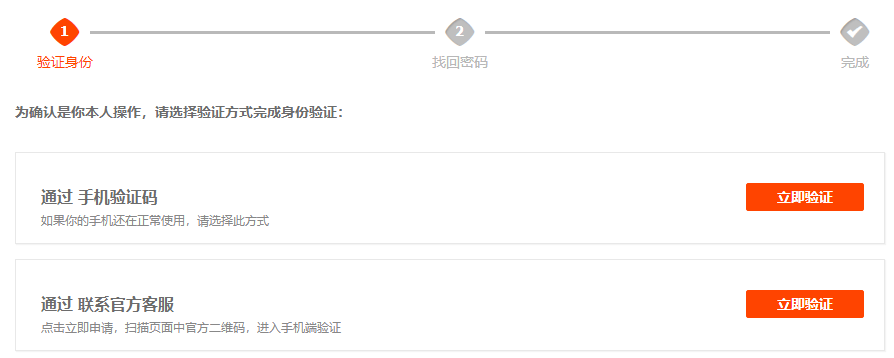
- The only options are either through phone, 通过手机验证码 or through customer service, which is 通过联系官方客服. If you decide to go through customer service, the page below will be displayed to you with a QR code.
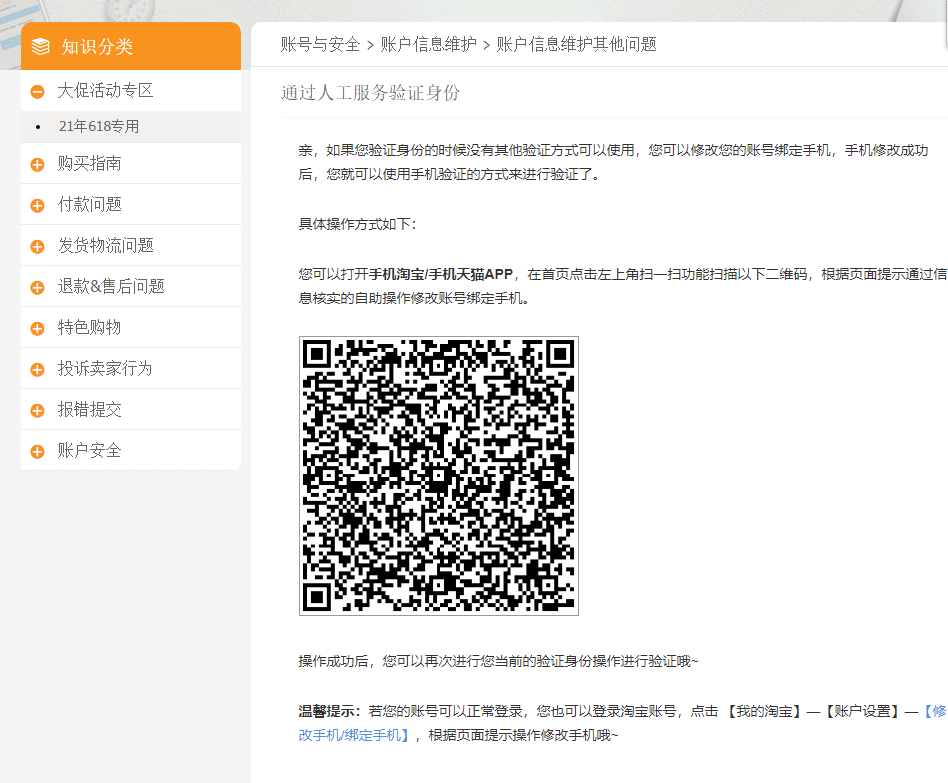
- You are required to use the Taobao app on your Android or iOS and open the QR scanner, which can be found next to the search bar. Use that and scan the displayed QR code. Then follow the steps displayed on your phone, which could almost be similar to the steps For Mobile App Users (Android & iOS).
- If you have entered the verification code and submitted it for verification, you will then be asked to enter your new password for your account, like the page in the picture below. You are required to type your new password twice, where first at 新的登录密码 and the second time at 确认新的登录密码. Once both have been filled up with your new password, click 确定 to submit your new password for your account.
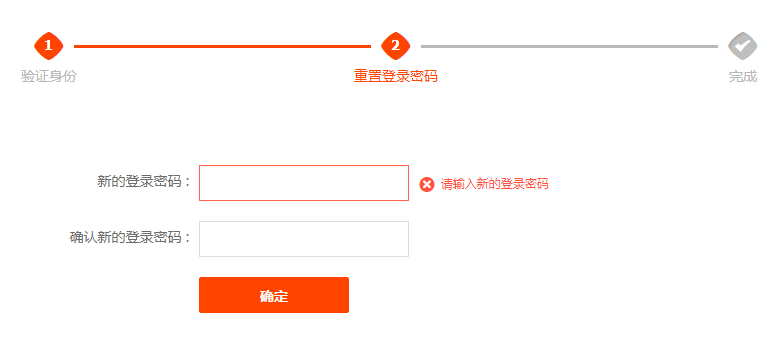
For Mobile App Users (Android & iOS)
- Enter your username and tap on 确认 and 同意. Then, it will ask you to enter your password. You shall tap on 忘记密码 since you have forgotten your password.
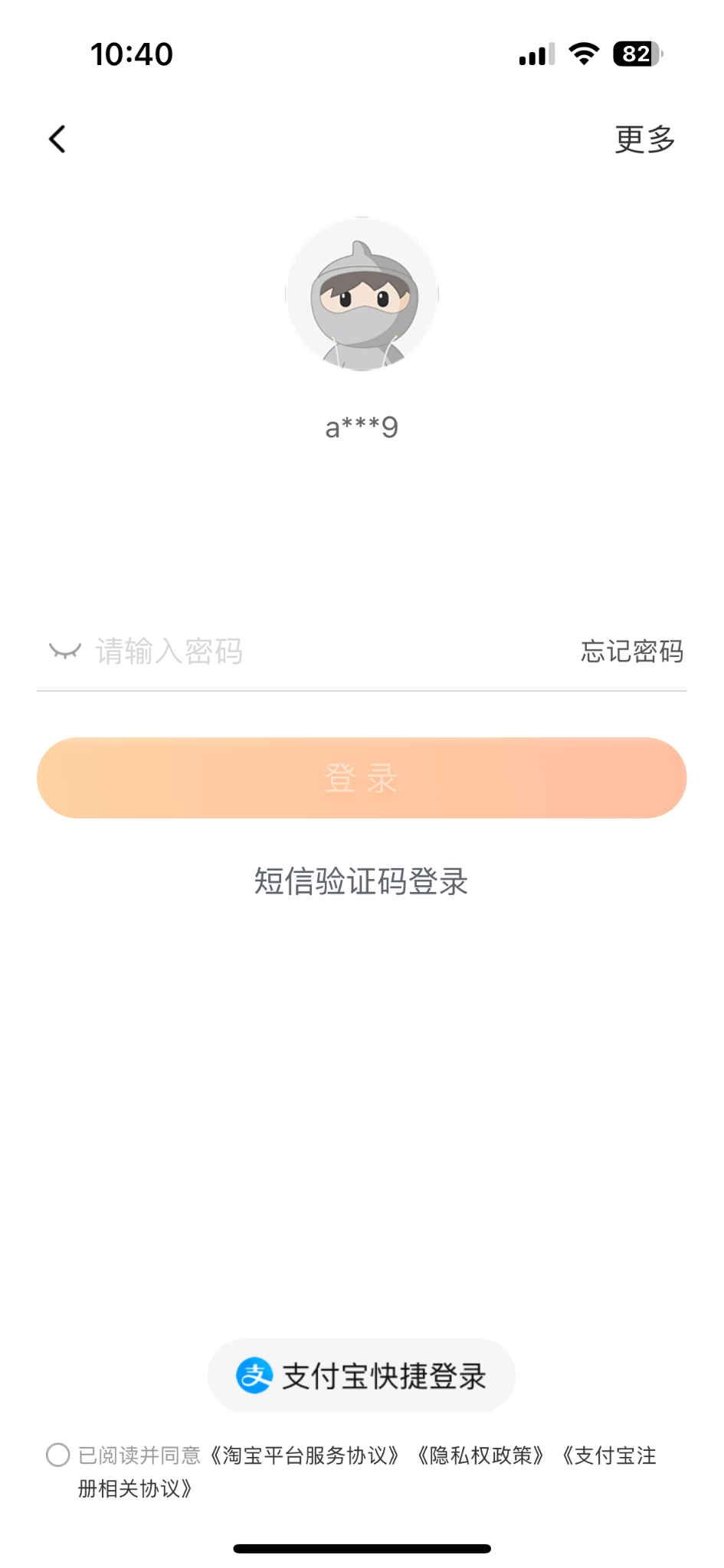
- Slide the arrow button to the right at the 向右滑动验证.
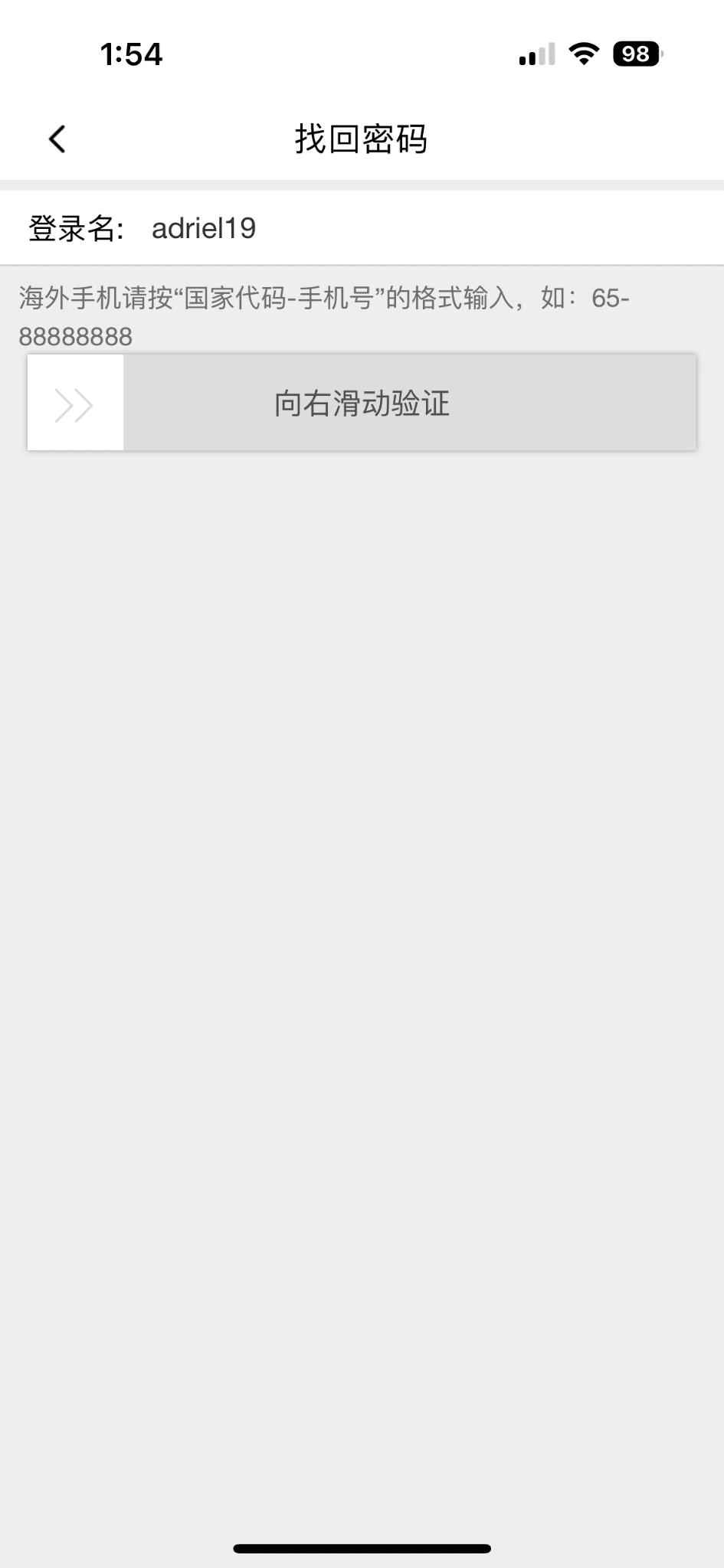
- Then, you are required to get a verification code from your phone SMS by tapping on 获取验证码. Once you have it, enter at the text box that says 请输入验证码. Once that is done, press 下一步 to proceed. There is another option to get verified by tapping on 其他验证方式. It shall show you the 联系官方客服.
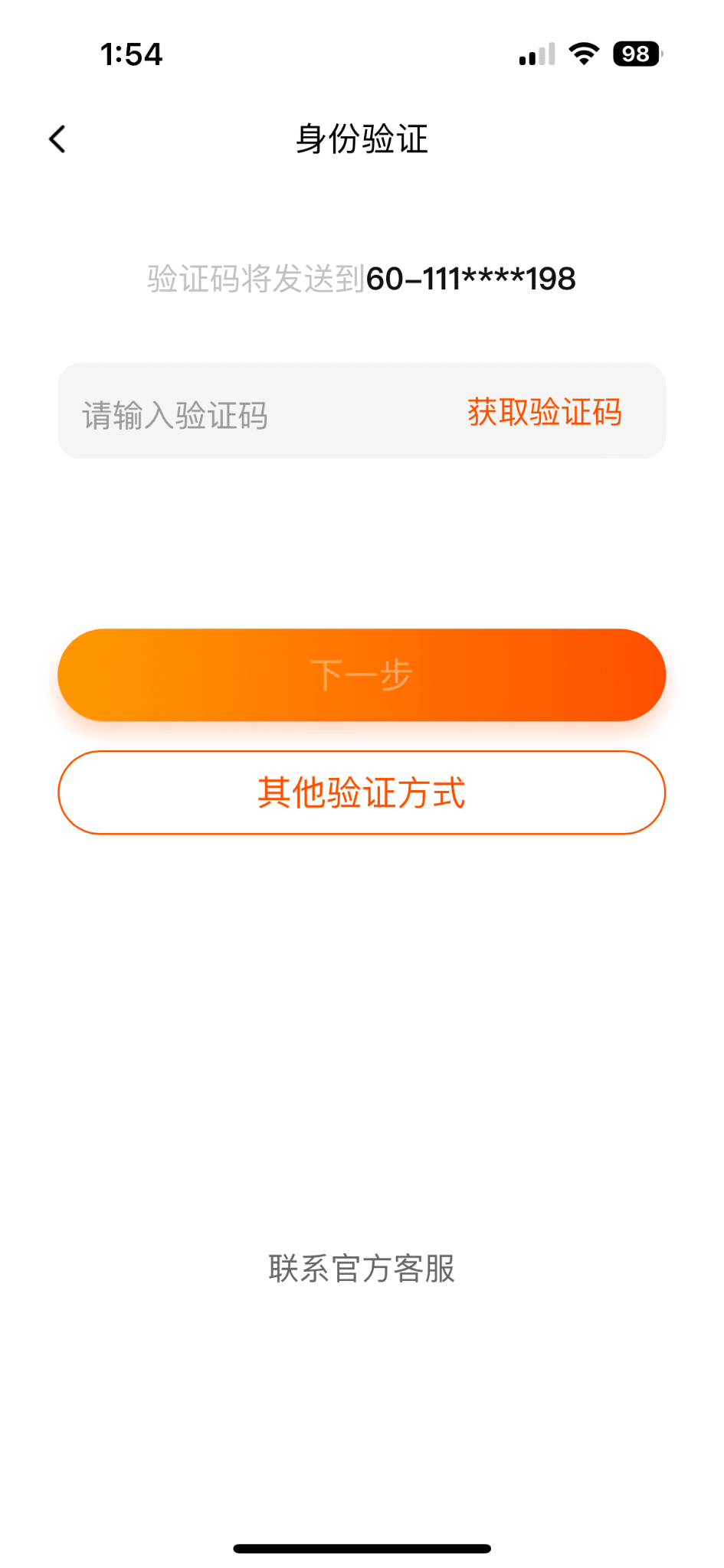
- Now you are required to enter your new password for the first time at 输入新密码 and second time at 确认新密码. Once that is done, tap on 下一步 to complete your reset password process.
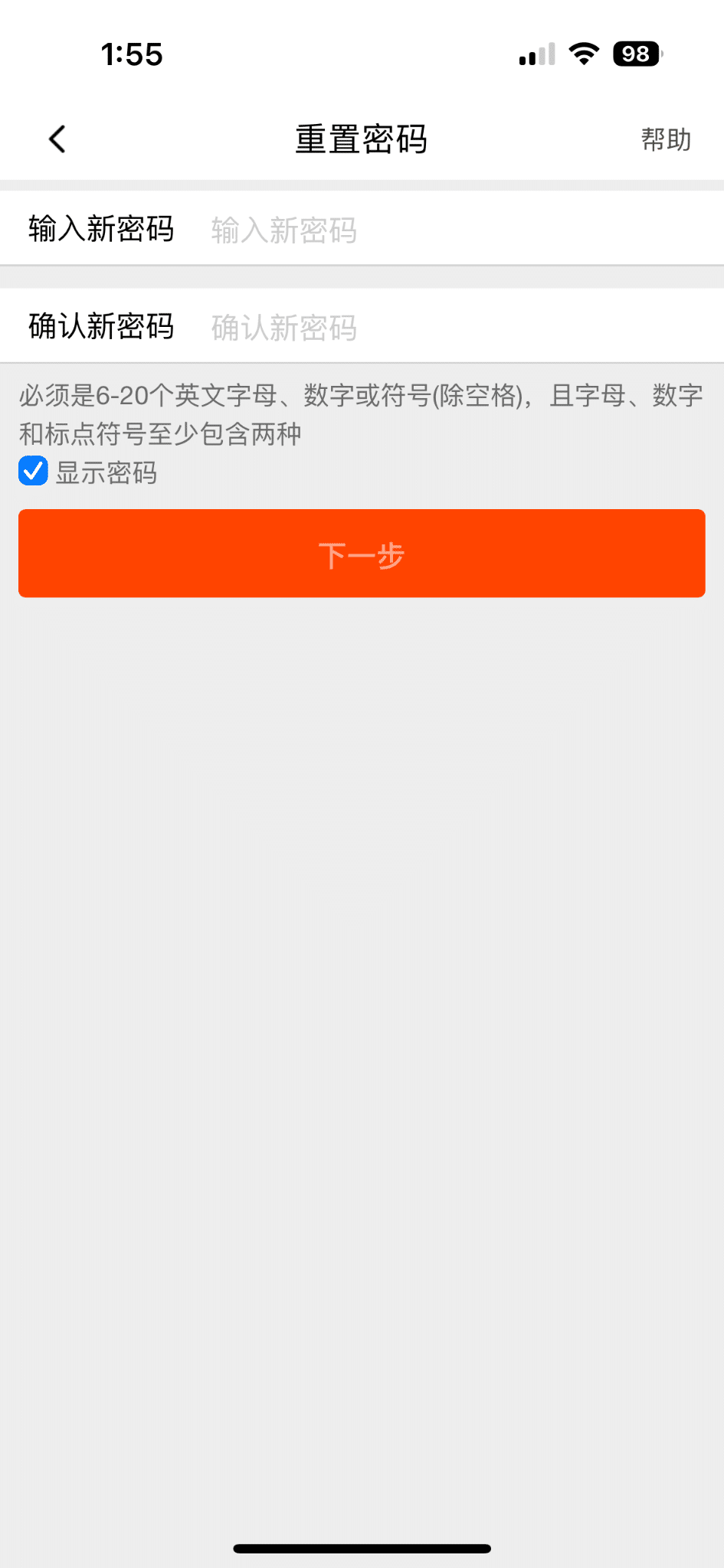
Note: 联系官方客服, which is also another method of verification to reset your password, should not be used unless our account has been verified through Alipay or else, it would not work.
Issue 3: Unable to Receive Any OTP or Verification Code For Login
Sometimes, if you are unable to receive any OTP code for login from your mobile device, do remember to check if your telco still have signal at your location. If there is a signal and you still did not receive it, check out the following possible solutions to this issue.
1. Use A Virtual Phone Number, such as PingMe
- Download PingMe from Apple store or Google Play store
- After installing, open the PingMe app and go to the verification tab like below.
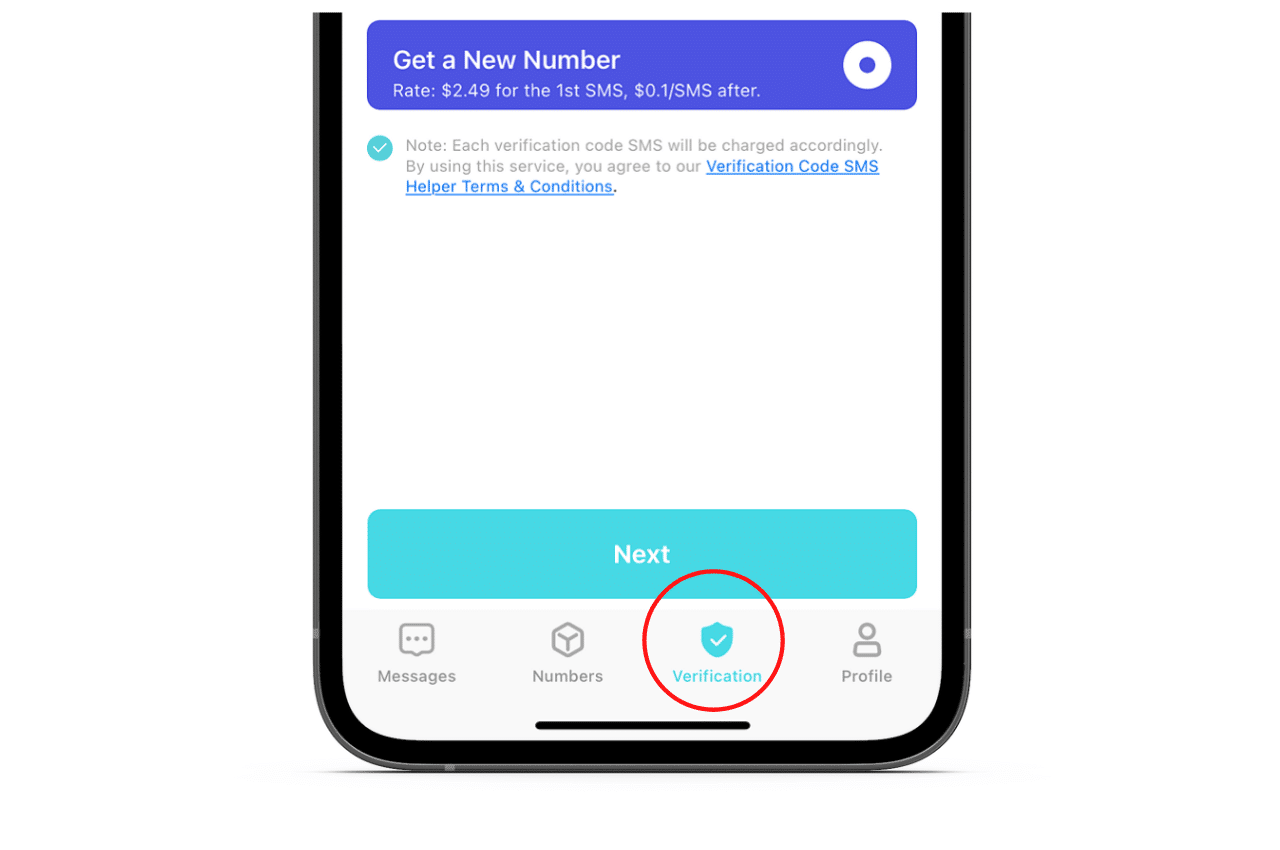
- Then, in the Verification page, select Taobao as the app you want to validate, followed by selecting United States (assuming you are unable to validate based on your country’s phone number). Once both are filled, tap on “Get a New Phone Number” and “Next”.
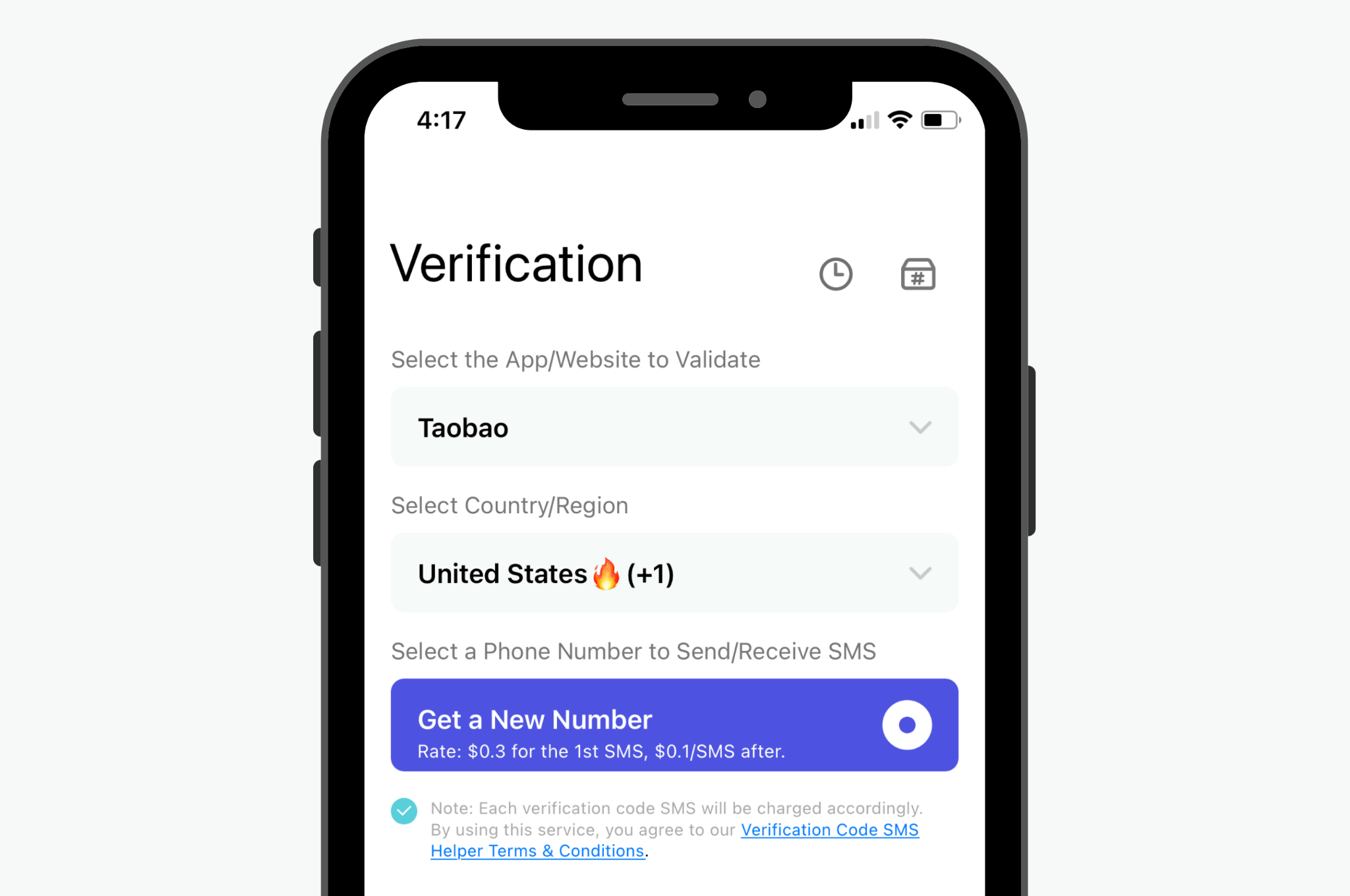
- After patiently waiting about a minute, you will receive your virtual phone number and save it so you can use it for your Taobao verification.
- You can now receive your verification number from the section “Please Check the Verification Code SMS Below.”
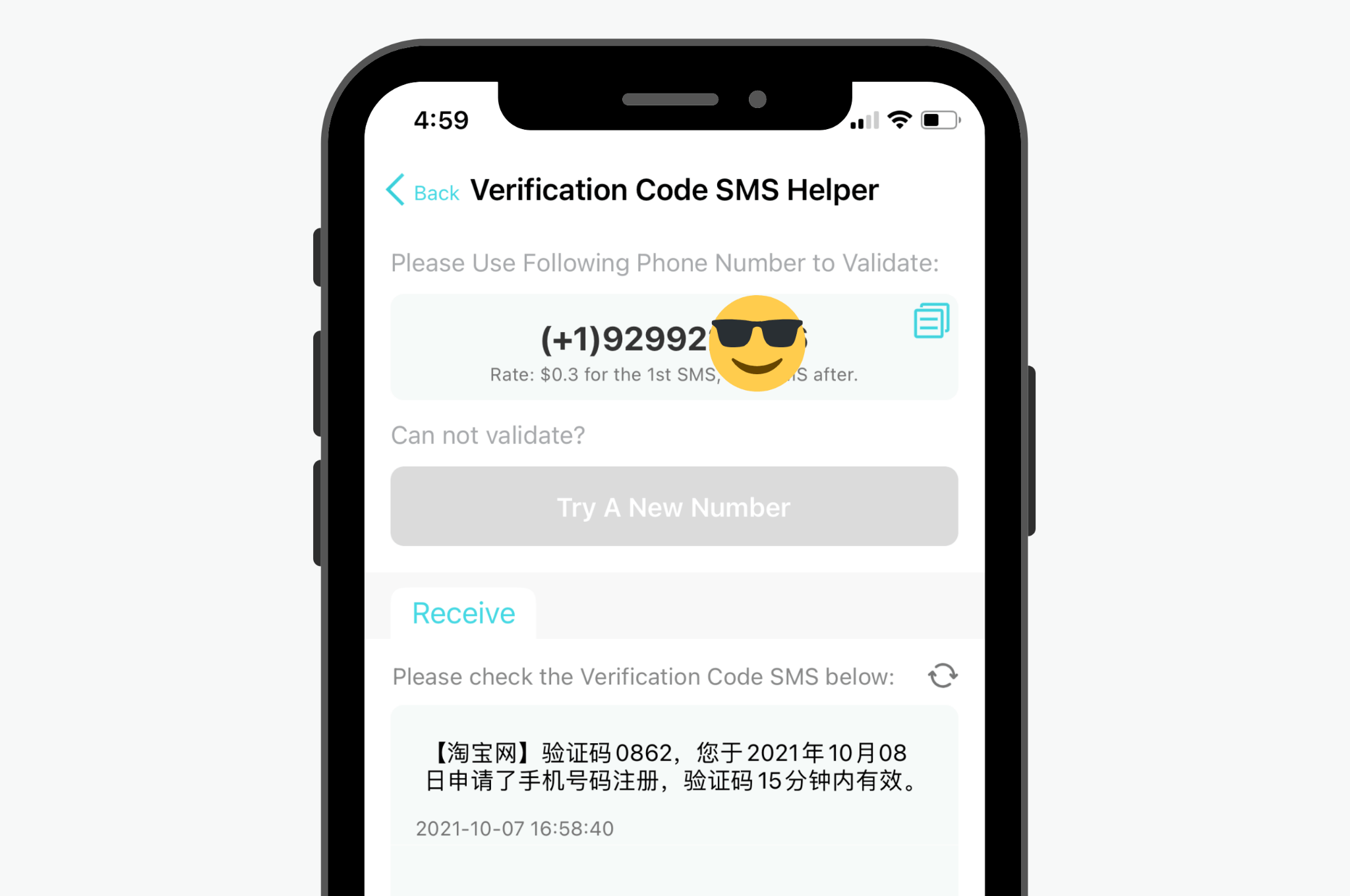
2. Turn Off Airplane Mode
Sometimes, you may have accidentally turned on airplane mode for your device, which causes you not to receive any SMS like the OTP. To turn off, swipe your phone screen down and look for the airplane icon, if it is toggled, tap on it to turn it off.
Besides that, turning on and turning off Airplane mode, can be an effective step to refresh your device’s network connection. When you enable airplane mode, all of the device’s wireless communications (cellular, Wi-Fi, Bluetooth, etc.) are turned off. Turning it off reconnects the device to these networks. This acts as a soft reset for your wireless connections, which can often resolve minor glitches or hiccups in the connections.
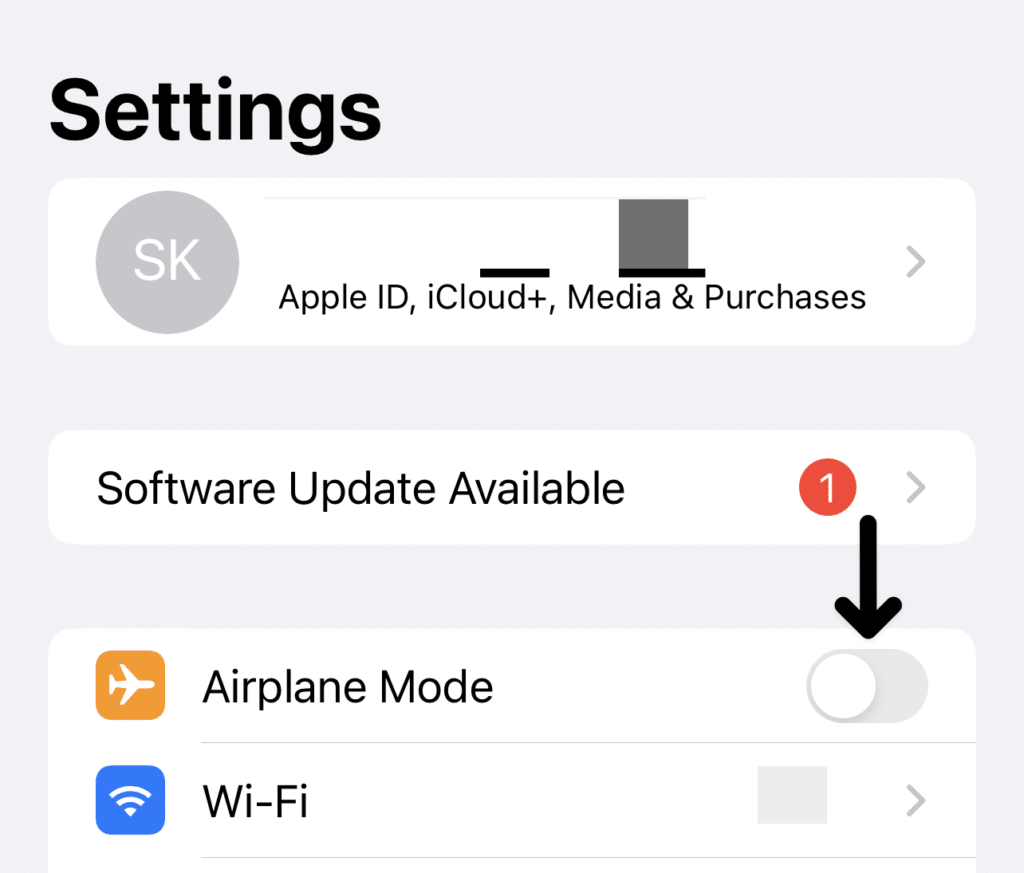
3. OTP for Email
If you are using your email to receive the OTP for verification and you did not receive it, try following this step: check the spam folder in your email account or select the “获取验证码” option on the login screen.
4. Update Taobao App
If your Taobao app is not updated to the latest version, you should try updating it to see if that solves your problem with this issue.
For iPhone (iOS)
- Go to the App store.
- Go tap on your account at the top corner right of the screen.
- Find for “Upcoming Automatic Updates”
- See if Taobao is in the list, if there is, tap on “Update”.

For Android (excluding Huawei)
- Go to the Google Play store.
- Tap on your profile.
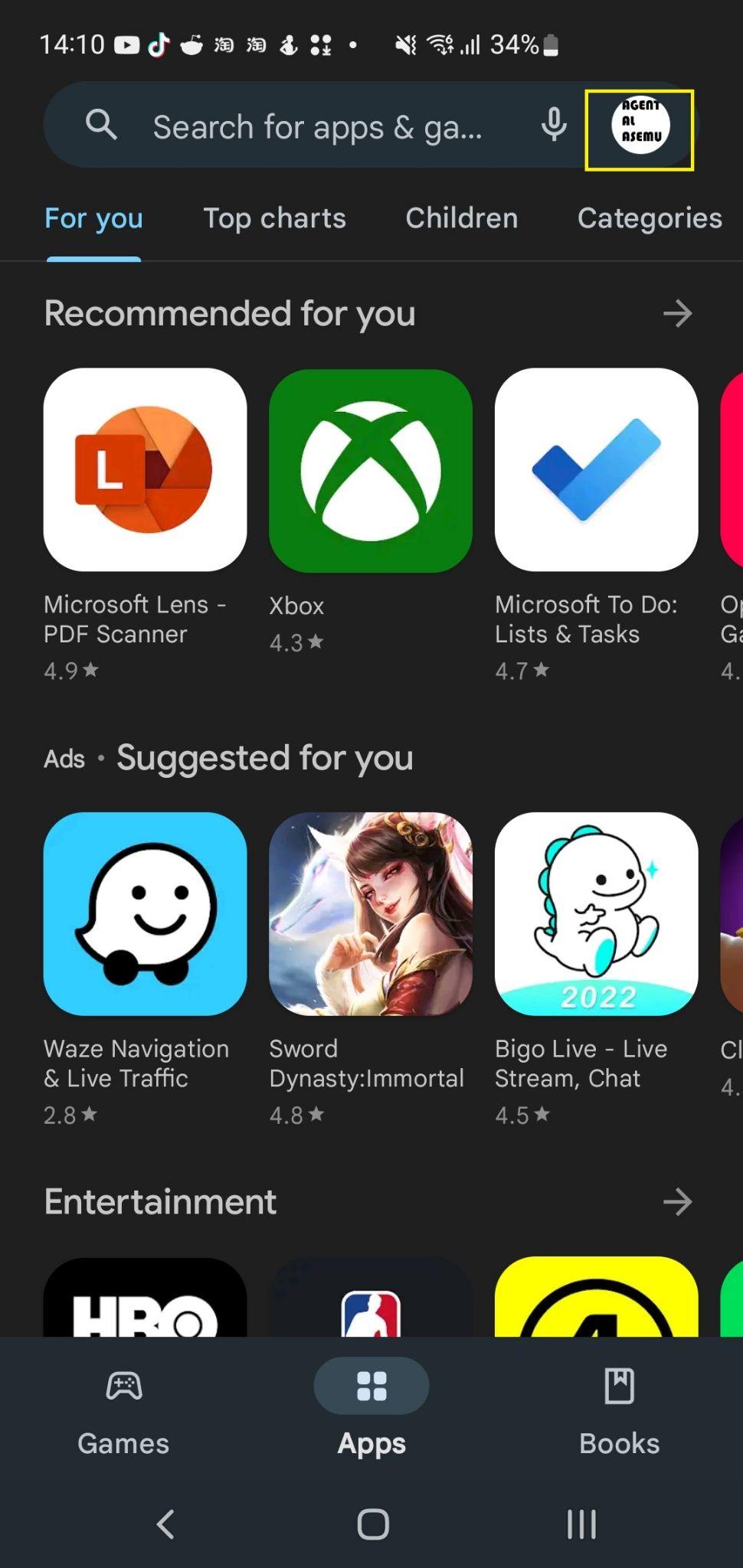
- Go to “Manage apps and device”.
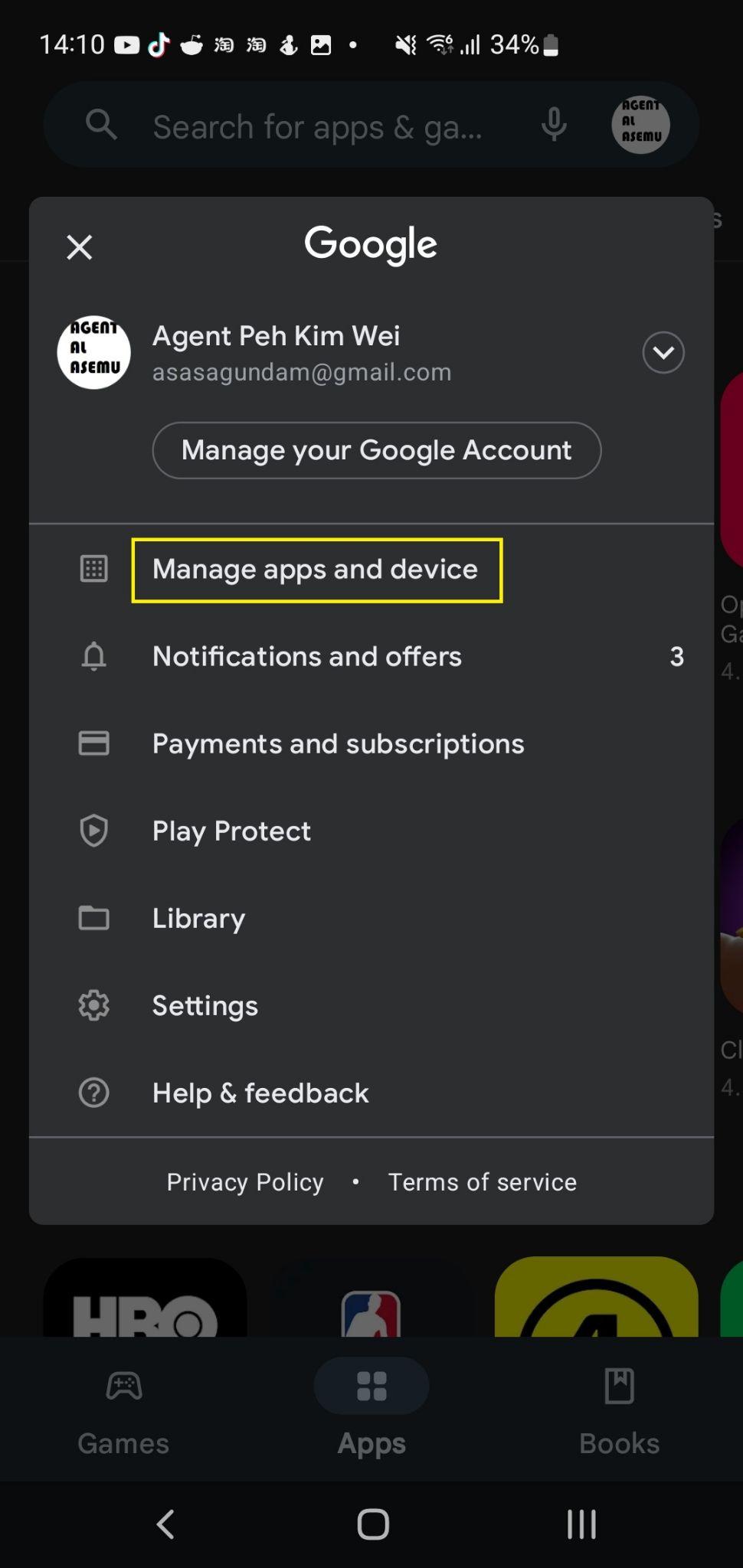
- Tap on “See details” under “Updates available”.
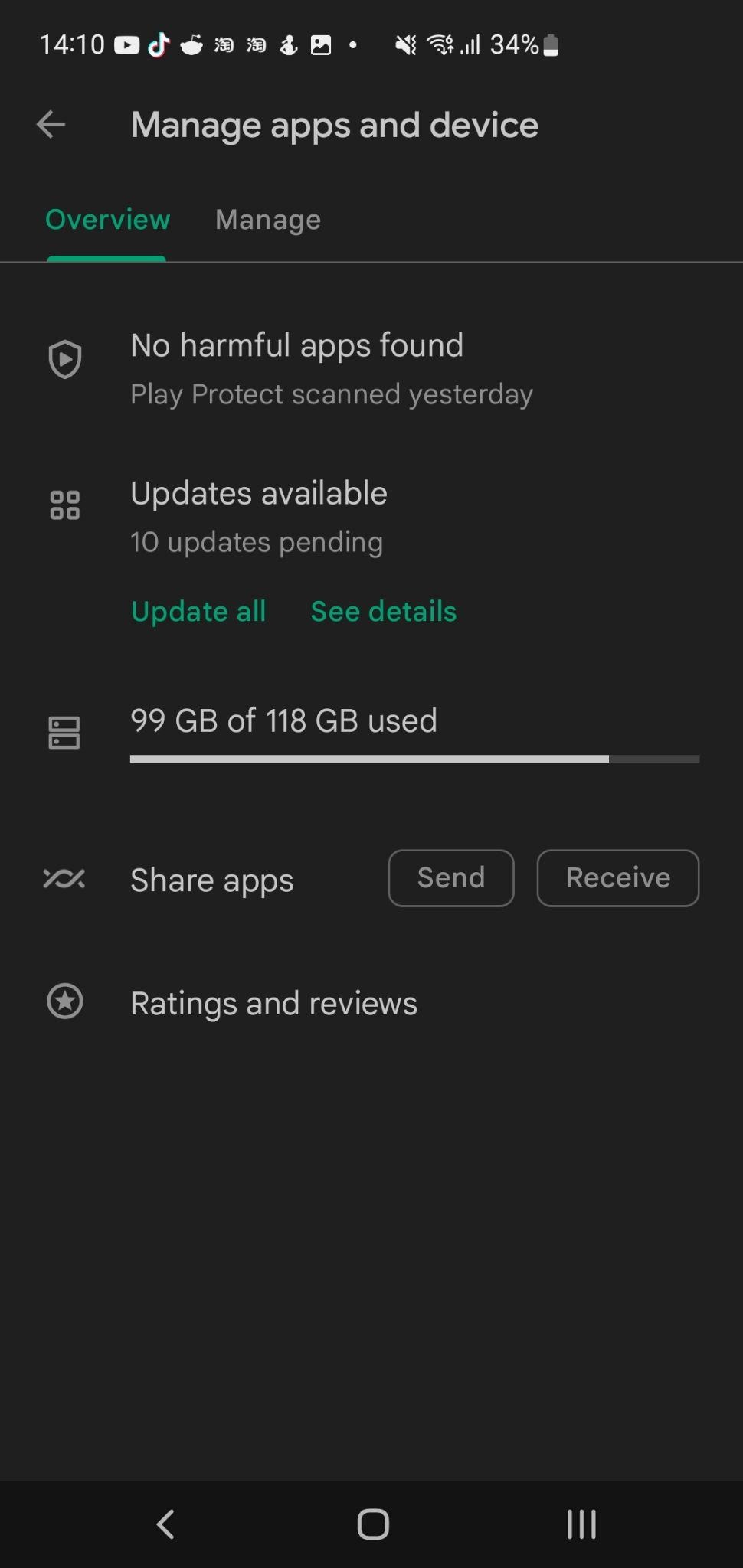
- Find for Taobao app in the list and if there is any, tap on update.
Issue 4: QR Code Displayed After Entering Correct Details to Login
If a QR code is displayed even if you have entered your details correctly, your account does not have any problem, it’s just Taobao trying to verify if it’s really you.
1. Use the Taobao Mobile App
If the QR code has ever appeared on your screen, especially on the Taobao website, you are required to use the Taobao app to scan the QR code. Follow the steps below:
- Open your Taobao app
- At the home page, you may look for an icon that is looking like a scanner, which is located at the left of the search bar. Tap on the icon.

- Tap on “扫一扫”.
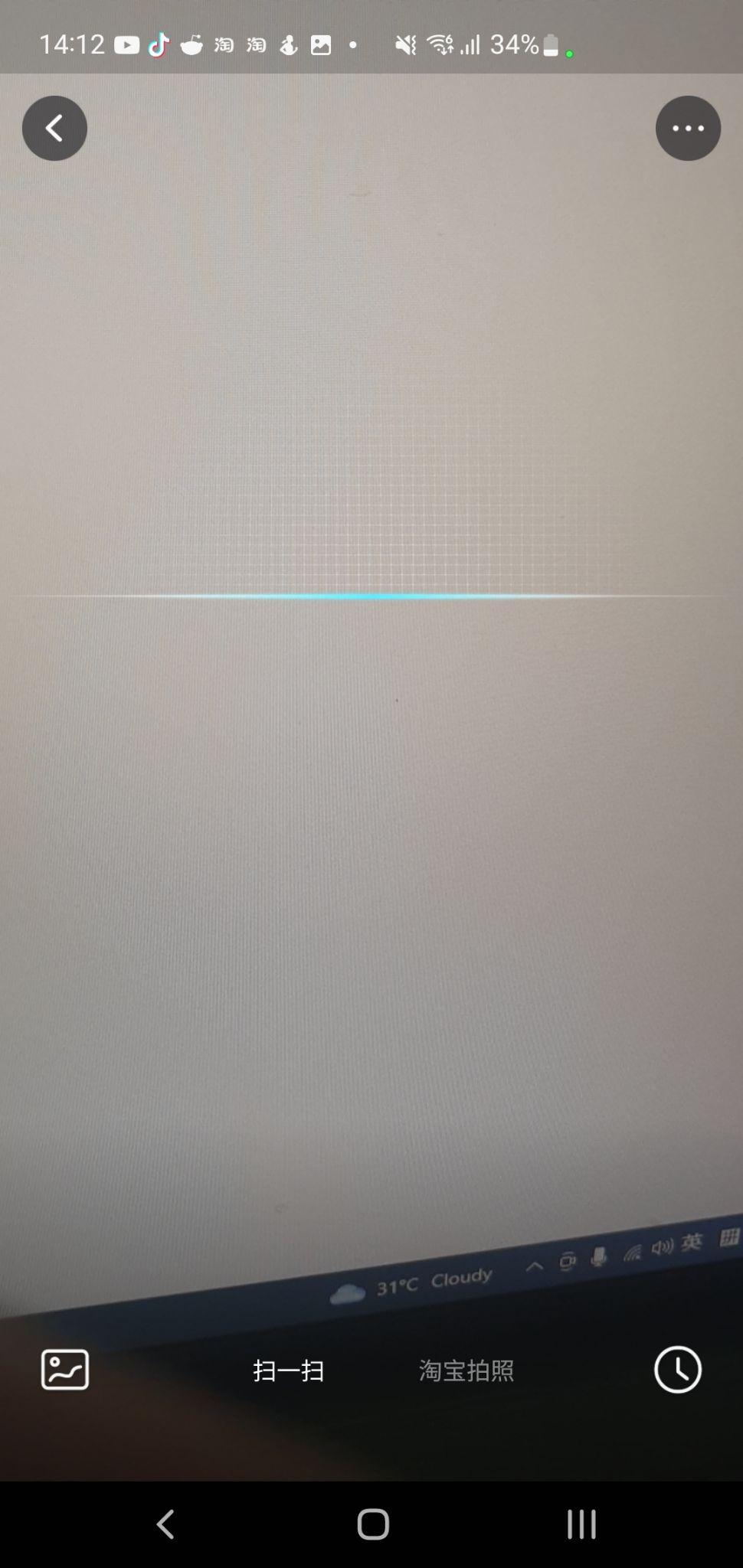
- Then, use your phone to scan the QR code on your screen.
- You will then successfully log into the Taobao website.
Issue 5: Blank White Page is Displayed After Successful Login
If you have successfully logged into Taobao on the website and it shows you a blank page, try the solutions below.
1. Refresh the Taobao Web Page
Refresh the page and see if it allows you to go through or requires you to login again.
Steps to Refresh the Page
Method 1: Click the Reload Button on the Web Browser
Method 2: Shortcut Keys
For Windows, press the Ctrl + R key whereas for macOS devices, press the Command + R key.

Steps to Hard Refresh the Page
You can also try hard refreshing the Taobao login page, which clears your browser’s cache and cookies while reloading the latest version of the page. Hard refreshing the page clears any temporary files and data stored in your browser, which can interfere with the website’s operations. It can also help to re-establish a connection to the server, as well as to update any files that have been changed in the background.
For most web browsers on Windows (Chrome, Firefox, Edge), press Ctrl + F5 together to perform a hard refresh at the Taobao page.
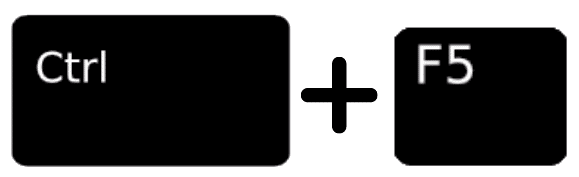
On Safari and other browsers for macOS, press the Command + Option + R keys simultaneously.
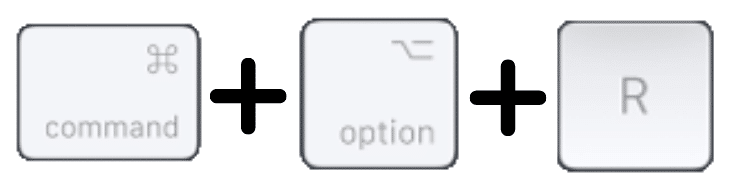
2. Clear the Web Browser Cache
To clear the cache, here are the steps based on your browser.
For Google Chrome
- Click on the three dots and go to “Settings”.
- Go to “Privacy and security”.
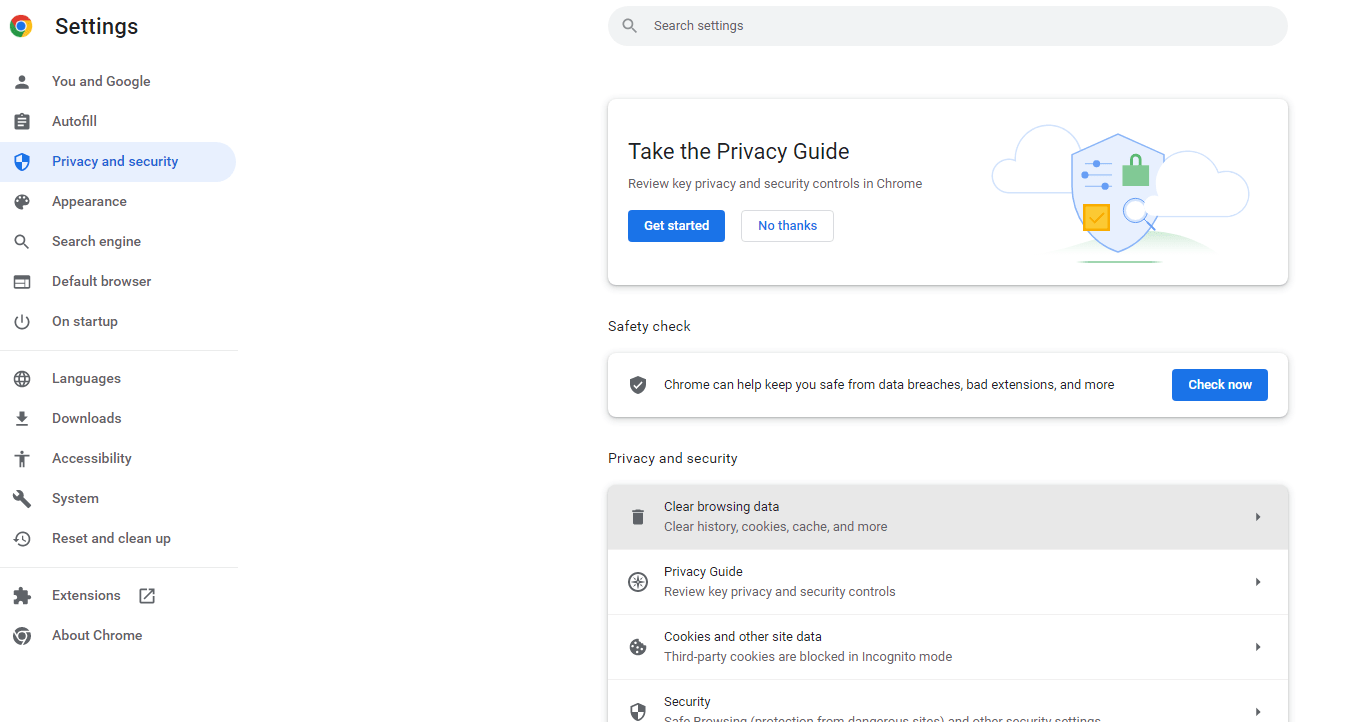
- Click on “Clear browsing data”.
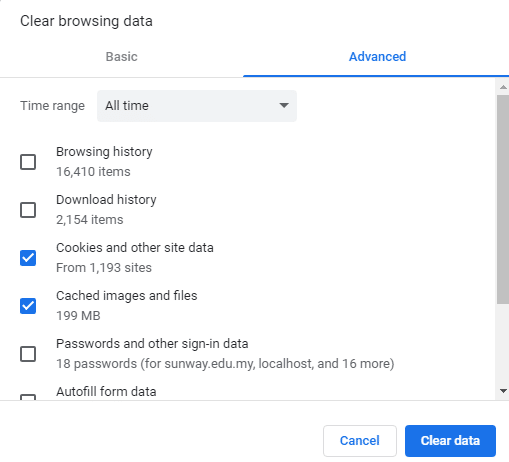
- Click on “Advanced”.
- Select “All time” under time range.
- Only tick “cached images and files” and click “clear data”.
For Mozilla Firefox
- Click on the three horizontal lines and go to “Settings”.
- Go to “Privacy & security”.
- In the “Cookies and Site Data” section, click on “Clear data”.
- Uncheck at “Cookies and Site Data” and check on “Cached Web Content”.
- Click on “Clear” button.
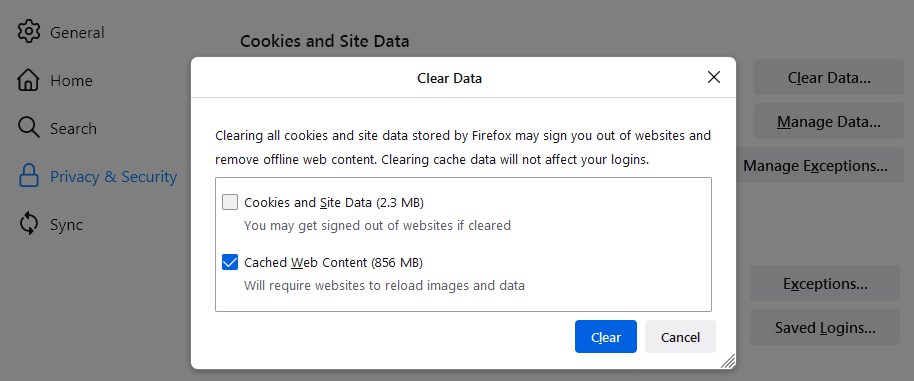
For Microsoft Edge
- Click on the three dots and go to “Settings”.
- Go to “Privacy & services”.
- Under Clear browsing data, select Choose what to clear.
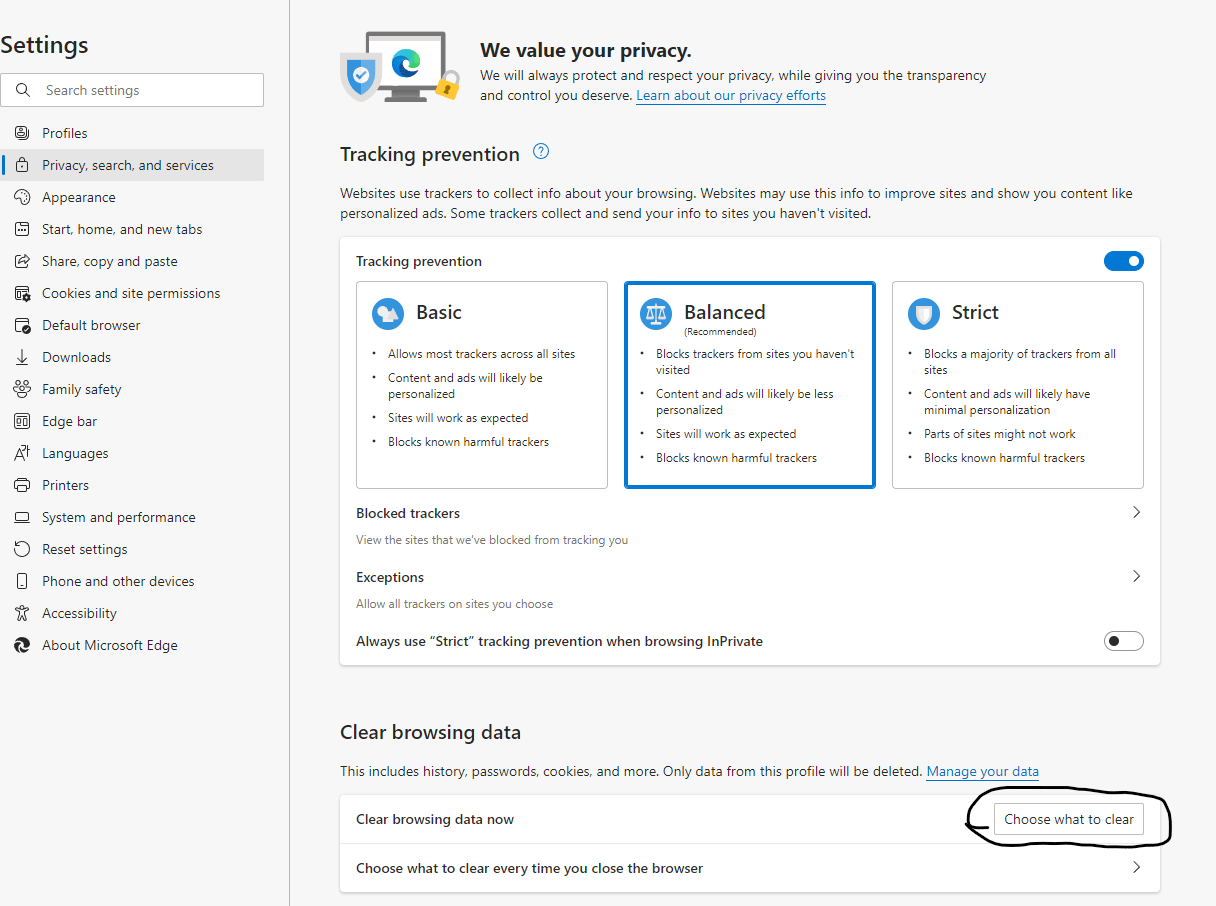
- Select “Cached images and files” check box and then select Clear.
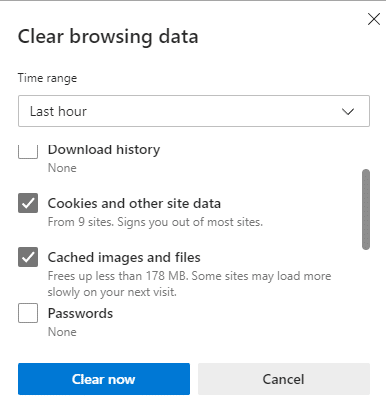
For Safari (macOS)
- Click Safari, then go to Preferences.
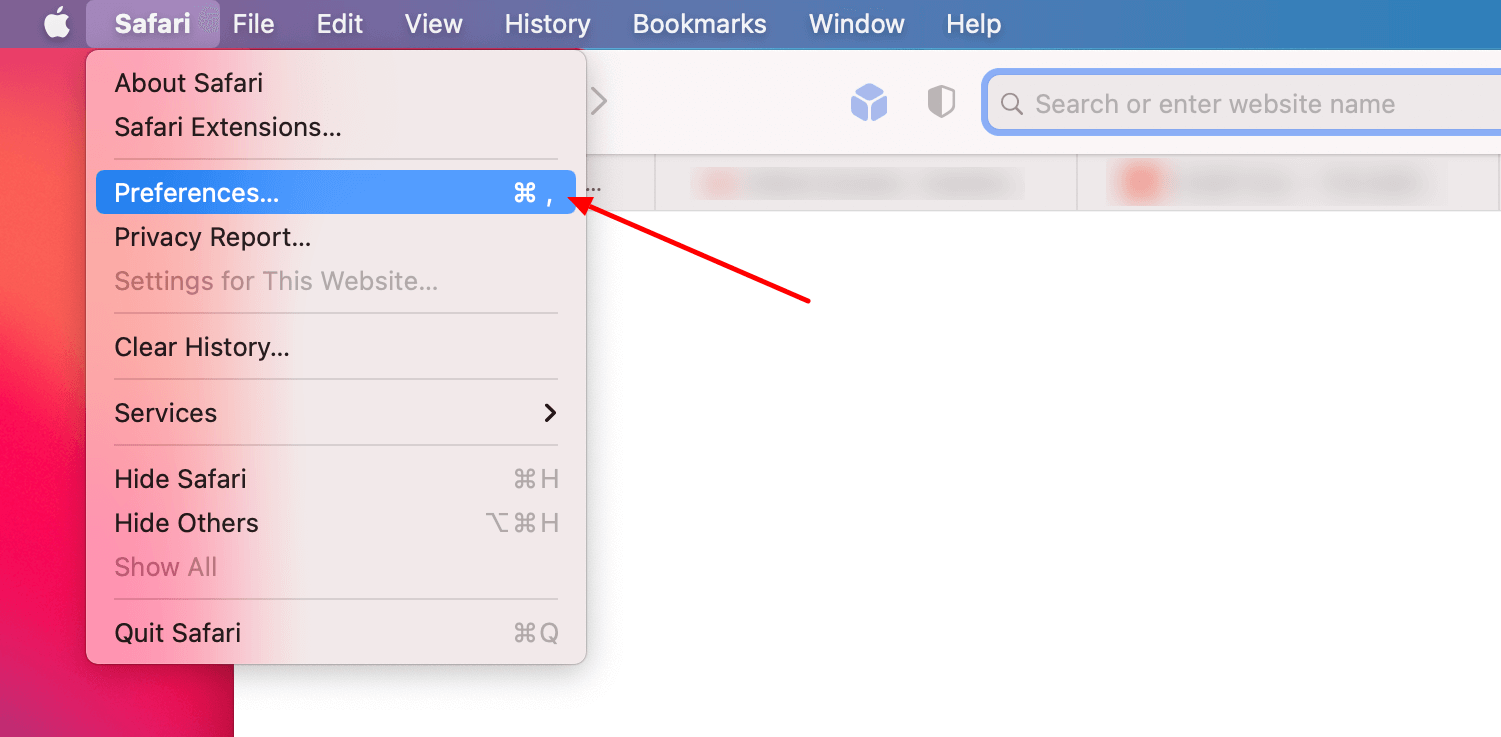
- Then go to Advanced tab and tick on the box of “Show Develop menu in menu bar”.
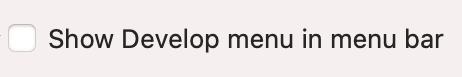
- Then find for Develop tab and click on “Empty Caches”.
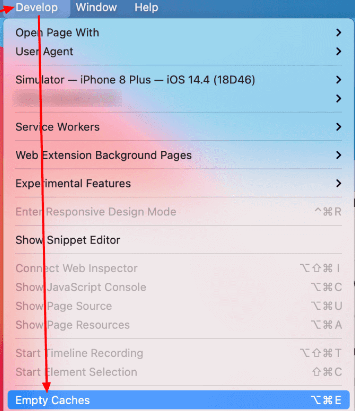
Issue 6: Your Account Has Been Hacked
If you think unauthorized people have used your account, you may try the following solutions.
1. Change Your Password
To change your password, follow the steps according to the platform you are using.
For Desktop PC Users (Windows & macOS)
- Login to your account.
- Hover your mouse over the first tab of the most left (as seen highlighted in yellow) and click on 账号管理.
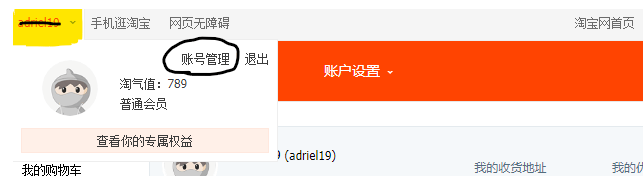
- Look for “登录密码” and click on the blue word “修改” (Circled in the picture below).
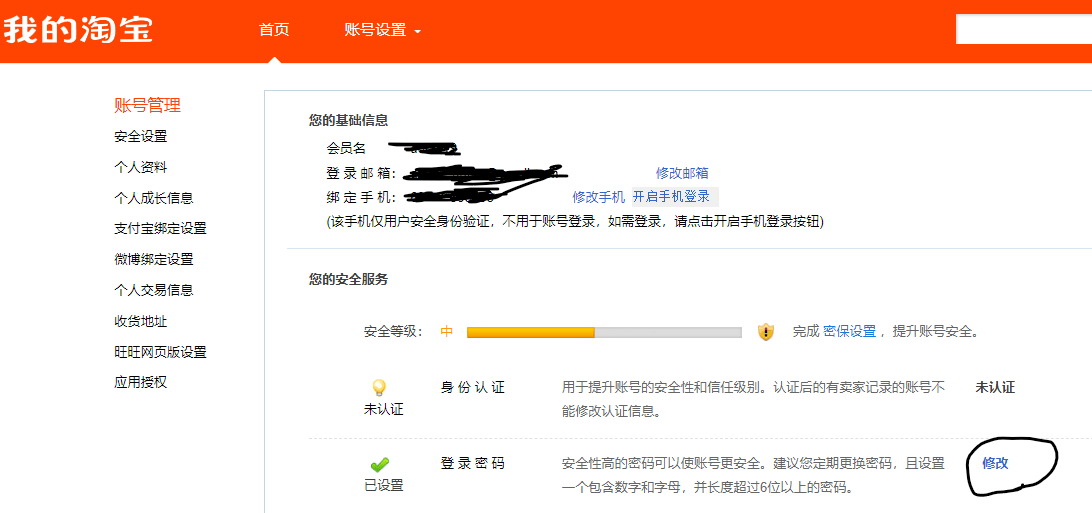
- Then, click on “获取短信校验码” and when you receive the OTP code, enter it and click on the orange button.
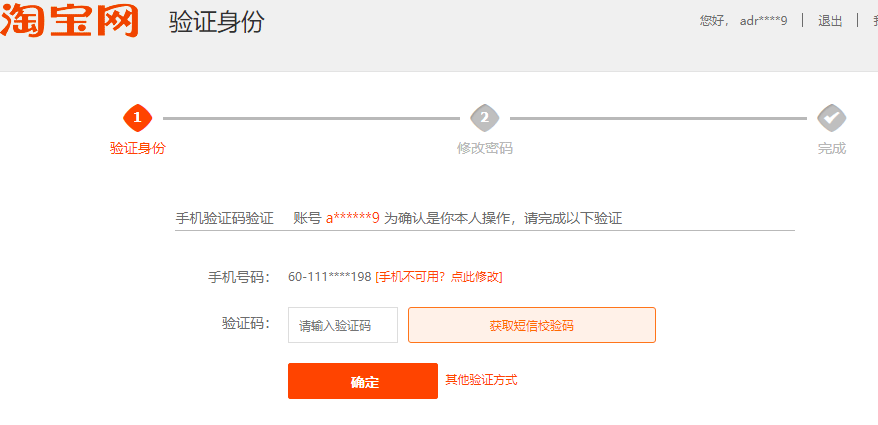
- Lastly, you must enter your new password twice and click on the orange button again when you are sure to proceed with the new password.
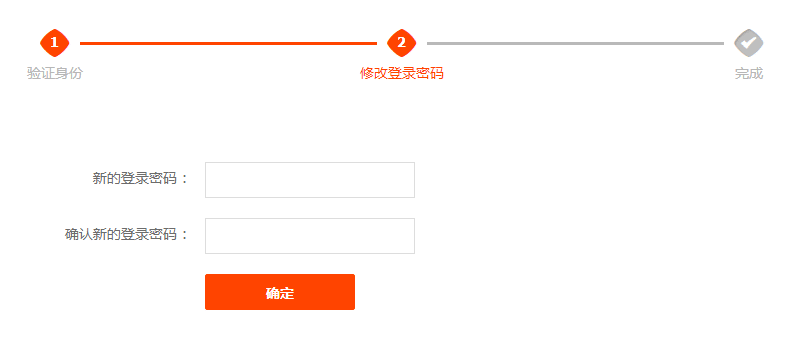
For Mobile App Users (Android & iOS)
- Login to your account and go to “我的淘宝”.
- Tap on the gear icon “设置”.

- Go to 账号与安全.

- Tap on 修改登录密码.

- Then, tap on “获取短信校验码” and when you receive the OTP code, enter it and tap on the orange button.

- Lastly, you must enter your new password twice and tap on the orange button again when you are sure to proceed with the new password.
2. Contact Taobao Customer Service
This solution is only available for desktop PC users (Windows & macOS):
- At Taobao’s main page, click on “客服帮助”.
- Look for 账户问题 and click on ”填写反馈“.
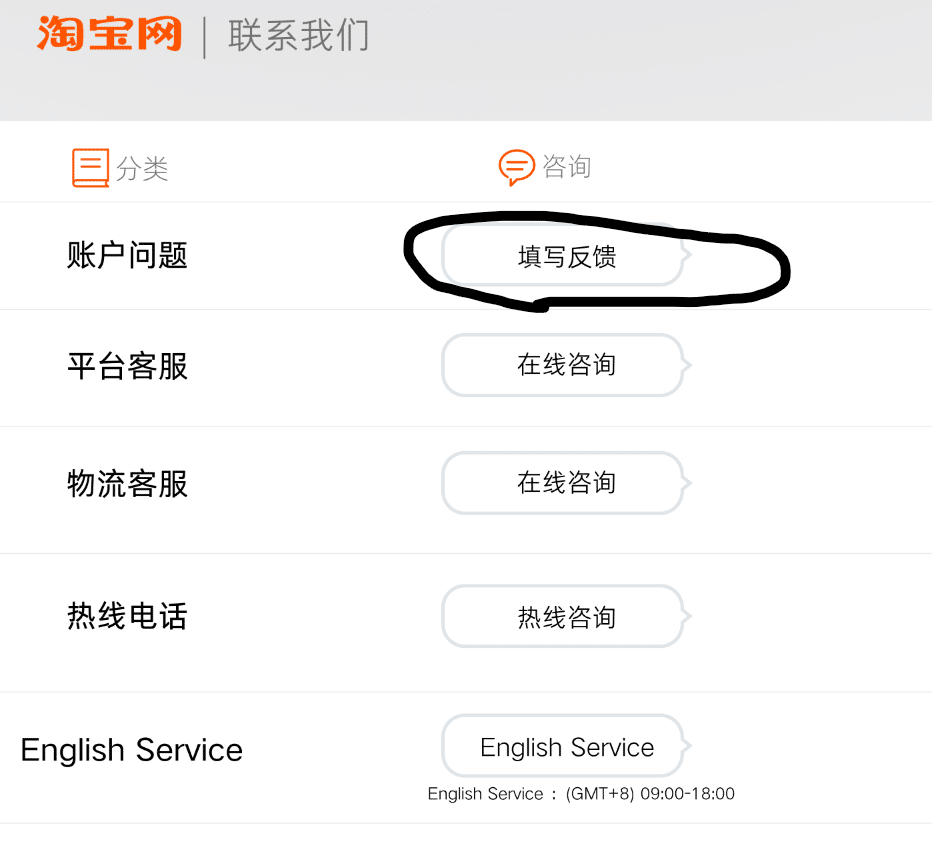
- Under the “请填入淘宝会员名”, you should enter your Taobao username. Under 国家/地区区号, select your country and country code. You then required to enter your phone number at “您的联系号码”. After that, you may select your preferred contact time under “您期望的联系时间段”. Then you are only able to select chinese to communicate as the language, it is advisable to have someone that knows chinese to help you answer the call. Lastly, give a summary of your account problem such as “我的账号被人非法用了”, which means your account has been hacked. Once you pasted the above sentence, you shall click on the orange button and the customer service shall contact you within 1-3 days.
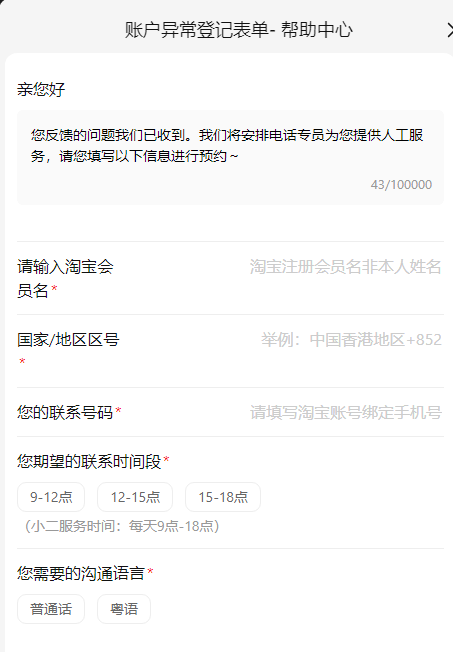
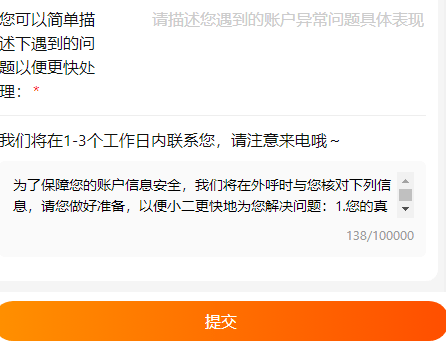
Issue 7: How to Use Phone to Login With QR Code
Did you know? You can log in to Taobao’s website with your phone by scanning a QR code.
To do that, follow the steps below:
1. Scan with 扫一扫 on Taobao App
- Click “登录“.
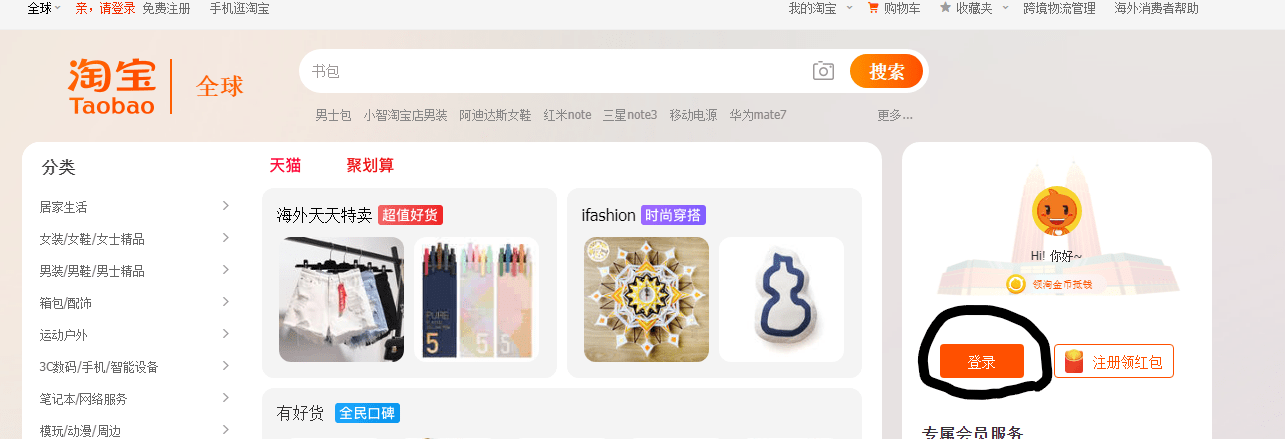
- Click on the circled part like the picture below:

- Before scanning, please ensure you are logged into your Taobao account on your mobile device. Once you have logged into your mobile device on the Taobao app, at the home page, you may look for an icon that is looking like a scanner, which is located at the left of the search bar. Tap on the icon.

- Tap on “扫一扫”.
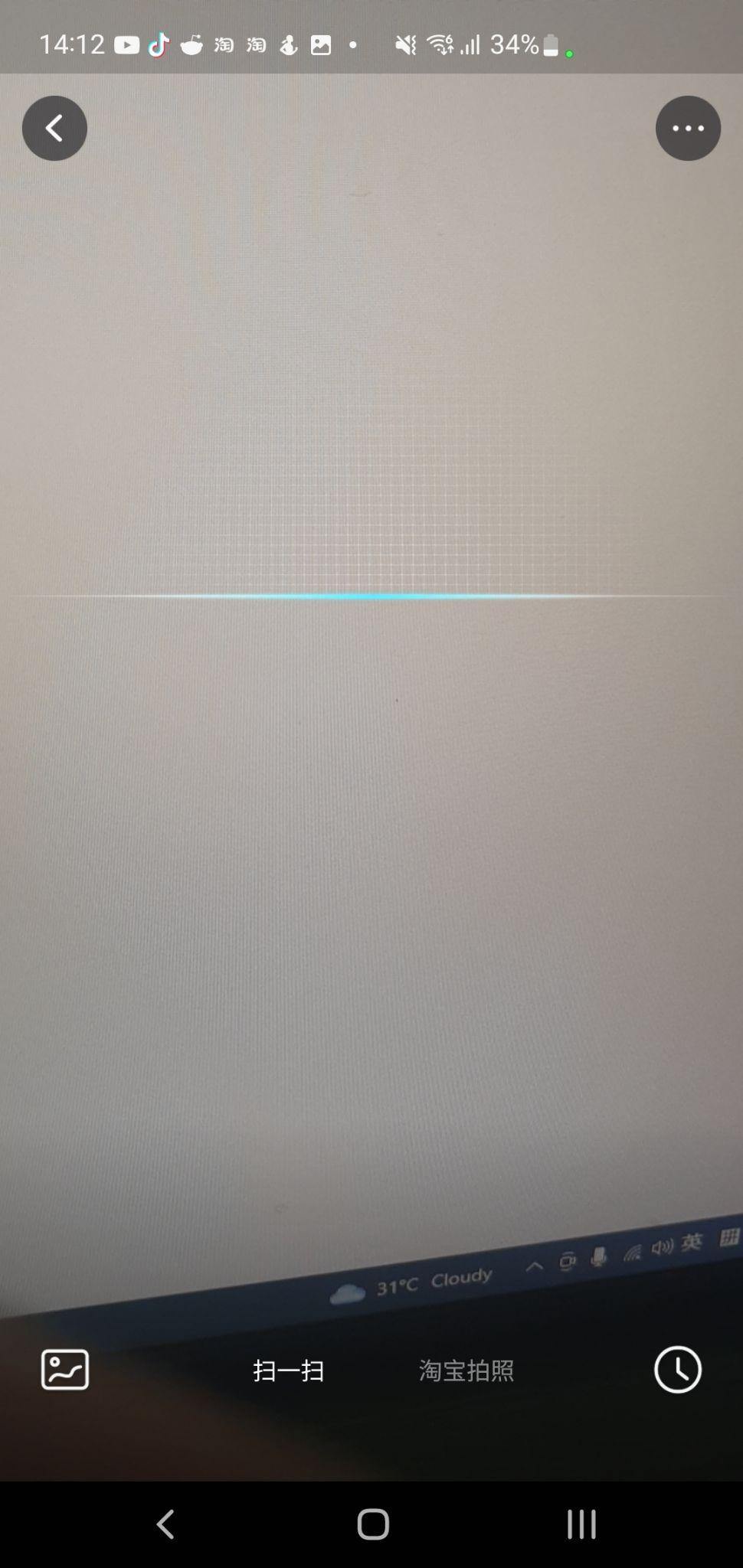
- Then, use your phone to scan the QR code on your screen.
Issue 8: Account Restrictions
If your account can’t be logged in due to restrictions, your only solution, for now, is to re-register an account on Taobao.
1. Create a New Taobao Account
To create an account, follow the steps below:
For Desktop PC Users (Windows & macOS)
- Click “登录“.
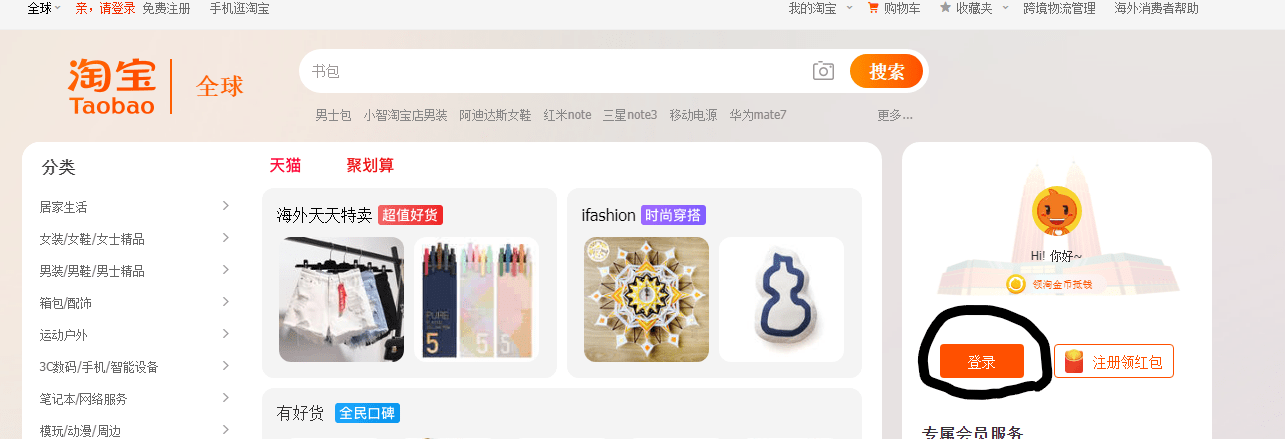
- Click on “免费注册”.
- Under 手机号码, click on the dropdown and select the country code of your phone number and proceed to the next column to enter your phone number.
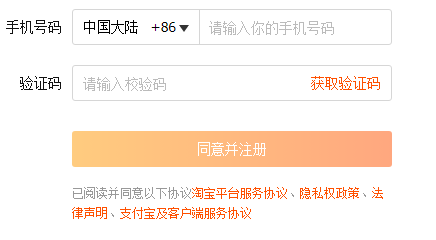
- Then, click on 获取验证码 to get your verification number and once you get the number, fill it up and click on 同意开注册. Click on the radio button below the orange button if you have agreed to their terms and conditions on registering an Taobao account. To read their terms and condition, do click on the orange words as seen in the picture, “淘宝平台服务协议、隐私权政策、法律声明、支付宝及客户端服务协议”.
- Then, you may start creating your account with the details such as password, username and email. Picture below may be in English but the sequence of the creation of an account is the same
.
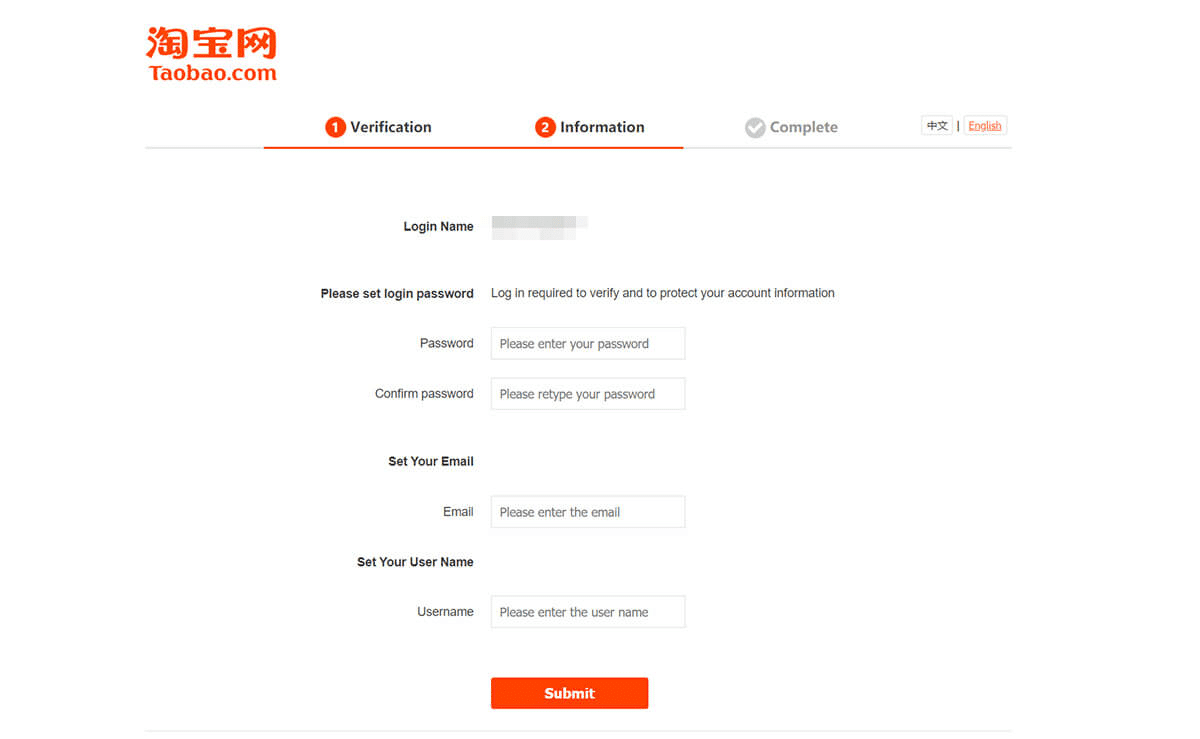
- Once you have finished filling in the details, you may click on the orange submit button and your account would be created.
- Now, you can try logging into the created Taobao account.
For Mobile App Users (Android & iOS)
- Click on 我的淘宝 or if you see the orange button 注册/登录.

- Then, enter your phone number by first selecting the country code of your phone number and followed by your number. Tap on 获取验证码 once it is filled.
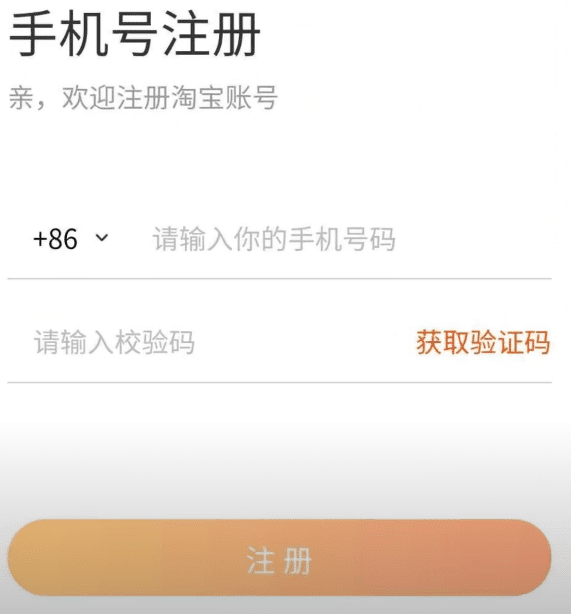
- Once you received your verification and have filled the verification number at 请输入校验码, tap on the radio button if you have agreed on their terms and conditions. To read their terms and condition, do click on the orange words as seen in the picture, “淘宝平台服务协议、隐私权政策、法律声明、支付宝及客户端服务协议”. Then, tap on 注册.

- Now, you must slide the button to the right to complete the verification.

- Lastly, you must enter the OTP code sent to your phone number, which has 4 digits.
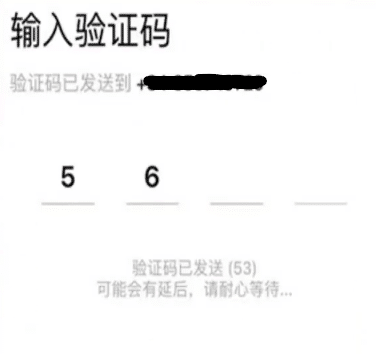
- Now, you can try logging into the created Taobao account.
Conclusion
To sum it up, if you are facing these issues when logging into your Taobao account and unsure on what can be done to solve the issues, do not feel frustrated, we have prepared this guide with keywords and solutions for each login issue.
Suppose you tried following the solutions and still have issues logging into your Taobao account. In that case, contacting Taobao’s customer service or even your friends using Taobao for assistance is highly recommended.
Lastly, let us know in the comments:
- Are you having problems logging into your Taobao account?
- Which device are you mostly using to log into Taobao?
- Did any of the above information or solutions help you?
- What other problems are you encountering with Taobao that you require help with?
Feel free to share this post with Taobao shoppers who need help logging into their newly created account! 😊
