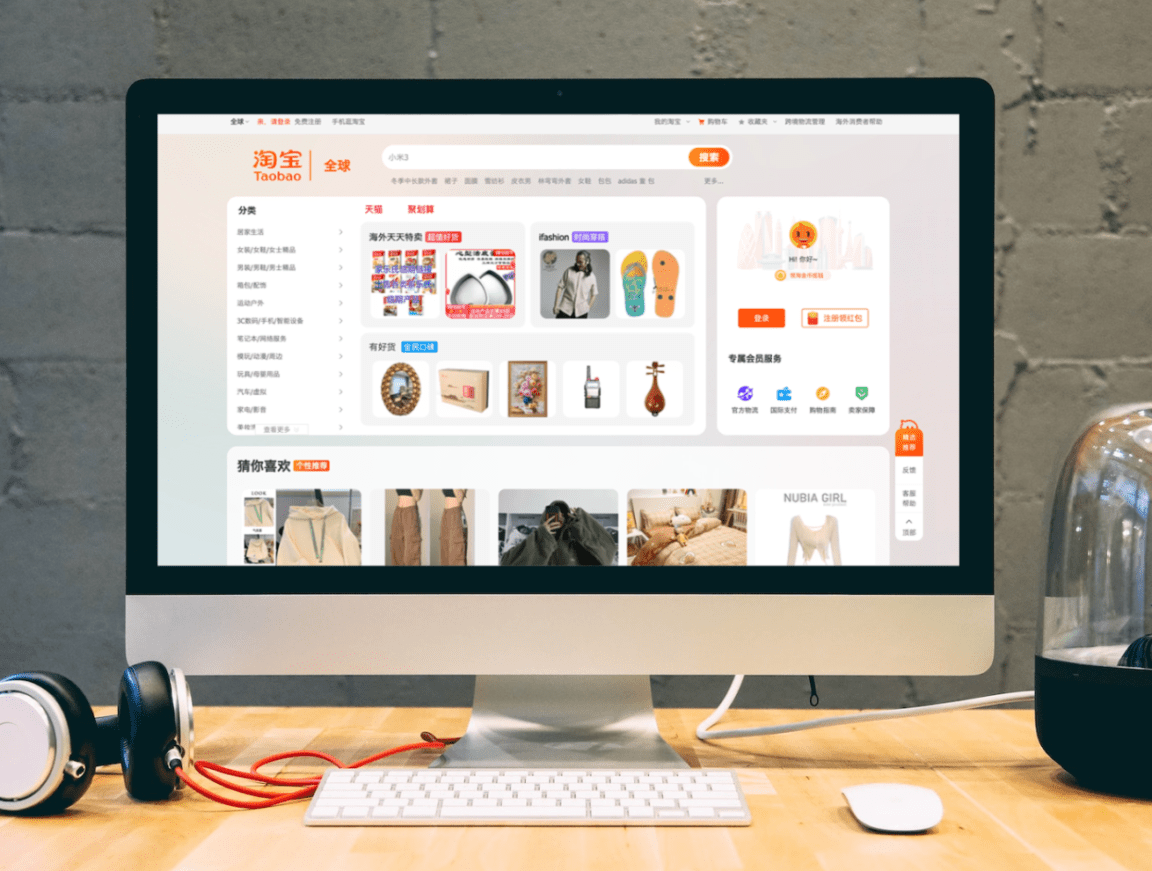Do you have items to buy but are unsure how Taobao shipping and consolidation work?
You have finally found some items that you have been hunting high and low throughout the year, and the best part is, you got them for a lower price on Taobao than anywhere else could offer! However, you might be battling with some problems or concerns related to shipping with Taobao, such as:
- You are not sure if Taobao can ship directly to your doorstep.
- You do not know how Taobao shipping works.
- You are worried that it may take a long time to deliver to you or are unsure of the duration.
- You are afraid that your shipping may cost more than your item.
- You are uncertain if you can consolidate multiple items to ship at a go.
- You lack knowledge of what items are prohibited to be shipped to you.
- You do not know what shipping method is the best to use.
- You are worried that the tracking update of your shipment may not be updated.
- You do not know how to contact the China logistic company.
With these problems in mind, you are most likely new to Taobao, or even if you have been using it for some time, you can expand your knowledge further to handle these shipping issues like a pro! In this guide, you will be able to learn more and manage issues with Taobao’s shipping. This guide will cover everything you need to know about shipping from Taobao, from keyword translations (Mandarin Chinese to English), types and costs of shipping, managing recipient addresses, consolidations, dealing with prohibited items, shipment tracking, potential shipment issues, and solutions, and much more!
Hopefully, this guide will address all your concerns surrounding purchasing and shipping items from Taobao, and can tap into the countless items that they have to offer! If you need more detailed information, in requesting refunds and returns on Taobao, you may check out our other comprehensive guide catered to that here.
Without wasting more time, let’s begin!
Keywords Related to Shipping on Taobao
1. General Keywords
A table has been created below to help you understand some Mandarin Chinese terms to assist you in general in finding your shipments. You can find the keywords on the Taobao page by pressing Ctrl + F and entering the Chinese keyword you wish to see on the site.
| Chinese Word | English Meaning | Explanation |
| 我的淘宝 | My Taobao/ My account | This 我的淘宝 keyword is important because it is all about your account, and from here, you can access many functions like viewing the orders you have made. |
| 我的订单 | My orders | If you want to see all of the orders that you have made, you may want to look for the 我的订单 keyword on Taobao as it will display all the orders you have made, and you can find the orders you wanted to request a refund. |
| 联系客服 | Contact support | Under this tab, you will see various types of support. |
| 消费者客服 | Consumer support | This is for consumers to connect with a chatbot called 我的小密. |
| 咨询订单问题 | Inquiry about order | This is seen when you are using the chatbot of Taobao. This allows you to find and select the order you want to ask about. |
| 全部 | All | This word will be seen for you as a button to press in the same group of 我的订单 for viewing all of your past orders made. |
| 在线人工客服 | Live chat agent service | This allows users to communicate with live chat agents in a chat for inquiries. |
| 已买到的淘宝 | Bought items | This shows the user what items you have bought, and it is mostly seen in Taobao’s PC version, as it requires the user to access here to find all your orders you made. |
| 退款 | Refund | If you see the 退款 keyword when you are viewing your order details, you may click or tap on it for you to get a refund. |
| 申请退款 | Refund request | When you click or tap on “退款“, it will take you to a 申请退款 page that displays a form for you to fill up for processing the refund you wish to get. In this form, you will see words like below: |
| 申请售后 | After-service request | This will be seen after you have accepted your Taobao order after 14 days. |
| 待发货 | To be shipped | If you see this, it means that your item is still being prepared by the seller and has not shipped yet. |
| 待收货 | To be received | This means that your item is still being shipped out by the seller, and you will soon receive it. |
| 查看物流 | Track shipment | This is often seen when you like to track your shipment whereabouts. |
| 我的收货地址 | My recipient address | This would be seen, and you should find this keyword if you want to add, edit or delete a recipient address. |
| 账户设置 | Account settings | All settings for your account can be found when you see this word, including adding, editing, or deleting your recipient address. |
| 购物车 | My cart | This keyword means you can go to your cart and checkout the items that you want to order, and this also allows you to check the shipping fee when you check out an item before payment. |
| 设置 | Settings | This is to access account settings on Taobao. |
2. 我的淘宝 (My account/My Taobao)
Here, you can add, edit or delete a recipient address. This table will help you understand the Mandarin Chinese terms for adding, editing, or deleting a recipient address:
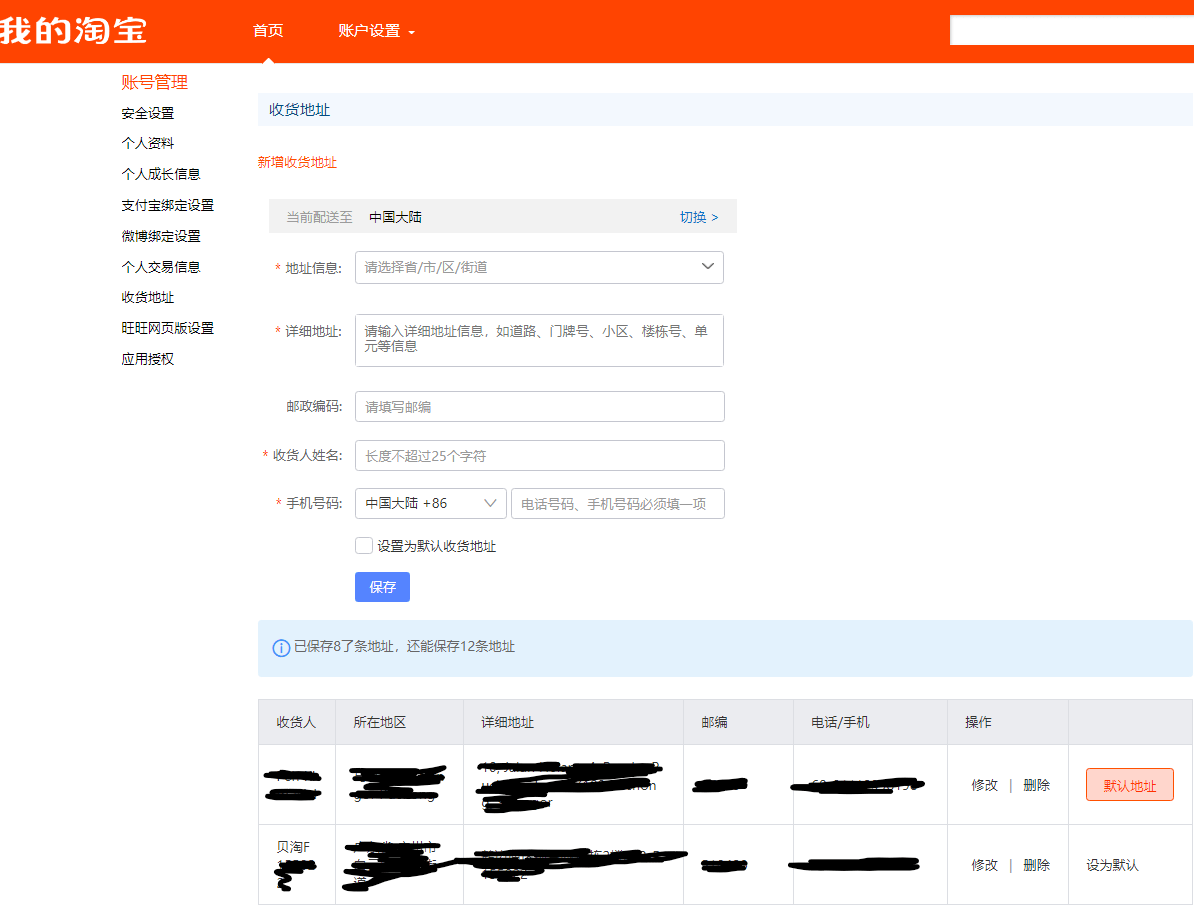
| Chinese Word | English Meaning | Explanation |
| 收货地址 | Recipient address | This means the address that your item/parcel will be shipped to. |
| 新增收货地址/添加收货地址 | Add a new recipient address | This allows the user to add a new address to be shipped to. |
| 当前配送至 | Currently shipping to | This usually shows the country that it is being shipped to. |
| 切换 | Change | This is used to change the country of your shipping address |
| 地址信息 | Address info | This is where you are starting to fill up your details of the address |
| 详细地址 | Detailed address | This means you must fill up the complete address with all the details such as property number, etc. |
| 邮政编码/邮编 | Postal code/ Zip code | – |
| 收货人姓名/收货人 | Name of recipient | – |
| 手机号码/电话/手机 | Phone number | – |
| 设置为默认收货地址/默认地址 | Set as a default address | You can set an address as the default, so you don’t always have to find the address you would frequently use. |
| 保存 | Save | Save the address. |
| 所在地区/选择区/县 | Current area | The current area of your address. |
| 操作 | Functions | This allows the user to use some functions on the saved address. |
| 修改 | Edit | Users can modify the address details. |
| 删除 | Delete | Users can delete the saved address. |
| 港澳台地区及海外 | Overseas | This is a category to choose if you are living outside of China. |
List of Countries
When choosing 当前配送至, this window like below will be shown to you. You can change your country right here. The table below will guide you on the country names based on the Mandarin Chinese name.

| Chinese Word | English Meaning |
| 阿尔巴尼亚 | Albania |
| 阿尔及利亚 | Aleria |
| 阿富汗 | Afghanistan |
| 阿根廷 | Argentina |
| 爱尔兰 | Ireland |
| 埃及 | Egypt |
| 埃塞俄比亚 | Ethiopia |
| 爱沙尼亚 | Estonia |
| 阿拉伯联合酋长国 | United Arab Emirates |
| 阿鲁巴岛 | Aruba |
| 阿曼 | Oman |
| 安道尔 | Andorra |
| 安哥拉 | Angola |
| 安圭拉岛(英) | Anguilla (English) |
| 安提瓜和巴布达 | Antigua and Barbuda |
| 奥地利 | Austria |
| 奥尔德尼岛 | Alderney Island |
| 奥兰群岛 | Åland Islands |
| 阿塞拜疆 | Azerbaijan |
| 阿森松岛 | Ascension Island |
| 巴巴多斯 | Barbados |
| 巴布亚新几内亚 | Papua New Guinea |
| 巴哈马国 | Bahamas |
| 白俄罗斯 | Belarus |
| 百慕大群岛(英) | Bermuda (English) |
| 巴基斯坦 | Pakistan |
| 巴拉圭 | Paraguay |
| 巴勒斯坦 | Palestine |
| 巴林 | Bahrain |
| 巴拿马 | Panama |
| 保加利亚 | Bulgaria |
| 巴西 | Brazil |
| 北马其顿 | North Macedonia |
| 贝宁 | Benin |
| 比利时 | Belgium |
| 秘鲁 | Peru |
| 冰岛 | Iceland |
| 博茨瓦纳 | Botswana |
| 波多黎各(美) | Puerto Rico (US) |
| 波兰 | Poland |
| 玻利维亚 | Bolivia |
| 伯利兹 | Belize |
| 波斯尼亚和黑塞哥维那 | Bosnia and Herzegovina |
| 不丹 | Bhutan |
| 布基纳法索 | Burkina Faso |
| 布隆迪 | Burundi |
| 布韦岛 | Bouvet Island |
| 赤道几内亚 | Equatorial Guinea |
| 德国 | Germany |
| 东帝汶 | East Timor |
| 东萨摩亚(美 | Eastern Samoa (United States) |
| 多哥 | Togo |
| 多米尼加共和国 | Dominican Republic |
| 丹麦 | Denmark |
| 多米尼克国 | Dominica |
| 厄瓜多尔 | Ecuador |
| 厄立特里亚 | Eritrea |
| 俄罗斯 | Russia |
| 法国 | France |
| 法罗群岛(丹 | Faroe Islands (Dan) |
| 梵蒂冈 | Vatican |
| 法属波里尼西亚 | French Polynesia |
| 法属圭亚那 | French Guiana |
| 法属南部和南极领地 | French Southern and Antarctic Territories |
| 斐济 | Fiji |
| 菲律宾 | Philippines |
| 芬兰 | Finland |
| 佛得角 | Cape Verde |
| 福克兰群岛 | Falkland Islands |
| 冈比亚 | Gambia |
| 刚果 | Congo |
| 刚果(金) | Congo (gold) |
| 格陵兰岛 | Greenland |
| 格林纳达 | Grenada |
| 格鲁吉亚 | Georgia |
| 哥伦比亚 | Colombia |
| 根西岛(英) | Guernsey (UK) |
| 哥斯达黎加 | Costa Rica |
| 瓜德罗普岛(法) | Guadeloupe (France) |
| 关岛(美) | Guam (US) |
| 圭亚那 | Guyana |
| 海地 | Haiti |
| 韩国 | South Korea |
| 哈萨克斯坦 | Kazakhstan |
| 赫德岛和麦克唐纳群岛 | Heard and Macdonald Islands |
| 黑山 | Montenegro |
| 荷兰 | Netherlands |
| 荷属安的列斯群岛 | Netherlands Antilles |
| 洪都拉斯 | Honduras |
| 加勒比荷兰 | Caribbean Netherlands |
| 加纳 | Ghana |
| 柬埔寨 | Cambodia |
| 加蓬 | Gabon |
| 吉布提 | Djibouti |
| 捷克 | Czech |
| 吉尔吉斯斯坦 | Kyrgyzstan |
| 基里巴斯 | Kiribati |
| 津巴布韦 | Zimbabwe |
| 几内亚 | Guinea |
| 几内亚比绍 | Guinea-Bissau |
| 开曼群岛(英 | Cayman Islands (English) |
| 喀麦隆 | Cameroon |
| 卡塔尔 | Qatar |
| 科克群岛(新) | Cork Islands (new) |
| 科科斯岛 | Cocos Island |
| 克罗地亚 | Croatia |
| 科摩罗 | Comoros |
| 肯尼亚 | Kenya |
| 科索沃 | Kosovo |
| 科特迪瓦 | Côte d’Ivoire |
| 科威特 | Kuwait |
| 库拉索 | Curacao |
| 莱索托 | Lesotho |
| 老挝 | Laos |
| 拉脱维亚 | Latvia |
| 黎巴嫩 | Lebanon |
| 利比里亚 | Liberia |
| 利比亚 | Libya |
| 列支敦士登 | Liechtenstein |
| 立陶宛 | Lithuania |
| 留尼汪岛 | Reunion Island |
| 罗马尼亚 | Romania |
| 卢森堡 | Luxembourg |
| 卢旺达 | Rwanda |
| 马达加斯加 | Madagascar |
| 马恩岛(英) | Isle of Man (UK) |
| 马尔代夫 | Maldives |
| 马耳他 | Malta |
| 马拉维 | Malawi |
| 马里 | Mali |
| 马里亚纳群岛 | Mariana Islands |
| 毛里求斯 | Mauritius |
| 毛里塔尼亚 | Mauritania |
| 马绍尔群岛 | Marshall Islands |
| 马提尼克(法) | Martinique (France) |
| 马约特岛 | Mayotte |
| 美国本土外小岛屿 | United States Minor Outlying Islands |
| 蒙古 | Mongolia |
| 孟加拉国 | Bangladesh |
| 蒙特塞拉特岛(英) | Montserrat (UK) |
| 缅甸 | Myanmar |
| 密克罗尼西亚(美) | Micronesia (US) |
| 摩尔多瓦 | Moldova |
| 摩洛哥 | Morocco |
| 摩纳哥 | Monaco |
| 莫桑比克 | Mozambique |
| 墨西哥 | Mexico |
| 纳米比亚 | Namibia |
| 南非 | South Africa |
| 南极 | Antarctica |
| 南乔治亚与南桑威奇群岛 | South Georgia and the South Sandwich Islands |
| 南苏丹 | South Sudan |
| 瑙鲁 | Nauru |
| 尼泊尔 | Nepal |
| 尼加拉瓜 | Nicaragua |
| 尼日尔 | Niger |
| 尼日利亚 | Nigeria |
| 纽埃岛(新) | Niue Island (new) |
| 诺福克岛(澳) | Norfolk Island (Australia) |
| 挪威 | Norway |
| 帕劳(美) | Palau (United States) |
| 皮特凯恩群岛 | Pitcairn Islands |
| 葡萄牙 | Portugal |
| 瑞典 | Sweden |
| 瑞士 | Switzerland |
| 萨尔瓦多 | Salvador |
| 塞尔维亚 | Serbia |
| 塞拉利昂 | Sierra Leone |
| 塞内加尔 | Senegal |
| 塞浦路斯 | Cyprus |
| 塞舌尔 | Seychelles |
| 沙特阿拉伯 | Saudi Arabia |
| 圣巴泰勒米岛 | St. Barthelemy |
| 圣诞岛 | Christmas island |
| 圣多美和普林西比 | Sao Tome and Principe |
| 圣赫勒拿 | St. Helena |
| 圣克里斯托弗和尼维斯 | St Christopher and Nevis |
| 圣卢西亚 | Saint Lucia |
| 圣马丁(荷) | St. Martin (Holland) |
| 圣马丁岛 | St. Maarten |
| 圣马力诺 | San Marino |
| 圣皮埃尔岛及密克隆岛 | Saint-Pierre and Miquelon |
| 圣文森特岛(英) | St. Vincent (English) |
| 斯里兰卡 | Sri Lanka |
| 斯洛伐克 | Slovakia |
| 斯洛文尼亚 | Slovenia |
| 斯瓦尔巴群岛(挪) | Svalbard (Norway) |
| 斯威士兰 | Swaziland |
| 苏里南 | Suriname |
| 所罗门群岛 | Solomon Islands |
| 索马里 | Somalia |
| 泰国 | Thailand |
| 塔吉克斯坦 | Tajikistan |
| 汤加 | Tonga |
| 坦桑尼亚 | Tanzania |
| 特克斯和凯科斯群岛(英) | Turks and Caicos Islands (English) |
| 特立尼达和多巴哥 | Trinidad and Tobago |
| 土耳其 | Turkey |
| 土库曼斯坦 | Turkmenistan |
| 突尼斯 | Tunisia |
| 托克劳群岛(新) | Tokelau Islands (new) |
| 图瓦卢 | Tuvalu |
| 瓦里斯和富士那群岛(法) | Varys and Fujina Islands (France) |
| 瓦努阿图 | Vanuatu |
| 危地马拉 | Guatemala |
| 维尔京群岛(美) | Virgin Islands (US) |
| 维尔京群岛(英) | Virgin Islands (UK) |
| 委内瑞拉 | Venezuela |
| 文莱 | Brunei |
| 乌干达 | Uganda |
| 乌克兰 | Ukraine |
| 乌拉圭 | Uruguay |
| 乌兹别克斯坦 | Uzbekistan |
| 西班牙 | Spain |
| 希腊 | Greece |
| 新喀里多尼亚群岛(法) | New Caledonia (France) |
| 匈牙利 | Hungary |
| 西撒哈拉 | Western Sahara |
| 西萨摩亚 | Western Samoa |
| 牙买加 | Jamaica |
| 亚美尼亚 | Armenia |
| 也门 | Yemen |
| 意大利 | Italy |
| 伊拉克 | Iraq |
| 印度 | India |
| 印度尼西亚 | Indonesia |
| 英国 | U.K. |
| 英属印度洋领地 | British Indian Ocean Territory |
| 以色列 | Israel |
| 约旦 | Jordan |
| 越南 | Vietnam |
| 赞比亚 | Zambia |
| 泽西岛(英) | Jersey (English) |
| 乍得 | Chad |
| 直布罗陀(英) | Gibraltar (English) |
| 智利 | Chile |
| 中非 | Central Africa |
| 中国大陆 | Chinese mainland |
| 中国香港 | China Hong Kong |
| 中国澳门 | Macao, China |
| 中国台湾 | Taiwan, China |
| 新加坡 | Singapore |
| 马来西亚 | Malaysia |
| 澳大利亚 | Australia |
| 新西兰 | New Zealand |
| 美国 | U.S. |
| 加拿大 | Canada |
| 日本 | Japan |
Choosing a Chinese Adress
This will be shown when entering a Chinese address, where you must select the province, city, area, and street. The table below only applies to China, Hong Kong, and Macau addresses, and it will give you the English names of the province and city, as this information would help further narrow down and make it easier for you to find the same Mandarin Chinese term of the area and district of the given China address to you if you do not have the Mandarin Chinese version.
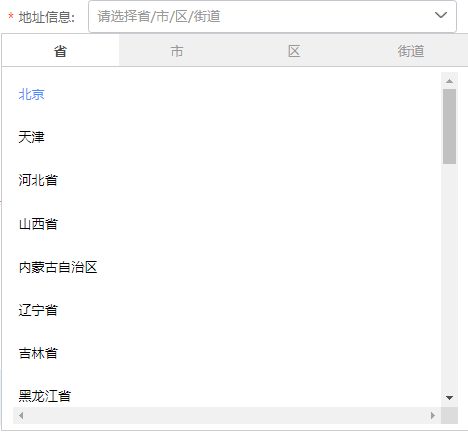
For 中国大陆’s province (省)
| Chinese Word | English |
| 北京 | Beijing |
| 天津 | Tianjin |
| 河北省 | Hebei Province |
| 山西省 | Shanxi Province |
| 内蒙古自治区 | Inner Mongolia Autonomous Region |
| 辽宁省 | Liaoning Province |
| 吉林省 | Jilin Province |
| 黑龙江省 | Heilongjiang Province |
| 上海 | Shanghai |
| 江苏省 | Jiangsu Province |
| 浙江省 | Zhejiang Province |
| 福建省 | Fujian Province |
| 安徽省 | Anhui Province |
| 江西省 | Jiangxi Province |
| 山东省 | Shandong Province |
| 河南省 | Henan Province |
| 湖北省 | Hubei Province |
| 湖南省 | Hunan Province |
| 广东省 | Guangdong Province |
| 广西壮族自治区 | Guangxi Zhuang Autonomous Region |
| 海南省 | Hainan |
| 重庆 | Chongqing |
| 四川省 | Sichuan Province |
| 贵州省 | Guizhou Province |
| 云南省 | Yunnan Province |
| 西藏自治区 | Tibet Autonomous Region |
| 陕西省 | Shaanxi Province |
| 甘肃省 | Gansu Province |
| 青海省 | Qinghai Province |
| 宁夏回族自治区 | Ningxia Hui Autonomous Region |
| 新疆维吾尔自治区 | Xinjiang Uygur Autonomous Region |
For 中国大陆’s city (市)
| English | Chinese Word |
| Beijing | 北京市 |
| Chongqing | 重庆市 |
| Shanghai | 上海市 |
| Tianjin | 天津市 |
| Anqing | 安庆市 |
| Bengbu | 蚌埠市 |
| Bozhou | 亳州市 |
| Chaohu | 巢湖市 |
| Chizhou | 池州市 |
| Chuzhou | 滁州市 |
| Fuyang | 阜阳市 |
| Guangde | 广德市 |
| Hefei | 合肥市 |
| Huaibei | 淮北市 |
| Huainan | 淮南市 |
| Huangshan | 黄山市 |
| Fu’an | 福安市 |
| Xuancheng | 宣城市 |
| Wuwei | 无为市 |
| Wuhu | 芜湖市 |
| Tongling | 铜陵市 |
| Tongcheng | 桐城市 |
| Tianchang | 天长市 |
| Suzhou | 宿州市 |
| Qianshan | 潜山市 |
| Ningguo | 宁国市 |
| Mingguang | 明光市 |
| Ma’anshan | 马鞍山市 |
| Lu’an | 六安市 |
| Jieshou | 界首市 |
| Fuding | 福鼎市 |
| Jieyang | 揭阳市 |
| Jiangmen | 江门市 |
| Huizhou | 惠州市 |
| Huazhou | 化州市 |
| Heyuan | 河源市 |
| Heshan | 鹤山市 |
| Guangzhou | 广州市 |
| Gaozhou | 高州市 |
| Foshan | 佛山市 |
| Enping | 恩平市 |
| Dongguan | 东莞市 |
| Chaozhou | 潮州市 |
| Zhangye | 张掖市 |
| Yumen | 玉门市 |
| Wuwei | 武威市 |
| Tianshui | 天水市 |
| Qingyang | 庆阳市 |
| Pingliang | 平凉市 |
| Longnan | 陇南市 |
| Linxia | 临夏市 |
| Lanzhou | 兰州市 |
| Jiuquan | 酒泉市 |
| Jinchang | 金昌市 |
| Jiayuguan | 嘉峪关市 |
| Hezuo | 合作市 |
| Dunhuang | 敦煌市 |
| Dingxi | 定西市 |
| Huating | 华亭市 |
| Baiyin | 白银市 |
| Zhangzhou | 漳州市 |
| Zhangping | 漳平市 |
| Yong’an | 永安市 |
| Xiamen | 厦门市 |
| Wuyishan | 武夷山市 |
| Shishi | 石狮市 |
| Shaowu | 邵武市 |
| Sanming | 三明市 |
| Quanzhou | 泉州市 |
| Putian | 莆田市 |
| Ningde | 宁德市 |
| Nanping | 南平市 |
| Nan’an | 南安市 |
| Longyan | 龙岩市 |
| Longhai | 龙海市 |
| Jinjiang | 晋江市 |
| Jian’ou | 建瓯市 |
| Fuzhou | 福州市 |
| Fuqing | 福清市 |
| Kaiping | 开平市 |
| Zhuozhou | 涿州市 |
| Zhangjiakou | 张家口市 |
| Xinle | 新乐市 |
| Xingtai | 邢台市 |
| Wu’an | 武安市 |
| Xinji | 辛集市 |
| Tangshan | 唐山市 |
| Shijiazhuang | 石家庄市 |
| Shenzhou | 深州市 |
| Shahe | 沙河市 |
| Sanhe | 三河市 |
| Renqiu | 任丘市 |
| Qinhuangdao | 秦皇岛市 |
| Qian’an | 迁安市 |
| Pingquan | 平泉市 |
| Nangong | 南宫市 |
| Luanzhou | 滦州市 |
| Langfang | 廊坊市 |
| Jinzhou | 晋州市 |
| Huanghua | 黄骅市 |
| Hejian | 河间市 |
| Hengshui | 衡水市 |
| Handan | 邯郸市 |
| Gaobeidian | 高碑店市 |
| Dingzhou | 定州市 |
| Chengde | 承德市 |
| Botou | 泊头市 |
| Cangzhou | 沧州市 |
| Bazhou | 霸州市 |
| Baoding | 保定市 |
| Anguo | 安国市 |
| Wuzhishan | 五指山市 |
| Wenchang | 文昌市 |
| Wanning | 万宁市 |
| Sanya | 三亚市 |
| Sansha | 三沙市 |
| Qionghai | 琼海市 |
| Haikou | 海口市 |
| Dongfang | 东方市 |
| Danzhou | 儋州市 |
| Zunyi | 遵义市 |
| Xingyi | 兴义市 |
| Xingren | 兴仁市 |
| Tongren | 铜仁市 |
| Renhuai | 仁怀市 |
| Qingzhen | 清镇市 |
| Qianxi | 黔西市 |
| Panzhou | 盘州市 |
| Liupanshui | 六盘水市 |
| Kaili | 凯里市 |
| Guiyang | 贵阳市 |
| Fuquan | 福泉市 |
| Duyun | 都匀市 |
| Chishui | 赤水市 |
| Bijie | 毕节市 |
| Anshun | 安顺市 |
| Yulin | 玉林市 |
| Wuzhou | 梧州市 |
| Qinzhou | 钦州市 |
| Pingxiang | 凭祥市 |
| Pingguo | 平果市 |
| Nanning | 南宁市 |
| Liuzhou | 柳州市 |
| Lipu | 荔浦市 |
| Laibin | 来宾市 |
| Jingxi | 靖西市 |
| Hezhou | 贺州市 |
| Heshan | 合山市 |
| Hengzhou | 横州市 |
| Hechi | 河池市 |
| Guiping | 桂平市 |
| Guilin | 桂林市 |
| Guigang | 贵港市 |
| Fangchenggang | 防城港市 |
| Dongxing | 东兴市 |
| Chongzuo | 崇左市 |
| Cenxi | 岑溪市 |
| Beiliu | 北流市 |
| Beihai | 北海市 |
| Baise | 百色市 |
| Zhuhai | 珠海市 |
| Zhongshan | 中山市 |
| Zhaoqing | 肇庆市 |
| Zhanjiang | 湛江市 |
| Yunfu | 云浮市 |
| Yingde | 英德市 |
| Yangjiang | 阳江市 |
| Yangchun | 阳春市 |
| Xinyi | 信宜市 |
| Xingning | 兴宁市 |
| Wuchuan | 吴川市 |
| Taishan | 台山市 |
| Sihui | 四会市 |
| Shenzhen | 深圳市 |
| Shaoguan | 韶关市 |
| Shanwei | 汕尾市 |
| Shantou | 汕头市 |
| Qingyuan | 清远市 |
| Puning | 普宁市 |
| Nanxiong | 南雄市 |
| Meizhou | 梅州市 |
| Maoming | 茂名市 |
| Luoding | 罗定市 |
| Lufeng | 陆丰市 |
| Lianzhou | 连州市 |
| Lianjiang | 廉江市 |
| Leizhou | 雷州市 |
| Lechang | 乐昌市 |
| Linxiang | 临湘市 |
| Liuyang | 浏阳市 |
| Loudi | 娄底市 |
| Miluo | 汨罗市 |
| Ningxiang | 宁乡市 |
| Shaoshan | 韶山市 |
| Shaodong | 邵东市 |
| Shaoyang | 邵阳市 |
| Xiangtan | 湘潭市 |
| Wugang | 武冈市 |
| Xiangxiang | 湘乡市 |
| Yongzhou | 永州市 |
| Yiyang | 益阳市 |
| Yuanjiang | 沅江市 |
| Yueyang | 岳阳市 |
| Zhangjiajie | 张家界市 |
| Zhuzhou | 株洲市 |
| Zixing | 资兴市 |
| Baotou | 包头市 |
| Arxan | 阿尔山市 |
| Bayannur | 巴彦淖尔市 |
| Chifeng | 赤峰市 |
| Erenhot | 二连浩特市 |
| Ergun | 额尔古纳市 |
| Fengzhen | 丰镇市 |
| Genhe | 根河市 |
| Hohhot | 呼和浩特市 |
| Holingol | 霍林郭勒市 |
| Hulunbuir | 呼伦贝尔市 |
| Manzhouli | 满洲里市 |
| Ordos | 鄂尔多斯市 |
| Tongliao | 通辽市 |
| Ulanhot | 乌兰浩特市 |
| Ulanqab | 乌兰察布市 |
| Wuhai | 乌海市 |
| Xilinhot | 锡林浩特市 |
| Yakeshi | 牙克石市 |
| Zhalantun | 扎兰屯市 |
| Changshu | 常熟市 |
| Changzhou | 常州市 |
| Danyang | 丹阳市 |
| Dongtai | 东台市 |
| Gaoyou | 高邮市 |
| Hai’an | 海安市 |
| Huai’an | 淮安市 |
| Jiangyin | 江阴市 |
| Jingjiang | 靖江市 |
| Jurong | 句容市 |
| Liyang | 溧阳市 |
| Lianyungang | 连云港市 |
| Zhuji | 诸暨市 |
| Zhoushan | 舟山市 |
| Yuyao | 余姚市 |
| Yuhuan | 玉环市 |
| Yueqing | 乐清市 |
| Yongkang | 永康市 |
| Yiwu | 义乌市 |
| Wenzhou | 温州市 |
| Wenling | 温岭市 |
| Tongxiang | 桐乡市 |
| Taizhou | 台州市 |
| Shengzhou | 嵊州市 |
| Shaoxing | 绍兴市 |
| Ruian | 瑞安市 |
| Quzhou | 衢州市 |
| Pinghu | 平湖市 |
| Ningbo | 宁波市 |
| Longquan | 龙泉市 |
| Longgang | 龙港市 |
| Lishui | 丽水市 |
| Linhai | 临海市 |
| Lanxi | 兰溪市 |
| Jinhua | 金华市 |
| Jiaxing | 嘉兴市 |
| Jiangshan | 江山市 |
| Jiande | 建德市 |
| Huzhou | 湖州市 |
| Hangzhou | 杭州市 |
| Haining | 海宁市 |
| Dongyang | 东阳市 |
| Cixi | 慈溪市 |
| Zhaotong | 昭通市 |
| Yuxi | 玉溪市 |
| Xuanwei | 宣威市 |
| Wenshan | 文山市 |
| Tengchong | 腾冲市 |
| Shuifu | 水富市 |
| Shangri-La | 香格里拉市 |
| Ruili | 瑞丽市 |
| Qujing | 曲靖市 |
| Pu’er | 普洱市 |
| Mile | 弥勒市 |
| Mengzi | 蒙自市 |
| Mangshi | 芒市 |
| Lushui | 泸水市 |
| Lufeng | 禄丰市 |
| Lijiang | 丽江市 |
| Lincang | 临沧市 |
| Kunming | 昆明市 |
| Kaiyuan | 开远市 |
| Jinghong | 景洪市 |
| Gejiu | 个旧市 |
| Dali | 大理市 |
| Chuxiong | 楚雄市 |
| Chengjiang | 澄江市 |
| Baoshan | 保山市 |
| Anning | 安宁市 |
| Yining | 伊宁市 |
| Kunshan | 昆山市 |
| Nanjing | 南京市 |
| Nantong | 南通市 |
| Pizhou | 邳州市 |
| Qidong | 启东市 |
| Rugao | 如皋市 |
| Suqian | 宿迁市 |
| Suzhou | 苏州市 |
| Taicang | 太仓市 |
| Taixing | 泰兴市 |
| Taizhou | 泰州市 |
| Wuxi | 无锡市 |
| Xinghua | 兴化市 |
| Xinyi | 新沂市 |
| Xuzhou | 徐州市 |
| Yancheng | 盐城市 |
| Yangzhong | 扬中市 |
| Yangzhou | 扬州市 |
| Yixing | 宜兴市 |
| Yizheng | 仪征市 |
| Zhangjiagang | 张家港市 |
| Zhenjiang | 镇江市 |
| Dexing | 德兴市 |
| Fengcheng | 丰城市 |
| Fuzhou | 抚州市 |
| Ganzhou | 赣州市 |
| Gao’an | 高安市 |
| Gongqingcheng | 共青城市 |
| Guixi | 贵溪市 |
| Ji’an | 吉安市 |
| Jingdezhen | 景德镇市 |
| Jinggangshan | 井冈山市 |
| Jiujiang | 九江市 |
| Leping | 乐平市 |
| Longnan | 龙南市 |
| Lushan | 庐山市 |
| Nanchang | 南昌市 |
| Pingxiang | 萍乡市 |
| Ruichang | 瑞昌市 |
| Ruijin | 瑞金市 |
| Xinyu | 新余市 |
| Yichun | 宜春市 |
| Shangrao | 上饶市 |
| Yingtan | 鹰潭市 |
| Zhangshu | 樟树市 |
| Baicheng | 白城市 |
| Baishan | 白山市 |
| Changchun | 长春市 |
| Da’an | 大安市 |
| Dehui | 德惠市 |
| Dunhua | 敦化市 |
| Fuyu | 扶余市 |
| Gongzhuling | 公主岭市 |
| Helong | 和龙市 |
| Huadian | 桦甸市 |
| Hunchun | 珲春市 |
| Ji’an | 集安市 |
| Jiaohe | 蛟河市 |
| Jilin | 吉林市 |
| Liaoyuan | 辽源市 |
| Linjiang | 临江市 |
| Longjing | 龙井市 |
| Meihekou | 梅河口市 |
| Panshi | 磐石市 |
| Shuangliao | 双辽市 |
| Shulan | 舒兰市 |
| Siping | 四平市 |
| Songyuan | 松原市 |
| Taonan | 洮南市 |
| Tonghua | 通化市 |
| Tumen | 图们市 |
| Yanji | 延吉市 |
| Yushu | 榆树市 |
| Anshan | 鞍山市 |
| Benxi | 本溪市 |
| Beipiao | 北票市 |
| Beizhen | 北镇市 |
| Chaoyang | 朝阳市 |
| Dalian | 大连市 |
| Dandong | 丹东市 |
| Dashiqiao | 大石桥市 |
| Dengta | 灯塔市 |
| Diaobingshan | 调兵山市 |
| Donggang | 东港市 |
| Fengcheng | 凤城市 |
| Fushun | 抚顺市 |
| Fuxin | 阜新市 |
| Gaizhou | 盖州市 |
| Haicheng | 海城市 |
| Huludao | 葫芦岛市 |
| Jinzhou | 锦州市 |
| Kaiyuan | 开原市 |
| Liaoyang | 辽阳市 |
| Linghai | 凌海市 |
| Lingyuan | 凌源市 |
| Panjin | 盘锦市 |
| Shenyang | 沈阳市 |
| Tieling | 铁岭市 |
| Wafangdian | 瓦房店市 |
| Xingcheng | 兴城市 |
| Chengdu | 成都市 |
| Chongzhou | 崇州市 |
| Dazhou | 达州市 |
| Deyang | 德阳市 |
| Dujiangyan | 都江堰市 |
| Emeishan | 峨眉山市 |
| Guang’an | 广安市 |
| Guanghan | 广汉市 |
| Guangyuan | 广元市 |
| Huaying | 华蓥市 |
| Huili | 会理市 |
| Jiangyou | 江油市 |
| Jianyang | 简阳市 |
| Kangding | 康定市 |
| Langzhong | 阆中市 |
| Leshan | 乐山市 |
| Longchang | 隆昌市 |
| Luzhou | 泸州市 |
| Mianzhu | 绵竹市 |
| Meishan | 眉山市 |
| Mianyang | 绵阳市 |
| Nanchong | 南充市 |
| Xinxing | 新星市 |
| Wusu | 乌苏市 |
| Wujiaqu | 五家渠市 |
| Ürümqi | 乌鲁木齐市 |
| Turpan | 吐鲁番市 |
| Tumxuk | 图木舒克市 |
| Tiemenguan | 铁门关市 |
| Tacheng | 塔城市 |
| Shuanghe | 双河市 |
| Shihezi | 石河子市 |
| Tieli | 铁力市 |
| Tongjiang | 同江市 |
| Wuchang | 五常市 |
| Wudalianchi | 五大连池市 |
| Yichun | 伊春市 |
| Zhaodong | 肇东市 |
| Anyang | 安阳市 |
| Changge | 长葛市 |
| Changyuan | 长垣市 |
| Dengfeng | 登封市 |
| Dengzhou | 邓州市 |
| Gongyi | 巩义市 |
| Hebi | 鹤壁市 |
| Huixian | 辉县市 |
| Jiaozuo | 焦作市 |
| Jiyuan | 济源市 |
| Kaifeng | 开封市 |
| Lingbao | 灵宝市 |
| Linzhou | 林州市 |
| Luohe | 漯河市 |
| Luoyang | 洛阳市 |
| Mengzhou | 孟州市 |
| Nanyang | 南阳市 |
| Pingdingshan | 平顶山市 |
| Puyang | 濮阳市 |
| Qinyang | 沁阳市 |
| Ruzhou | 汝州市 |
| Sanmenxia | 三门峡市 |
| Shangqiu | 商丘市 |
| Weihui | 卫辉市 |
| Wugang | 舞钢市 |
| Xingyang | 荥阳市 |
| Xinmi | 新密市 |
| Xinxiang | 新乡市 |
| Xinyang | 信阳市 |
| Xinzheng | 新郑市 |
| Xuchang | 许昌市 |
| Yanshi | 偃师市 |
| Yima | 义马市 |
| Yongcheng | 永城市 |
| Yuzhou | 禹州市 |
| Zhengzhou | 郑州市 |
| Zhoukou | 周口市 |
| Zhumadian | 驻马店市 |
| Anlu | 安陆市 |
| Chibi | 赤壁市 |
| Dangyang | 当阳市 |
| Danjiangkou | 丹江口市 |
| Daye | 大冶市 |
| Enshi | 恩施市 |
| Ezhou | 鄂州市 |
| Guangshui | 广水市 |
| Hanchuan | 汉川市 |
| Honghu | 洪湖市 |
| Huanggang | 黄冈市 |
| Huangshi | 黄石市 |
| Jianli | 监利市 |
| Jingzhou | 荆州市 |
| Jingmen | 荆门市 |
| Jingshan | 京山市 |
| Laohekou | 老河口市 |
| Lichuan | 利川市 |
| Macheng | 麻城市 |
| Qianjiang | 潜江市 |
| Shishou | 石首市 |
| Shiyan | 十堰市 |
| Suizhou | 随州市 |
| Songzi | 松滋市 |
| Tianmen | 天门市 |
| Wuhan | 武汉市 |
| Xinmin | 新民市 |
| Yingkou | 营口市 |
| Zhuanghe | 庄河市 |
| Guyuan | 固原市 |
| Lingwu | 灵武市 |
| Qingtongxia | 青铜峡市 |
| Shizuishan | 石嘴山市 |
| Wuzhong | 吴忠市 |
| Yinchuan | 银川市 |
| Zhongwei | 中卫市 |
| Delingha | 德令哈市 |
| Golmud | 格尔木市 |
| Haidong | 海东市 |
| Mangnai | 茫崖市 |
| Tongren | 同仁市 |
| Xining | 西宁市 |
| Yushu | 玉树市 |
| Ankang | 安康市 |
| Baoji | 宝鸡市 |
| Binzhou | 彬州市 |
| Hancheng | 韩城市 |
| Hanzhong | 汉中市 |
| Huayin | 华阴市 |
| Shangluo | 商洛市 |
| Shenmu | 神木市 |
| Tongchuan | 铜川市 |
| Weinan | 渭南市 |
| Xi’an | 西安市 |
| Xianyang | 咸阳市 |
| Xingping | 兴平市 |
| Xunyang | 旬阳市 |
| Yan’an | 延安市 |
| Yulin | 榆林市 |
| Zichang | 子长市 |
| Anqiu | 安丘市 |
| Binzhou | 滨州市 |
| Changyi | 昌邑市 |
| Dezhou | 德州市 |
| Dongying | 东营市 |
| Gaomi | 高密市 |
| Feicheng | 肥城市 |
| Haiyang | 海阳市 |
| Heze | 菏泽市 |
| Jiaozhou | 胶州市 |
| Jinan | 济南市 |
| Jining | 济宁市 |
| Laixi | 莱西市 |
| Laiyang | 莱阳市 |
| Laizhou | 莱州市 |
| Leling | 乐陵市 |
| Liaocheng | 聊城市 |
| Linqing | 临清市 |
| Linyi | 临沂市 |
| Longkou | 龙口市 |
| Pingdu | 平度市 |
| Qingdao | 青岛市 |
| Qingzhou | 青州市 |
| Qixia | 栖霞市 |
| Qufu | 曲阜市 |
| Rizhao | 日照市 |
| Rongcheng | 荣成市 |
| Rushan | 乳山市 |
| Shouguang | 寿光市 |
| Tai’an | 泰安市 |
| Tengzhou | 滕州市 |
| Weifang | 潍坊市 |
| Weihai | 威海市 |
| Xintai | 新泰市 |
| Yantai | 烟台市 |
| Zaozhuang | 枣庄市 |
| Yucheng | 禹城市 |
| Zhaoyuan | 招远市 |
| Zhucheng | 诸城市 |
| Zibo | 淄博市 |
| Zoucheng | 邹城市 |
| Zouping | 邹平市 |
| Changzhi | 长治市 |
| Datong | 大同市 |
| Fenyang | 汾阳市 |
| Gaoping | 高平市 |
| Gujiao | 古交市 |
| Hejin | 河津市 |
| Houma | 侯马市 |
| Huairen | 怀仁市 |
| Huozhou | 霍州市 |
| Jiexiu | 介休市 |
| Jincheng | 晋城市 |
| Jinzhong | 晋中市 |
| Linfen | 临汾市 |
| Lüliang | 吕梁市 |
| Shuozhou | 朔州市 |
| Taiyuan | 太原市 |
| Xiaoyi | 孝义市 |
| Xinzhou | 忻州市 |
| Yangquan | 阳泉市 |
| Yongji | 永济市 |
| Yuncheng | 运城市 |
| Yuanping | 原平市 |
| Barkam | 马尔康市 |
| Bazhong | 巴中市 |
| Wuxue | 武穴市 |
| Xiangyang | 襄阳市 |
| Xianning | 咸宁市 |
| Xiantao | 仙桃市 |
| Xiaogan | 孝感市 |
| Yichang | 宜昌市 |
| Yicheng | 宜城市 |
| Yidu | 宜都市 |
| Yingcheng | 应城市 |
| Zaoyang | 枣阳市 |
| Zhijiang | 枝江市 |
| Zhongxiang | 钟祥市 |
| Changde | 常德市 |
| Changning | 常宁市 |
| Changsha | 长沙市 |
| Chenzhou | 郴州市 |
| Hongjiang | 洪江市 |
| Hengyang | 衡阳市 |
| Huaihua | 怀化市 |
| Jinshi | 津市市 |
| Jishou | 吉首市 |
| Leiyang | 耒阳市 |
| Lengshuijiang | 冷水江市 |
| Lianyuan | 涟源市 |
| Liling | 醴陵市 |
| Shawan | 沙湾市 |
| Kuytun | 奎屯市 |
| Kuqa | 库车市 |
| Kunyu | 昆玉市 |
| Korla | 库尔勒市 |
| Kokdala | 可克达拉市 |
| Khorgas | 霍尔果斯市 |
| Kashgar | 喀什市 |
| Huyanghe | 胡杨河市 |
| Karamay | 克拉玛依市 |
| Hotan | 和田市 |
| Changji | 昌吉市 |
| Bole | 博乐市 |
| Hami | 哈密市 |
| Fukang | 阜康市 |
| Beitun | 北屯市 |
| Artux | 阿图什市 |
| Aral | 阿拉尔市 |
| Altay | 阿勒泰市 |
| Alashankou | 阿拉山口市 |
| Aksu | 阿克苏市 |
| Xigazê | 日喀则市 |
| Shannan | 山南市 |
| Qamdo | 昌都市 |
| Nyingchi | 林芝市 |
| Nagqu | 那曲市 |
| Lhasa | 拉萨市 |
| Ziyang | 资阳市 |
| Zigong | 自贡市 |
| Yibin | 宜宾市 |
| Ya’an | 雅安市 |
| Xichang | 西昌市 |
| Wanyuan | 万源市 |
| Suining | 遂宁市 |
| Shehong | 射洪市 |
| Shifang | 什邡市 |
| Qionglai | 邛崃市 |
| Pengzhou | 彭州市 |
| Panzhihua | 攀枝花市 |
| Neijiang | 内江市 |
| Zunhua | 遵化市 |
| Bei’an | 北安市 |
| Daqing | 大庆市 |
| Dongning | 东宁市 |
| Fujin | 富锦市 |
| Fuyuan | 抚远市 |
| Hailin | 海林市 |
| Hailun | 海伦市 |
| Harbin | 哈尔滨市 |
| Hegang | 鹤岗市 |
| Heihe | 黑河市 |
| Hulin | 虎林市 |
| Jixi | 鸡西市 |
| Mishan | 密山市 |
| Mohe | 漠河市 |
| Mudanjiang | 牡丹江市 |
| Muling | 穆棱市 |
| Nehe | 讷河市 |
| Ning’an | 宁安市 |
| Nenjiang | 嫩江市 |
| Jiamusi | 佳木斯市 |
| Qiqihar | 齐齐哈尔市 |
| Qitaihe | 七台河市 |
| Shangzhi | 尚志市 |
| Shuangyashan | 双鸭山市 |
| Suifenhe | 绥芬河市 |
| Suihua | 绥化市 |
| Anda | 安达市 |
| Hong Kong Island | 香港岛 |
| Kowloon | 九龙 |
| New Territories | 新界 |
| Macau Peninsula | 澳门半岛 |
| Outlying Islands | 离岛 |
3. 查看物流 (Track shipment)
After finding the order for which you want to track, a page will be shown to you regarding tracking your shipment page, and there are certain functions that you can use. A table has been created below to help you understand the terminologies on this page better:
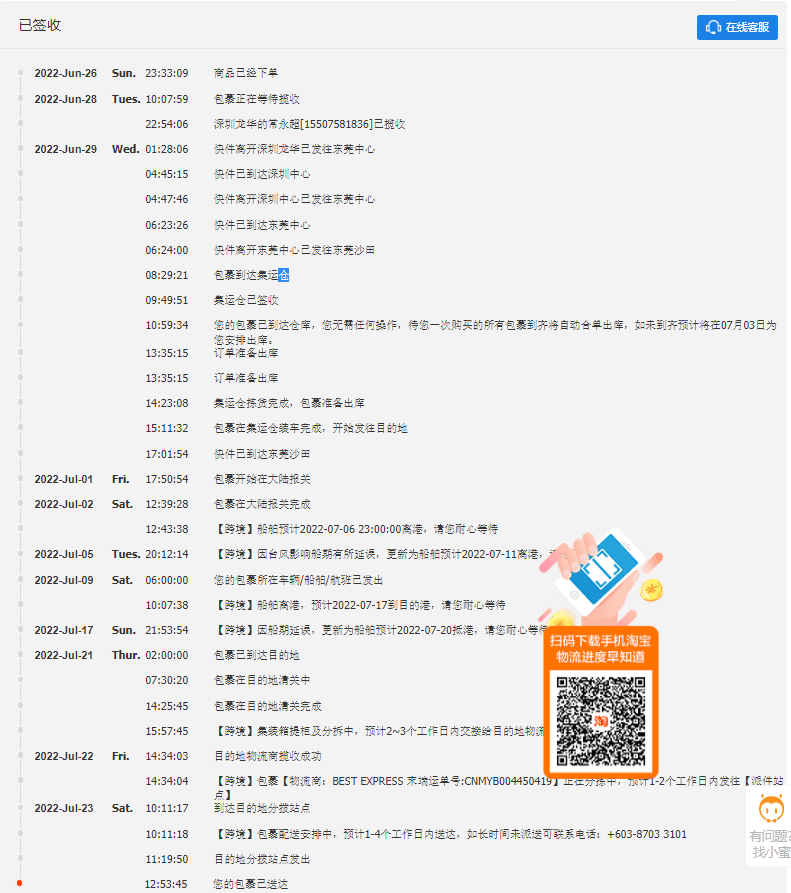
| Chinese Word | English Meaning | Explanation |
| 详细信息/物流详情 | Logistic details | This means you will see detailed information on your shipment tracking. |
| 商品已经下单 | The order has been placed | This is the first status seen in the tracking of the shipment. |
| 包裹正在等待揽收 | Parcel waiting for the pickup | This means your parcel is shipped out but waiting for logistics to pick it up. |
| 已到达 | Have reached | This means it has reached somewhere, which could be a stop for the logistics, warehouse, or even your destination. |
| 已离开 | Have left | This is usually seen when the parcel has been left somewhere, like a stop for the logistics or warehouse. |
| 正在为您派送 | Being delivered | Your parcel is being provided by the logistics. |
| 包裹到达集运仓 | Arrived at warehouse | Your package has arrived at the Taobao warehouse. |
| 集运仓已签收 | Warehouse accepted | Your parcel has been signed for acceptance at the Taobao warehouse. |
| 您的包裹已入库,需要您合并包裹与支付运费。 | Your parcel has entered the warehouse storage; you are required to consolidate and pay the shipping fee. | This is where the system is waiting for you to consolidate and pay for the shipping fee to deliver to you. |
| 订单准备出库 | Order ready to ship out from the warehouse storage | This is after you have paid for your shipping or after being consolidated. |
| 集运仓拣货完成,包裹准备出库 | The warehouse has completed picking up parcels, and parcels are ready to ship out. | This is where the warehouse staff has finished picking up your parcels, and they is ready to be shipped. |
| 包裹在集运仓装车完成,开始发往目的地 | Parcels have been stored in the vehicle, ready to move to the destination. | – |
| 包裹正在准备出口报关,待报关完成后发往海外,预计7个工作日内完成派送,请您耐心等待 | Parcels are now in the China customs declaration process, ship to your destination after an estimated 7 days to deliver. Please wait patiently. | In this [phase, your parcel is queued to be inspected by the customs of China. |
| 包裹开始在大陆报关 | Parcel in China customs clearance | China customs is checking your parcel content. |
| 包裹在大陆报关完成 | Parcel in China customs clearance completed | – |
| 包裹通过航空安检,等待航班安排 | Parcel in air transit checking, waiting to be arranged. | Your parcel, in this stage, is soon departing from China to your destination. |
| 您的包裹预计在20XX-XX-XX 起飞,请耐心等待 | Your parcel is estimated to fly, and please wait patiently. | – |
| 您的包裹所在车辆/船舶/航班已发出 | Your parcel in the vehicle/ship/airplane has departed. | – |
| 包裹已到达目的地 | The parcel has arrived at its destination. | – |
| 包裹在目的地清关中 | Parcel in destination customs clearance | – |
| 包裹在目的地清关完成 | Parcel in destination customs clearance completed. | – |
| 目的地物流商揽收成功 | The parcel is being picked up by a logistic company of the destination | A logistic company from your goal will be assigned to deliver your package. |
| 包裹【物流商:XXXX 运单号:CNMYBXXXXXXX】正在分拣中,预计1-2个工作日内发往【派件站点】 | Your parcel【logistic company:XXXX tracking number:CNMYBXXXXXXX】 is being retrieved by estimated 1-2 business days to reach 【delivery point】, | This detail will let you know what is the company n-charge and the tracking number, so use this given tracking number if you were to ask your local logistic company of yours. |
| 到达目的地分拨站点 | The parcel arrived at the logistics company of the destination. | – |
| 包裹配送安排中,预计1-4个工作日内送达,如长时间未派送可联系电话:+XXXXXXXXX | The parcel is being arranged for delivery, estimated 1-4 working days to deliver, if a long period without any delivery made, contact: +XXXXXXXX | At this stage, you should be receiving your parcel very soon. |
| 目的地分拨站点发出 | Out from logistic company of the destination for delivery | – |
| 您的包裹已到达仓库,您无需任何操作,待您一次购买的所有包裹到齐将自动合单出库,如未到齐预计将在07月03日为您安排出库。 | Your parcel has arrived in the warehouse storage; waiting for all your packages to arrive and automatically consolidate and ship out from the warehouse. If not come ultimately, the estimated ship-out time would be July 3rd | – |
| 船舶预计2022-07-06 23:00:00离港,请您耐心等待 | Ship estimated 2022-07-06 23:00:00 to leave port. Please wait patiently | This is only seen if you are using sea shipping. |
| 因台风影响船期有所延误,更新为船舶预计2022-07-11离港,请您耐心等待 | Due to wind conditions, the ship has been delayed. The new estimated date of the ship leaving the port is 2022-07-11. Please wait patiently. | Sea shipping often is affected by typhoons or wind-related issues, as they cannot travel on the sea. |
| 船舶离港,预计2022-07-17到目的港,请您耐心等待 | The ship is leaving port, estimated 2022-07-17, to reach the destination’s port. Please wait patiently | – |
| 因船期延误,更新为船舶预计2022-07-20抵港,请您耐心等待 | Due to ship delay, new estimated 2022-07-20 to reach the port. Please wait patiently | – |
| 集装箱提柜及分拆中,预计2~3个工作日内交接给目的地物流商 | The container is being unloaded. Estimate 2-3 working days to pass to the logistic company of the destination. | – |
| 您的包裹已送达 | Your parcel has been delivered. | This is seen when the parcel has been delivered to your doorstep. |
| 运单号码 | Waybill number | This is your reference for the tracking number. |
| 物流公司 | Logistic company | You can see the logistic company name. |
| 客服电话 | Customer service number | This is the customer service number for the logistic company. |
| 发货地址 | Shipped out address | Address of the seller. |
| 收货地址 | Recipient address | Your address will be shipped to. |
| 在线客服/物流客服 | Online customer service | This is to access the chatbot of the logistics company, as each logistics company would be able to connect with you through this to assist you with your shipment. |
| 复制 | Copy | This button can be pressed when you want to copy the tracking number. |
| 商家 | Seller | The seller’s name will be displayed here. |
| 转运仓 | Forwarding warehouse | Taobao’s warehouse is considered a forwarding warehouse. |
| 包裹合单 | Consolidate parcel | – |
| 仓库出库 | Parcel out from warehouse storage | – |
| 仓库处理中 | Warehouse storage in processing the parcel | – |
| 运输中 | In transit | – |
| 已揽件 | Picked up | The parcel has been picked up by the logistic company. |
4. 购物车(My cart)
Your cart allows you to select the items you wish to place an order for, and after selecting your items, you will be directed to a checkout page which shows you another page that allows you to decide which shipping method you would like to choose and such. The table below will help you understand what you see on your cart page.
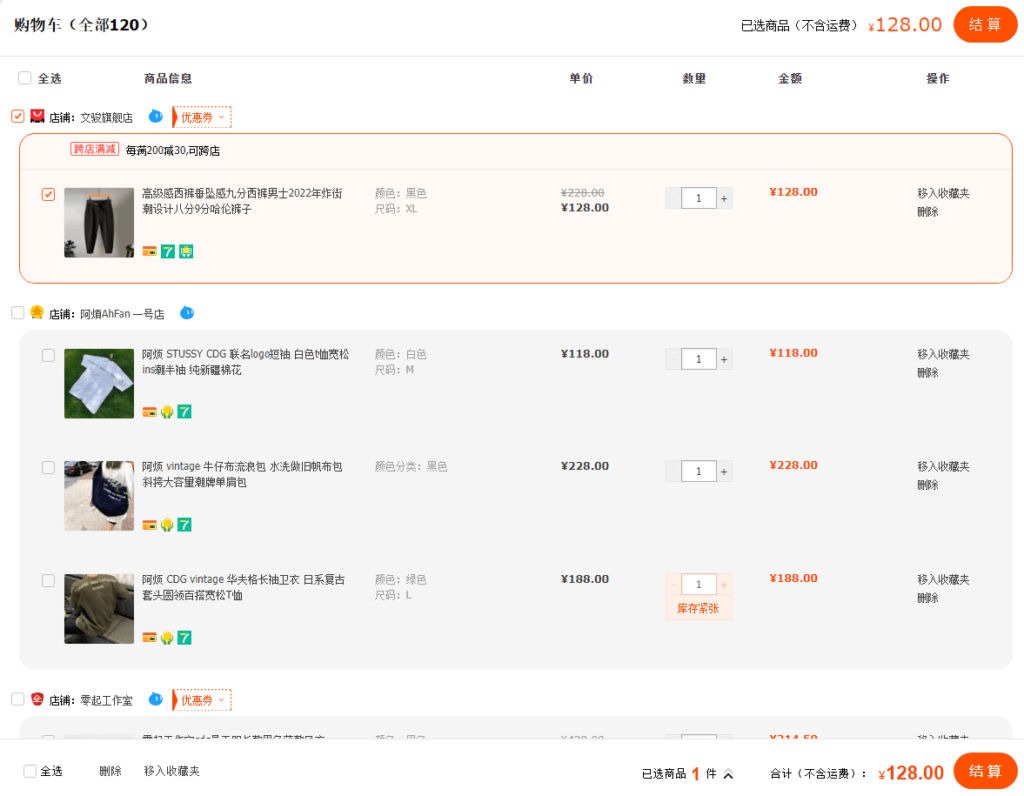
| Chinese Word | English | Explanation |
| 已选商品(不含运费) | Selected items (excluding shipping) | Selected items to the checkout, but it does not include any shipping fee yet. |
| 商品信息 | Item details | It shows you the variant/size you selected based on the item. |
| 单价 | Single unit price | Price for a single unit, which means maybe it will be cheaper if bought in bulk |
| 数量 | Quantity | The quantity you want to buy |
| 金额 | Amount | Amount based on quantity. |
| 操作 | Functions | Allows you to select between 移入收藏夹 and 删除. |
| 移入收藏夹 | Move to favorites | Move to favorites, and it will not be shown in your cart. |
| 删除 | Delete | Deletes the item in your cart. |
| 结算 | Checkout | This directs you to the checkout page before making payment and allows you to select your recipient address to ship, shipping method, and total after including the shipping fee. |
| 合计 | Total | Your total to be paid without a shipping fee will be shown. |
| 全选 | Select all | Allows you to select all the items in your cart to checkout. |
The table below will help you understand what you see on your checkout page.
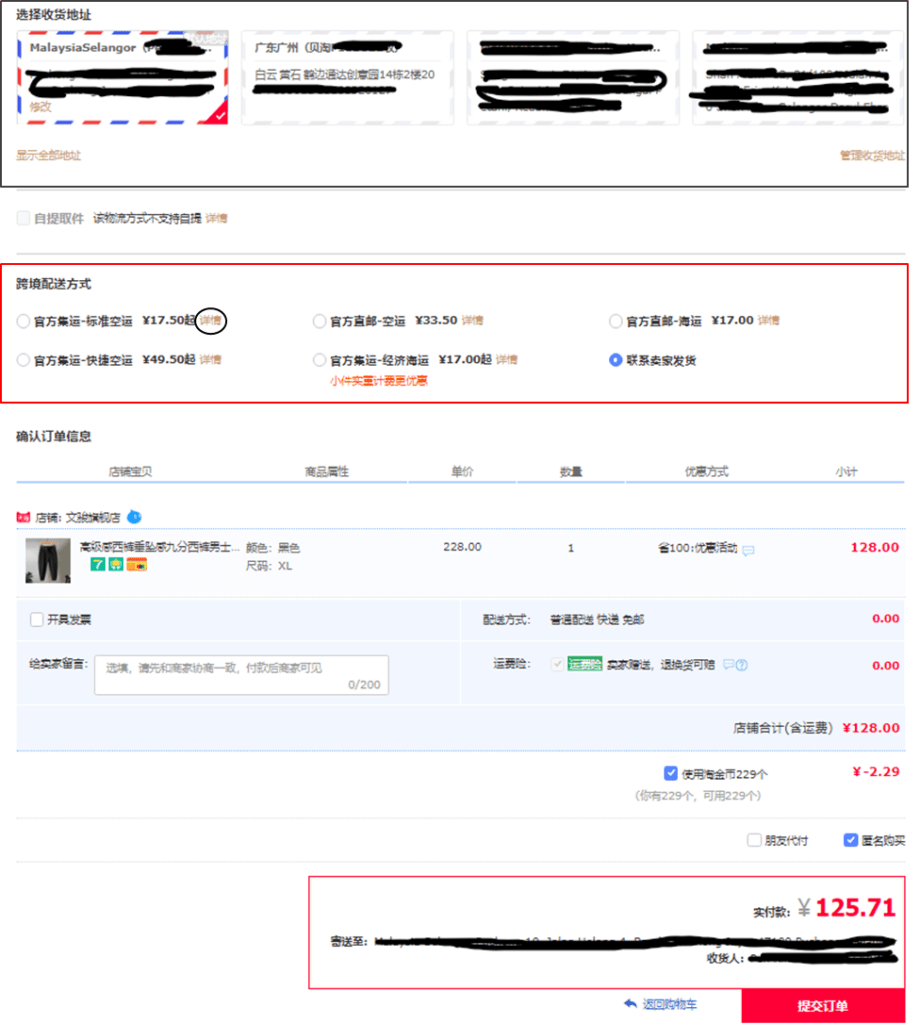
| Chinese Word | English | Explanation |
| 选择收货地址 | Select shipping address | Select the shipping addresses that you want to use. The default address is the address that has been set as default. |
| 显示全部地址 | Show all shipping address | It shows all the shipping addresses that you have saved. |
| 管理收货地址 | Manage shipping addresses | This includes adding new, editing, or deleting an address. |
| 自提取件 | Self-collection | Sellers can opt for self-collection of their parcels. |
| 该物流方式不支持自提 | The following shipping method does not support self-collection | This is only when you select to arrange with the seller for shipping by yourself. |
| 跨境配送方式 | Oversea delivery method | – |
| 详情 | Details | This can be clicked on to see more details of the shipping method. |
| 确认订单信息 | Confirm order details | To let users double-check their order details before it is placed. |
| 店铺宝贝 | Shop item | – |
| 商品属性 | Item type | – |
| 优惠方式 | Discount method | – |
| 小计 | Subtotal | This subtotal would at most only include domestic postage fees (shipping within China to warehouse, etc.). |
| 配送方式 | Delivery type | – |
| 普通配送 | Normal delivery | – |
| 快递 | Logistic company | – |
| 免邮 | Free postage | – |
| 运费险 | Shipping insurance fee | If your order has any damage during transit, you can get reimbursed by the insurance company, which is usually for China claims only and not international. |
| 卖家赠送,退换货可赔 | Seller’s gift, exchange stock, and be reimbursed | – |
| 店铺合计(含运费) | Total with the shipping fee | – |
| 朋友代付 | Friend pay | You can find your Taobao friend to help pay for you as well. |
| 匿名购买 | Hide the name of the buyer | This is so that when giving ratings, it will hide your name. |
| 实付款 | True payment | This payment will include the shipping fee domestically and internationally. |
| 寄送至 | Ship to | – |
| 收货人 | Recipient | – |
| 返回购物车 | Back to cart | – |
| 使用淘金币 | Use Taobao coins | Taobao coins can help minus some of your order prices. |
| 提交订单 | Submit Order | This is to place an order. |
| 查看运费规则 | Check shipping rules | – |
5. 官方集运(Official Consolidation)
There is a page specifically for you to consolidate items to ship. The table below will help you understand the terms you are looking at.

| Chinese Word | English | Explanation |
| 全部 | All | – |
| 待合包 | Awaiting for consolidation | Your item that can be consolidated will be shown in this category |
| 异常包裹 | Abnormal package | Your abnormal package (such as being rejected) will be shown in this category |
| 待入库 | Waiting to enter the warehouse | This category displays a list of in-transit packages to the warehouse. |
| 计费重(含体积重) | Weight | Weight of package |
| 体积 | Volume | The volumetric size of the package |
| 免租期 | Free rental period | This shows you how many more days of rental are free for your package |
| 状态 | Item state | This item state is usually shown as being accepted, awaiting arrival at the warehouse, etc. |
| 包裹回收站 | Parcel return stop | This is for a user to see a list of items being returned to the seller from the warehouse |
| 集运操作咨询 | Consolidation operation consultation | This is to contact the logistic company and the logistic chatbot. |
Types and Costs of Shipping Methods on Taobao
Taobao also offers shipping services to customers outside of China to have their items shipped to your doorstep. There are multiple types of shipping methods available on Taobao. Let’s explore it in this section:
1. Types
| Type | English | Explanation |
| 官方集运-标准空运 | Consolidated shipping via air freight | This allows you to combine multiple orders and ship at a go. It does have a limit on the maximum volumetric size and weight of the total combined parcel. |
| 官方直邮-空运 | Direct shipping via air freight | This allows you to combine multiple orders and ship at a go by checking out various charges with this shipping method used. This only requires you to pay once that ships from China directly to your doorstep. It does have a limit on the maximum volumetric size and weight of the total combined parcel. But note that the full size and weight will differ for air and sea. |
| 官方直邮 – 海运 | Direct shipping via sea freight | |
| 官方集运-快捷空运 | Consolidated express shipping via air freight | This allows you to combine multiple orders and ship at a go. This method differs from others as it is express, which delivers more quickly than the usual time required for air shipping. It does have a limit on the maximum volumetric size and weight of the total combined parcel. |
| 官方集运-经济海运 | Consolidated shipping via sea freight | This allows you to combine multiple orders and ship at a go. It has a different limit on the maximum volumetric size and weight of the total combined parcel compared with air shipping. |
| 自行联系卖家发货/联系卖家发货 | Contact the seller personally to arrange for shipping | This option usually is when you would like to discuss other shipping methods to arrange for your item with the seller. This option should be used if you are pre-ordering items from Taobao, as you can confirm your order immediately once the seller has shipped to verify your deposit. |
Tip: The more you combine with different sizes, the better, as it would be cheaper, and you often can avoid being taxed by your country’s customs.
2. Cost
Now, all these shipping methods also cost differently according to your country. Prices will not be listed here, but steps will be shown to you on how to check the shipping rates according to the type and your country.
For Desktop PC Users (Windows & macOS)
- First, go to 购物车 and select the items you want to buy, and click 结算.
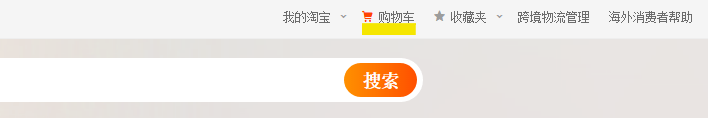
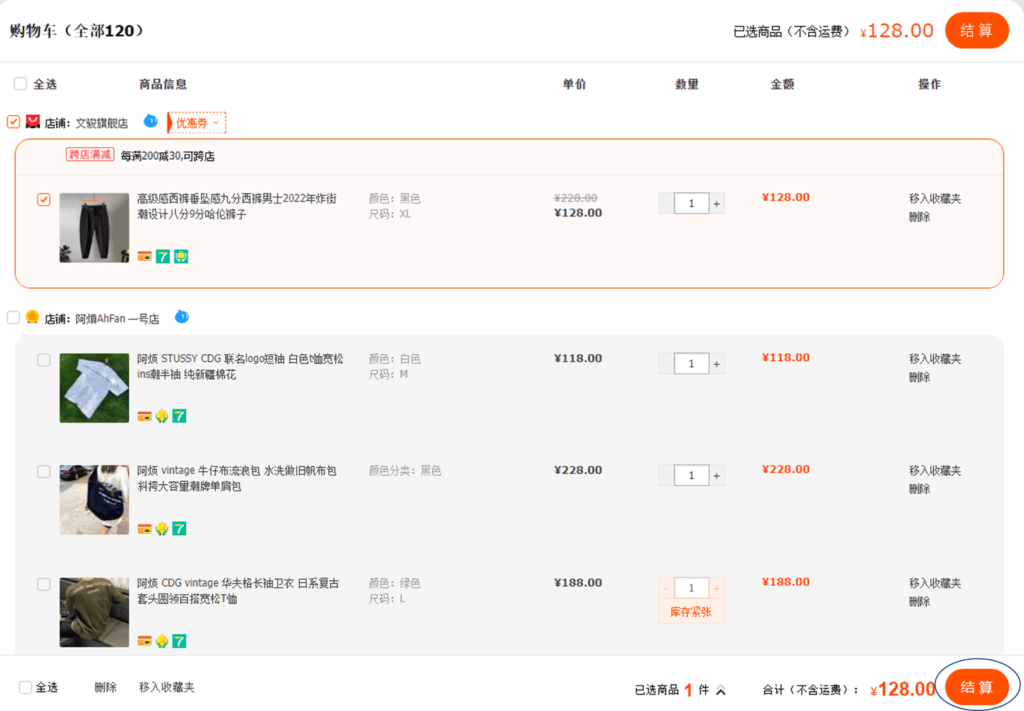
- Then, when you have confirmed which shipping address you are using at 选择收货地址 (black box), you can see 跨境配送方式 (red box) and see which shipping type you want to use, as explained in the earlier section.
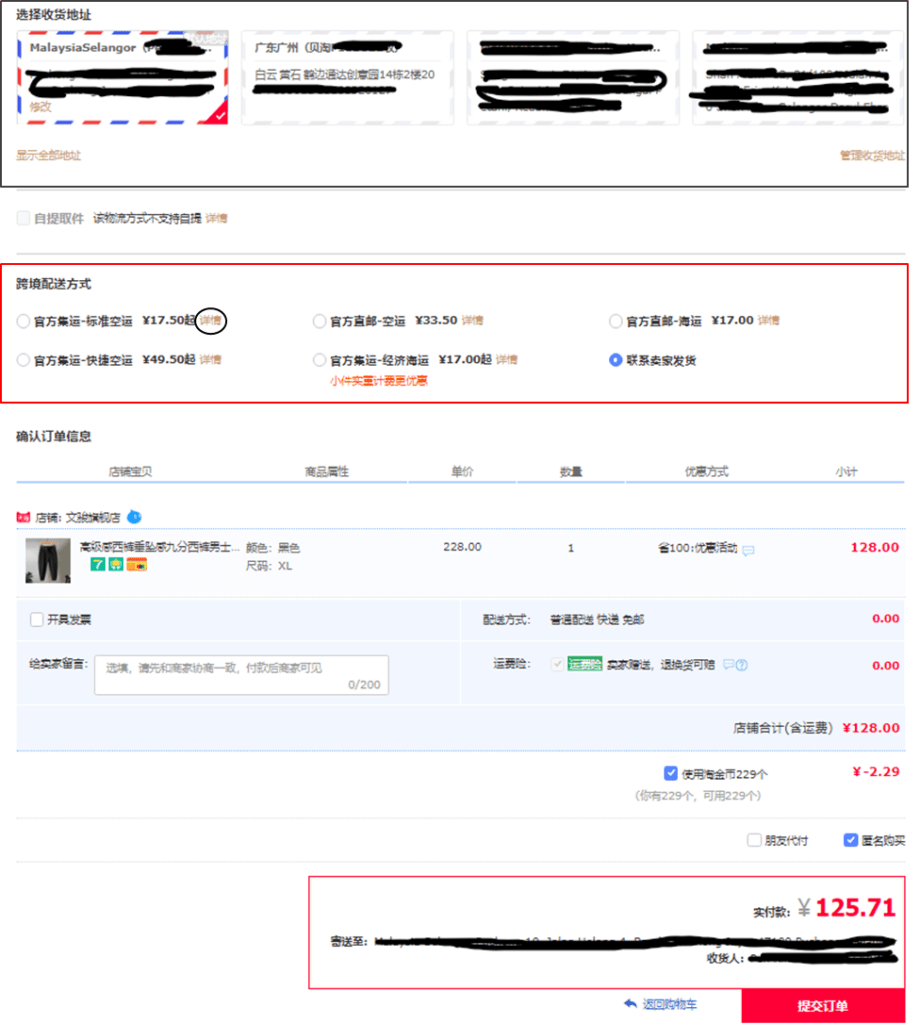
- To check the shipping rates, you can click on 详情 (black circle) on the side of every shipping type to see the price and limitation on the weight and size according to your country where the item(s) will be shipped to.
For Mobile App Users (Android & iOS)
- First, go to 购物车 and select the items you want to buy, and click 结算.
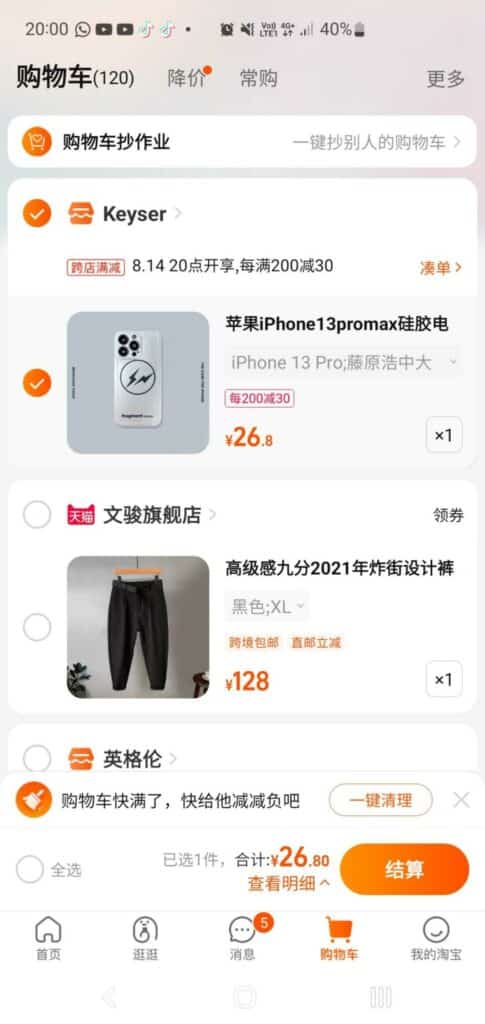
- Then, when you have confirmed which shipping address you are using at the top layer (grey circle), you can immediately see the shipping types below by pressing on 更改(black square) and see which shipping type you want to use, as explained in the earlier section.

- To check the shipping rates, you can press on 查看运费规则(brown box) to see the price and limitation on the weight and size according to your country where the item(s) will be shipped to.

3. The Differences and Similarities Between Consolidated and Direct Shipping
You can check out the differences between consolidated and direct shipping types in the table below:
| Differences | Consolidated | Direct |
| Payment | Requires paying twice, once at the checkout and another when it reaches the warehouse. | You only need to pay once during checkout. |
| Combining multiple items | Yes, you can combine if all items you wanted to ship at a go have arrived at the Taobao warehouse. | Yes, but you must check those multiple items in a single checkout. |
| Time is taken to deliver to you | For air shipping: 7-14 days
For sea shipping: 3 weeks – 3 months (depends on monsoon/typhoon situation) |
|
| Change shipping address | Allowed | Not allowed |
| Price | Depending on your items, it may be cheaper or more expensive than direct. | The more you combine, the cheaper it would be, as they always provide rebates if you order more items. |
| Supported countries | USA, Canada, Australia, New Zealand, Japan, Philippines, Thailand, South Korea, Malaysia, Singapore, Hong Kong, Macau, Taiwan, and Vietnam. | |
How to Add, Edit, and Delete a Recipient Address?
You may be new to Taobao and are probably wondering how you can add, edit or delete a shipping address to use for your account when you checkout. Follow the steps below, which shall help you get your recipient address added, edited, deleted, and saved into your account:
1. Add
There are 3 methods for Desktop PC Users (Windows & macOS) to add an address.
For Desktop PC Users (Windows & macOS)
Method 1:
- First, go to 我的淘宝(yellow highlight) and click on 我的收货地址(orange text).
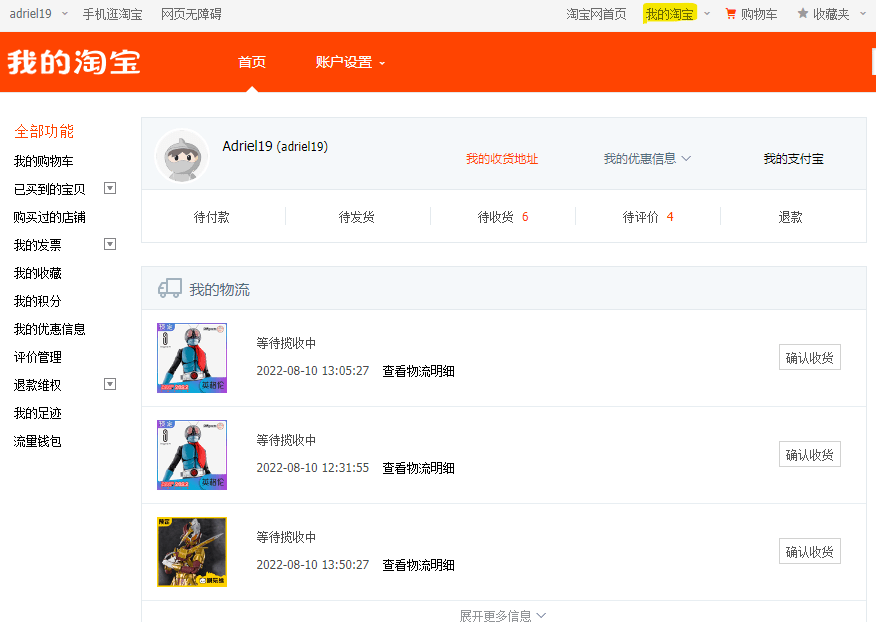
- Now, you can start to fill up by changing your country at 当前配送至 and finding your country name in Mandarin Chinese, which can be referred to in the table at 2. 我的淘宝 (My account/ My Taobao) in Keywords Related to Shipping on Taobao.
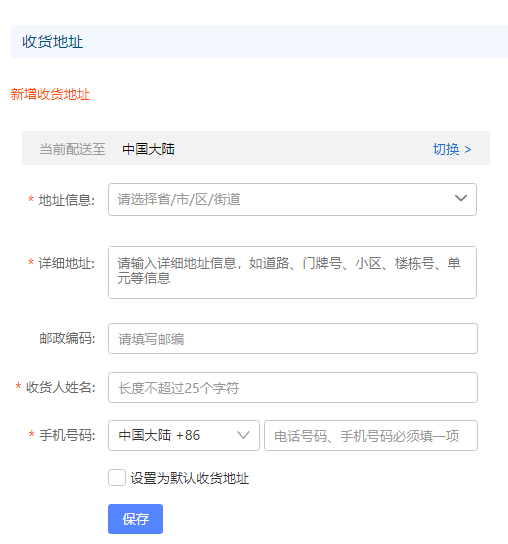
- Next, fill up the exact address in 详细地址, as explained at 2. 我的淘宝 (My account/ My Taobao) in Keywords Related to Shipping on Taobao.
- Lastly, fill up details of postcode, name of the recipient, and phone number in 邮政编码, 收货人姓名, 手机号码, respectively.
- If you want that address to be your default shipping address, you can tick the 设置为默认收货地址 box.
- After double-checking all the information you have filled up, you can click on 保存 to save it.
Method 2:
- First, go to 我的淘宝 and click on 账户设置(yellow text).
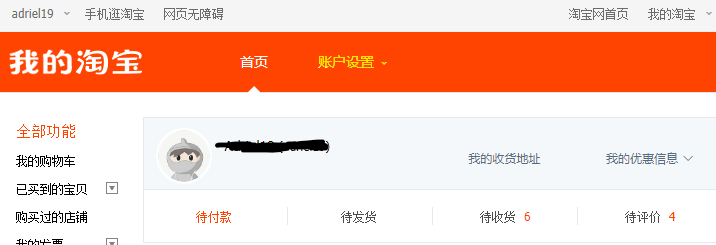
- Then, go to 收货地址(black arrow).
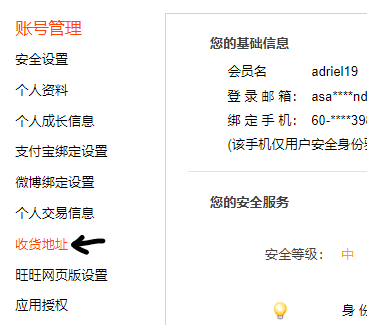
- Now, you can start to fill up as mentioned in steps 2 to 6 in Method 1 for Desktop PC Users (Windows & macOS) in 1. Add.
Method 3:
- In the 选择收货地址 section, click on 管理收货地址(yellow highlight).
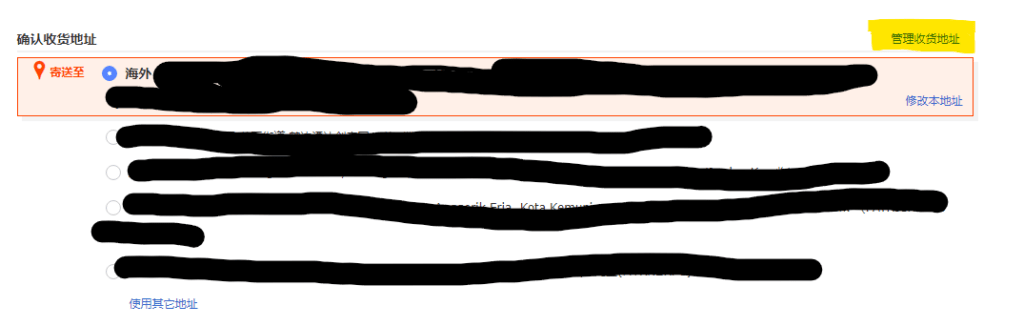
- Then, you will be redirected to a page to fill up our address in 收货地址.
- Now, you can start filling up according to steps 2 to 6 in Method 1 for Desktop PC Users (Windows & macOS) in 1. Add.
For Mobile App Users (Android & iOS)
Method 1:
- First, go to 我的淘宝 and tap on 设置 .

- Then, look for 我的收货地址 and tap on it.

- After that, tap on 添加收货地址 to add a new address.
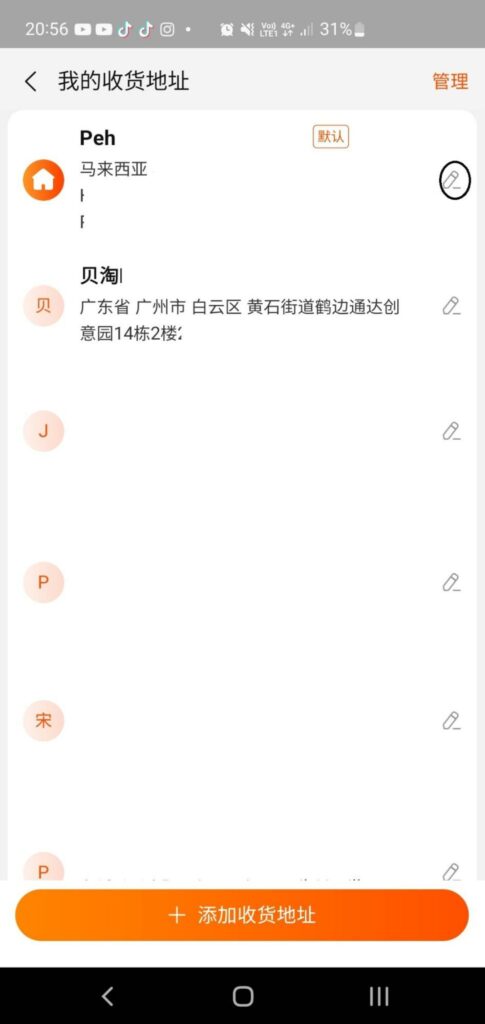
- Now, you can start to fill up the name of the recipient and phone number in 收货人 and 手机号码, respectively. You can change the country code of your phone number by tapping on the default +86 before putting your phone number.

- Then, you can change your country in the 所在地区 section, and when it shows the window for you to select, look for 港澳台地区及海外 and find your country name in Mandarin Chinese, which can be referred in a table at 2. 我的淘宝 (My account/ My Taobao) in Keywords Related to Shipping on Taobao.
- Next, select your state in 选择城市 and city or county in 选择区/县
- After that, fill up the exact address in 详细地址, as explained at 2. 我的淘宝 (My account/ My Taobao) in Keywords Related to Shipping on Taobao.
- Lastly, fill up details of the postcode in 邮编.
- If you want that address to be your default shipping address, you can tap on the 设为默认收货地址 button.
- After double-checking all the information you have filled up, you can tap on 保存 to save it.
Method 2:
This method only applies when you are checking out for an item:
- In the top section, tap on it, as shown in the circle.

- Then, you will be redirected to a page of 我的收货地址 with a list of your addresses.
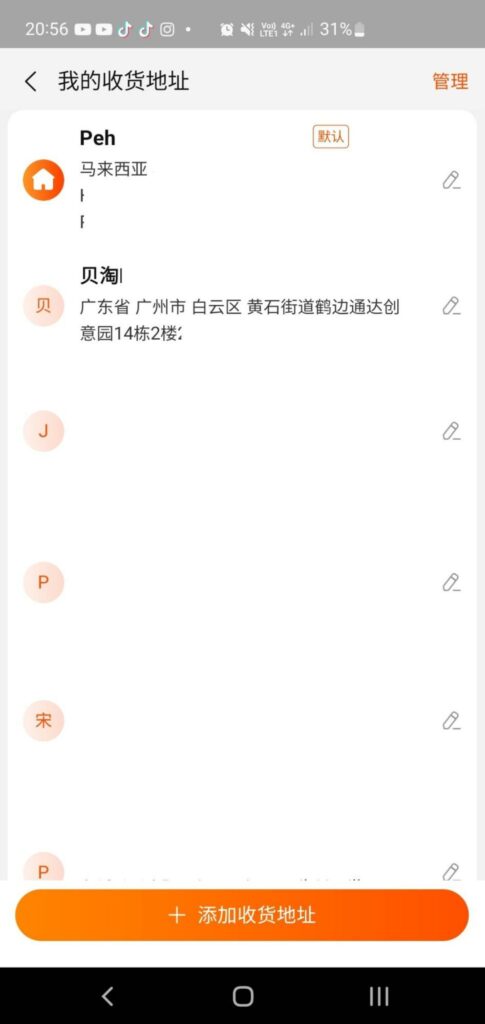
- Now, you can add a new address by tapping on 添加收货地址 and start filling up according to steps 4 to 10 in Method 1 for Mobile App Users (Android & iOS) in 1. Add.
Note: Taobao only allows an account to save up to 20 addresses.
2. Edit
Assuming that you have to change some details in your saved address, you do not know where and how to edit. Follow the steps below based on the platform you use to edit your address. There are 2 methods to edit a lesson for both PC and Mobile App Users (Android & iOS).
For Desktop PC Users (Windows & macOS)
Method 1:
- First, go to 我的淘宝 (yellow highlight) and click on 我的收货地址(orange text).
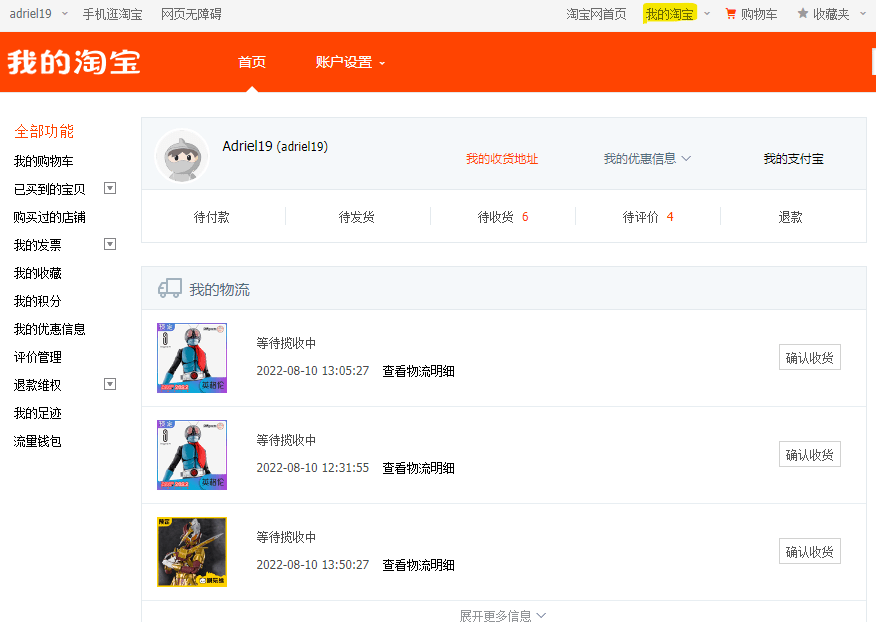
- Scroll down and look for the address that you would like to edit.
- Then, hover over the 操作 column and click on 修改. Now you can edit whichever detail you want to change. You can refer to steps 2 to 6 in Method 1 for Desktop PC Users (Windows & macOS) in 1. Add to check what section is for which details to be filled.
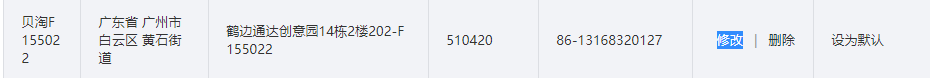
- After the editing is done, click on 保存.
Method 2:
This method only applies when you are checking out for an item:
- In the 选择收货地址 section, click on 管理收货地址.
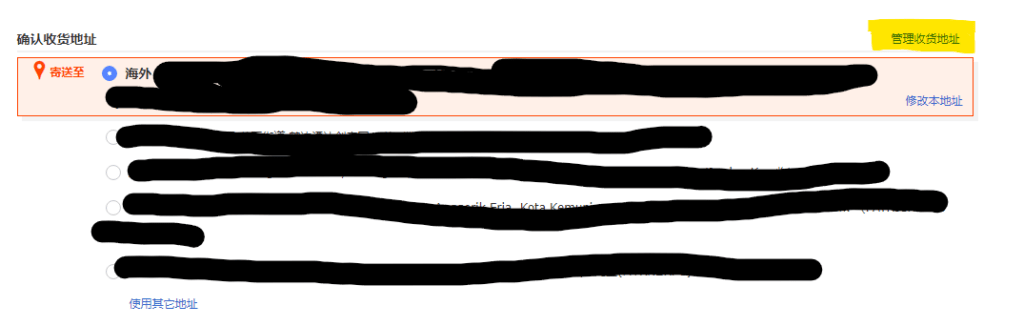
- Then, you will be redirected to a 收货地址 page.
- Now, you can repeat steps 2 to 4 in Method 1 for Desktop PC Users (Windows & macOS) in 2. Edit to make changes to your address.
For Mobile App Users (Android & iOS)
Method 1:
- First, go to 我的淘宝 and tap on 设置.

- Look for 我的收货地址 and tap on it.

- Then, you will see an icon on the right of your address, as shown below. Tap on it, and now you can start editing in the areas that you want to make changes. You can refer to steps 4 to 10 in Method 1 for Mobile App Users (Android & iOS) in 1. Add to cross-check on what section is for which details to be filled.
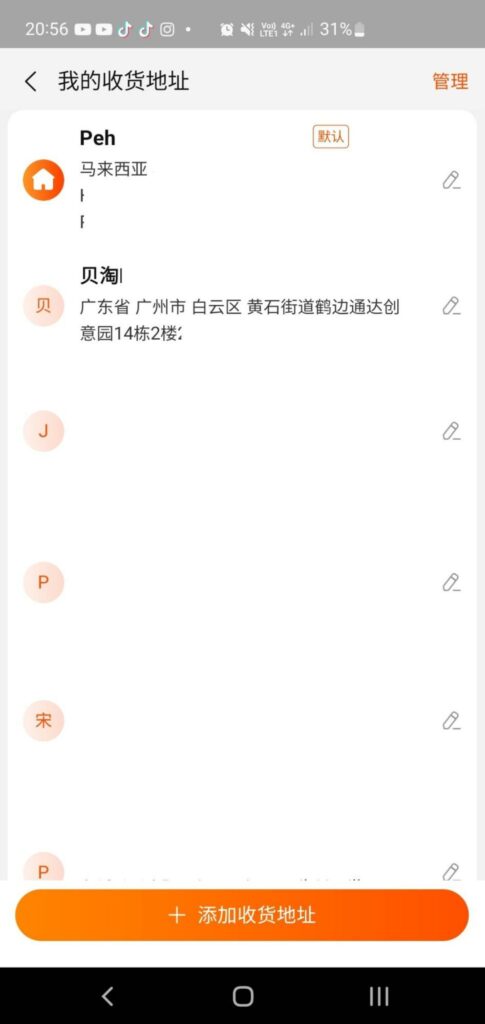
- Once that is done, tap on 保存 to save the changes made.
Method 2:
This method only applies when you are checking out for an item:
- In the top section, tap on it, as shown in the box.

- Then you will be redirected to a page of 我的收货地址 with a list of your addresses.
- You can now refer to steps 3 and 4 in Method 1 for Mobile App Users (Android & iOS) in 2. Edit to make changes to your address.
3. Delete
Assuming you wanted to delete an address because it is no longer in use or because you have reached the max limit of saving 20 addresses, you can follow the steps below according to the platform you are using to delete an address. There are 2 methods for Desktop PC Users (Windows & macOS) and 3 methods for Mobile App Users (Android & iOS):
For Desktop PC Users (Windows & macOS)
Method 1:
- First, go to 我的淘宝 and click on 我的收货地址
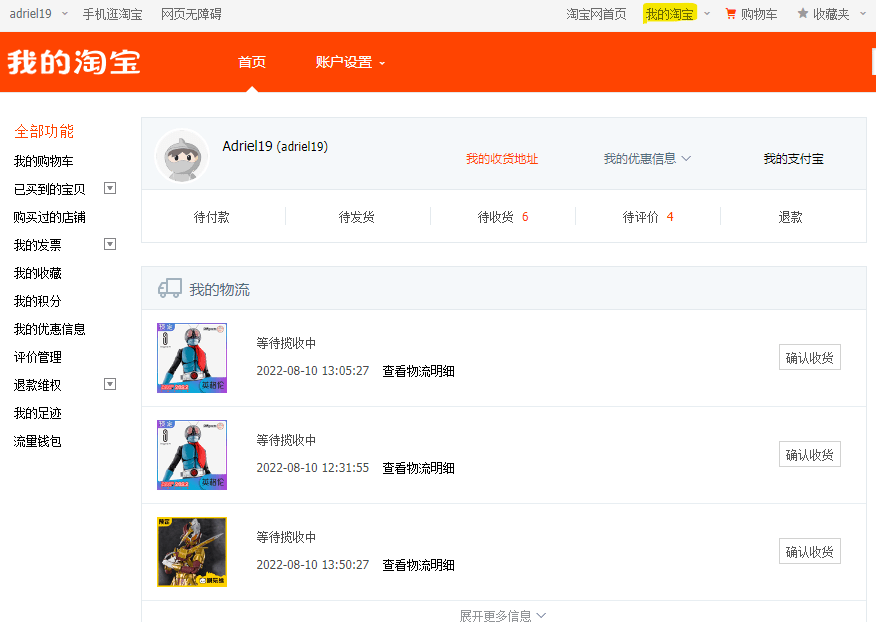
- Scroll down and look for the address that you would like to delete.
- Then, hover over to the 操作 column and click on 删除.
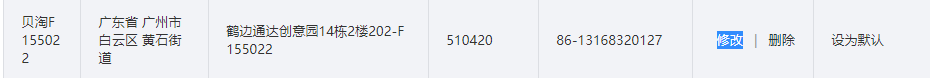
- A window would pop up and requires your confirmation one more time (确认删除该条地址么?), if you want to delete the address. If you are sure, click on the blue button (确认) to confirm, or you could cancel (取消) if you want to think about it again.
Method 2:
This method only applies when you are checking out for an item:
- In 选择收货地址 section, click on 管理收货地址.
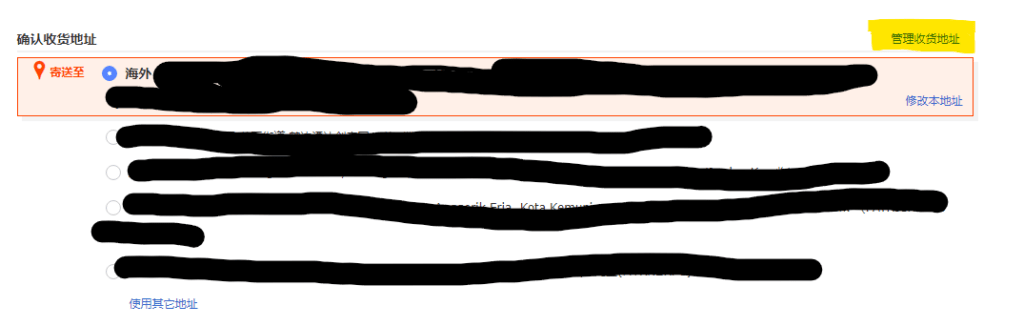
- Then you will be redirected to a 收货地址 page.
- Now, you can repeat steps 2 to 4 in Method 1 for Desktop PC Users (Windows & macOS) in 3. Delete to delete an address.
For Mobile App Users (Android & iOS)
Method 1:
- First, go to 我的淘宝 and tap on 设置 .

- Look for 我的收货地址 and tap on it.

- Then you would see the word 管理. Tap on it, and now you can see the phrase 删除 at the bottom right corner of an address. Tap on 删除 at the address you wish to delete.
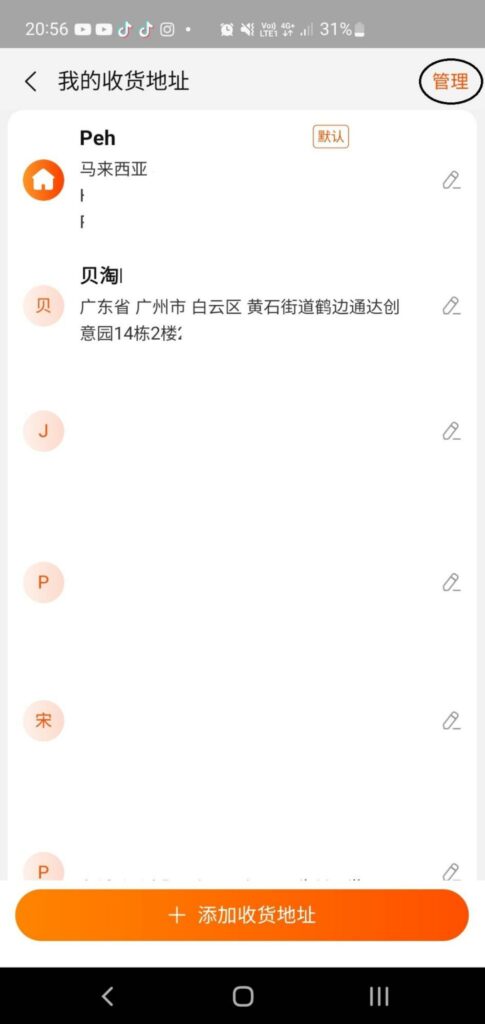
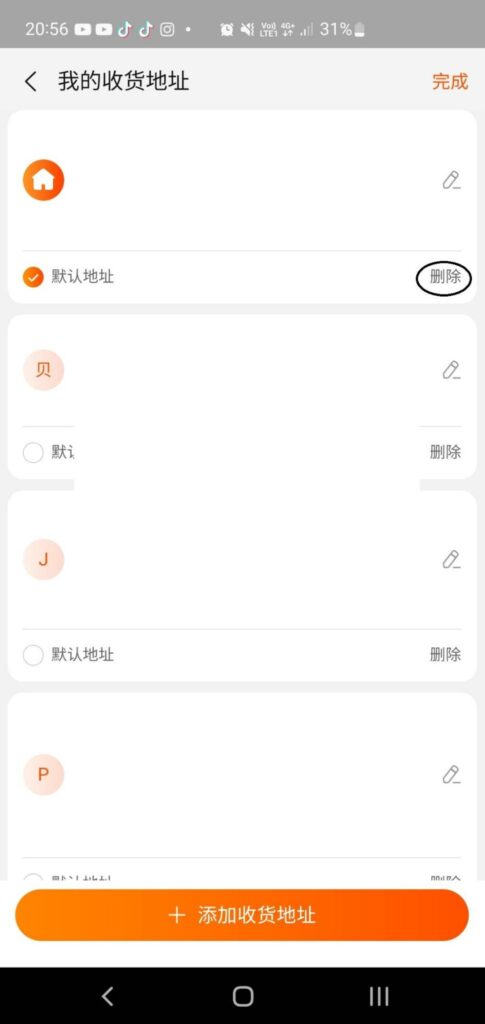
- A window would pop up and requires your confirmation one more time (确定要删除该地址吗?), if you want to delete the address. If you are sure, tap on the orange button (删除) to delete, or you could cancel (取消) if you want to think about it again.

Method 2:
This method only applies when you are checking out for an item:
- In the top section, tap on it, as shown in the box.

- Then you will be redirected to a page of 我的收货地址 with a list of your addresses.
- You can now refer to steps 2 to 4 in Method 1 for Mobile App Users (Android & iOS) in 3. Delete to delete an address.
Method 3:
- First, go to 我的淘宝 and tap on 设置.

- Look for 我的收货地址 and tap on it.

- Find the address you want to delete and tap on the icon as shown in step 3 in Method 1 for Mobile App Users (Android & iOS) users in 2. Edit.
- Then you would see the word 删除 in orange on the top right corner. Tap on it.

- A window would pop up and requires your confirmation one more time (确定要删除该地址吗?), if you want to delete the address. If you are sure, tap on the orange button (删除) to delete, or you could cancel (取消) if you want to think about it again.

How to Consolidate Your Items?
Now for this step, assuming you are using Taobao’s warehouse to ship your items and want to combine multiple orders to ship at a go, you may follow these steps to consolidate your things like a pro.
For Desktop PC Users (Windows & macOS)
- First, go to 我的淘宝 and click on 已买到的宝贝.
- Then on the left navigation menu, click on 官方集运.
- Now, a page will be shown to you; on this page, you may refer to the table at 5. 官方集运 (Official Consolidation) at Keywords Related to Shipping to understand the terms that can be found on the same page.
- Assuming your orders arrive at the warehouse, you can select whichever items you want to combine.
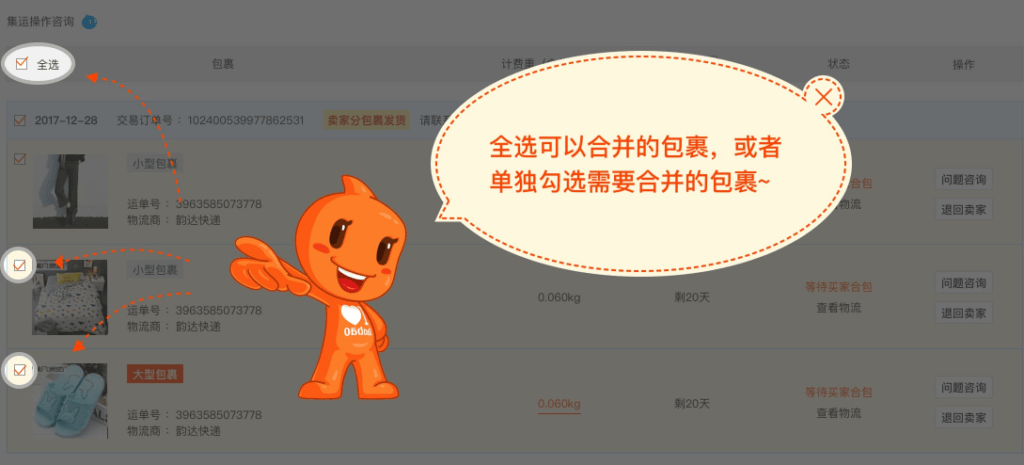
Once you have ticked the items, head over to the bottom, and you can see the total weight and the price to pay for the consolidated shipping. To pay, click on the orange button, as shown below.
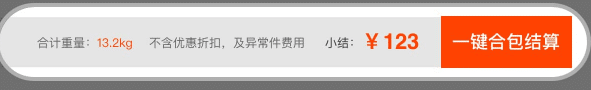
- Then you can select either to have your parcel delivered to your doorstep (送货上门) or you can opt to self-collect (自提点取货). The best recommendation would be doorstep delivery. You can still change your shipping address at this step.
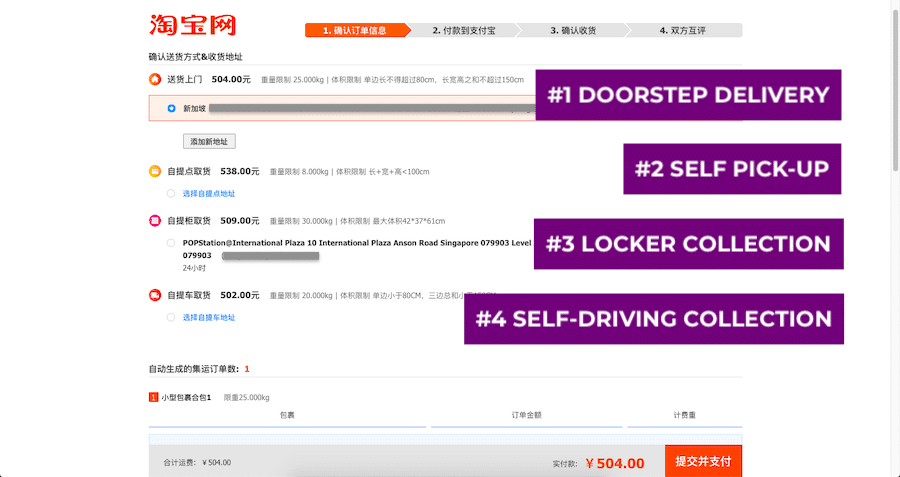
- Complete the checkout process like usual, and you are done.
For Mobile App Users (Android & iOS)
Method 1:
- First, go to 我的淘宝 and swipe up until you see a section called 跨境物流.

- Then, tap on 进入.
- After that, find the word 去集运 under the section 常用操作.

- You will then be directed to a 官方集运空运 page, and here, you will be able to see what items are ready to be consolidated and which are waiting to reach the Taobao warehouse.

- Assuming you have your items ready to be consolidated, you may select those you want to combine by ticking the items and checkout by pressing the 去合包/运费明细 button to pay your shipping fee.
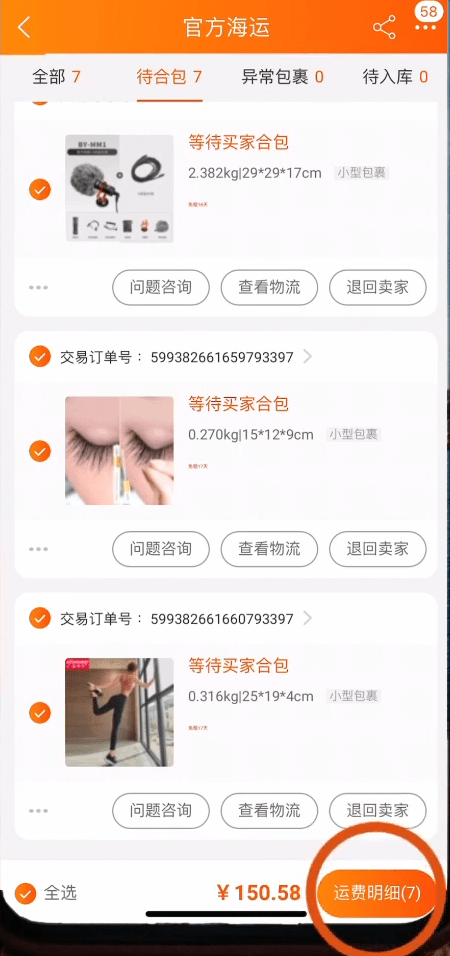
- Then, you would be able to select to self-collect (自提点取货) or have your parcel delivered to your doorstep (送货上门), and you may also change your shipping address if required.
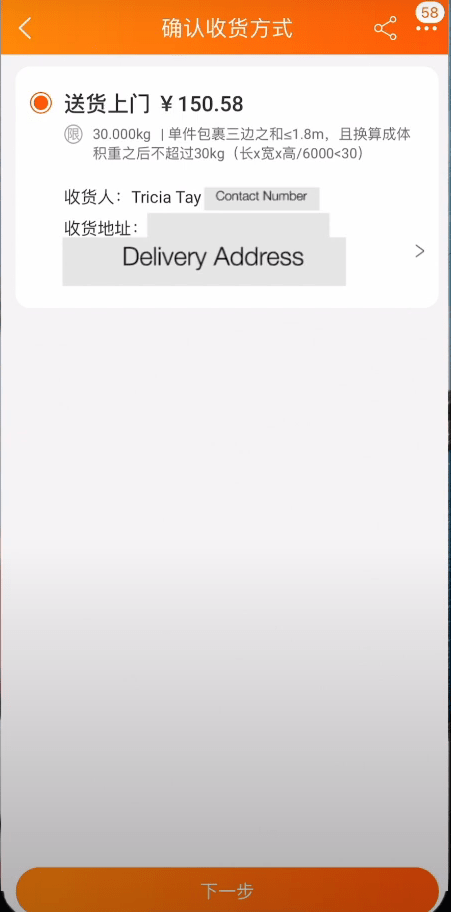
Method 2:
- First, go home by tapping on the word 淘 on the most left corner of the bottom screen and find the phrase 物流中心 and tap on it.

- You would then be entering a page called 跨境物流 and on the same page, go to the 我的包裹 section and press on 待集运.
- You will then be directed to a 官方集运空运 page, as explained in step 4 of Method 1 for Mobile App Users (Android & iOS).
- If you want to consolidate and pay, you may refer to step 5 in Method 1 for Mobile App Users (Android & iOS).
Note: Do take note that while waiting for your items to be consolidated, you only have a free 20-day rental to store your items in the warehouse. Once it exceeds 20 days, Taobao will charge 1 RMB per day.
How to Know If Your Item Is Prohibited to Be Shipped?
Although we can always buy our goods from Taobao, we must remember that each country has import laws on what items are allowed and restricted from being imported. To check with that, the everyday prohibited items were listed below:
| Items | Examples |
| All kinds of poison, biochemical products, and infectious materials | Anthrax, dangerous bacteria, medicine with waste, pesticides, thallium, cyanide, dioxins, DDT, chlordane, ractopamine, ractopamine hydrochloride, arsenic, tear gas, white crystals, powder, paste, and other items |
| Items causing addiction of narcotic drugs and psychotropic | Drugs, opium (including poppy capsules, flower, bud, leaves, etc.), morphine, cocaine, heroin, marijuana, methamphetamine, etc. |
| Items prohibited from circulation or shipment by national law | Artifacts, regulated knives, antiques, various weapons, simulated weapons (simulation toy guns, etc.), ammunition, national currency (cash), securities, counterfeit currency and securities, source plasma, Laogai products |
| Items that are harmful to China’s politics, economy, culture, and morality (Falun Gong, etc.), items that involve state secrets, and items that violate the “One China” principle and their packaging. Such as newspapers, books, pictures, publicity materials, audio-visual products, computer disks, and CD-ROMs that contain reactionary, obscene, indecent, Falun Gong, etc. | The carrier discs, tapes, videos, and other content containing reactionary, and so obscene, indecent, or Falun Gong newspapers, books, pictures, promotional materials, audio, and video products, computer disks, and CD-ROMs |
| Items that interfere with public health | Such as bones, ashes, coffins without tanned skins, animal bones without drugs, unprocessed or degreased bones, soil, animal carcasses, animal and plant pathogens (including bacteria and viruses, etc.) |
| Animals, plants and their specimens, and some natural resources | Rhinoceros horn, bezoar, tiger bones, skins, fur (fur), musk, seaweed, Ephedra, wild yew wood, charcoal, forest litter, peat (peat), silica sand, quartz sand and other natural sand, mahogany seeds (other propagating material), animals and plants |
| Radioactive articles and various dangerous articles (hazards with danger signs) | Such as explosives (detonators, fuses, gunpowder, explosives, etc.), nuclear energy, and other goods |
| Medical waste, chemical waste, industrial waste, etc. | As used disposable syringes |
| Gas (whatever color) | Such as compressed gases, dry ice, fire extinguishers, gas cartridges, inflatable spheres, life-saving devices, explosive open automotive airbags, aerosols, gas lighters, gas cylinders, light bulbs, etc. |
| Explosives | pyrotechnic articles (fireworks, firecrackers, crackers, etc.), issuing the order paper, dry ice, with a gas lighter, gas stove, gas cylinders, firearms, etc. |
| Flammable liquids | ink, to the light water, paint, oil, gasoline, kerosene, diesel oil, benzene, alcohol, oil, camphor oil, engine starting fluid, turpentine, thinner, glue (such as glue, styrofoam plastic foam plastic, etc.), perfume, spray insecticides, air fresheners, cosmetics, etc. |
| Flammable solids (includes spontaneous combustible materials, water releases flammable gases, etc.) | Coal, rosin, paraffin, activated carbon, titanium powder, copra, castor, rubber debris, safety matches (box wipe or rub sheet), white phosphorus, phosphorus, hemp oil, sodium metal, aluminum, magnesium powder, solid rubber (including white glue, etc.), inks, perfumes, asphalt, etc. |
| Chemicals, chemical laboratory supplies, medical products, etc. | Potassium permanganate, sulfuric, furan, vaccines, blood products, etc. |
| Oxidizers and organic peroxides | Hydrogen peroxide, sodium peroxide, calcium hypochlorite, potassium chlorate, potassium nitrate, unknown chemical composition, and other items |
| Toxic chemicals and infectious substances (which could occur in the circulation process of poisoning and infection items) | Insecticides, pesticides, veterinary drugs, herbicides, arsenic, and its compounds, mercury, and its compounds, cyanide and its compounds, chloroform, benzene, ammonium, lacquer, blood, urine, body fluids, cleaning agents for four carbon tetrachloride, 1,1,1-trichloroethane (methyl chloroform) and trichlorotrifluoroethane, polychlorinated biphenyls, polybrominated biphenyls, asbestos, etc. |
| Corrosives (including solids and liquids that can burn human tissue and cause damage to metals, etc.) | Sulfuric acid, nitric acid, hydrochloric acid, chlorosulfonic acid, acetic acid, caustic soda, hydrogen peroxide, and other |
| All types of currency in distribution, gambling equipment, and appliances | National currencies, fiscal Bo equipment |
| Fertilizer | Urea, ammonium nitrate, superphosphate, ammonia, etc. |
| Fresh items, perishables, animals, dairy products, and others | Honey, eggs, wine, sugar, food, etc. |
| Daily products | Corn, rice, coal, cotton, crude oil, refined oil, antimony and antimony products, tungsten and tungsten products, silver, wheat, corn flour, rice flour, wheat flour, lumber, coal, coke, rare earth, zinc ore, tin and tin products, indium and indium products, molybdenum, phosphate rock, etc. |
| Export quota bidding and management of goods export authorizations | Rush and Rush products, silicon carbide, fluorine stone (powder), slippery rocks (powder), light (heavy) burned magnesium, bauxite, licorice and products, paraffin, zinc, and zinc-based alloys, automobiles and chassis, its motorcycle engine and frame, citric acid, vitamin C, penicillin industrial salt, sulfuric acid disodium |
| Forest resources | Charcoal |
| Precious Metals and other valuables | Gold, silver, platinum, precious stones, jewelry, pearls, ivory, etc. |
| Radio transceiver and related communication devices | Radar and other transmitters, receivers, and other equipment |
| Charged items (except lithium batteries from electronic products) | Airlines prohibited acceptance, such as plastic dolls _ charged, electric remote control cars, etc. |
| Batteries | Batteries, alkaline batteries |
| Electronic products containing lithium batteries | Pure battery or battery package goods; Acceptable built (inextricably) battery goods, such as goods with a built-in battery, must indicate on the invoice and waybill. |
| Magnetic objects (not including protective packaging plus degaussing magnets, magnets, and others) | Airlines prohibited acceptance, such as magnetic stripes, such as magnets; |
| Liquid | Wine, moisturizer, eyeliner, sunscreen, contact lens solution, eye drops, physiological saline water, insect repellent, gold plating bath, aluminum paste, glow sticks, mercury thermometer, ice pillow, etc. |
| Frozen fresh meat | Chilled beef, frozen beef, chilled pork, frozen pork, chilled meat, frozen chicken |
| Cigarette | Cigarettes |
| Appearance is a more sensitive or internal organization that can not split the goods. | Electrical, electronic equipment, and other unknown particles |
| CD | CD |
| Rare mineral natural resources and rare natural resources | Primary raw materials such as copper profile, aluminum, and other 47 kinds of commodities |
| Food | All types of food products |
| Drug | All kinds of drugs |
Do not worry if you have too many to refer to; usually, if the item is prohibited, an error message is typically shown when viewing the article, like below.
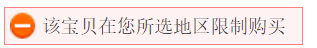
Or, when you are at the item’s checkout page, you want to place an order, which can be seen in the picture below.
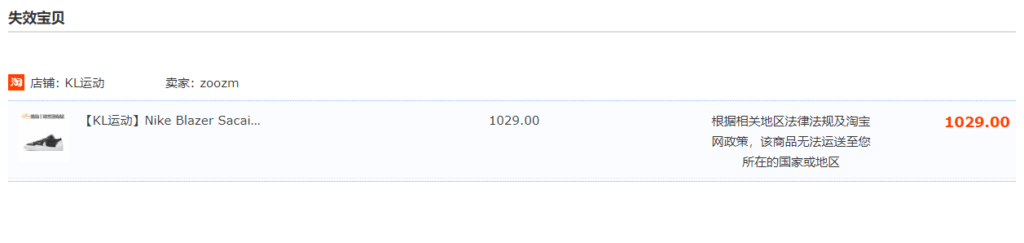
Note: You should also check for further prohibited items according to your country’s customs and not solely depending on the list above. Although some things are not forbidden, Taobao does not let you use their shipping, but you can still use freight forwarders to help settle this issue.
How to Track Your Shipment?
There are multiple ways to track the shipment for the items you ordered by following the steps below according to the platform you are using.
For Desktop PC Users (Windows & macOS)
Method 1: To see six recent shipments
- First, go to 我的淘宝
- Then under the 我的物流 section, click on 查看物流明细
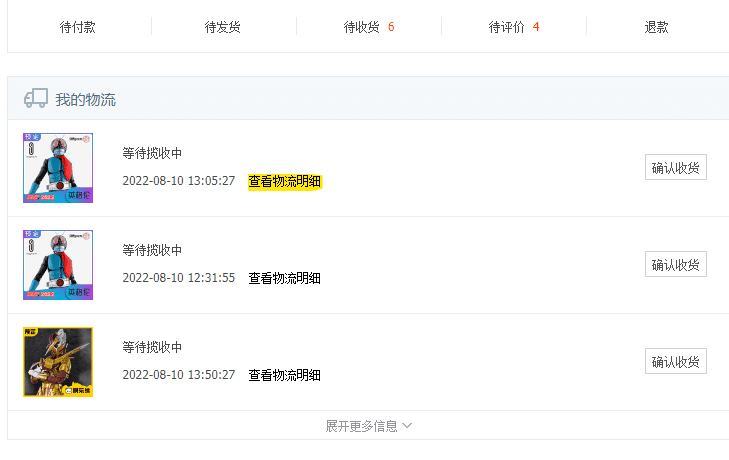
- Now, you shall be able to see the tracking details. You may refer to the table at 3. 查看物流 (Track Shipment) in Keywords Related to Shipping to understand the further information being displayed there.
Method 2: To track shipments from your orders, make a list
- First, go to 我的淘宝 and click on 已买到的宝贝.
- Then, look for the order you want to track and click on 查看物流
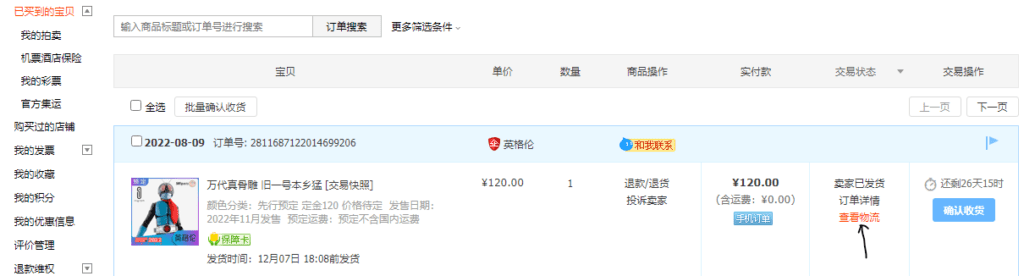
- Now, you shall be able to see the tracking details. You may refer to the table at 3. 查看物流 (Track Shipment) in Keywords Related to Shipping to understand the further information being displayed there.
For Mobile App Users (Android & iOS)
Method 1: Track through 待发货 or 待收货
- First, go to 我的淘宝.
- Then, find for 待发货 or 待收货 tap on any that you want to track.

- After that, you would see orders that are in either 待发货 or 待收货. Find the order and press on 查看物流.

- Now, you should be able to see the tracking of your shipment. You may refer to the table at 3. 查看物流 (Track Shipment) in Keywords Related to Shipping to understand the details being displayed there.

Method 2: Track recent orders through 交易物流
- First, go to 消息.

- After that, you would see recent orders that you have made at 交易物流(blue color with white truck icon). Find the order and press on it.
- Now, you should be able to see the tracking of your shipment. You may refer to the table at 3. 查看物流 (Track Shipment) in Keywords Related to Shipping to understand the details being displayed there.
Shipment Issues and Solutions
Issue 1: Your Shipment Tracking Is Not Updated
1. Contact Seller
You should try finding your item’s seller to help you ask the logistics company regarding the tracking updates for your item. You can do that by going to 我的淘宝, then clicking on 和我联系 at the order you want to ask the seller for Desktop PC Users (Windows & macOS).
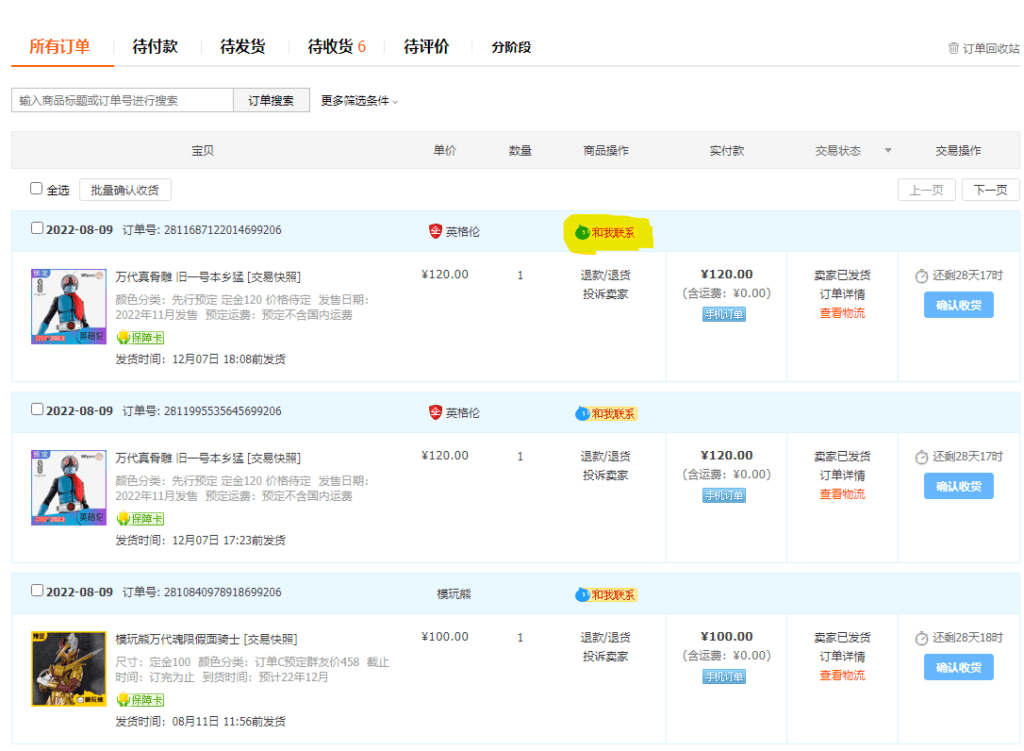
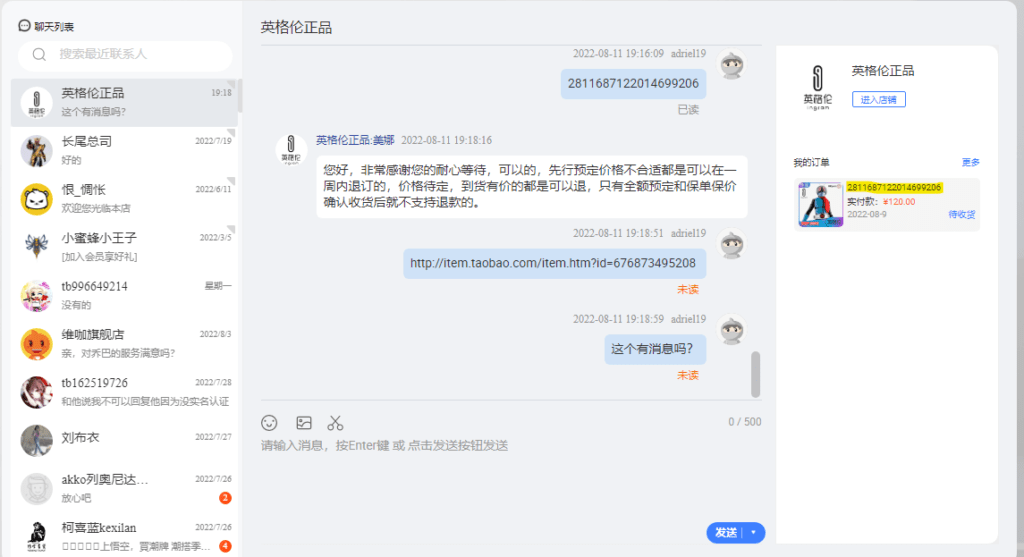
Then send the following message: “你好老板,为何我和你买的这个订单,<insert order number here (highlighted in yellow in the picture)> 没有任何的物流更新呢?”
Mobile App users (Android & iOS)
- First, go to 我的淘宝
- Find your order at 待发货 and find your order, then tap on your order.

- Tap on 联系卖家, and you can start messaging the seller.

2. Contact the Logistics Company That Is Responsible
If it is not updated and the seller does not want to help you, do not worry. There are 2 ways to contact the responsible logistic company for your item.
For Desktop PC Users (Windows & macOS)
- First, go to 我的淘宝 and click on 已买到的宝贝. There are 2 ways to proceed here:
First way:
- Find the order you want to ask about and click on 查看物流
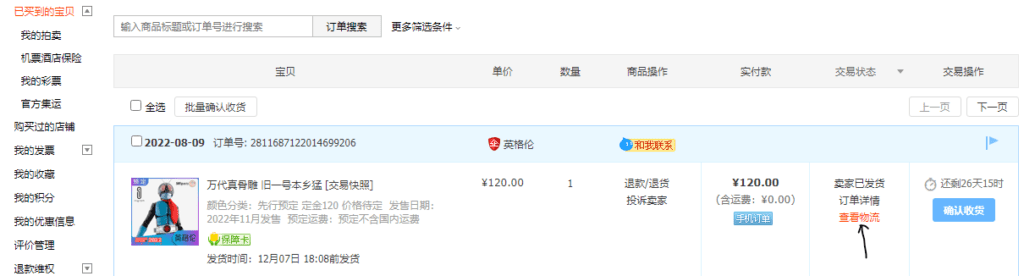
- Then, click on the blue button, 在线客服
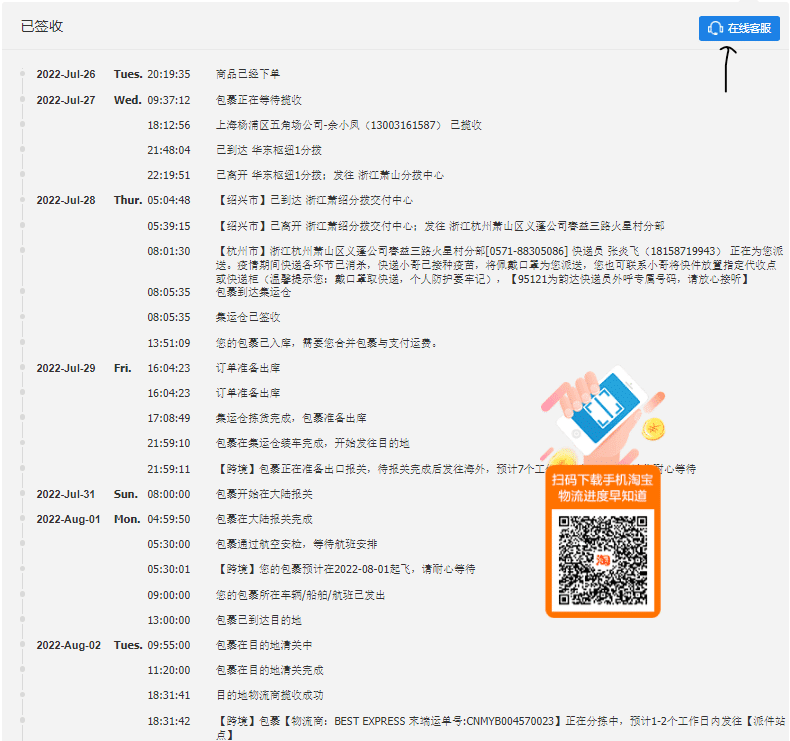
Second way:
- Go to 官方集运 and click on 集运操作咨询.
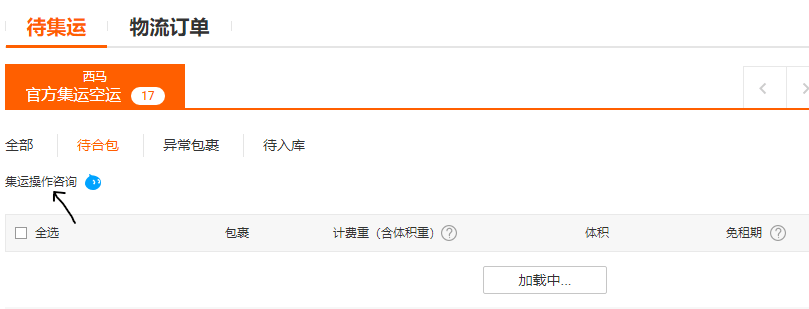
The following would be the same again for any of the ways that you have chosen.
- After that, you will be directed to a page called 物流客服
- Click on 订单选择器 and select the order.
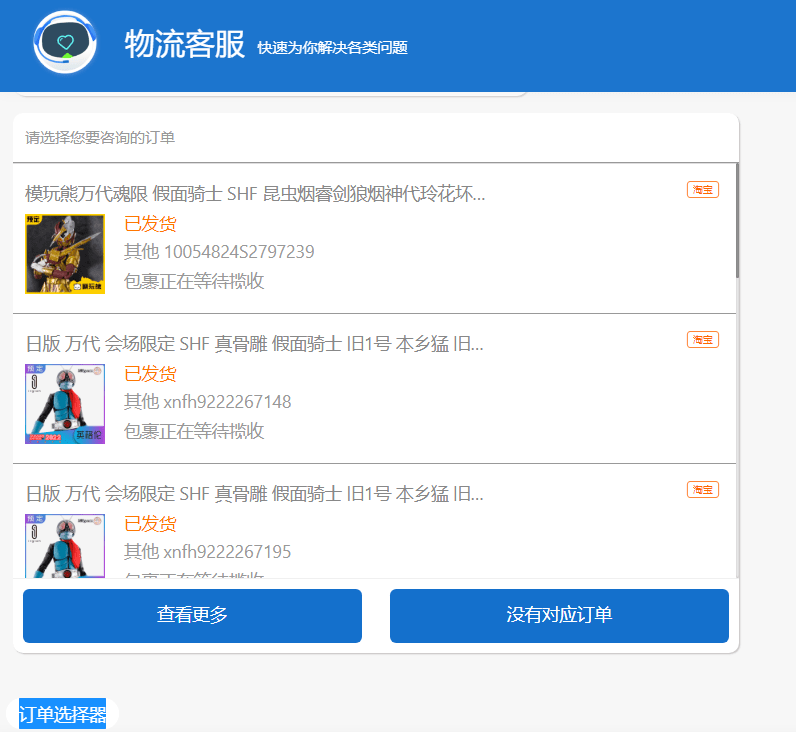
- Then, send 找人工服务
- Subsequently, send “我是海外的但是这个物流很久没更新了. 麻烦帮我更进一下然后和我说在我的邮箱和电话吗?”
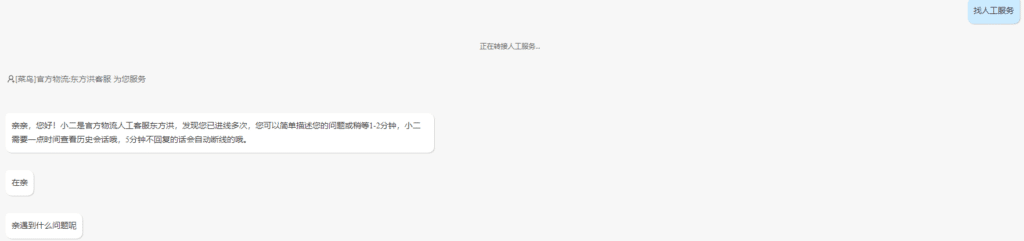
- They shall help you settle this issue from here onwards. Provide them your email and phone number as:
- 邮箱: (email)
- 电话: (phone number with area code)
For Mobile App Users (Android & iOS)
- First, go to 我的淘宝, then go to 我的订单 and press on 全部.

- Then, find the order that you would like to query and press on 查看物流.

- After that, at the top, tap on 物流客服.

- You will be directed to a chatroom and press 找人工.

- Then follow steps 7 and 8 from the earlier part for Desktop PC Users (Windows & macOS).
3. Contact Taobao Customer Service
For Desktop PC Users (Windows & macOS)
- First, go to 我的淘宝 and find 联系客服 on the top right corner of the same row that you have clicked on 我的淘宝.
- Hover your mouse on 联系客服 and click on 消费者客服.

- You will be directed to a chat page, and in there, click on 物流查询.
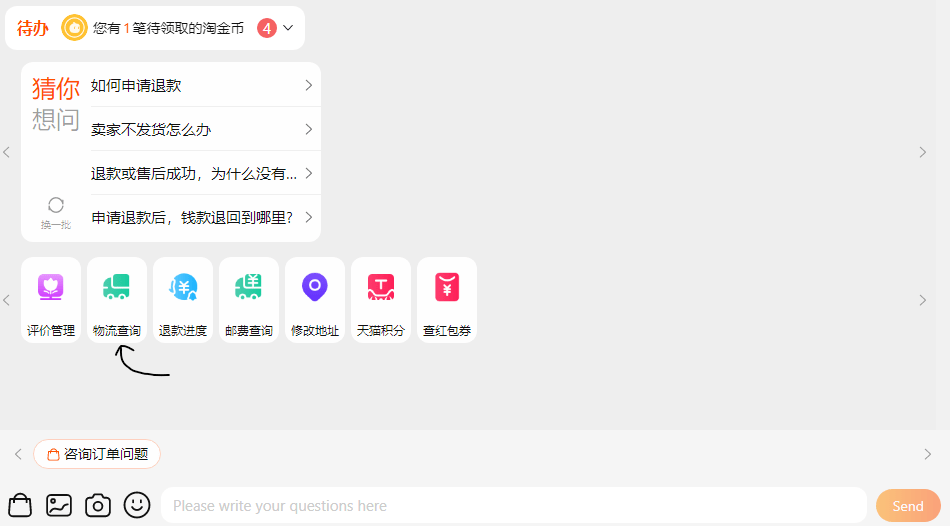
- A list of orders would pop up, and select the order that you want to ask.
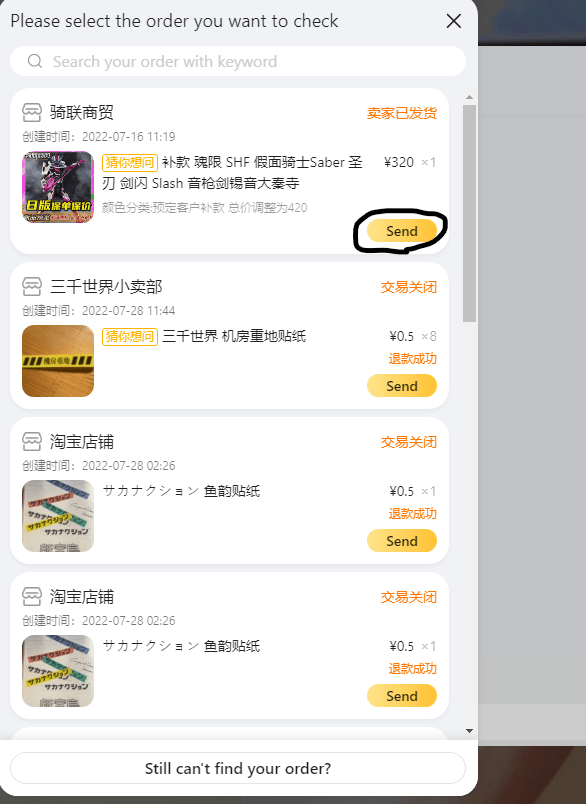
- Then send 找人工服务 and click on 点击联系.
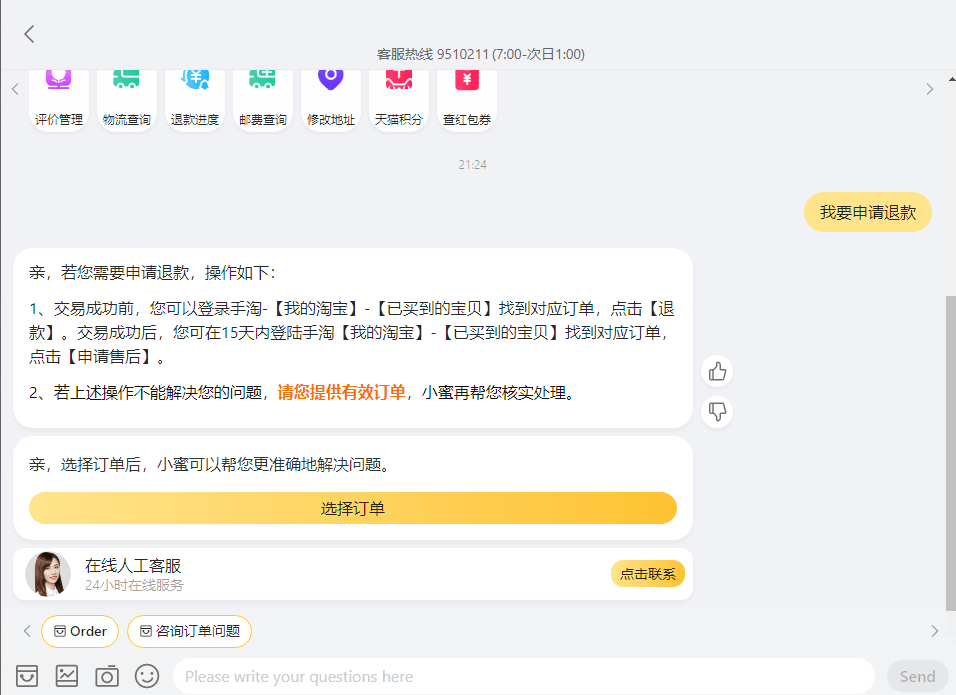
- Send the following message: “我是海外的但是这个物流很久没更新了. 麻烦帮我更进一下然后和我说在我的邮箱和电话吗?”.
- They shall help you settle this issue from here onwards. Provide them your email and phone number as in
邮箱: (email)电话: (phone number with area code)
For Mobile App Users (Android & iOS)
- First, go to 消息 and find 我的小蜜.

- To proceed, you can now follow steps 3 to 7 from the earlier part for Desktop PC Users (Windows & macOS).
Note:
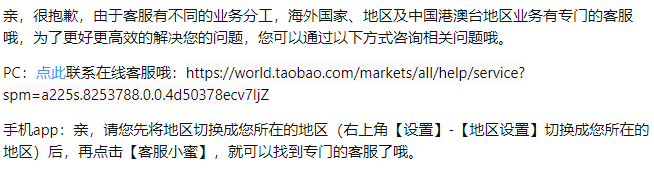
If they ever send you this, you are required to change your region to your country. To do that, follow the steps below according to your platform.
For Desktop PC Users (Windows & macOS)
- First, go to home page of Taobao
- Hover here and select your country according to the Mandarin Chinese term, which can be checked at 2. 我的淘宝 (My account/ My Taobao) in Keywords Related to Shipping.

For Mobile App Users (Android & iOS)
- First, go to 我的淘宝, and tap on the gear icon in the top-right corner.

- Go to 通用 and 我的收货地址.


- Then, under 国家/地区, select the country according to the Mandarin Chinese term, which can be checked at 2. 我的淘宝 (My account/ My Taobao) in Keywords Related to Shipping.


Now, you should chat again with the chatbot or live agent without having the same problem. You can switch countries again with the same steps.
Issue 2: Your Item Has Been Rejected by the Taobao Warehouse
1. Contact Taobao Customer Service
This is no longer related to the seller but more on Taobao’s side.
For Desktop PC Users (Windows & macOS)
- Follow steps 1 to 5 of 3. Contact Taobao Customer Service in Issue 1 for Desktop PC Users (Windows & macOS).
- Send the following message: “我是海外的但是为什么这个包裹被集运创拒收呢?”.
- From this step onwards, you may need to use a translator to help you because different items would have different reasons why your parcel is being rejected by the warehouse.
- If they ever mentioned 联系卖家, which means you need to ask the seller about it. Just resend the message in step 2 with the following statement: 淘宝小二叫我找你处理这件事.
- If they say you need to contact the logistic company, 找快递解决这个问题, you can follow steps 1 to 6 for Desktop PC Users and resend the message from step 2 of this part.
For Mobile App Users (Android & iOS)
- Follow steps 1 of 3. Contact Taobao Customer Service in Issue 1 for Mobile App Users (Android & iOS)
- Then send this message: “我是海外的但是为什么这个包裹被集运创拒收呢?”.
- From this step onwards, you may need to use a translator to help you because different items would have various reasons why your parcel is being rejected by the warehouse.
- If they ever mentioned 联系卖家, which means you need to ask the seller about it. Just resend the message in step 2 with the following statement: 淘宝小二叫我找你处理这件事.
- If they say you need to contact the logistic company, 找快递解决这个问题, you can follow steps 1 to 4 for Mobile App Users (Android & iOS) and resend the message from step 2 of this part.
Issue 3: You Did Not Receive Your Shipment Although It Was Delivered
1. Contact the Logistic Company That Is Responsible
You may refer to 2. Contact the Logistic Company That Is Responsible in Issue 1 and send the following message instead of following the same news in Issue 1. “我的包裹没收到但是物流显示已签收了”. From here onwards, you need to use a translator to help you solve this issue. You may see around the other problems of this section to see if any could help you send the Mandarin Chinese sentences.
Issue 4: You Received Short of Item From Your Consolidation
1. Contact the Logistic Company That Is Responsible
You may refer to 2. Contact Logistic Company That Is Responsible in Issue 1 and send the following message instead of following the same news in Issue 1. “我收少了一些包裹,我需要帮忙呢”. From here onwards, you need to use a translator to help you solve this issue. You may see around the other problems of this section to see if any could help you send the Mandarin Chinese sentences.
2. Contact Taobao Customer Service
You may refer to 3. Contact Taobao Customer Service in Issue 1 and send the following message instead of following the same message in Issue 1. “我收少了一些包裹,我需要帮忙呢”. From here onwards, you need to use a translator to help you solve this issue. You may see around the other problems of this section to see if any could help you send the Mandarin Chinese sentences.
Issue 5: Your Consolidation Shipping Fee Cannot Be Paid Due to Sudden Missing Items After Relaunching the App or Reentering the Page
1. Check At 待付款 (To Pay) List
For Desktop PC Users (Windows & macOS) and Mobile App Users (Android & iOS)
- First, go to 我的淘宝 and click/press on 待付款.
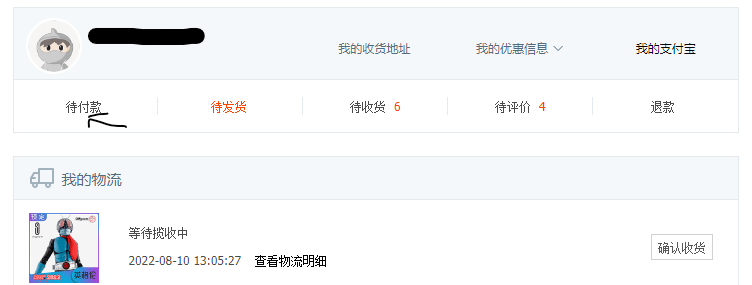

- Check and see if there is any order name as 运单费. If it doesn’t, proceed to the next solution. If it does appear, click/press on 付款.
2. Contact Taobao Customer Service
You may refer to 3. Contact Taobao Customer Service in Issue 1 and send the following message instead of following the same news in Issue 1. “我突然不能付我的合包呢”. From here onwards, you need to use a translator to help you understand messages. Check around the other issues of this section to see if any could help you send the Mandarin Chinese sentences.
Issue 6: Item Has Reached the Taobao Warehouse but Not Reflected in the Database for Consolidation
1. Contact Taobao Customer Service
You would need to give it a day or two, especially during the monthly sales, due to the high processing volumes of parcels going into the warehouse. If it still does not appear, you may refer to 3. Contact Taobao Customer Service in Issue 1 and send the following message instead of following the same message in Issue 1. “我的包裹到现在都不让我合包虽然已经到了集运创”.
From here onwards, you need to use a translator to help you understand messages. Check around the other issues of this section to see if any could help you send the Mandarin Chinese sentences.
Issue 7: Seller is Taking Too Long to Ship
1. Contact Seller
Follow the steps in 1. Contact Seller in Issue 1 and message the seller and ask why it is not shipped out yet with the following message: “为何我的订单到现在还没发货呢?”.
2. Request Refund
If you cannot wait and the seller does not reply to you, you can opt to request a refund and find another seller that sells the same item instead for better service. For more detailed information about requesting a refund or return on Taobao, we recommend checking our other, more comprehensive guide here.
For Desktop PC Users (Windows & macOS)
- First, go to 我的淘宝 and click 已买到的宝贝.
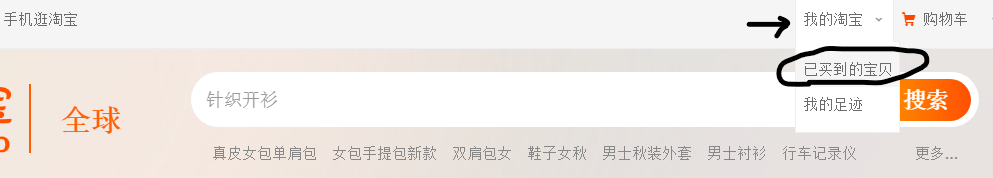
- Next, find the item that you want to request a refund for and click on 退款/退货.

- After that, select 我要退款.
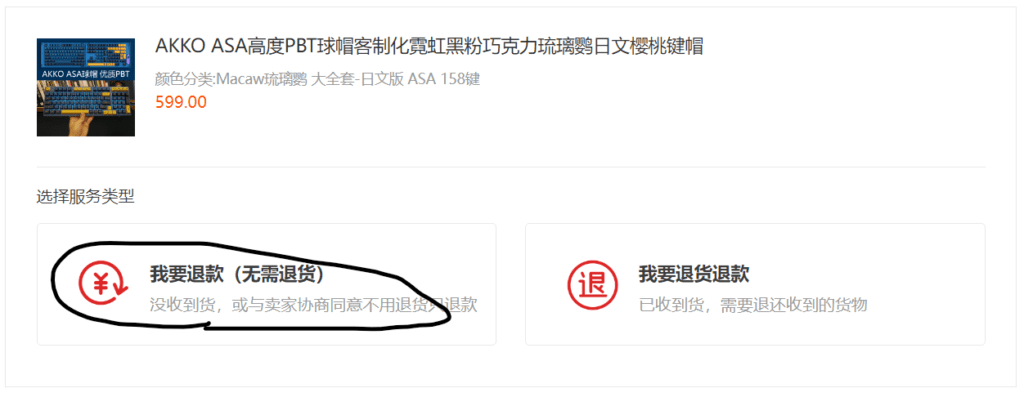
-
- Then, start filling up the details for submitting your refund request.
- Then, start filling up the details for submitting your refund request.
-
- In 货物状态, you select 末收到货
- Under 退款原因 (refund reasons), select the reason 未按约定时间发货
- After that, double-check if your 退款金额 is the amount you wish to receive as a refund. Do note that it is usually set for the total price you have paid for your order, which includes any shipping fee that applies and does not allow you to request a higher value for a refund than what you have paid. If your seller has ever told you to request a refund for a specified amount, you may change the value in 退款金额.
- Then, in this 退款说明 part, it is recommended to add some information about it, maximum of 200 words, but most of the time, you are not required to do so.
- Once you have filled everything required and optional, you are ready to submit your refund request by clicking on 提交.
- As seen in the picture below, you just have to wait for the seller’s side to approve your refund request. While the refund request is not supported yet by the seller, you also have the option to modify your request by clicking on 修改申请. A user can also withdraw their refund request by clicking on 撤销申请. At this point, if your seller does not respond within 3 days, the refund system of Taobao will automatically represent the seller’s side and agree to your refund.
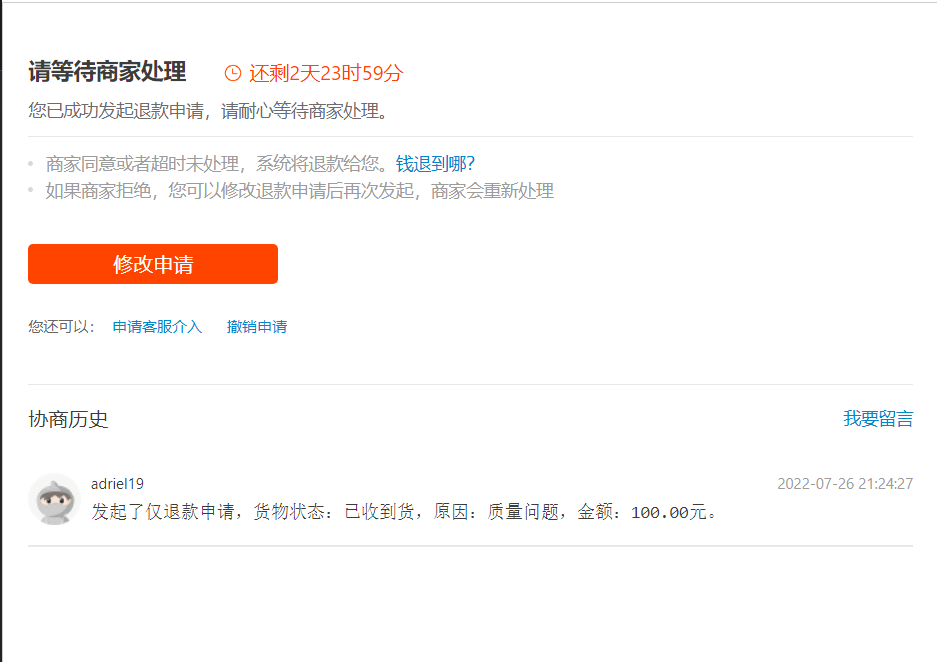
- If your request has been approved, you will see the page like the picture below:
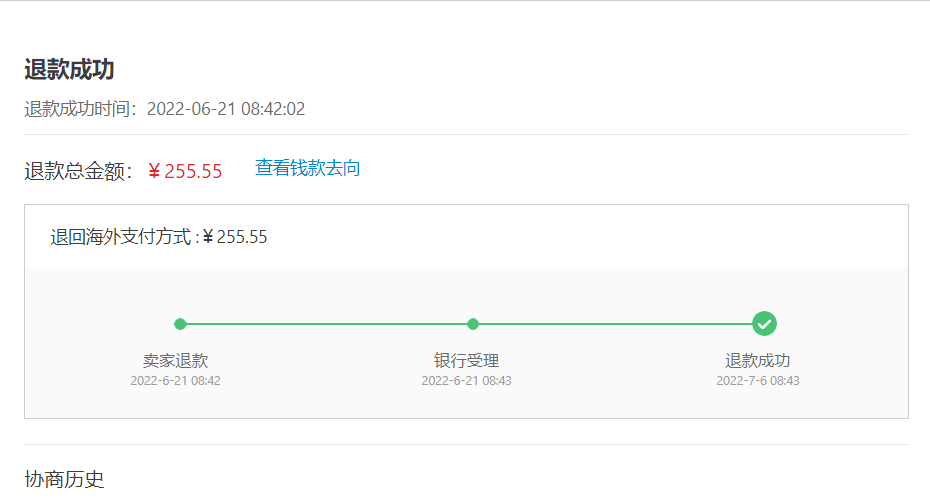
This page shows you the status of your refunded money, where it is currently, and your total amount being refunded. There are 3 stages for your successful refund, which are 卖家退款 (seller refund), 银行受理(bank processing), and 退款成功 (successful refunds). Refunds will typically appear in your bank account or credit card statement within 14 days, but 1 to 2 hours for Lazada wallet users.
For Mobile App Users (Android & iOS)
- First, go to 我的淘宝 and find 我的订单. If you found it, tap on 全部 when you see it, as this would show you all of your orders made.

- Find the item that you want to request a refund for and tap on 退款.

- After that, select 我要退款.

-
- Then, start filling up the details for submitting your refund request.

-
- In 货物状态, you can select 末收到货
- Under 退款原因 (refund reasons), select the reason 未按约定时间发货.
- After that, double-check if your 退款金额 is the amount you wish to receive as a refund. Do note that it is usually set for the total price you have paid for your order, which includes any shipping fee that applies and does not allow you to request a higher value for a refund than what you have paid. If your seller has ever told you to request a refund for a specified amount, you may change the value in 退款金额.
- Then, in this 补充描述和凭证 part, it is recommended to add some information about it, maximum of 200 words, but most of the time, you are not required to do so.
- Once you have filled everything required and optional, you are ready to submit your refund request by clicking on 提交.
- You just have to wait for the seller’s side to approve your refund request. While the refund request is not approved yet by the seller, you also have the option to modify your request by clicking on 修改申请. A user can also withdraw their refund request by clicking on 撤销申请.

At this point, if your seller does not respond within 3 days, the refund system of Taobao will automatically represent the seller’s side and agree to your refund.
- If your request has been approved, you will see the page like the picture below.

You can refer to Step 6 of Request Refund from Your Order List for PC users for the explanation.
Issue 8: The Item Is Not in the Prohibited Items List, but It Cannot Be Shipped
1. Contact Seller
- Follow the steps in 1. Contact Seller in Issue 1 and message the seller and ask why it is not shipped out yet with the following message: “有链接可以拍给这个吗?因为名字的关系,我不能把这个订单发到我的国家呢。我是知道这个物品是可以发到我的国家的。”.
- If the seller gives you another link to pay, use that. If the link is 1 RMB, add the quantity equivalent to the product you wanted to buy and pay like usual and just inform the seller that you want which item to be shipped by copying the name of the listing and send with the following message: “我拍了,麻烦老板帮我发这个货吧 (put item listing name and state your variant or preference if there is any)”.
2. Use Freight Forwarder To Ship
Sometimes, using a freight forwarder could solve such an issue. You may search for more info about which freight forwarder to use. Search “Best Freight Forwarders for Taobao” on Google.
Issue 9: Seller Entered the Wrong Tracking Number
1. Contact the Logistic Company That Is Responsible
You may refer to 2. Contact the Logistic Company That Is Responsible in Issue 1 and send the following message instead of following the same message in Issue 1. “我在海外,卖家填错快递单号”.
From here onwards, you need to use a translator to help you solve this issue. You may see the other problems in this section to see if any could help you send the Mandarin Chinese sentences.
2. Contact Taobao Customer Service
You may refer to 3. Contact Taobao Customer Service in Issue 1 and send the following message instead of following the exact same message in Issue 1. “我在海外,卖家填错快递单号”.
From here onwards, you need to use a translator to help you solve this issue. You may see the other problems in this section to see if any could help you send the Mandarin Chinese sentences.
Conclusion
To sum it up, do not feel frustrated if you are new to Taobao and do not know how to have your items shipped to you or consolidate multiple items. We have prepared this guide with keywords, types, and costs of shipping methods on Taobao, how to add, edit and delete a recipient address, how to consolidate your items, how to know if your item is prohibited from being shipped, how to track your shipment and several shipment issues and corresponding solutions.
If you tried following the ways and you are still facing issues with your shipping, it is highly recommended to contact Taobao’s customer service or even the seller for assistance.
If you are also having issues requesting a refund on Taobao, you can check this article for our detailed solutions.
Lastly, let us know in the comments:
- Are you having problems with your shipping on Taobao?
- Which device are you mostly using to access Taobao?
- Did any of the above information, ways or tips help you?
- What was your experience having your Taobao goods/items shipped to you?
- Are there any other ways or key information we should add to this list to help guide you through Taobao’s shipping process?
- What is the best way to save shipping fees for consolidating multiple items?
- What other problems are you encountering with Taobao that you require help with?
Feel free to share this post with hardcore Taobao shoppers who want to buy and ship more goods/items! 😊