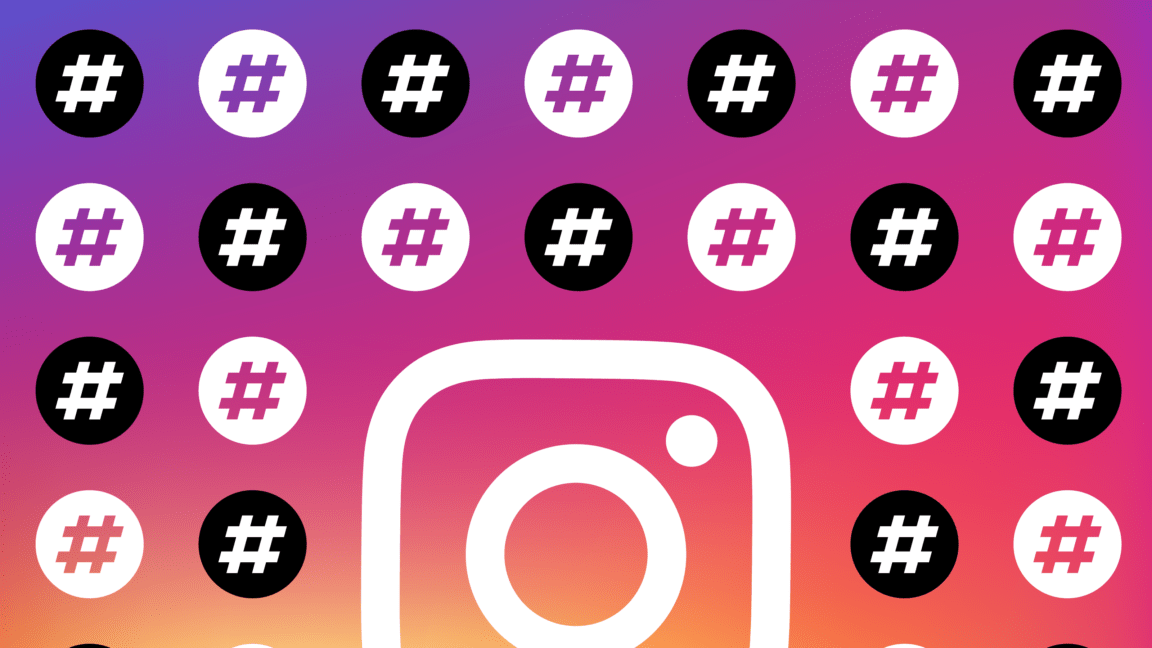If your Instagram account is unfollowing your friends or other accounts on its own automatically, this guide covers all you need to know, including the reasons for this issue and the fixes you can try.
Have you ever discovered that you are suddenly no longer viewing someone’s postings and stories on Instagram? Or you could click on a friend’s profile and discover that you are not following them even though you thought you were since their profile is private and you cannot view their page. It is awkward to have to re-follow them after that.
Instagram is a social platform that has gradually become one of the most effective marketing and social engagement tools. The worst-case scenario is Instagram unfollowing on its own after you put a lot of effort and commitment into sharing something you developed with your followers. Receiving an Instagram automatic unfollow can be painful for an individual. Instagram is a fantastic medium for marketing your goods and services.
Increasing your following is frequently viewed as a step in the right direction for your internet business. But it is a fact that you can not win everyone over, and that is okay. Losing followers should be expected because of this. Losing that many, though, should be cause for concern. When this occurs, knowing more about your target market is beneficial.
In this article, we will look at Instagram unfollowing on its own issue that many users face. So if you are looking for a solution for Instagram unfollowing on its own, then keep reading this article.
Every action you may take on Instagram has a restriction to minimize the amount of fake engagement the platform receives. In addition, you must adhere to Instagram policies to ensure your Instagram account is always secure.
Therefore, even if you have, there may be instances where you cannot unfollow people. This situation results from infractions of Instagram’s rules, such as fast unfollowing and exceeding the unfollow restriction. Instagram will recognize that you are in danger when you unfollow individuals in bulk and halt your activity. And if you exceed the unfollow restriction, you will have the same problem.
Nevertheless, you need not panic because we have a fix for Instagram unfollowing on its own issue. It is a relatively normal problem that many Instagram users experience. You can quickly fix your issue by experimenting with a variety of fixes.
Why is Instagram Unfollowing On Its Own?
An Instagram user may have an automatic unfollowing issue for several reasons. Among the most frequent causes are:
1. The Account Has Removed You From Their Followers List
One of the main reasons you aren’t following an account on Instagram any more is if that particular account has removed you from their followers list. The same thing applies, if they have blocked you on the Instagram platform, but in this case, not only will your following count go down, you won’t be able to search or view that person’s account until they unblock you.
So, there’s nothing much you can do if this is the case, apart from requesting to follow that particular Instagram account again.
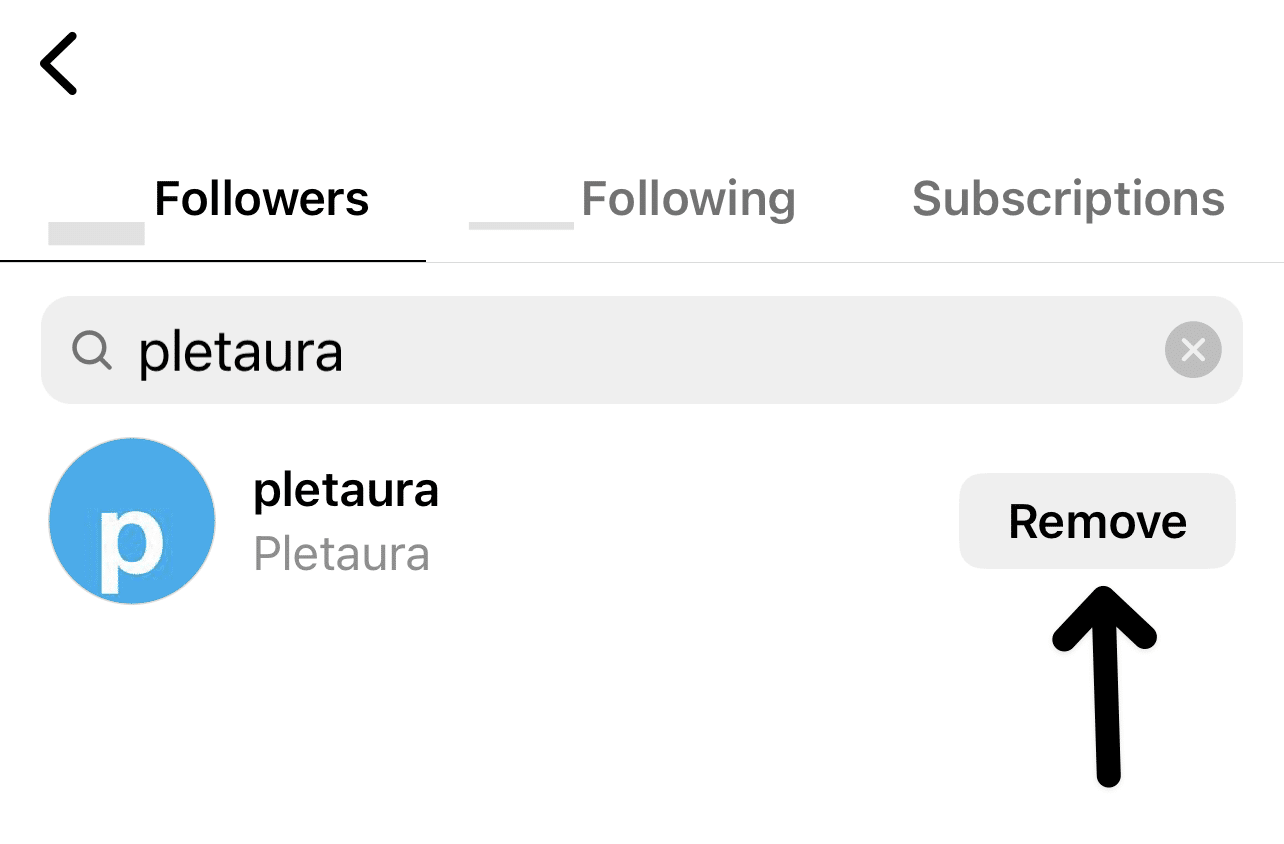
2. You Have Stopped Engaging
The possible cause of Instagram unfollowing on its own can be inconsistent or minimal engagement with your followers. Instagram has algorithms designed to use engagement metrics to determine how often to show a post in a user’s feed.
However, when users do not post and stop engaging with accounts, they signal to Instagram that the account is no longer interested in the shared content. As a result, Instagram’s algorithm may decrease the frequency at which it shows posts from that account in the user’s feed.
Additionally, Instagram uses engagement metrics to determine the relevance of an account. If an account is receiving little engagement, the algorithm may conclude that the account is less relevant to the user and unfollow it. (Fix 3)

3. Inconsistent Posting
Inconsistent posting on Instagram can result in an account being unfollowed because your followers will start to recognize this change in behaviour if your account abruptly becomes inactive. In addition, inconsistency in posting will give a signal to Instagram’s algorithm that the account is not active or not providing regular content. This is because Instagram’s algorithm prioritizes showing users content from accounts that are active and consistent in their posting, as their content is more likely to be relevant and exciting to the user.
Users who do not see new content from an account they follow may lose interest and unfollow it. Additionally, if an account is not consistently posting, it is less likely to show up in the user’s feed and less likely to be seen by its followers. (Fix 2)
4. Over-Posting On Your Account One Time
If you frequently publish without a sufficient break, people can decide to stop following your Instagram account. Over-posting on Instagram can result in an account being unfollowed because it can signal Instagram’s algorithm that the account is providing too much content, overwhelming the user. Additionally, when an account posts too frequently, it might be simpler for the consumer to follow along with the content, and they may lose interest in the account.
Users may become overwhelmed and unfollow when they see too many posts from an account in their feed. Additionally, if an account is over-posting, their posts will likely be shown less frequently in the user’s feed. Instagram’s algorithm is designed to prioritize showing various content from different accounts.
Over-posting can also lead to lower engagement on individual posts, as users may scroll past them quickly as they see too many posts from the same account. Therefore, Instagram’s algorithm may conclude that the account is less relevant to the user and may unfollow it. (Fix 2)
Sometimes, if you’re over-posting or interacting on the Instagram platform, you’ll be shown errors, such as the Action Blocked error or Try Again Later errors.
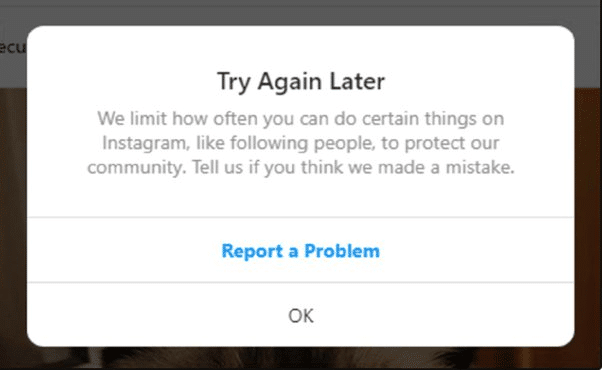
5. Inappropriate Content
Gross or repulsive information may grab the reader’s interest, but it will only hold for a short time. Only some people want that to appear in their feed. If you did this, someone would have every reason to unfollow you immediately.
Instagram may unfollow an account if it is found to be posting content that violates the platform’s community guidelines or terms of service. This can include a wide range of content, such as:
- Nudity or sexual content
- Hate speech or hate symbols
- Violence or graphic images
- Harassment or bullying
- Impersonation or fraud
- Sale or use of illegal drugs
- Sale or promotion of adult products
- Promotion of self-harm or eating disorders
When an account is flagged for posting this content, Instagram may take action, such as disabling the account, removing the content, or unfollowing the account. In this way, Instagram aims to keep its platform safe and appropriate for all users. By unfollowing such accounts, Instagram’s algorithm protects its users from exposure to potentially harmful or offensive content. (Fix 6)
Therefore, you might even be shown the following “Your Post Goes Against Our Community Guidelines” error if any of your post has been flagged as offensive.
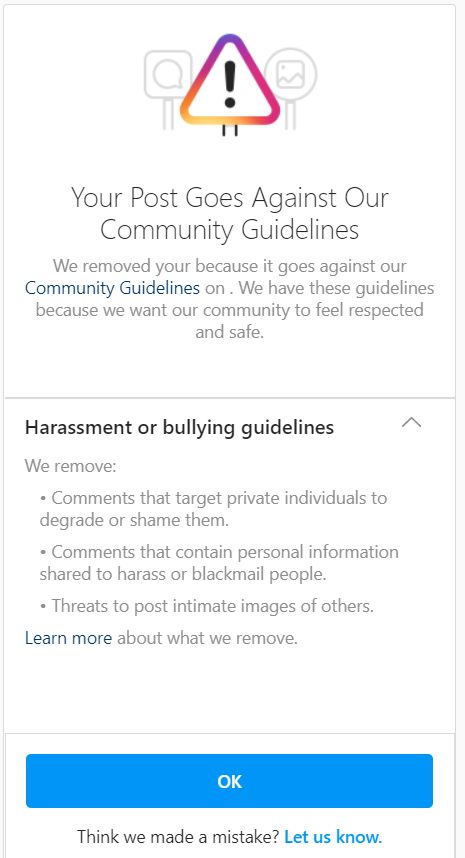
6. Spam Accounts
You must be careful to avoid being mistaken for a spam account on Instagram, given how prevalent these bot-controlled profiles have become. People will swiftly stop following you because of this, and they might even report your account to Instagram. In addition, Instagram may unfollow a spam account if it is found to be engaging in suspicious or spammy activity. This activity includes:
- In a short period of time, following a lot of accounts
- Sending automated or mass direct messages
- Posting irrelevant or low-quality content
- Using hashtags that are not relevant to the post
- Buying followers or “likes”.
Spam accounts can be seen as low-quality content for Instagram users and detrimental to the user experience. Therefore, Instagram’s algorithm is designed to prioritize showing high-quality content from legitimate accounts and minimizing the visibility of spammy or fake accounts.
When an account is flagged for spammy activity, Instagram may take action, such as disabling the account, removing the content, or unfollowing the account. Both manually and automatically, Instagram’s technologies are capable of performing this. (Fix 1, 4 and 5)
7 Fixes for the Instagram Unfollowing On Its Own Issue
You can try a few of the following solutions to address the issue of your Instagram account unfollowing on its own:
1. Review Instagram Guidelines
Instagram has its own set of regulations called “community guidelines” that specify the kind of behaviour that is required of users in order to maintain a friendly and safe online community.
They frequently offer guidance on what is forbidden, such as illegal actions and activities that may result in accounts being temporarily banned or permanently removed.
Review Instagram’s community guidelines and terms of service to ensure that your account is in compliance and that you are not posting any content that could violate these rules.
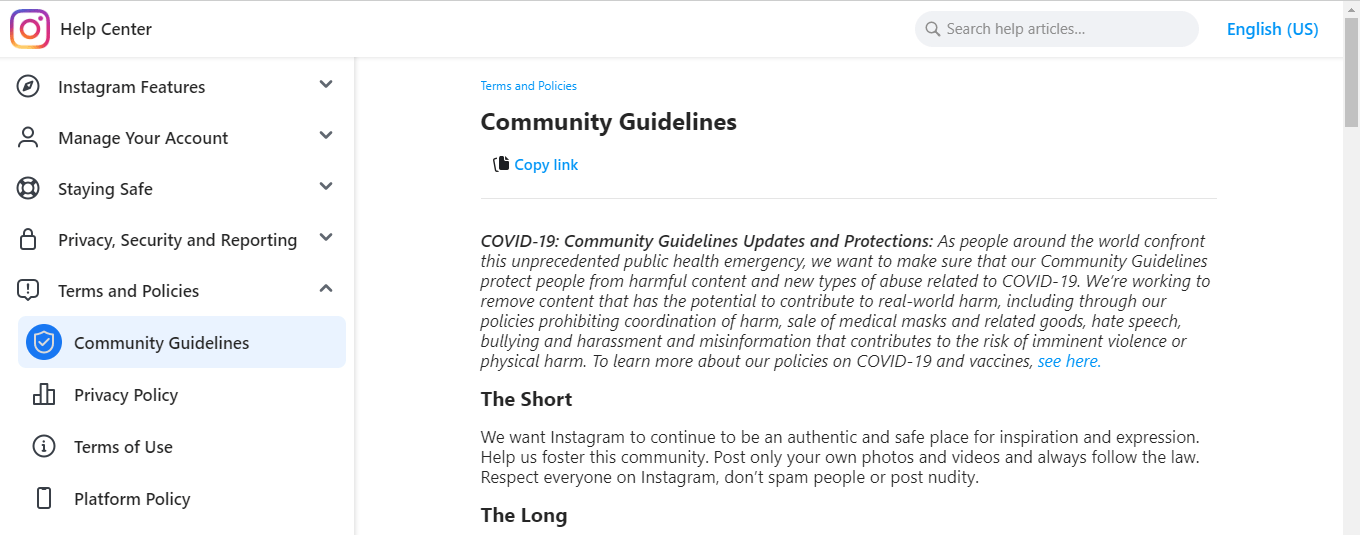
2. Consistent Posting on Instagram
Be consistent with your posting schedule, and post sparingly or infrequently. By remaining consistent with your posting schedule, you are effectively letting your present and potential followers know they can rely on you, that you will not disappear like many burn-out innovators do at least once a month, and that they will know what to anticipate from you.
Issues like inconsistent posting and over-posting on your account at one time can increase your Instagram unfollowing if your followers notice this inconsistency in your account. Still, if you keep consistently posting, this may engage your followers, and you may not lose them.
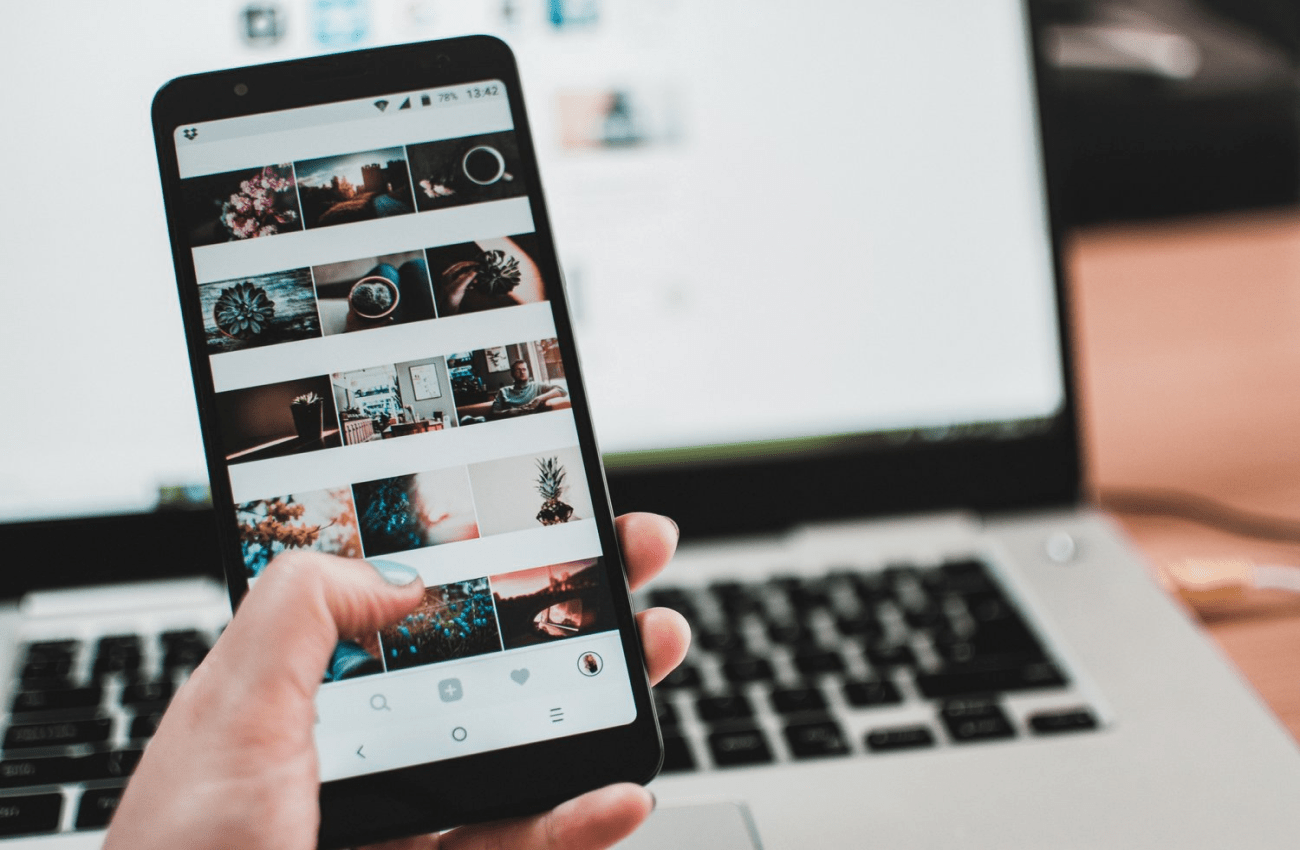
3. Create Engaging Content on Instagram
Instagram engagement is crucial since it shows that viewers are engaging with your material rather than simply scrolling. Additionally, it shows that your message hit a nerve with them and prompted a reaction from them regarding it or perhaps your business. The foundation of brand loyalty is those sentiments.
Respond to comments from your followers to engage with them and direct messages and like and comment on other accounts’ posts.
If you stop engaging your followers, Instagram has algorithms designed to use engagement metrics to determine how often to show your post in a user’s feed. Then your posts will show less in the user’s feed, and as a result, you will start losing your followers.

4. Avoid Fake Followers
Every user of Instagram must follow certain guidelines. It specifically prohibits people from buying followers in its terms and conditions. Your account will be deleted or suspended for violating the terms of service once it has been discovered.
Avoid buying followers or likes, and avoid using automation tools, as they can be flagged as suspicious activity and can get your account penalized.

5. High-Quality Content
Create high-quality and engaging content that resonates with your target audience. The Instagram algorithm makes it extra harder for businesses to distinguish themselves from the pack. This means that you need to have a plan in place for organizing, shooting, editing, and sharing your material if you want to produce Instagram content that is of top quality.
The reader’s attention may be briefly grabbed by gross or repulsive content, but it will gradually disappear. Of course, only a select few people desire that to show up in their feed. But If you keep creating high quality, people will have no reason to unfollow you immediately.

6. Monitoring of Your Account
You can view Profile Visits on the Accounts Reached page under Account Activity. The number of times your profile has been viewed is indicated by Profile Visits. This feature is restricted to users with a business or professional Instagram account.
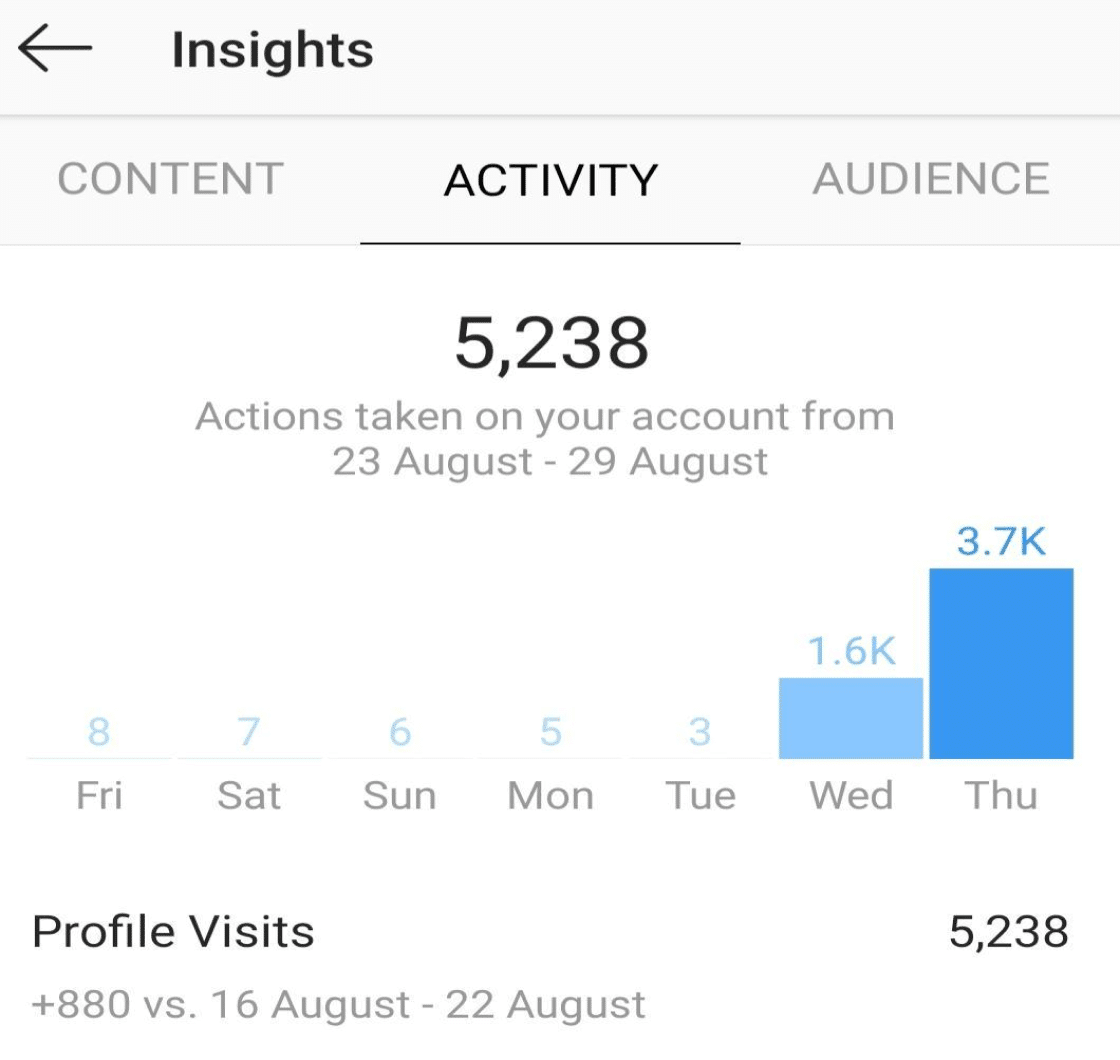
By dividing your total number of followers by the total number of visitors to your profile, you may determine the percentage of visitors who become followers. To determine whether your “conversion rate” is rising or falling, keep an eye on this statistic over time.
Monitor your account’s activity to identify any patterns or issues contributing to the unfollowing. Moreover, Keep an eye on your account’s engagement metrics, such as likes, comments, and new followers, and adjust your strategy as needed.
Given how common these bot-controlled profiles have grown on Instagram, you must be careful to prevent being mistaken for a spam account. Because of this, people will quickly stop following you, and some may even report your account to Instagram.
So you should constantly monitor your account and check for spam accounts or fake followers to avoid getting Instagram unfollowing on its own.
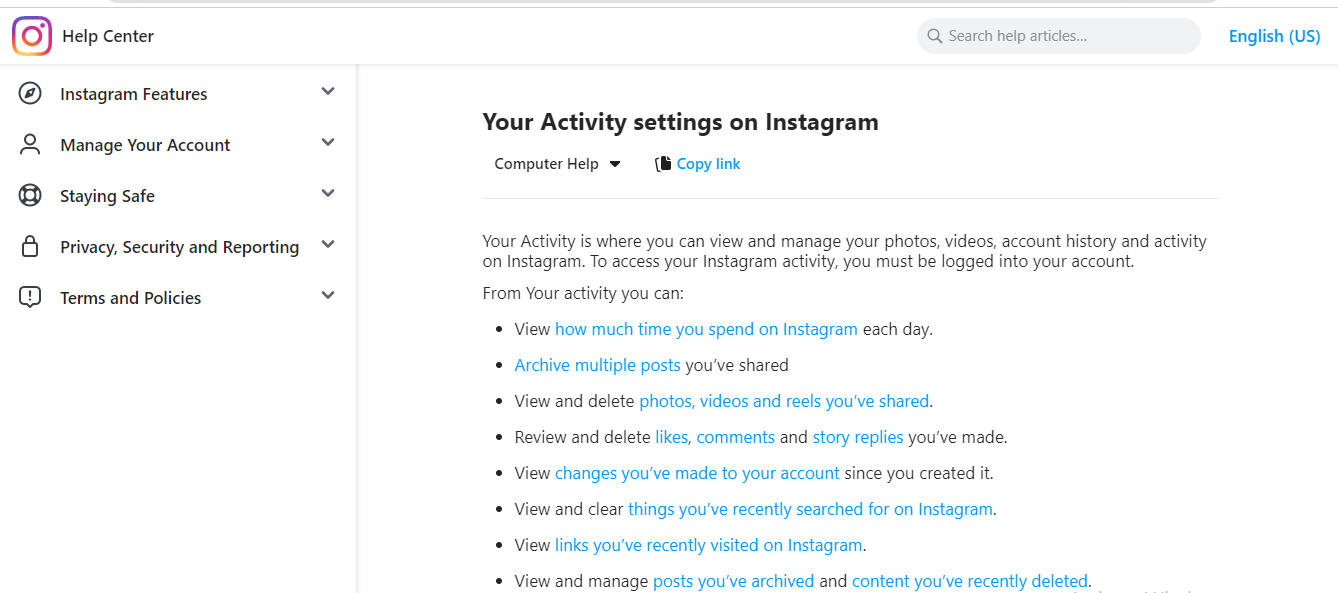
Conclusion
Instagram’s algorithm is constantly evolving and changing, and it is difficult to predict how it will behave. However, by following the above suggestions, your account will be seen as high-quality and relevant and keep it in good standing with the platform.
These are just a few of the causes for why someone would face Instagram unfollowing on its own issue. Most reasons can still prevent your account from receiving frequent unfollow requests. Consistency and a good engagement balance will undoubtedly aid your account’s growth.
Please remember that it is crucial to consider your action before clicking the “Post” button. This enables you to assess the content you publish for your present audience so that you don’t lose any of them. Examine your content to see if it will be intriguing or relevant enough for your readers to enjoy.
Multiple aspects cause users to unfollow your Instagram account. Finding and addressing those causes can move you closer to your objective.
Keep up the excellent work, and keep an eye out for errors and areas for improvement. You can maintain your followers’ interest in your account by doing this.
Finally, let us know in the comments:
- Are you monitoring your Instagram account’s activity?
- Are you regularly checking the count of your Instagram followers?
- Did any of the mentioned fixes work for you?
- Is there any other fix you can suggest to stop Instagram from unfollowing on its own?
We hope this information is helpful! Let us know if you have any other questions.