Is your YouTube Shorts feed stuck in a repetitive loop, constantly showing or keeps repeating the same videos, even when you’re looking for new and diverse content?
YouTube Shorts is a short-form video introduced by YouTube to cater to the growing demand for quick and engaging content.
However, some users have reported encountering a problem where the same Shorts videos are repeatedly shown to them. In this issue, users find themselves stuck in a repetitive loop, constantly seeing the same shorts on their feed.
This issue can disrupt fresh and diverse content discovery, affecting both viewers and content creators.
The cause of this problem might be attributed to algorithmic glitches or technical issues within YouTube’s system.
Thankfully, there are troubleshooting methods available to address this problem.
By following these troubleshooting methods, users can resolve the YouTube Shorts repeating problem and enjoy a seamless viewing experience filled with a wide range of captivating Shorts content.
Why Do YouTube Shorts Keep Repeating the Same Videos?
There could be several reasons behind this problem:
1. Algorithmic Glitches
YouTube uses complex algorithms to recommend videos to users based on their preferences and viewing history. Sometimes, these algorithms may encounter glitches or errors, causing the same Shorts videos to be recommended repeatedly. (Fix 1, 5, 6)
2. User Interaction
The YouTube algorithm heavily relies on user interactions, such as likes, comments, and watch time, to determine video recommendations. If a user interacts more with specific Shorts videos, the algorithm may prioritize those videos and show them repeatedly. (Fix 2)
3. Technical Glitches
Like any online platform, YouTube may experience technical glitches that affect the recommendation system. These glitches may lead to the YouTube Shorts repeating on users’ feeds. (Fix 5, 7)
4. Limited Watch History
When a user’s viewing history is limited, the algorithm doesn’t have enough information to analyze and operate with. As a result, it is more likely to keep recommending the same content. (Fix 3)
5. Cache and Data
Stored caches or data on the user’s device might affect the way YouTube recommends videos, potentially leading to YouTube shorts repetitions. (Fix 6, 8)
10 Fixes for YouTube Shorts Repeating the Same Videos
1. Clear Your Watch History
Clearing your watch history is an effective way to reset the algorithm and give it a fresh start. When you clear your watch history, the algorithm no longer has access to your past viewing habits and interactions.
As a result, it will no longer base its recommendations on your previous activity. Instead, it will start suggesting videos based on your new behavior.
This can be particularly useful if you want to diversify the content you see or if you feel that the algorithm has been showing you the same videos repeatedly.
By clearing your watch history, you allow the algorithm to adapt to your current interests and preferences. Thus offering a more varied and personalized selection of recommended videos.
- First, open the “YouTube” app on your device or via a web browser.
- Then, tap the profile icon on your screen ( the three horizontal lines on the desktop).
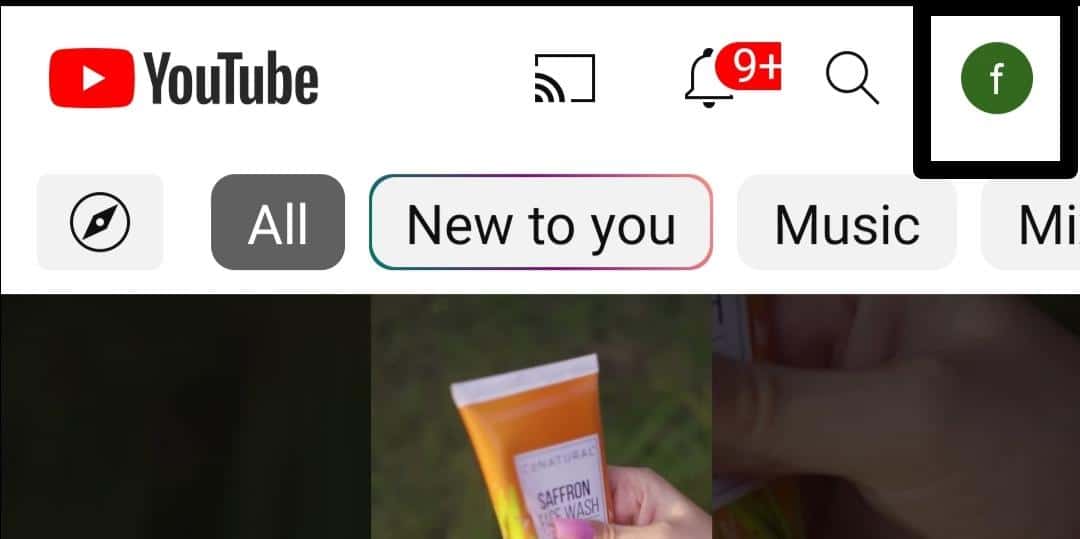
- Next, press the “Settings” option from the menu.
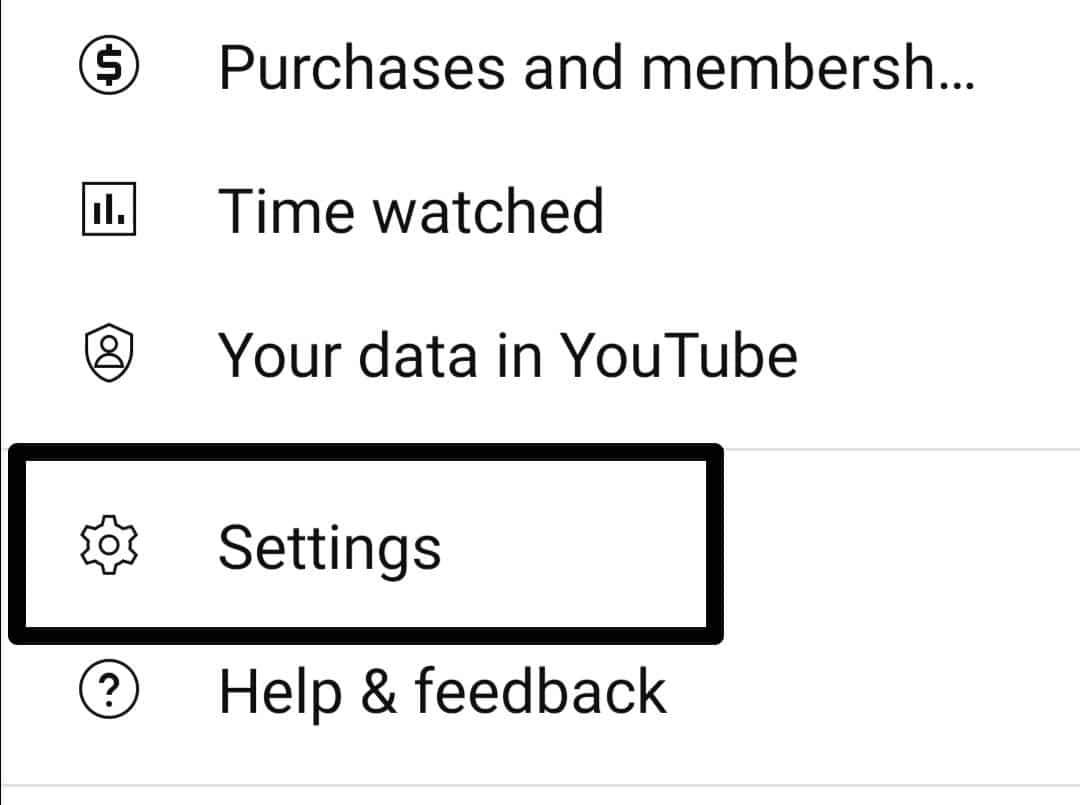
- After that, select “Manage all history”.
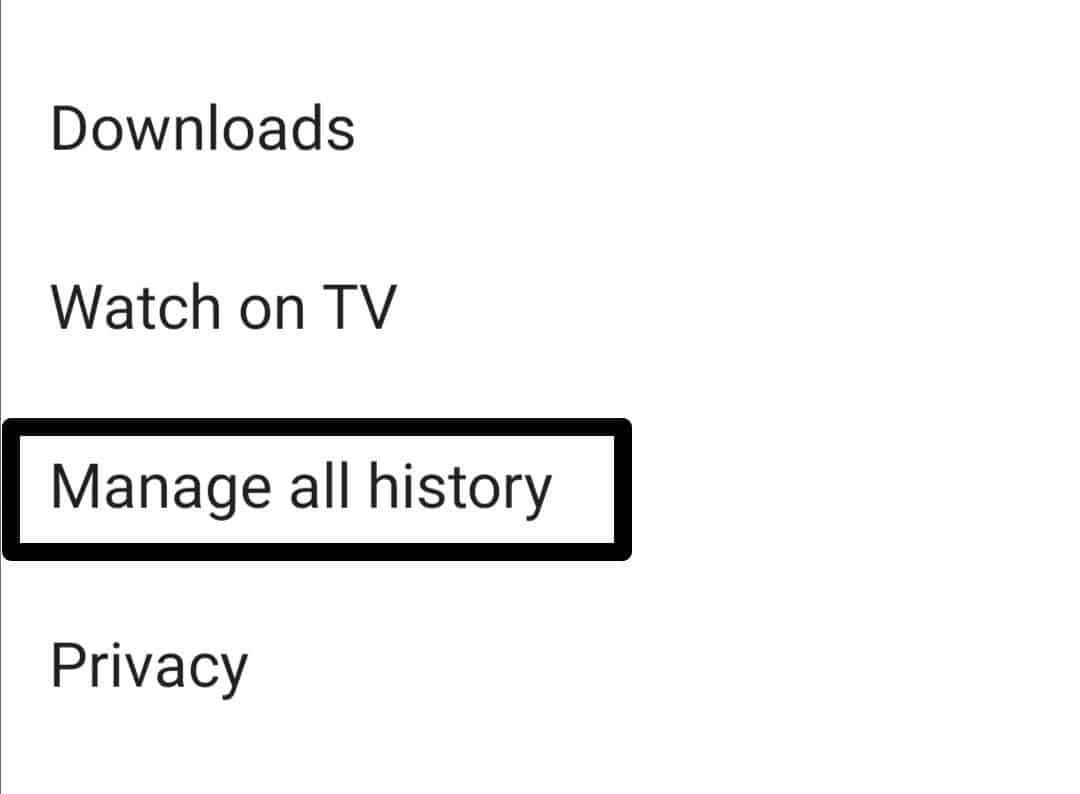
- Next, press the small arrow present next to the DELETE option and select the “Delete all time” option.
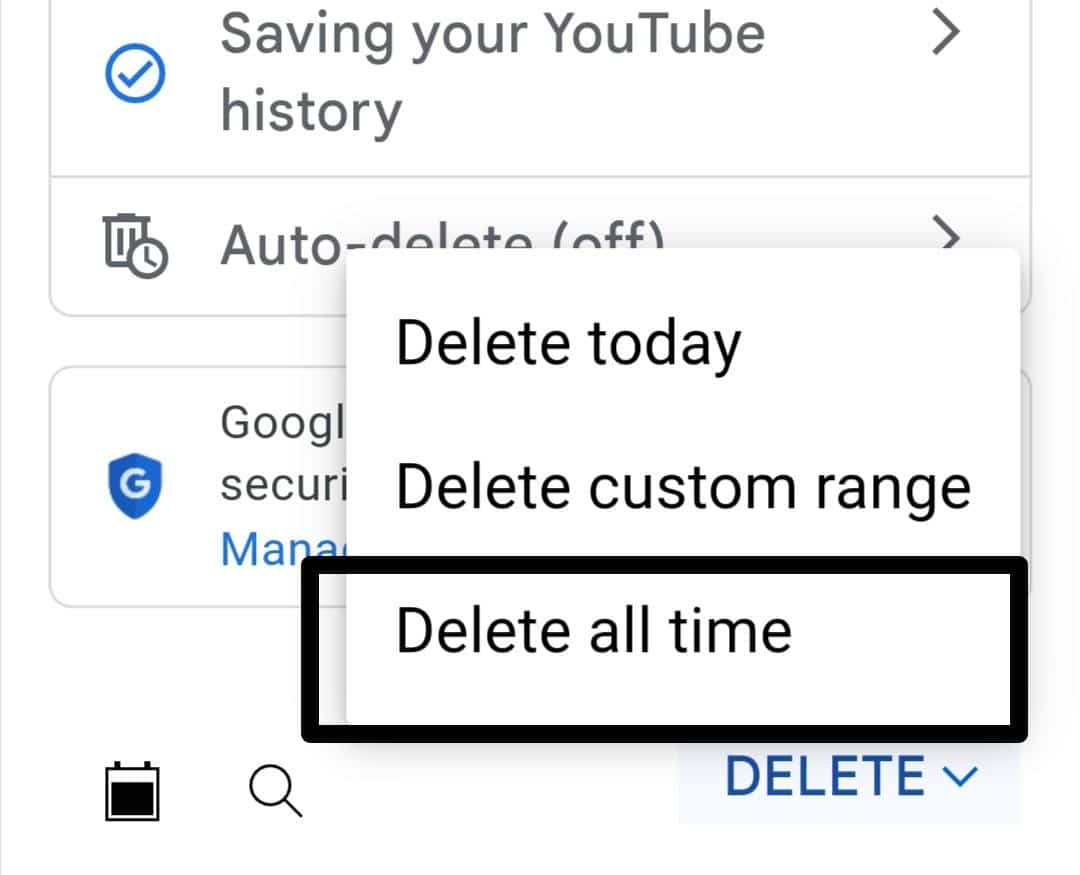
- Then, again, tap the “Delete” option for confirmation.
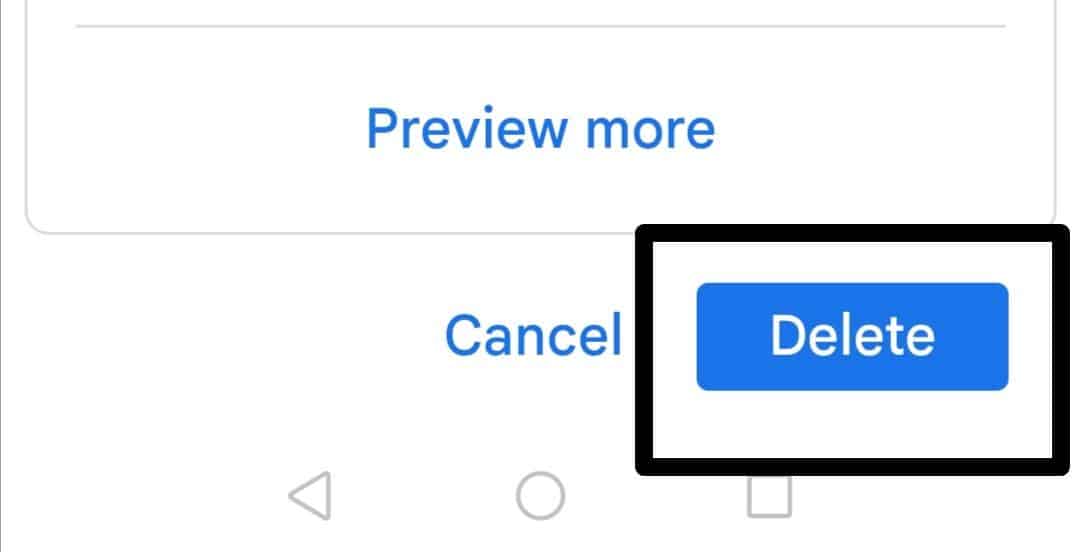
- Lastly, hit the “OK” button.
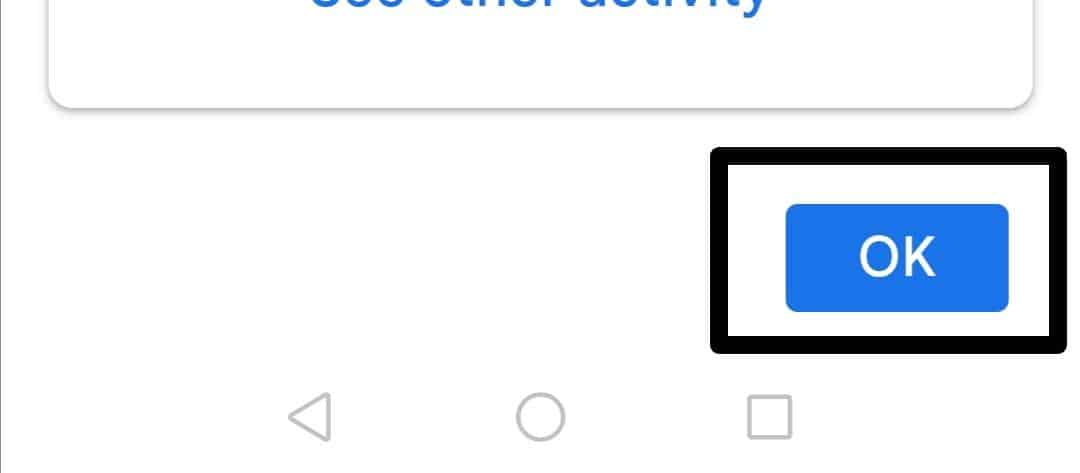
2. Like, Share, and Comment
The YouTube algorithm uses factors like watch history and interactions to recommend videos. If you constantly like or share specific types of Shorts, the algorithm will take this as your preference and prioritize this content, which may lead to YouTube shorts repetition.
However, user actions like liking, sharing, and commenting on different types of content can prevent the YouTube shorts from repeating on your feed. This user action improves the algorithm’s comprehension, offering diverse and relevant video recommendations for a personalized viewing experience without constant repetition.
3. Watch a Variety of Videos
Watching a variety of videos on YouTube Shorts is crucial to prevent YouTube Shorts repetition on users’ feeds. This is because the platform’s recommendation algorithm relies heavily on user interactions to determine what videos to suggest.
So, engaging with different content provides the algorithm with more data, decreasing the probability of it suggesting the same videos repeatedly. The algorithm becomes better equipped to offer fresh, diverse content that aligns with the users’ preferences.
4. Disable Channel Recommendation
If the YouTube shorts keep repeating the same video, then try clicking the “Don’t Recommend Channel” button on YouTube.
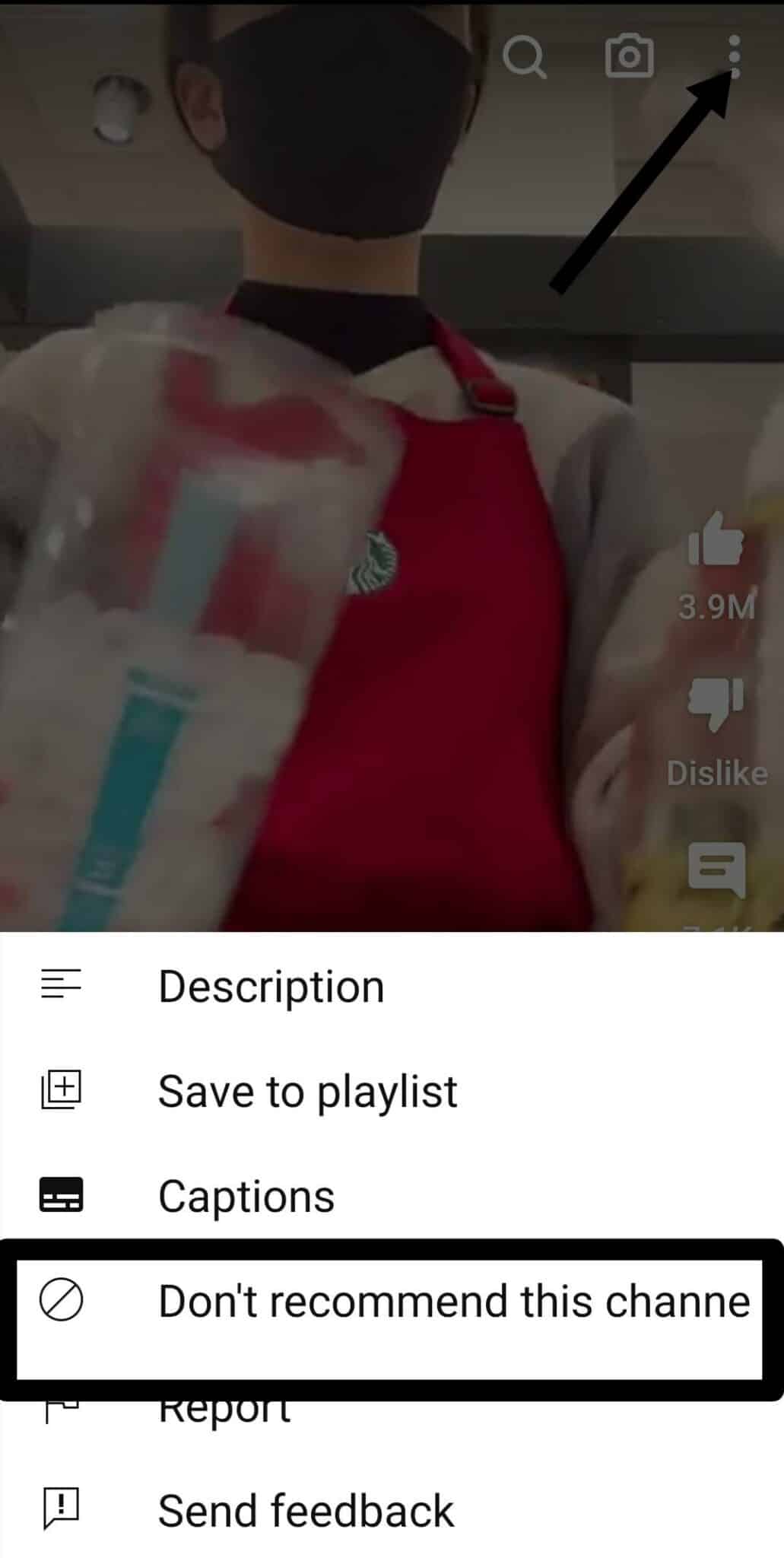
This method is helpful, as it allows you to provide feedback to the platform about the content you are not interested in seeing. When you encounter a repetitive video from a particular channel on your feed, pressing this button indicates to the YouTube algorithm that you don’t want content from that specific channel recommended to you.
Keep in mind that YouTube’s recommendation system is continually evolving and adapting based on user feedback and behavior. Pressing the “Don’t Recommend Channel” button assists YouTube in refining its suggestions, leading to a more tailored and enjoyable viewing experience.
5. Keep Your App Updated
YouTube app updates can potentially fix the issue of YouTube Shorts repeating the same videos. Regular app updates often include bug fixes, algorithm improvements, and stability enhancements that can address issues like repeating shorts and provide users with a more diverse and engaging content recommendation.
As YouTube continuously evolves its algorithms and features, staying up-to-date with app updates allows users to benefit from the latest advancements, ensuring they get the most out of the YouTube Shorts platform.
For Android
- First, open the “Play Store”, then tap your “Profile icon”.
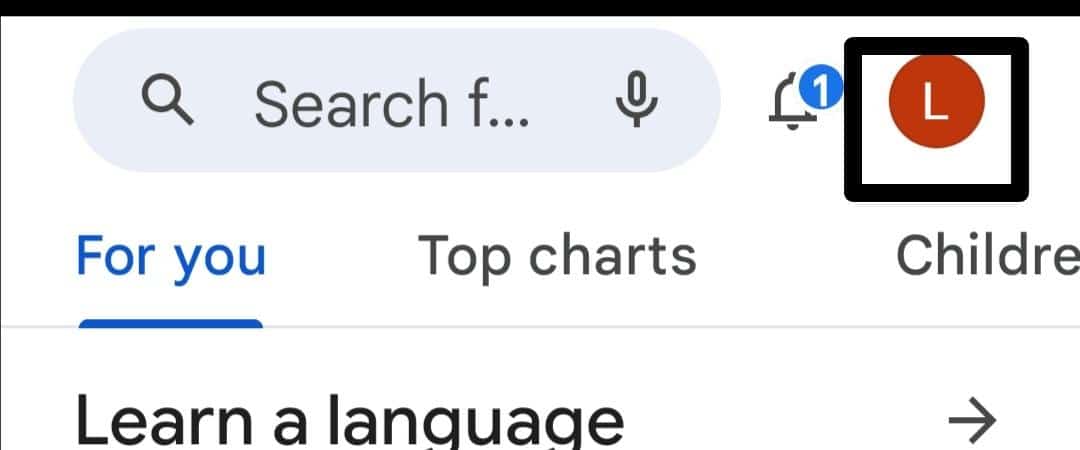
- Then, click on the “Manage apps and device” option.
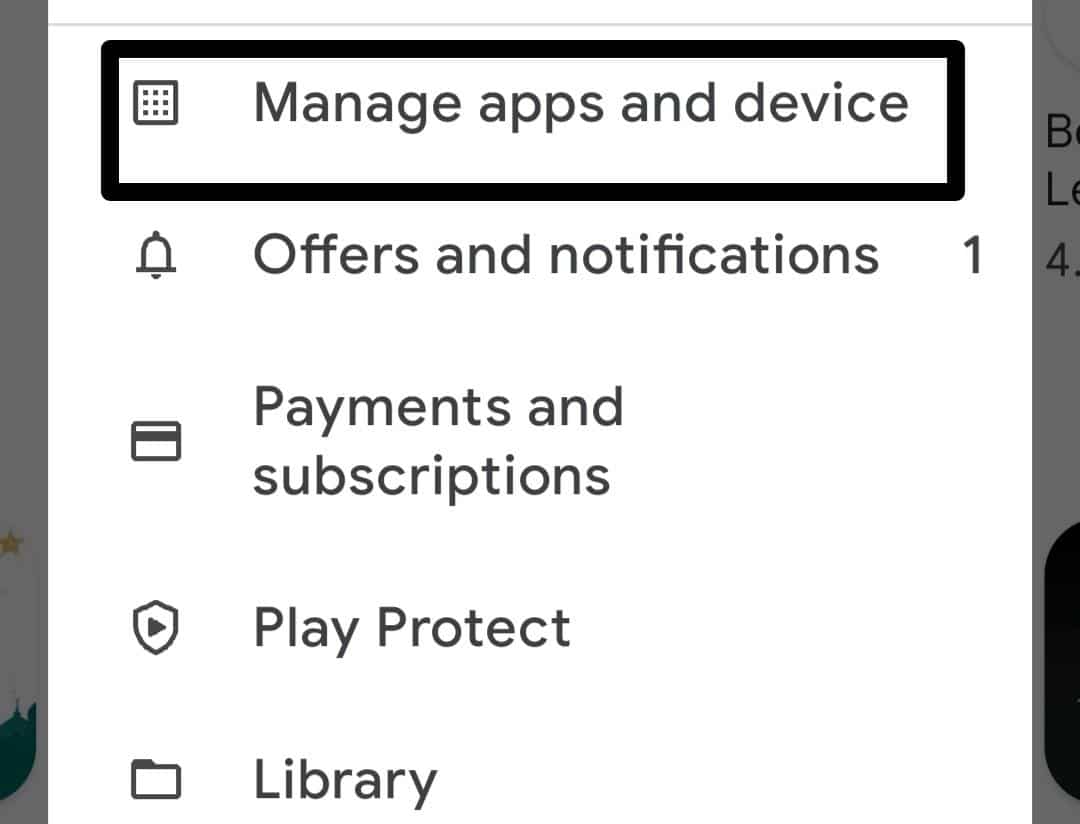
- After that, tap “Updates available”.
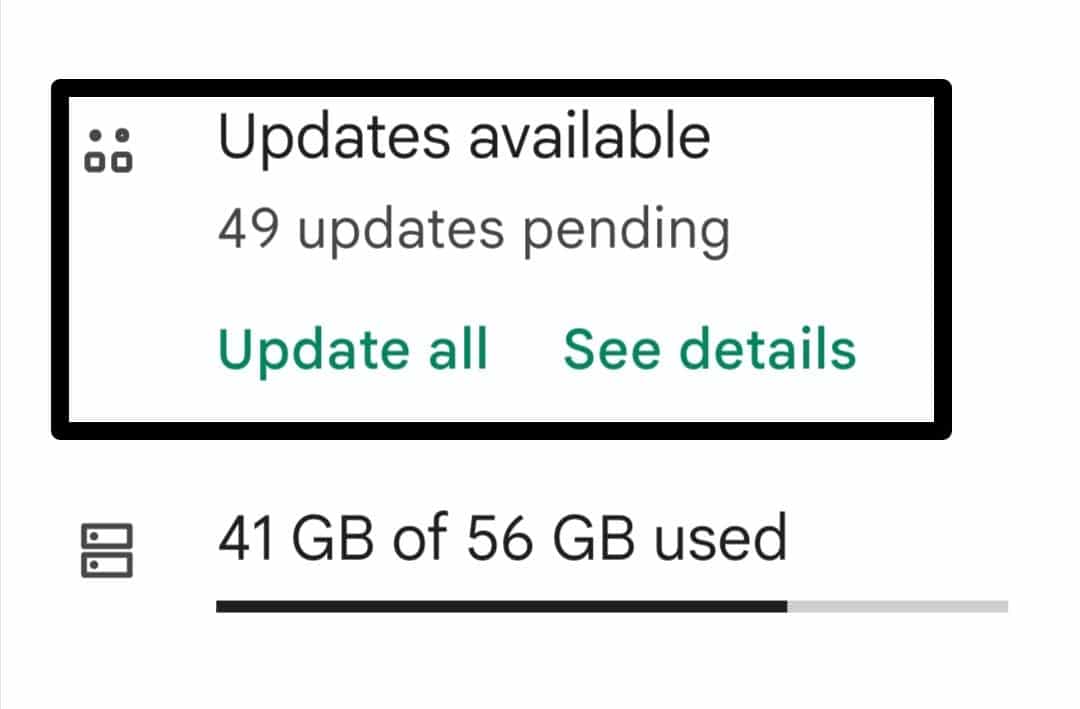
- Lastly, locate the YouTube app and hit the “Update” button.
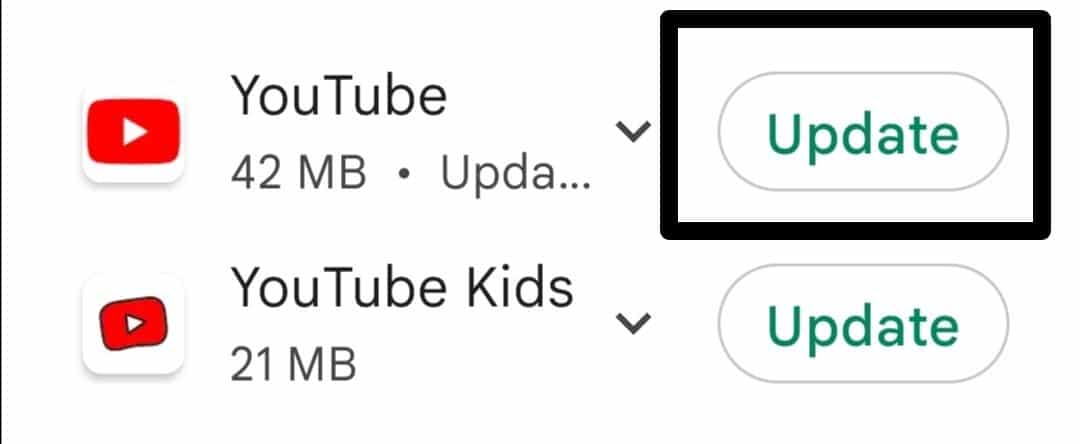
For iPhone
- First, open the “App Store” and tap the search icon (🔍).
- Type “YouTube” in the search bar and select the app from the results.
- Once you’re on the YouTube app page, tap the “UPDATE” button.
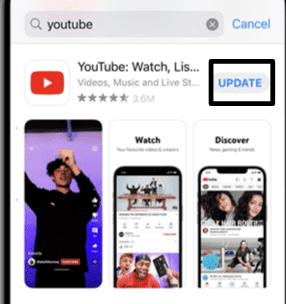
It’s a simple yet effective way to prevent potential glitches and enjoy a smooth viewing experience while exploring a wide variety of captivating short-form videos. So, make it a habit to check for app updates regularly.
6. Clear the YouTube App Cache and Data
The app stores crucial data in files related to users’ watch history, interactions, and video preferences, such as likes or dislikes. If these files get corrupted or outdated, the algorithm might continuously recommend the same videos.
To resolve this issue, users can attempt to clear the app’s cache and data. By doing so, all stored information about watch history and interactions will be deleted. Consequently, the app will reset to a clean state and may prevent the YouTube Shorts from repeating on users’ feeds.
For Android
- First, go to the “Settings” (⚙️) app.
- Now, select the “Apps” option from the list. Then, again select the “Apps” option.
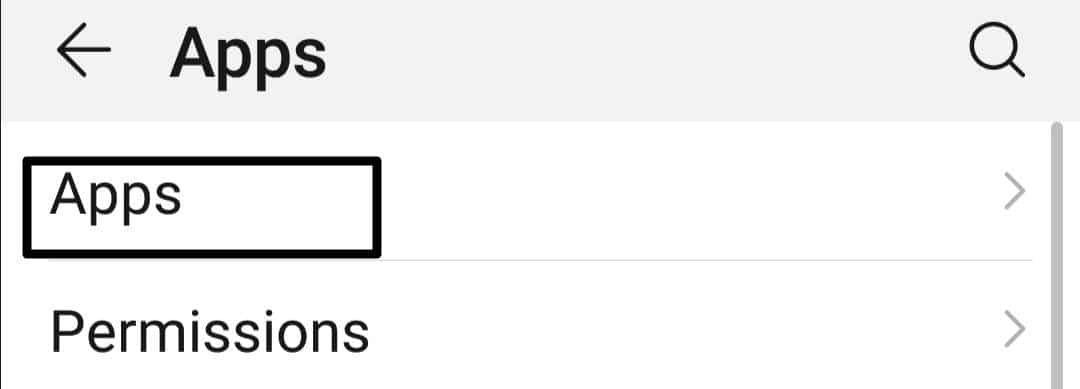
- After that, search for the “YouTube” app.
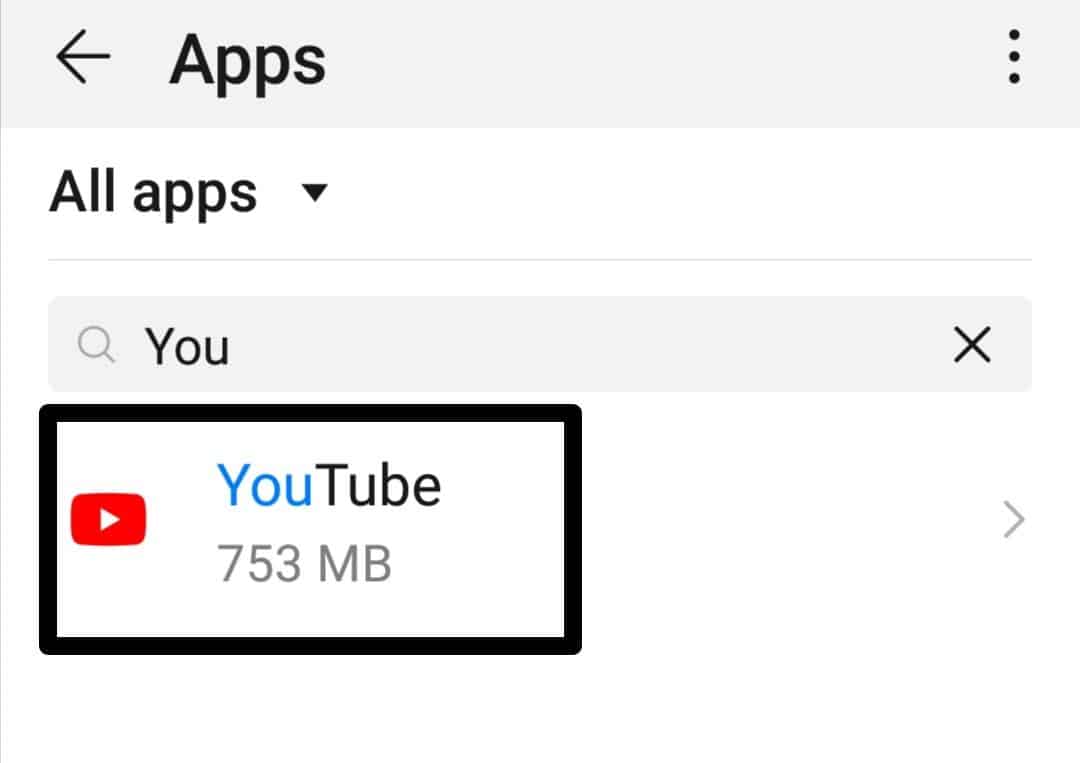
- Click the YouTube app to get the details of the app. Now select the “Storage” option.
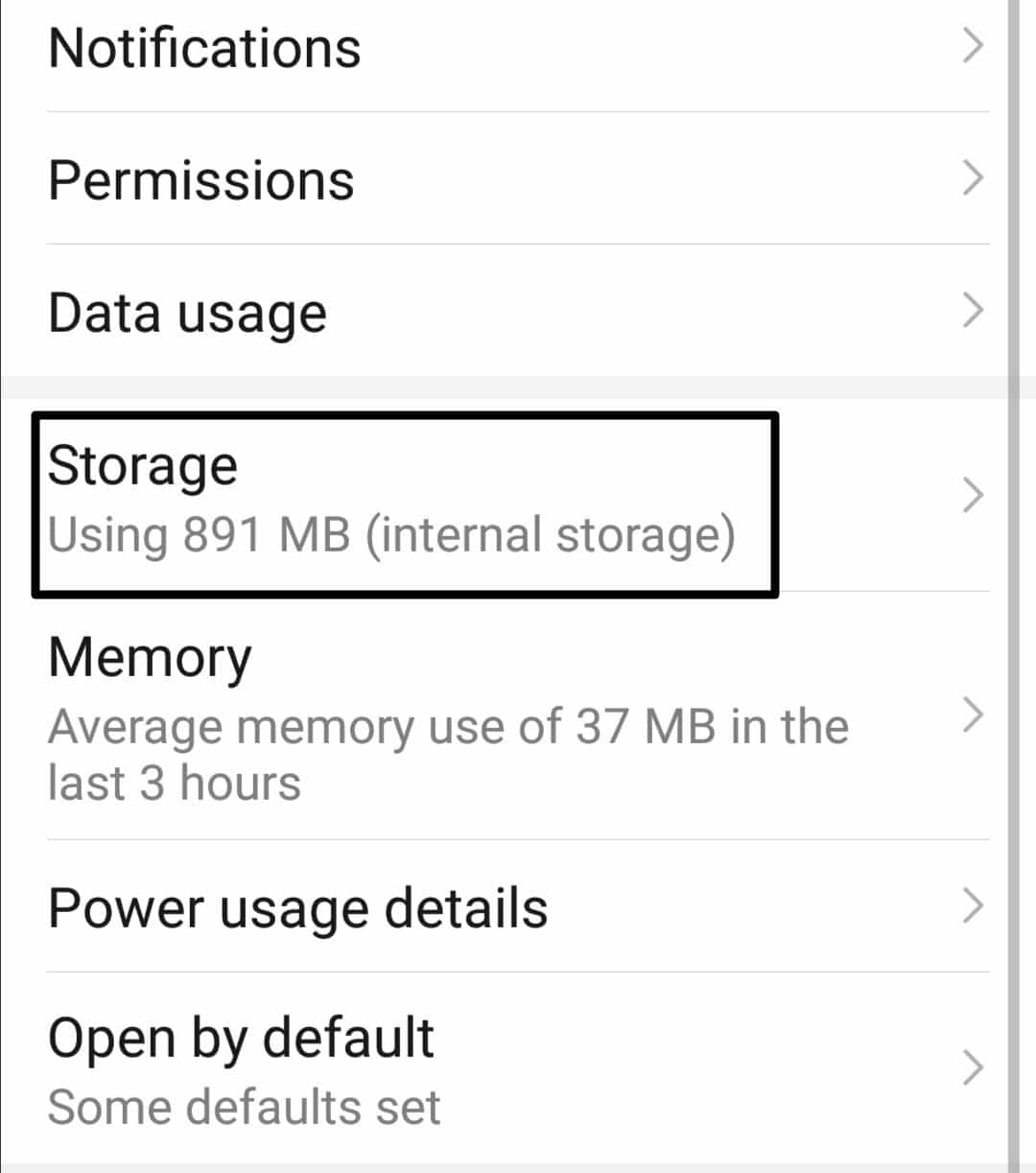
- Then, tap on the “CLEAR CACHE” option.
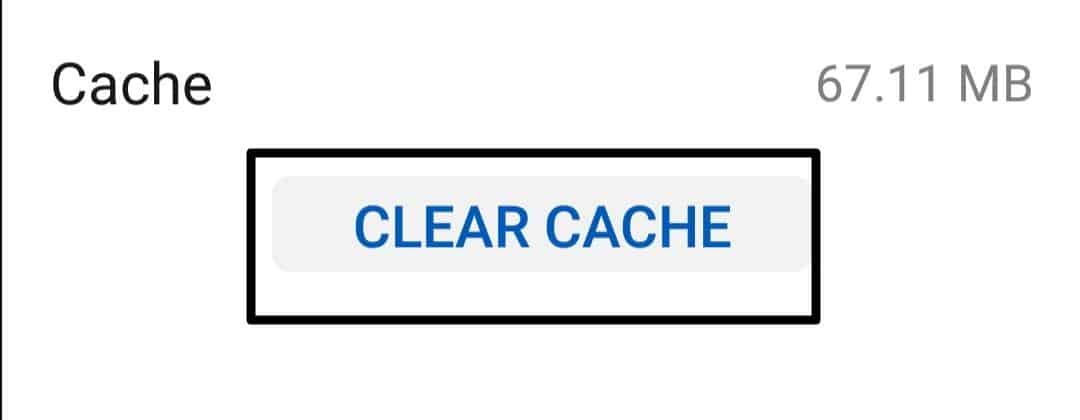
For iPhone (iOS)
- First, open “Settings” (⚙️) on your device, then click the “General” option.
- After that, tap on the “iPhone Storage” option.
- Look for the YouTube app by scrolling down (🔽) and tapping on it.
- After that, tap the “Offload App” option.
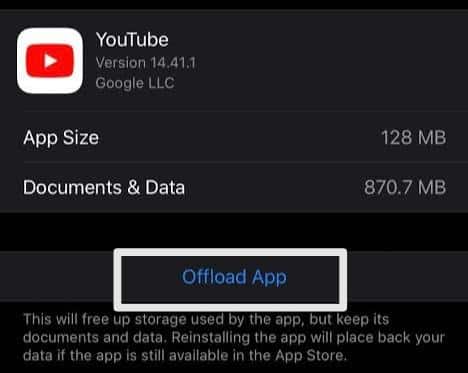
7. Re-Log In to Your YouTube Account
Reblogging into your YouTube account can be an effective solution to fix the issue of YouTube Shorts repeating the same videos. Relogging in essentially refreshes the YouTube algorithm, which can help prevent it from getting stuck in a repetitive loop of showing the same Shorts videos repeatedly.
This simple action provides the algorithm with new data to work with, allowing it to offer a wider variety of videos that align better with your interests and preferences.
- First, open “YouTube” and tap the profile icon present in the left corner.
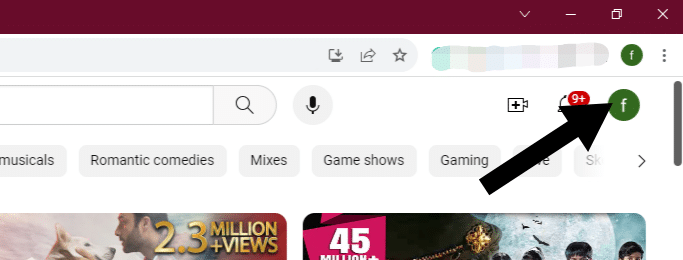
- Next, select the “Sign out” option from the menu.
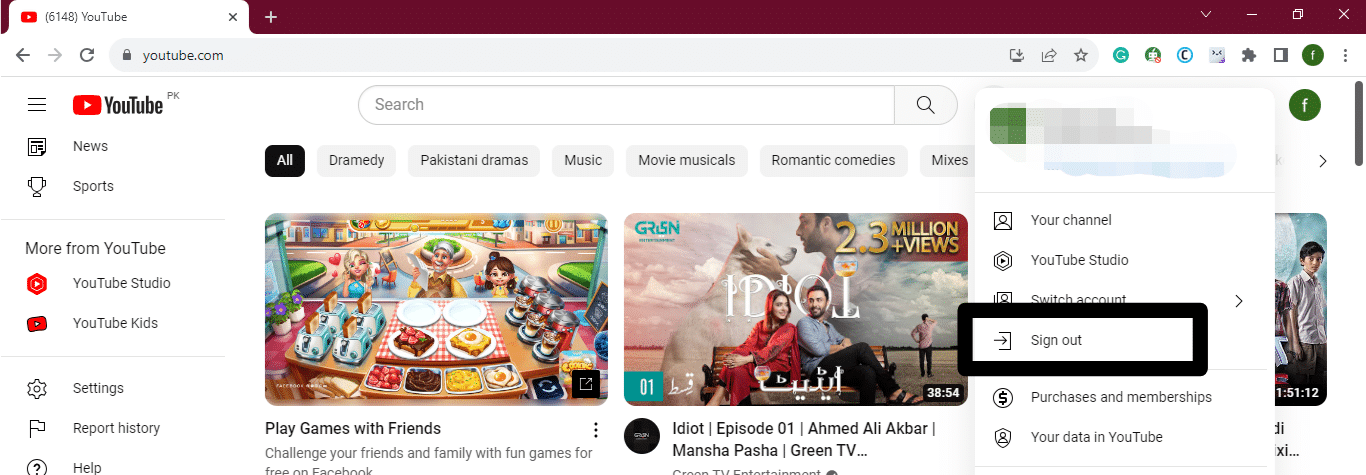
- After that, tap the “Sign in” option to re-login to your account. Then, enter your email address and password and check if the issue is fixed.
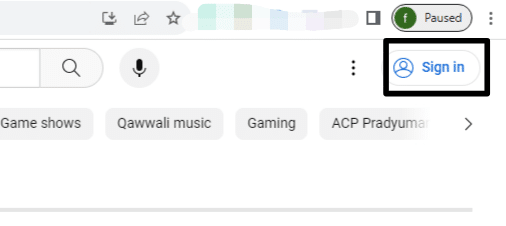
8. Reinstall the YouTube App
Reinstallation of the YouTube app is a useful step to refresh the app and enhance the overall user experience on the platform. This process offers a fresh start for the app, ensuring that any outdated or problematic information no longer influences the algorithm’s recommendations.
For Android
YouTube is a system-level app on Android devices, which means you cannot uninstall this app from your Android device. You can disable it in your device settings.
- First, launch the “Settings” (⚙️) and then click on “Apps”. Now, select the “YouTube” app.
- Next, tap on the “Disable” (🚫) option.
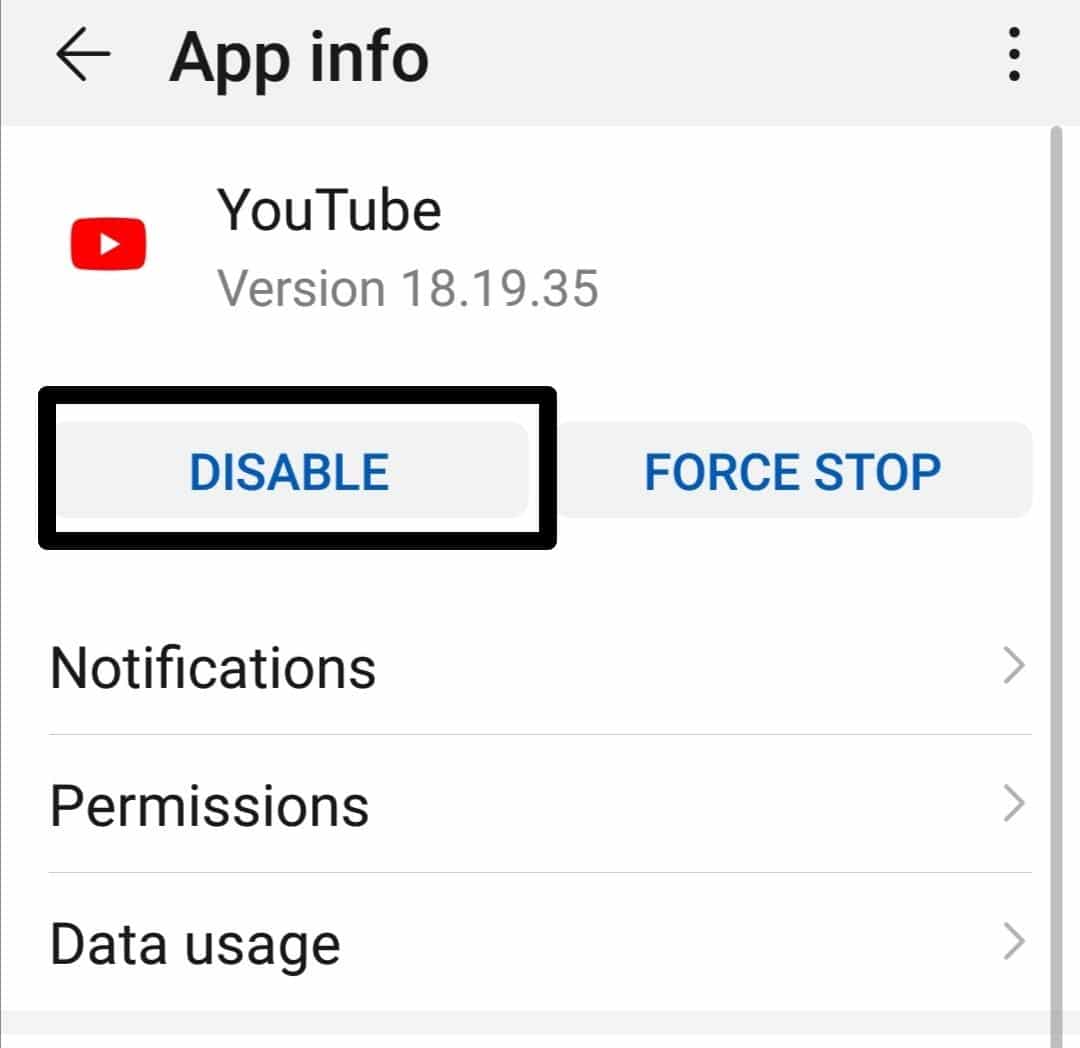
- Now, navigate to “Play Store”.
- Then, search for the YouTube app and tap on “Enable”. The app will again appear on your home screen.
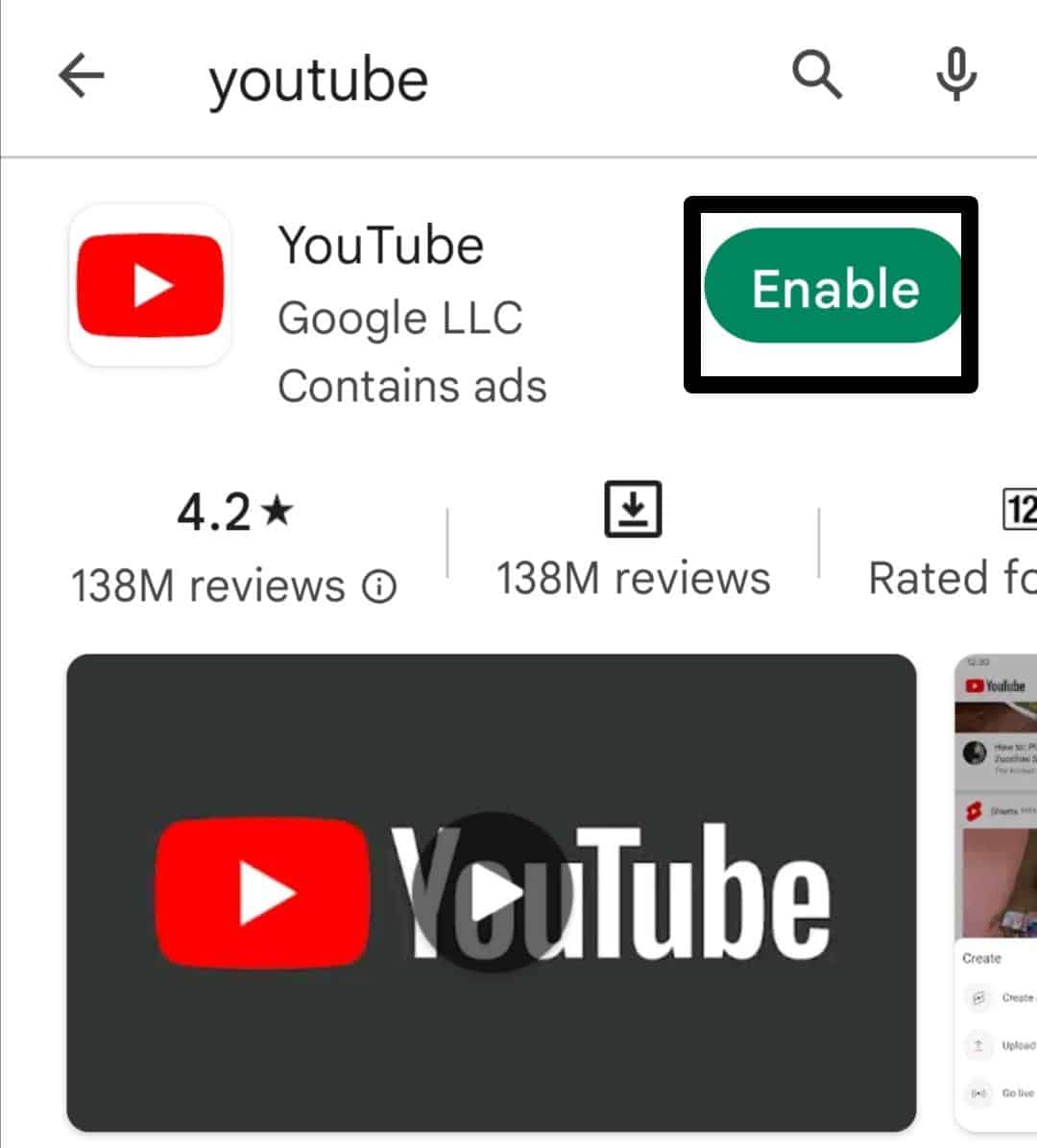
For iPhone (iOS)
- First, navigate to “Settings” (⚙️) and tap on “General”.
- Next, locate the “Youtube” app from the list of installed apps and select it.
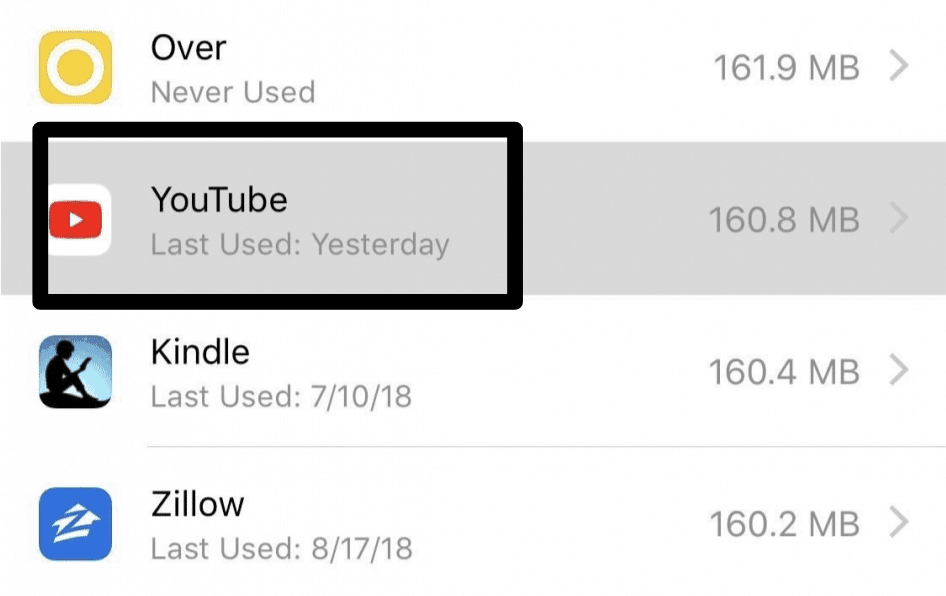
- After that, hit the “Delete App” button.
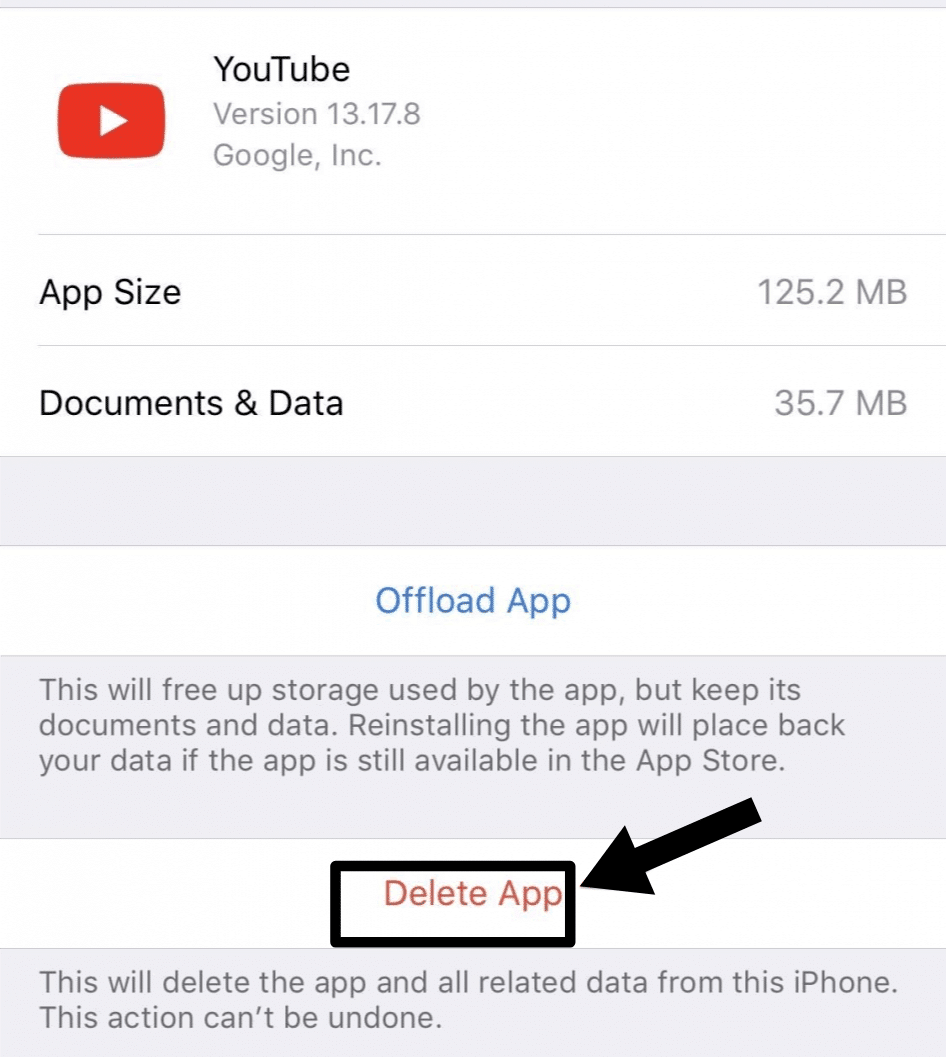
- Now, tap on “App Store”.
- Then, search for the “YouTube” app and select it.
- Lastly, hit the “GET” button next to the app.
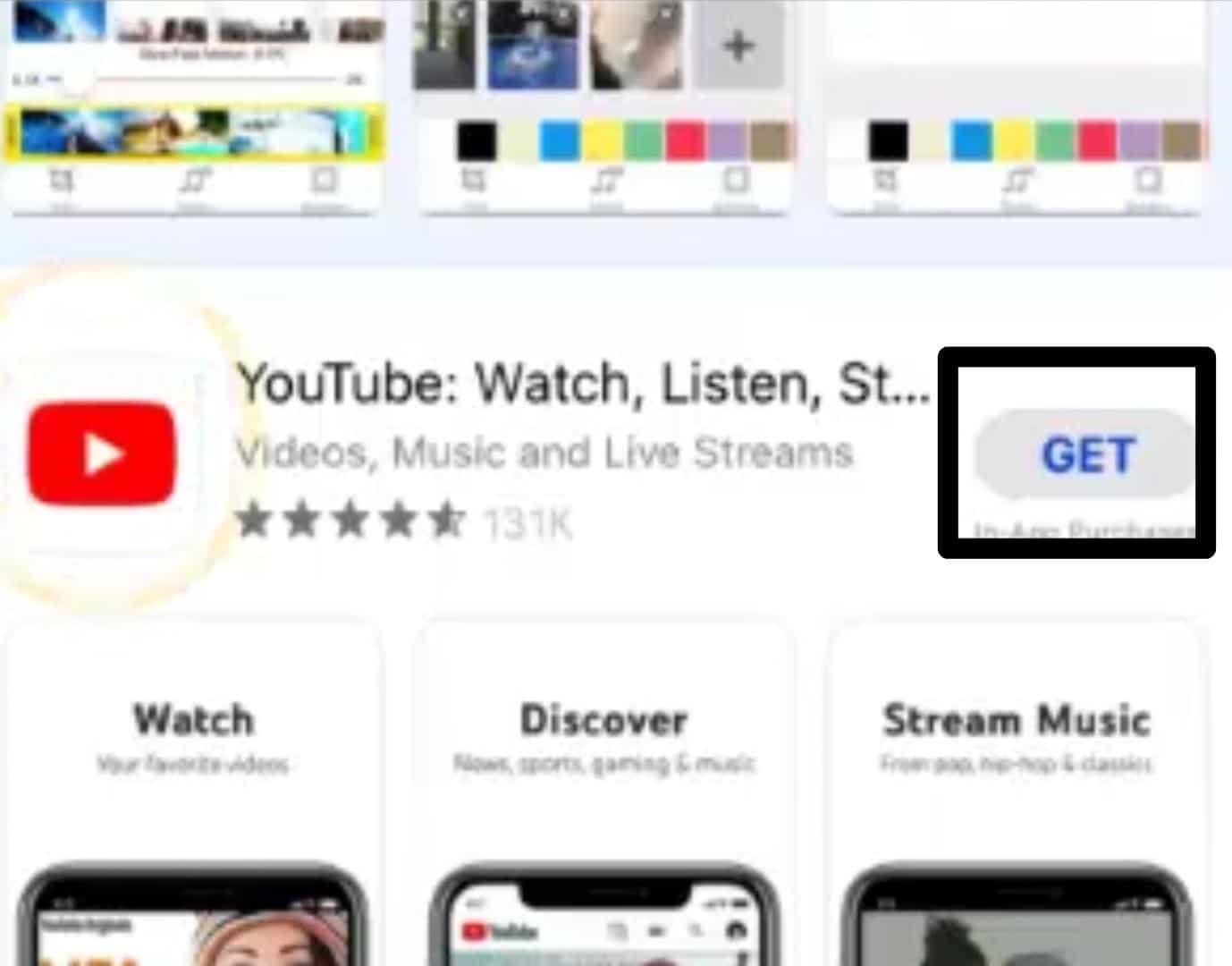
9. Clear Web Browser Cache
If you are using YouTube via a web browser and facing the issue of YouTube Shorts repeating the same videos, this may be due to the web browser’s caches. Your web browser’s cache preserves copies of recently visited web pages to enhance loading speed, but it can lead to issues when outdated or corrupted.
For instance, if you recently watched a YouTube Shorts video, and the cached data for that video is no longer accurate or has become corrupt, YouTube Shorts may repeatedly recommend the same video, even though you have already viewed it.
To resolve this problem, it’s advisable to clear your browser’s cache.
For Google Chrome
- First, launch the “Chrome Web Browser” and press the three dots at the right corner.
- Now, click the “More Tools” option from the menu.
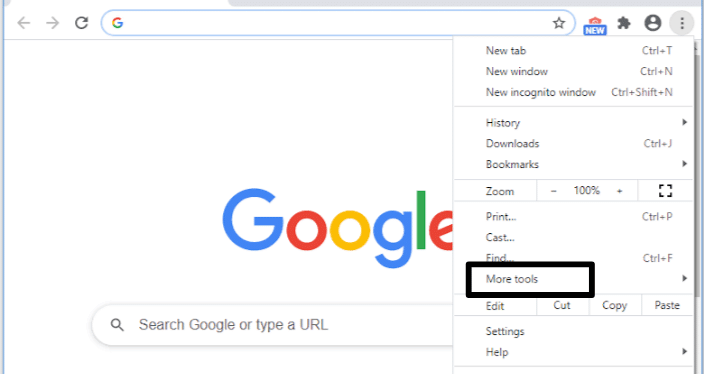
- After that, tap the “Clear browsing data…” option.
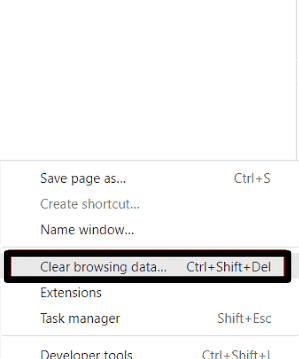
- Then, choose “All time” if you want to erase all the data.
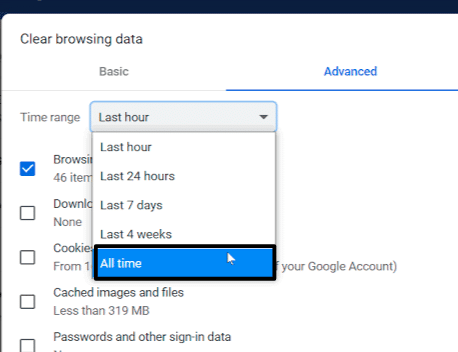
- Now, select the two options:
- Cookies and other site data.
- Cached images and files.
- Lastly, click the “Clear data” option.
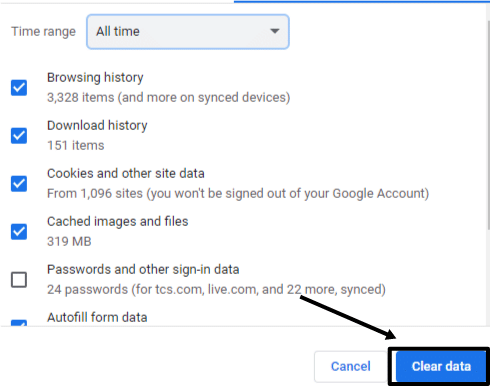
For Safari (macOS)
- First, tap the “Safari” option on the screen’s top to open the main menu.
- Next, choose “Preferences…”.
- Now, pick the “Privacy” Tab from the top bar.

- Then, press the “Manage Website Data…” option.
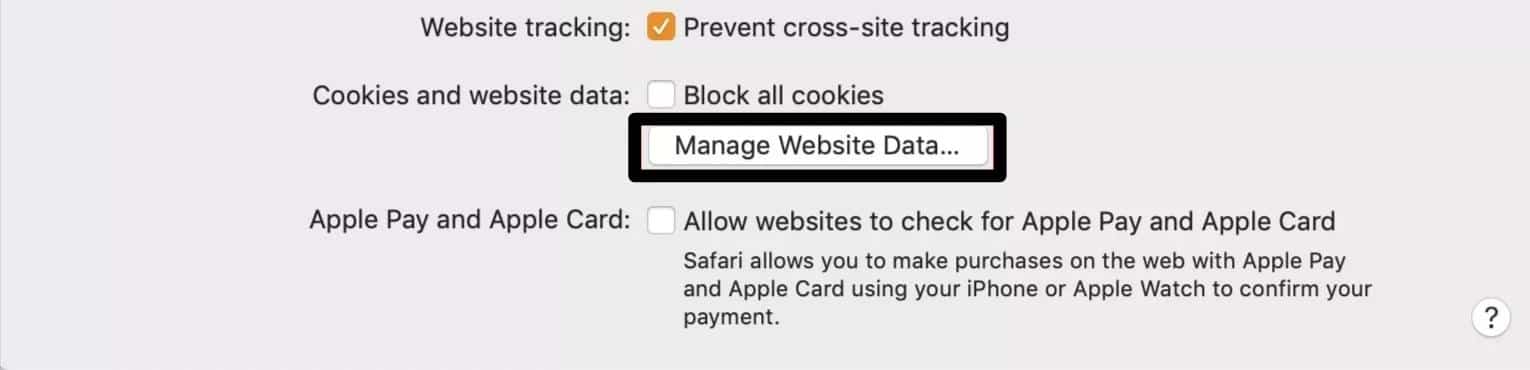
- Lastly, to clear the cache, press the “Remove All” button.
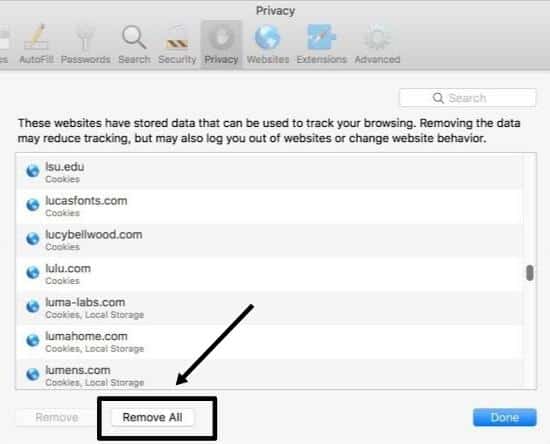
For Microsoft Edge
- Begin by clicking on the kebab menu in the window’s top right corner.
- Then, in the drop-down menu, select Settings.
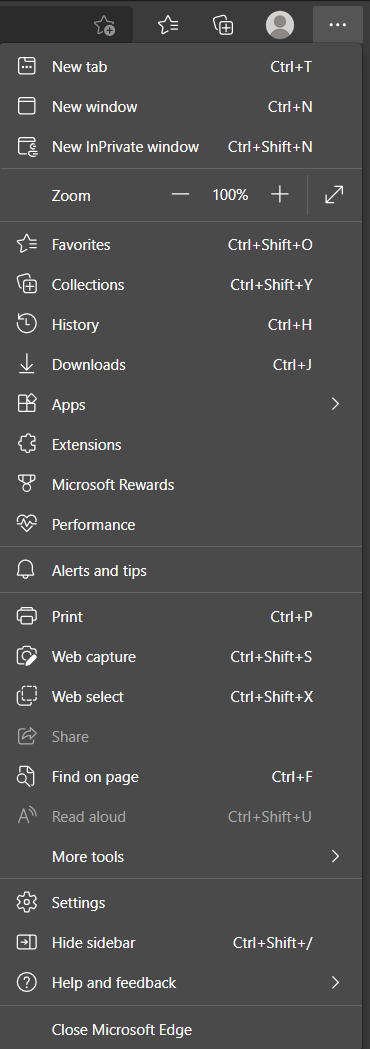
- In the newly opened page, click on Privacy, search, and services in the left sidebar.
- Then, under the Clear browsing data section, click on the Choose what to clear button.
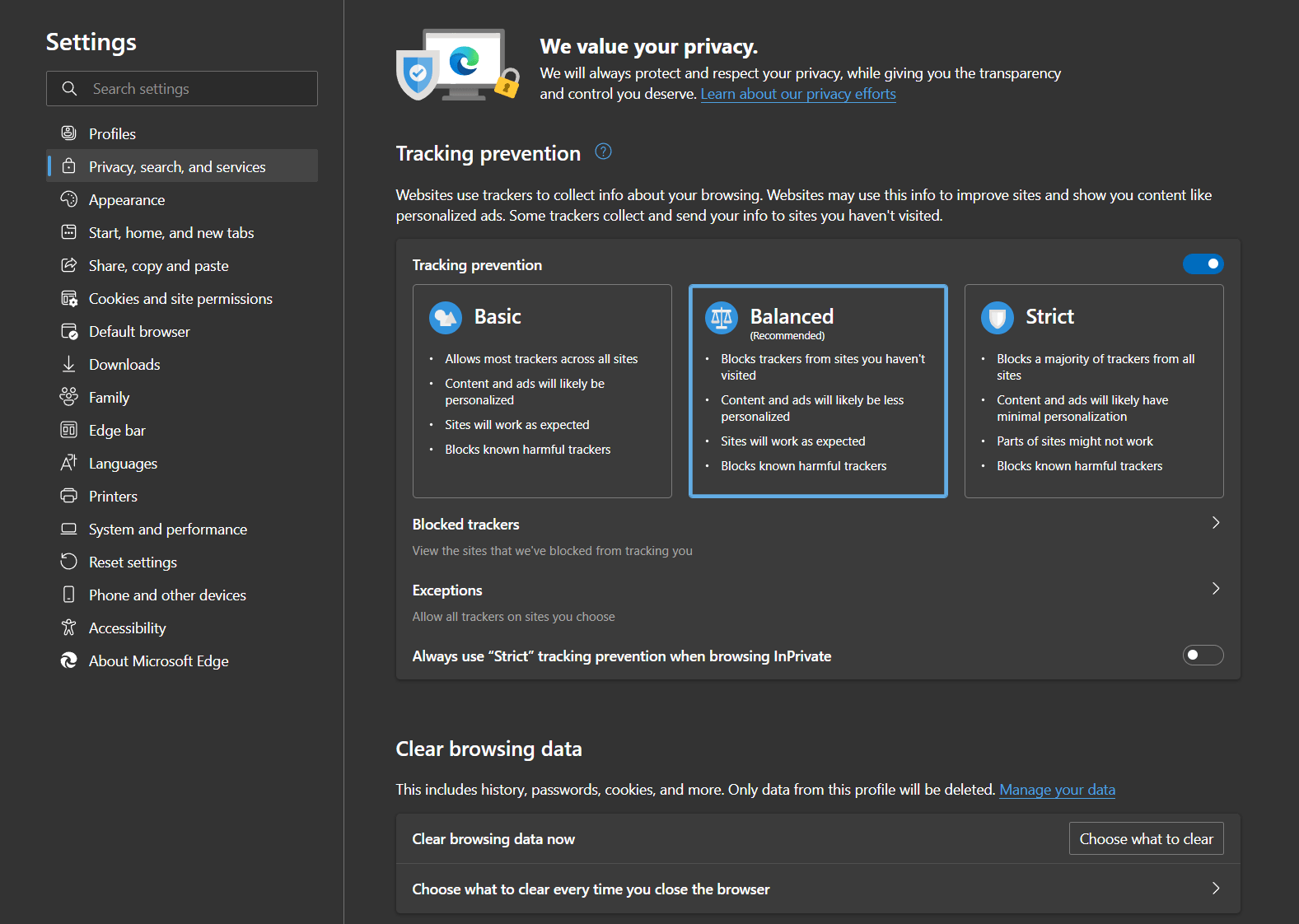
- After that, in the popup window, ensure the Time range is set to All time.
- Next is to ensure that only the Cached images and files option is checked.
- Click on the Clear now button in the popup window to get rid of the cached data.
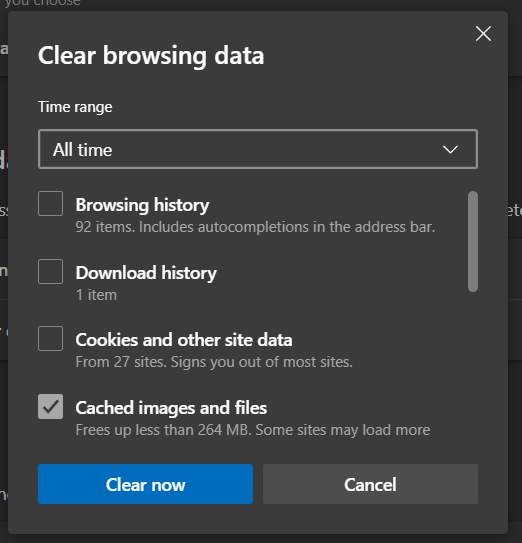
- Finally, restart your browser to ensure all changes take effect.
For Mozilla Firefox
- Start by clicking on the hamburger icon in the window’s top right corner.
- Then, in the drop-down menu, select the Settings option.
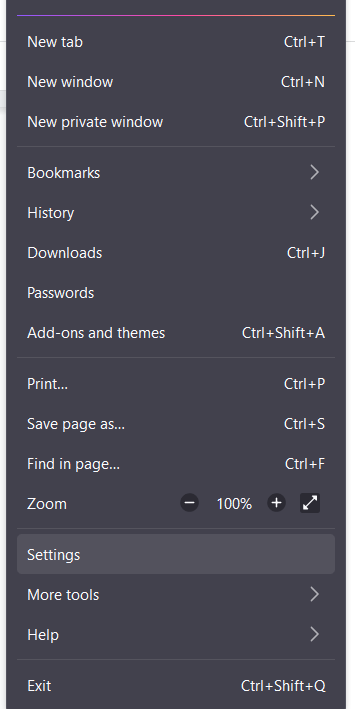
- Afterwards, select the Privacy & Security tab in the newly opened Settings window.
- Under the Cookies and Data section, click on the Clear Data… button.
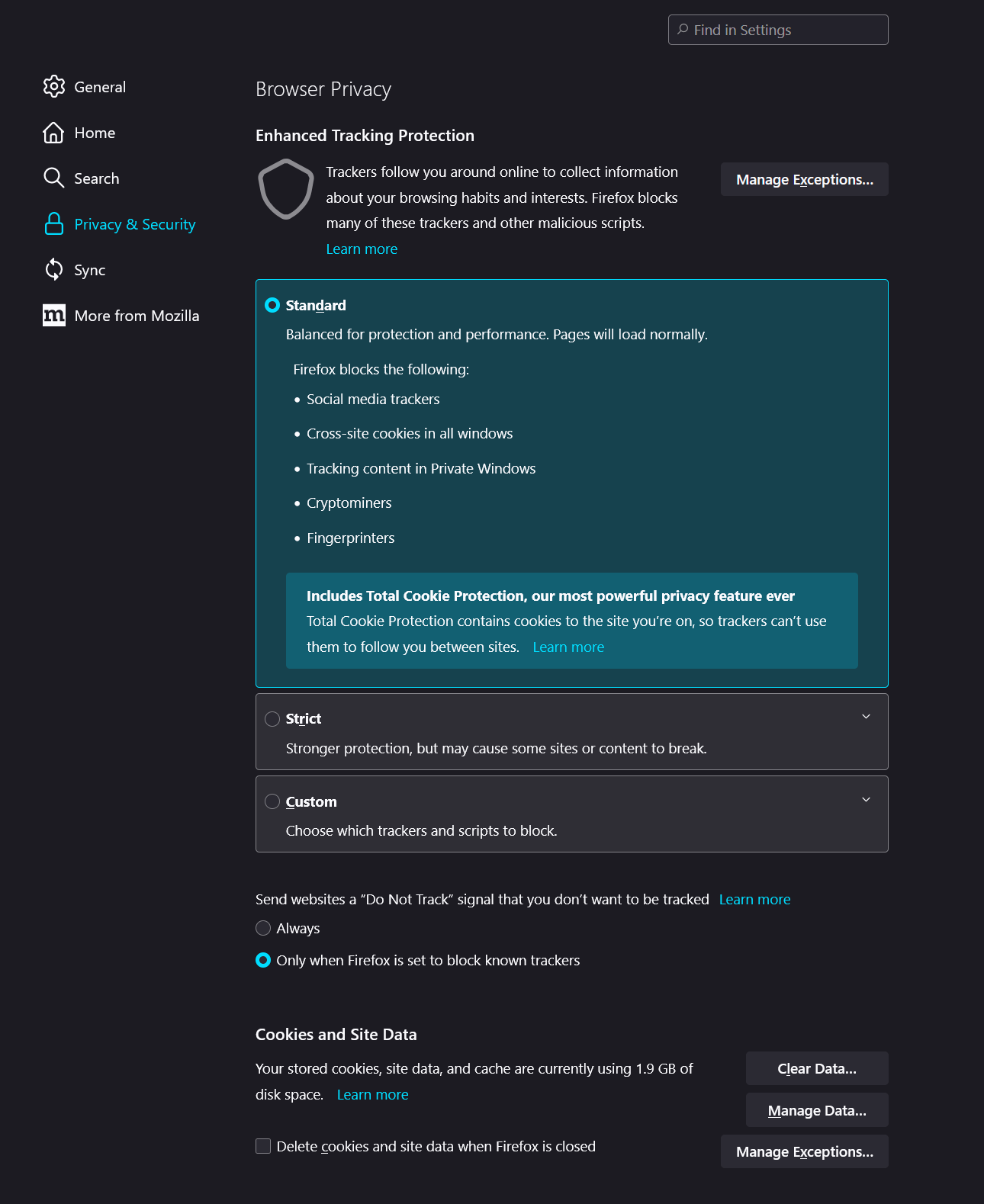
- Then, in the new popup window, ensure only the Cached Web Content option is ticked.
- Click on the Clear button to clear the changes.
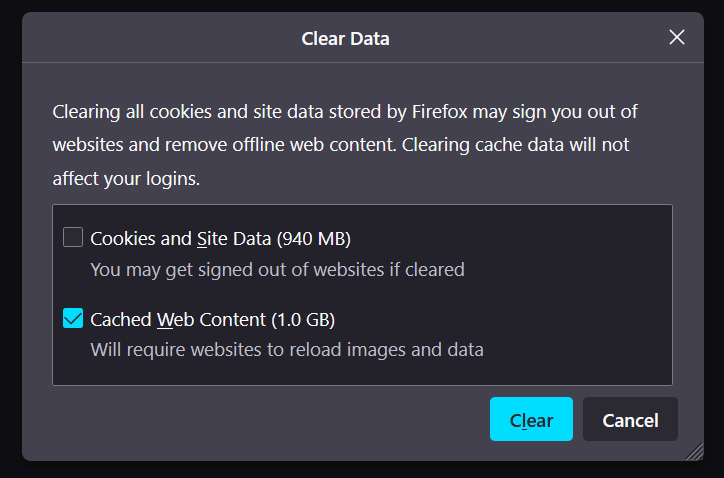
- Finally, restart your browser to ensure all changes take effect.
10. Get Help From YouTube
If you have tried all the above troubleshooting methods and are still experiencing the issue of YouTube Shorts repeating the same videos, it is advisable to seek YouTube help.
- First, open your YouTube account and tap on the profile icon.
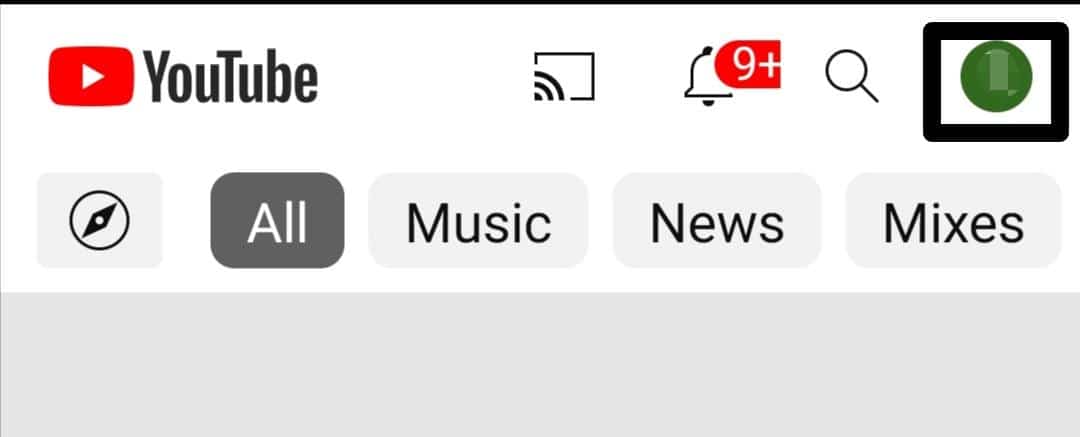
- Now, tap on “Help & feedback”.
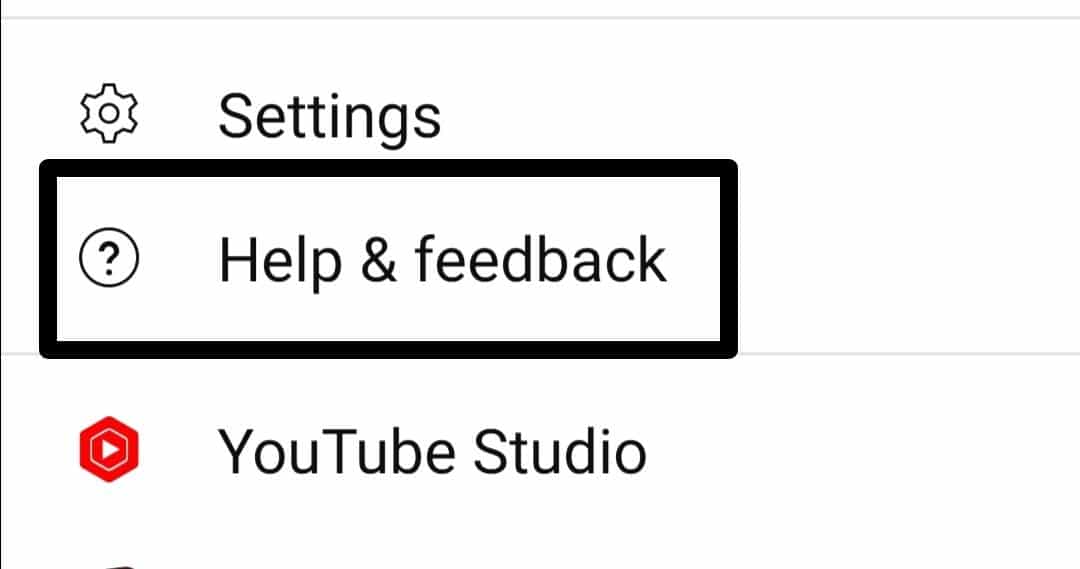
- Then, type your problem on the search bar and click the search icon (🔍).
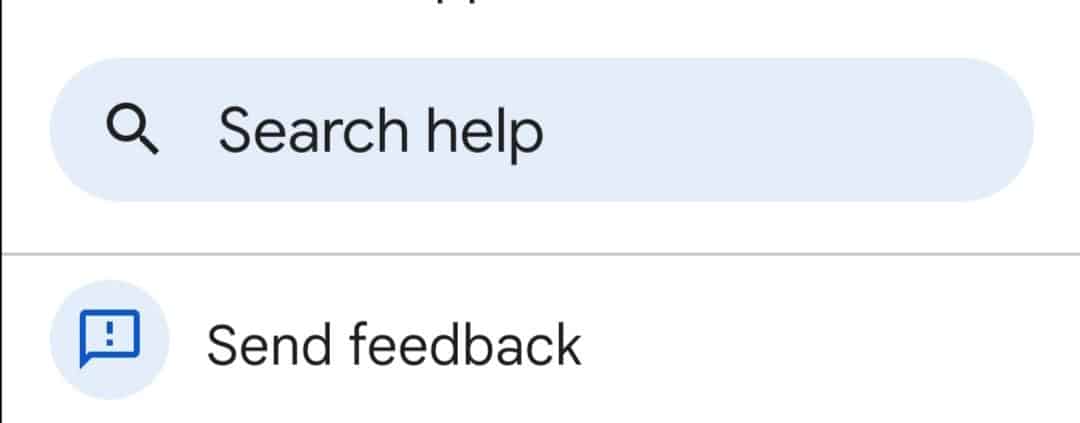
- A list of articles will be displayed, offering potential solutions to common issues.
- If you don’t get help from these articles, then try getting help from YouTube’s official Twitter account.
There is a high probability of receiving support from YouTube’s official Twitter account.
Conclusion
We have demonstrated 10 fixes to address the issue of YouTube Shorts repeating the same videos. By implementing these solutions, users can optimize their YouTube experience, ensuring a diverse selection of content.
If you have any questions or need further assistance, please don’t hesitate to use the comment section below.
If this informative guide was helpful, then share it with others!

