Suddenly finding that your ChatGPT account is getting disabled, deleted, deactivated or banned for no reason, and all of a sudden? This guide will go over potential solutions you can try to recover your OpenAI and ChatGPT account.
AI technology has come a long way since its inception, as it makes certain things significantly easier to do and even simplifies it for us. ChatGPT is an excellent example of the implementation of AI technology. The service has developed from a simple chatting AI to a service capable of solving problems and even creating data that can be used in jobs and the professional scene.
The various potential uses of ChatGPT allow it to be used in various circumstances to make things easier to understand or even for entertainment. ChatGPT allows its users to ask the AI a variety of things, provided that they have an account for the service.
Despite this, however, several users have been having problems with ChatGPT as they suddenly start losing access to their accounts while using it or if they plan to use it.
Types of ChatGPT Account Ban Problems
When using ChatGPT and other services by OpenAI, an account in their respective site is required before you can begin using the site and its services in its entirety. Trying to use a service without being logged into an account will prompt you to log in and create one if you don’t have an account at the ready.
However, upon logging into their account, some users are greeted with an error message indicating that their OpenAI or ChatGPT account has been deleted or deactivated. Thus, they might see the following “You do not have an account because it has been deleted or deactivated”.
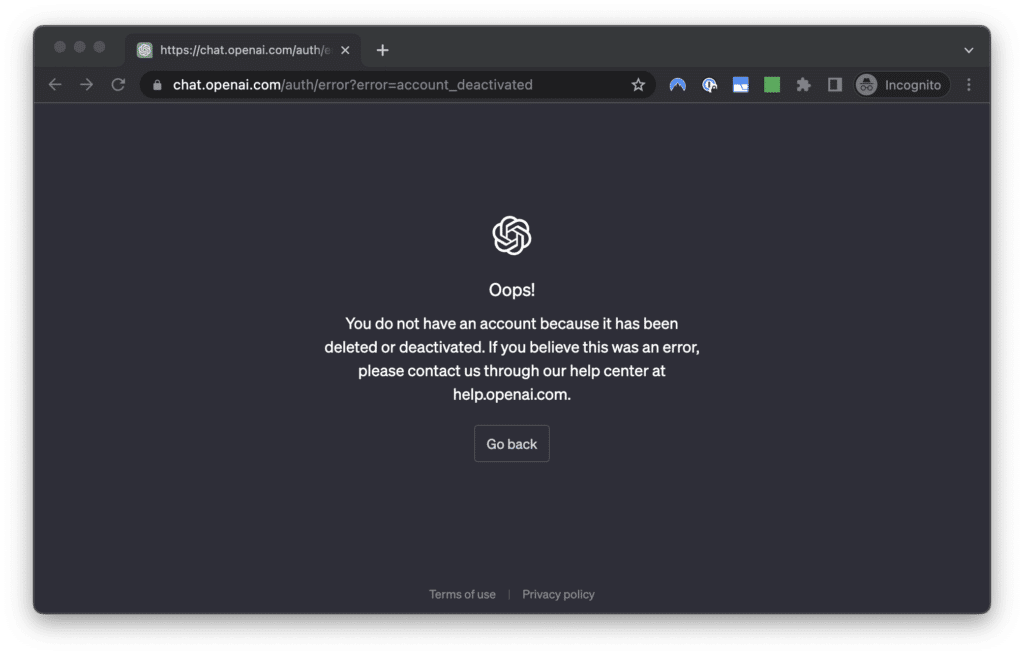
In creating an account for OpenAI, you immediately agree to every term and condition that come with using their services as well as the limitations and restrictions that come with using their services as well as the account you have.
Since an account for OpenAI is required to use ChatGPT, it can be problematic when your account suddenly gets disabled or, in the worst case, banned.
Having an account that falls under these 2 categories usually results in you being unable to use ChatGPT with the same account and even losing the ability to make a new account entirely.
So did you receive a similar issue when logging into ChatGPT or OpenAI? Share your troubles in the comments below.
In any case, this problem makes ChatGPT completely inaccessible in most cases because of the hard requirement of owning an account without any issues to use ChatGPT in a meaningful and productive way.
Severely users have been reporting this issue with their accounts, making it possible to have it happen to anyone, especially with the app growing in usage and notoriety with everyone.
With this issue in mind, we have created this guide that will explore the 3 reasons why your ChatGPT account can get disabled and banned and 4 fixes that you can try to recover your ChatGPT account.
ChatGPT is an easy-to-use account that can be accessed through any internet browser, making it available on desktop and mobile devices. Opening ChatGPT on either platform will provide the same experience and offers few differences in features and functionalities. Therefore, our guide’s focal point will be ChatGPT through an internet browser in a desktop setup.
With all the technical jazz out, let’s start working on your ChatGPT account!
Why Did Your ChatGPT or OpenAI Account Get Disabled, Deleted, Deactivated or Banned?
1. Violating Terms of Service / Usage Policy with ChatGPT
One of the main reasons why many users tend to find their accounts in ChatGPT getting restricted and banned might be because of an infraction they have committed with their accounts. As we mentioned earlier, when making an account in ChatGPT you also agree to anything that OpenAI/ChatGPT asks from you.
Violating anything found in ChatGPT’s/OpenAI’s Usage Policy will likely result in your ChatGPT account getting disabled and banned for the foreseeable future. There have been different accounts from various users with their accounts getting disabled for a few days while others have it being permanently banned.
In any case, there are several things you can try to fix the situation, such as contacting the ChatGPT Support Team (Step 1) or using ChatGPT Plus (Step 2) to remove some of the restrictions in your account as well as lift any bans and the like imposed on it.
2. Maximum Capacity in ChatGPT
The following reason you might find that your ChatGPT account suddenly gets disabled might be the direct result of the limitations of your ChatGPT account. As mentioned earlier, most if not all accounts in ChatGPT have certain restrictions, with one specific restriction being limited access if ChatGPT is extremely busy and its servers are congested.
When the ChatGPT servers are busy, you might suddenly find your account getting temporarily disabled to prevent problems caused by having a busy and congested server. The best way to solve this issue is to simply wait for the servers to become less busy (Step 3) or follow an early fix that involves subscribing to ChatGPT Plus.
3. Terminated Account in ChatGPT
The last reason you might be having problems with your ChatGPT account continues from the first one where instead of having your account banned/disabled because of a violation, it has been terminated by ChatGPT.
Termination of your ChatGPT account is similar to having your account banned and disabled as it results in you not being able to access ChatGPT and OpenAI at all, but instead, your account becomes unrecoverable as it has already been deleted.
With this in mind, there’s no other way you can fix the problem with a terminated ChatGPT account but to create a new ChatGPT Account entirely (Step 4) and try not to get the new account banned for the same infraction or any reason at all.
What Can You Do if Your ChatGPT or OpenAI Account Gets Disabled, Deleted, Deactivated or Banned? Here Are 4 Fixes to Try!
1. Contact ChatGPT/OpenAI Support
When it comes to getting your account getting disabled or banned but not deleted unexpectedly, contacting Customer Support or the Support services is one of the best ways to have this issue solved and addressed.
The same is true with ChatGPT as OpenAi has 2 channels that you can contact if you are having any problems with their website and services, including ChatGPT. The first method involves using their nifty Chat tool, while the second method follows a more traditional approach to sending emails.
We recommend trying this fix if you think your account was wrongfully banned/disabled without your proper knowledge. The team at OpenAI can easily address your concern and even solve it on the spot. Here’s how you can go about contacting them with each method:
Method 1 (Via Chat)
- Open the OpenAI Help Center in your internet browser.
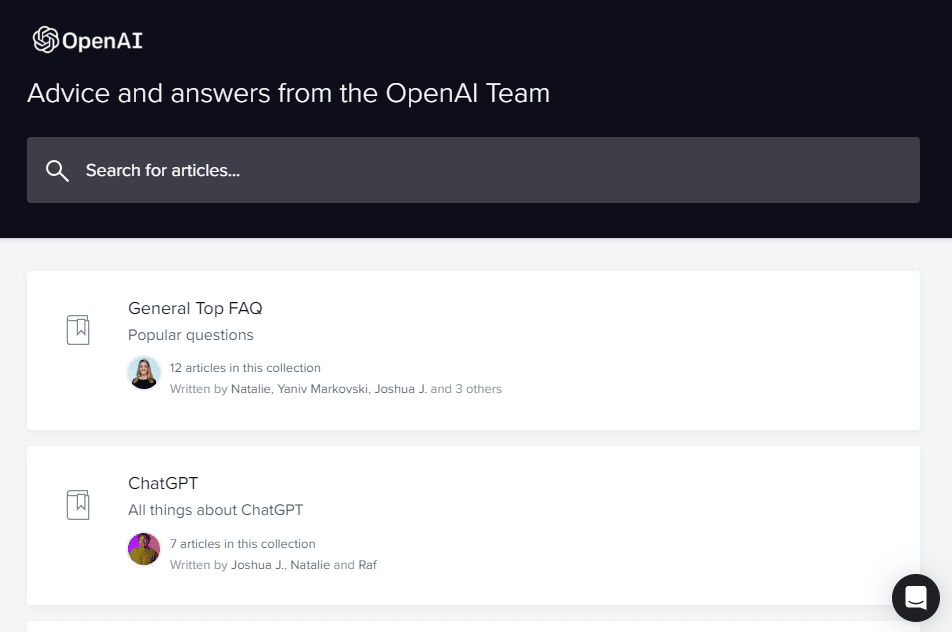
- Click on the message bubble in the lower right portion of the OpenAI Help Center page.
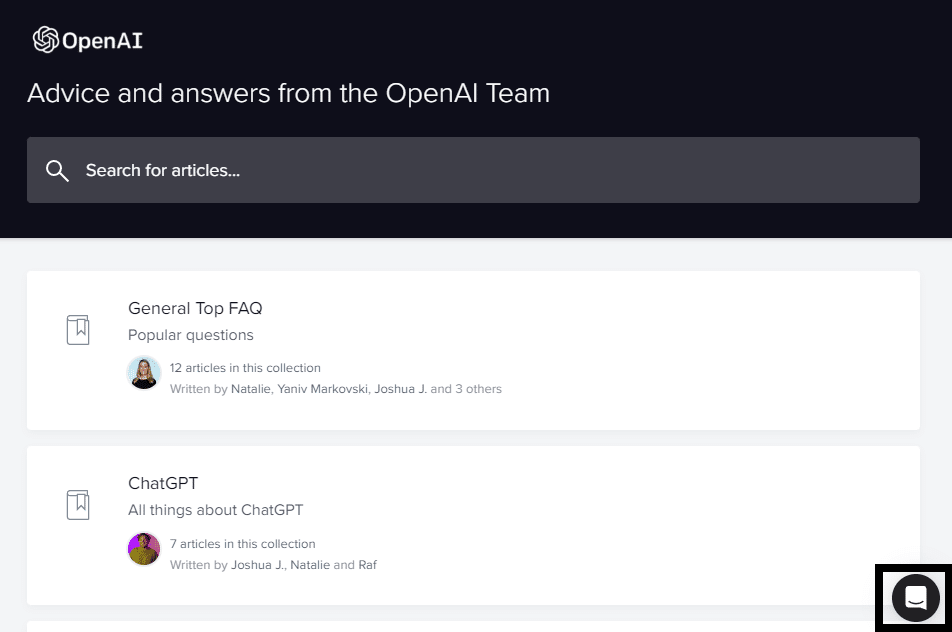
- Click the “Send us a message” option in the chat box.
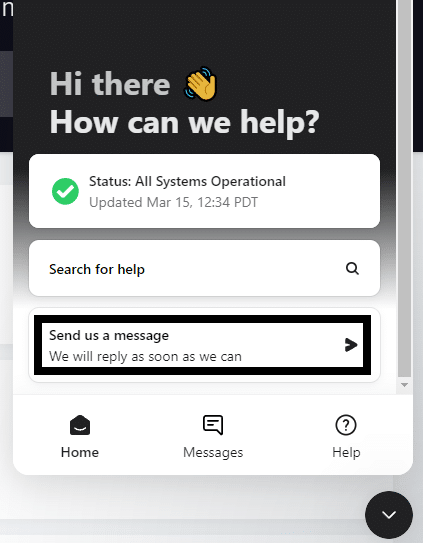
- When asked the question of “What brings you here today?”, select the “ChatGPT” option.
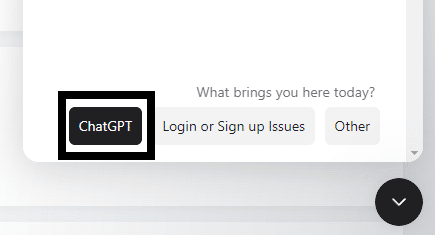
After following the steps above and selecting each option properly, you will be connected to someone in the ChatGPT support team who can guide you through your concern and anything you might need to do to solve it.
We recommend using this site to be updated with the happenings for ChatGPT and its related services as you can keep updated with any present issues as well as inform the team of issues you might be experiencing.
Note that the chat services for ChatGPT support can become unavailable if no one is available to answer your concern. Unavailability of the service is usually denoted with a status indicating when the ChatGPT team will be back to assist you.
Method 2 (Via Email)
- In your email, place the recipient as “support@openai.com” and the subject as “OpenAI Account Issue” or something similar.
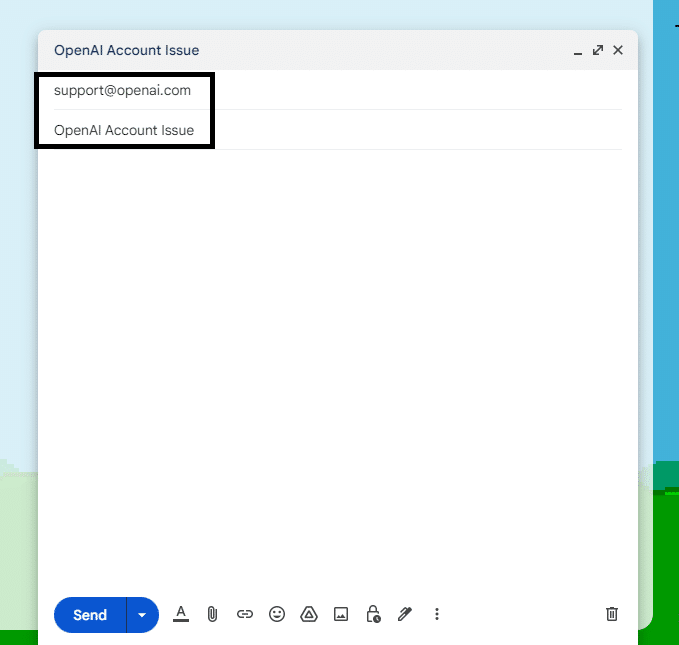
- For the email, you will want to explain the problem you are experiencing with ChatGPT in as much detail as possible. This method is beneficial if you have complex and detailed issues or the Support Chat for ChatGPT is down.
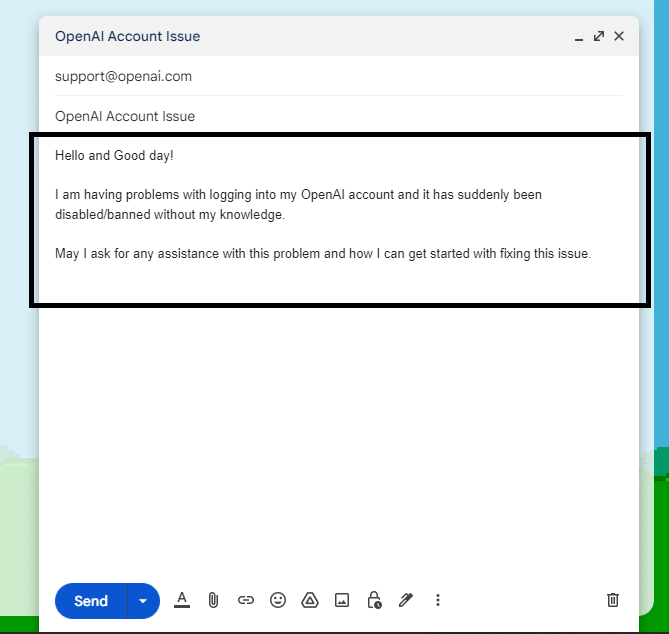
- Attach any files you might find are useful for helping you with your problem such as a screenshot of the problem and the like.
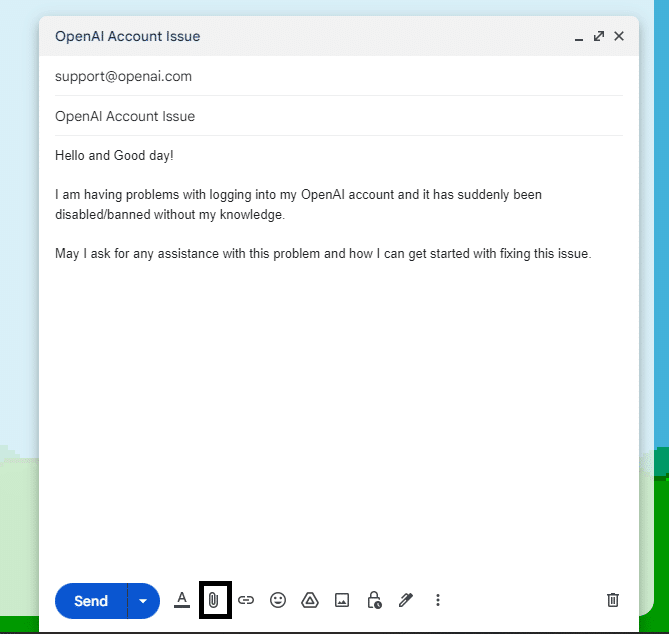
- Once you have your email set and ready, click “Send” in your email composer to send it to the ChatGPT team.
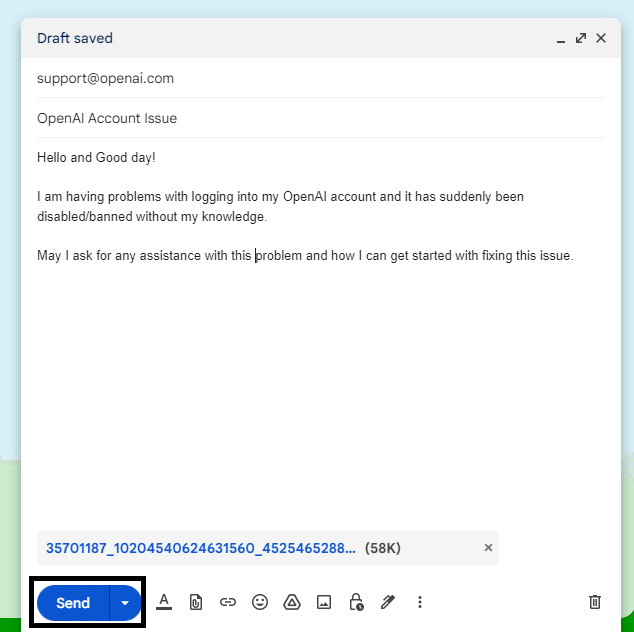
Following the steps above will allow you to email the ChatGPT support team to have your concerns reviewed. This method takes a considerable amount of time compared to the earlier method, as it can take several days for the ChatGPT support team to reply to you properly.
2. Use ChatGPT Plus
ChatGPT Plus is a feature released by the development team behind ChatGPT and OpenAI to show your support for the ChatGPT project and have specific features open to your ChatGPT account. One of these features is reportedly being able to have your account free from getting disabled and full access to ChatGPT despite heavy traffic among other features listed and mentioned.
With the benefits of using ChatGPT Plus, you might want to consider using it, especially if you frequently find your account getting disabled due to heavy network traffic or you have data in your current account that you can’t afford to lose by making a new account. Here’s how you can quickly go over upgrading your basic ChatGPT account to ChatGPT Plus:
- In the ChatGPT website, click on “Upgrade to Plus,” found in the lower left portion of the ChatGPT page.
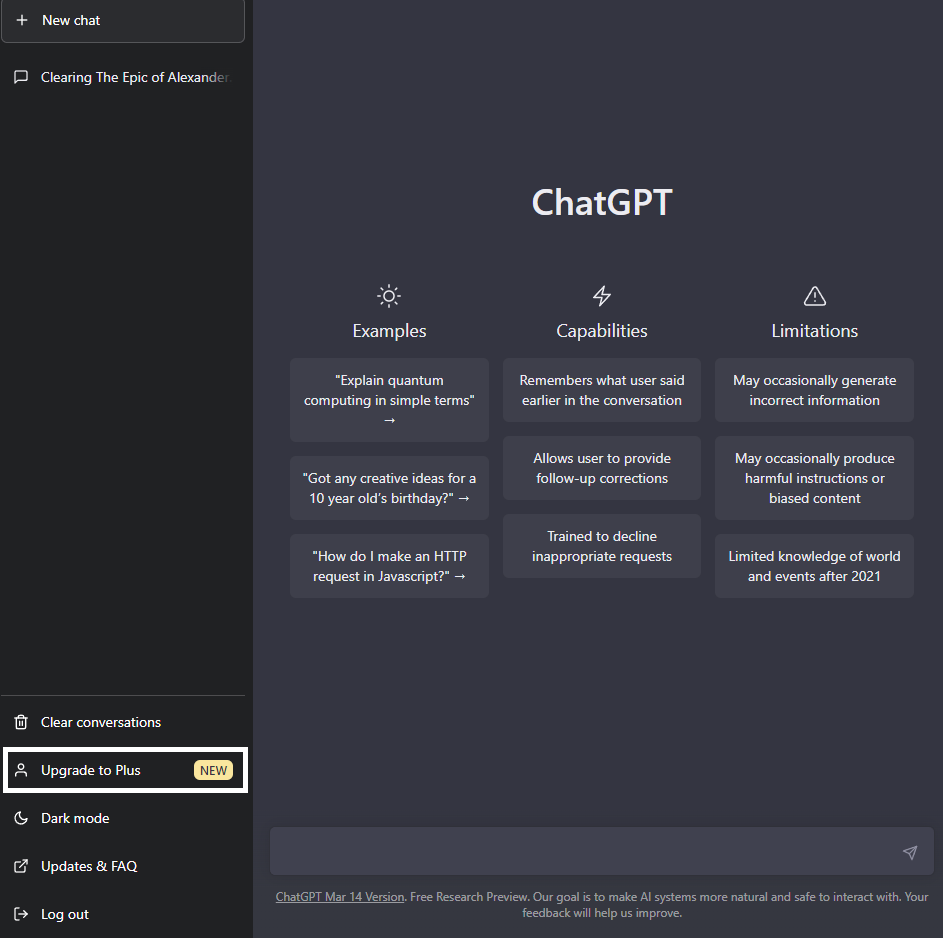
- Click “Upgrade Plan” in the popup to upgrade your Chat.
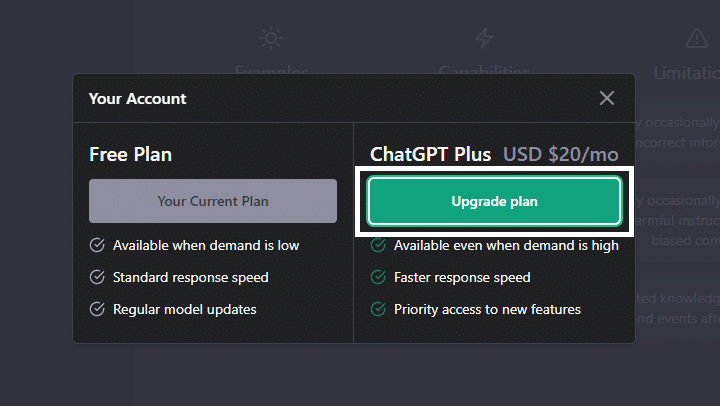
After finishing the second step, you will be redirected to the ChatGPT payment window, where you will input your payment details to upgrade your ChatGPT account to the Plus version. Once you have made your first payment, you will be immediately given the benefits of ChatGPT Plus.
3. Wait for ChatGPT to Have Less Traffic
As mentioned earlier, the main reason you might find your ChatGPT account getting disabled all of the sudden, even if you haven’t committed any infractions, can come from the traffic the service is experiencing.
Since ChatGPT is still in its beta and early stages, the app is very prone to malfunctioning and not performing correctly at all. It is possible that ChatGPT can go down suddenly if it is not properly maintained or if the site goes over its maximum number of users currently using it.
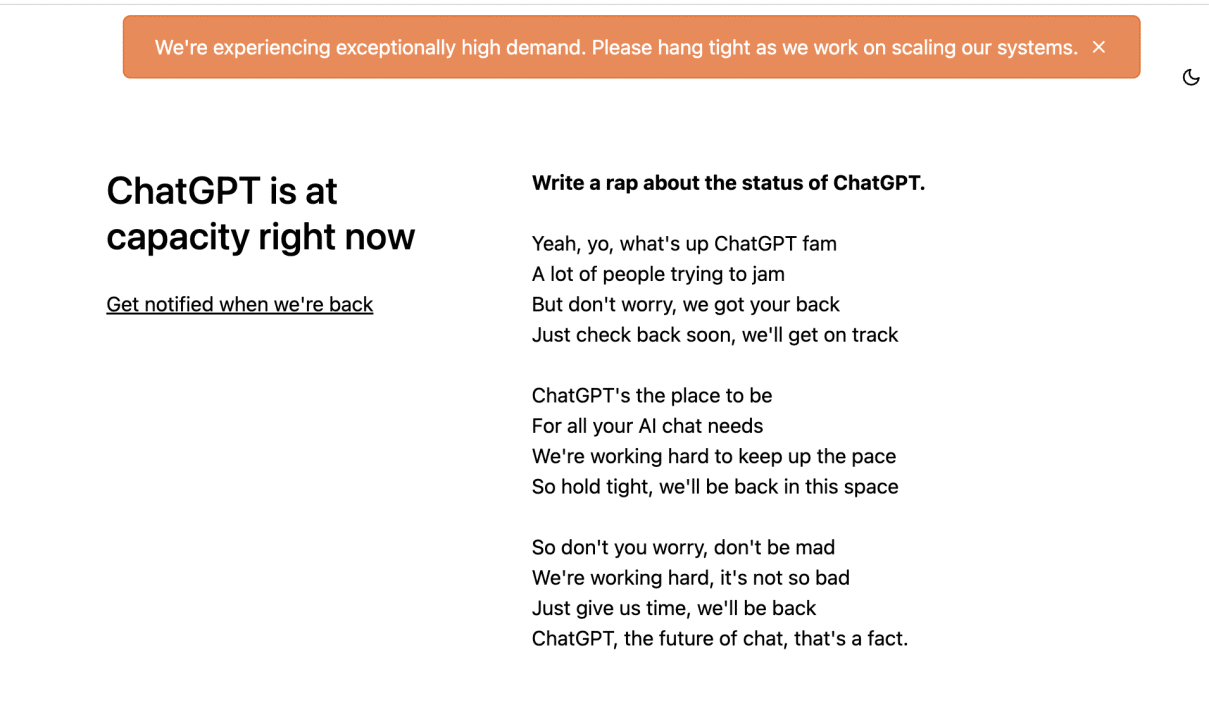
To avoid this problem and any other issues resulting from ChatGPT having heavy traffic, accounts are often disabled to prevent new users from entering until the servers are less congested. If your account falls under this circumstance, you can best wait for ChatGPT to have less traffic and try logging in again later.
There isn’t a set amount of time that you need to wait for you to log in to ChatGPT, as the site can have less traffic at any given moment. Try logging back into your account and opening the app every other 5 to 10 minutes if you need to use it.
4. Create a New ChatGPT Account
The last thing you can do if you are having a hard time recovering your ChatGPT account or find it deleted and terminated, the best workaround to use ChatGPT without any issues is to create a new account.
Making a new account in ChatGPT is one of the best workarounds if you have issues with your current account, but it also has disadvantages. The biggest disadvantage of making a new account in ChatGPT is losing all of your old chats and conversations you might have had, which is essential for several people.
Besides this, if you don’t mind losing your conversation, you can follow this plan and create a new account in ChatGPT. Here’s how you can safely create a new account in ChatGPT without risking it getting banned or flagged for suspicious activity:
- Open the ChatGPT website and click on “Try ChatGPT.” We recommend doing this in an Incognito Window with a VPN as much as possible.
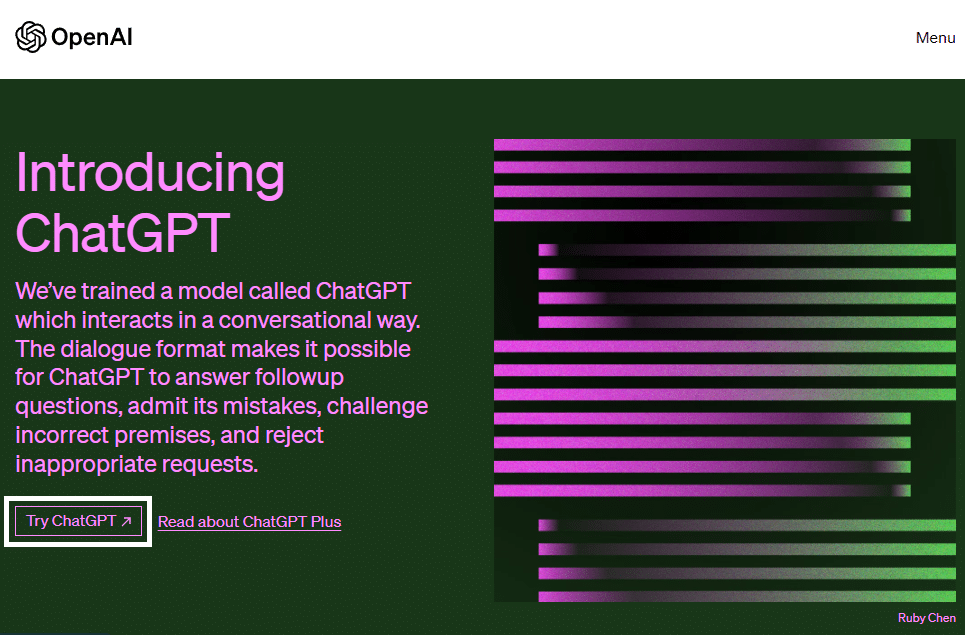
- In the new tab window, click on the “Sign Up” option between the two to start the process for making a new ChatGPT account.
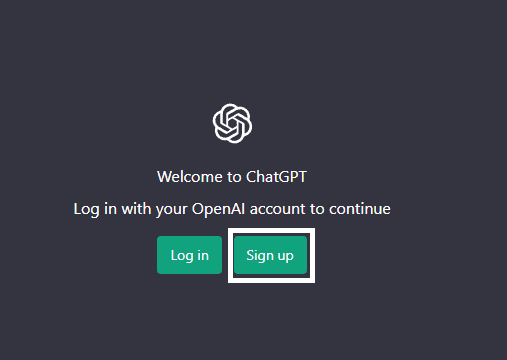
- In the next screen, input a different email address from the terminated account. Using the same email address will result in the account being flagged and subsequently banned or restricted immediately.
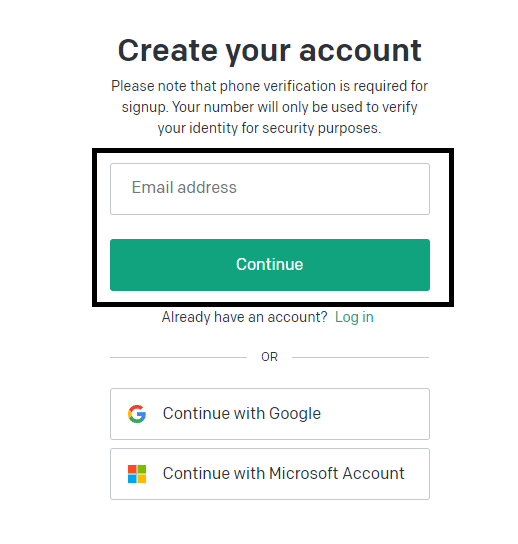
You can also use any of the alternative login/signup methods below, provided that the account you are using is entirely different from the last account you made and aren’t directly related with one another (e.g. same email address).
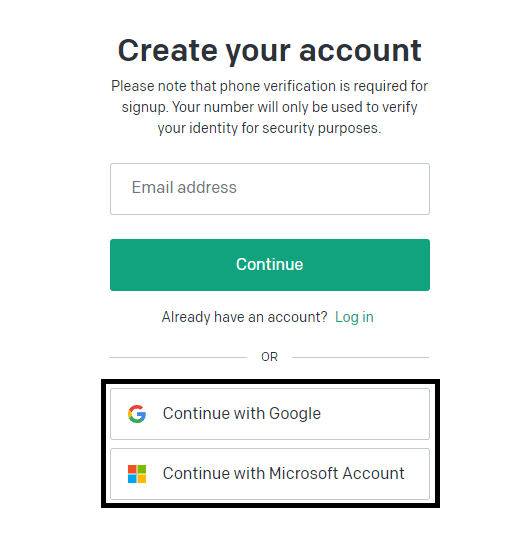
- Input a password for your account in ChatGPT and then click “Continue” once you finish making your password.
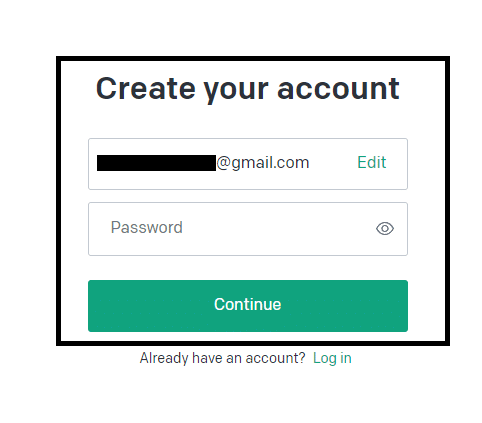
Following the steps above will allow you to quickly create a new ChatGPT account while avoiding flagging it as a suspicious account and getting it banned. Once you complete making your account, you will automatically be logged in to your ChatGPT account.
Conclusion
ChatGPT has slowly become a helpful tool for many people, especially professionally. The innovative steps ChatGPT has brought AI technology slowly bring it to the limelight and show more on the different things it is capable of.
Losing access to ChatGPT because of a problem with your account, such as it getting disabled and banned, can be understandably frustrating when it happens. This guide we’ve prepared with 3 reasons and 4 fixes for this exact situation will help you with any problems you might have with ChatGPT.
Don’t be afraid to let us know down below in the comments if you find this guide particularly helpful and if any of the tips we shared worked for you.
Feel free to share this guide with anyone having problems with their ChatGPT accounts with it getting disabled or banned.

