Are you facing the challenge of trying to send or enter long ChatGPT inputs or prompts, or are you frustrated by the “The message you submitted was too long” error?
ChatGPT is a revolutionary AI model trained on various data to process natural language and generate human-like responses to queries. The main perk of ChatGPT is to understand and process natural language inputs, which makes it an ideal tool for a wide range of applications, including chatbots, customer service, and language translation.
But sometimes ChatGPT can malfunction or return errors due to bugs or glitches. So if you are facing the errors like “The message you submitted was too long, please reload the conversation and submit something shorter” on ChatGPT, don’t worry; you are not alone. We have had several users report this issue to us.
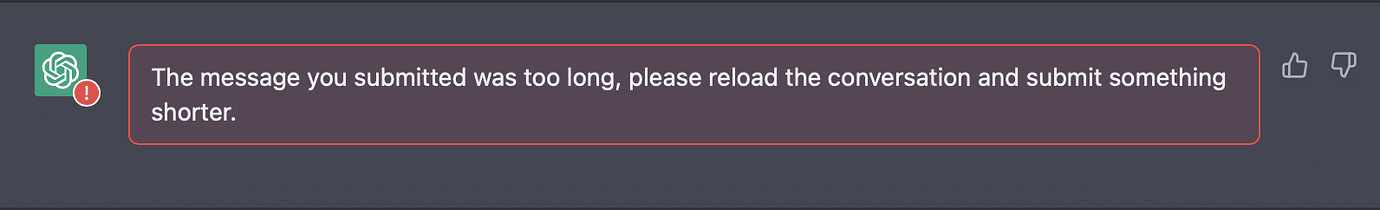
Thankfully there are several workarounds for this issue. This guide will discuss 5 practical ways to send or enter long ChatGPT inputs or prompts and to fix this “The message you submitted was too long” error.
So without further ado, let’s get started!
1. Use Concise Prompts
The first and foremost solution to resolve this issue is to break your query into small, bitesize manageable chunks. This enables ChatGPT to process information without the AI system becoming overloaded.
For example, instead of writing long, complex sentences, use concise and straightforward wording to allow ChatGPT to process important information easily.
By following this technique, you can have ChatGPT generate accurate and coherent responses. Additionally, you can use acronyms or abbreviations to minimize the space occupied by your input while maintaining its core message.
Lastly, you can remove redundant phrases from your input while providing only the necessary information so ChatGPT can respond accurately.
To comprehend this better, let’s look at an example of using a long and short prompt.
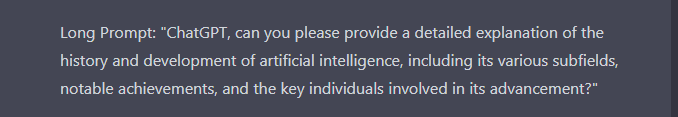
The above prompt will most likely cause overload and consume significant computing power. Instead of using the prompt above, you should use something like this:
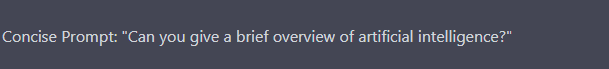
This prompt will not only save time but also save computational power allowing ChatGPT to generate an effective and more efficient response.
2. Use Bullet Points
Employing bullet points or numbered lists in your prompt can be a very effective way of communicating with ChatPT. This is because it breaks up the text into small manageable chunks that ChatGPT can use. Therefore, it is a much more efficient process.
For instance, if you are instructing the model on how to use a software program, then instead of writing a long instruction paragraph, you can simply break it down into a numbered list. Each bullet point or numbered item could represent a specific action or task that needs to be completed to use the program effectively.
Let’s look at how using bullet points make it easier for ChatGPT to understand the flow of conversation:
Regular Prompt:
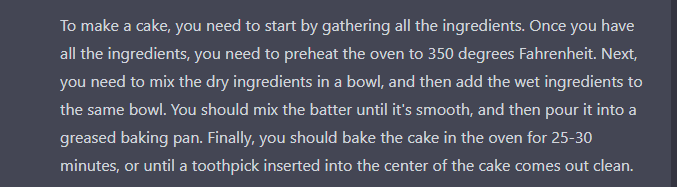
Prompt using Bullet Points:
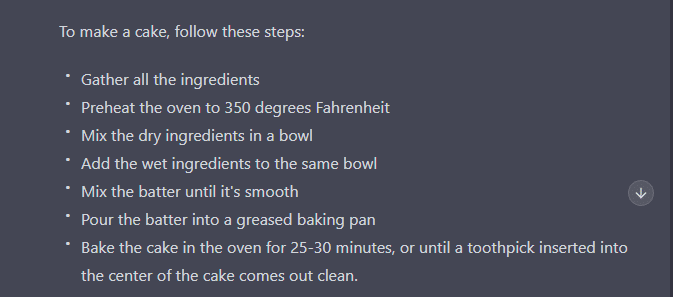
As you can observe, breaking down the data into bullet points makes it easier for ChatGPT to grasp the context and structure of the presented information. This reduces the risk of miscommunication or misunderstanding for the model.
3. Provide Context
Your providing context to your prompt helps ChatGPT better understand the intention and goal of your input. This holds especially when you are asking questions or providing a set of instructions to the model. The more context that ChatGPT has about your query, the more accurate the response will be.
Let’s look at an example of a prompt that lacks context vs. a well-written prompt that provides relevant context.
Bad Prompt:
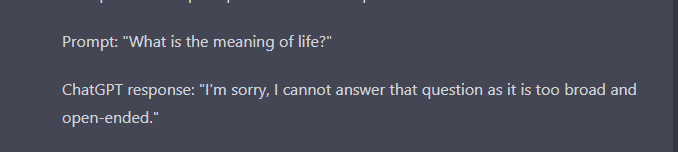
Here the user commits the mistake of asking a vague question. This query lacks context, which confuses the model, so ChatGPT cannot return a relevant and accurate response. Now let’s look at an example of a query that provides adequate context:
Good Prompt:
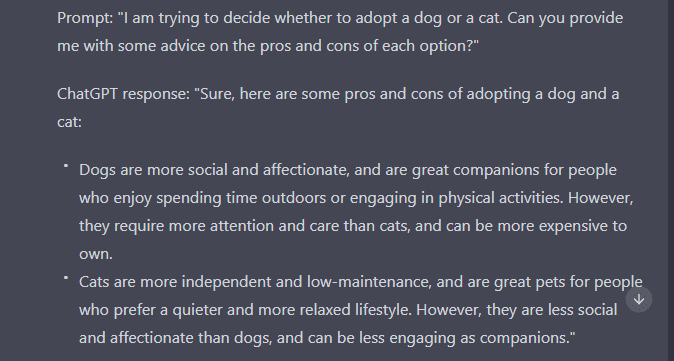
Here the user provides adequate information and context; this helps ChatGPT to understand the intent behind the user query. As a result, ChatGPT generates a highly accurate response that is relevant to the user’s requirements.
By providing the context, you enable ChatGPT to understand your situation better, enabling it to provide more tailored, accurate, and relevant advice to your needs.
4. Employ Sequential Messaging
Engaging ChatGPT using sequential messaging can be helpful when dealing with a series of questions or detailed data. This enables you to provide context and gradually build upon the conversation. For example, after ChatGPT responds to your initial input, you can follow up with the following question or statement to ensure a coherent and comprehensive discussion.
Sequential messaging breaks up a larger portion of content into smaller, more focused interactions with ChatGPT. This is especially useful when you are dealing with multiple points of discussion. By employing sequential messaging, you can build a more coherent and comprehensive conversation with ChatGPT. In addition, this enables you to provide context, which can help ChatGPT better understand the meaning of your input and provide more accurate responses.
Let’s look at an example where not employing sequential messaging leads to an irrelevant response from ChatGPT.
Irrelevant Response:
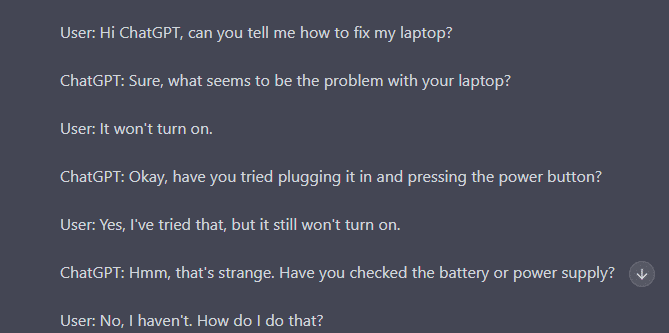
In this example, the user uses vague terminology and doesn’t utilize sequential messaging to explain the problems with his pc. This lack of context causes a problem for ChatGPT, as the user’s input doesn’t provide enough context for the AI to understand the scope of the problem. Due to this, ChatGPT generates random solutions that are irrelevant to the user’s specific scenarios.
Relevant Response using Sequential Messaging:
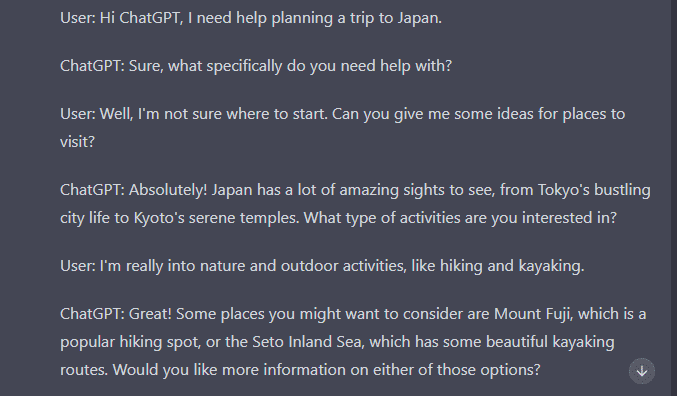
This is a good example of how sequential messaging allows the conversation to flow coherently. The user starts with a broader and vague question about planning a trip to Japan and gradually provides specific requirements by answering follow-up questions by ChatGPT. This helps ChatGPT to provide a more personalized and relevant response to the user’s query.
5. Utilize Special Conversation Tokens
Special conversation tokens allow users to maintain context and continuity in long input to ChatGPT. This technique involves utilizing tokens such as <<<newline>>> or <<<split>>> to separate your input into multiple lines or sections.
Using these tokens enables ChatGPT to recognize and understand the structure and context of your input, allowing the AI to give accurate and relevant responses. Let’s look at an example of how not using special conversation tokens result in an incorrect response.
Input without Special Conversation Tokens:
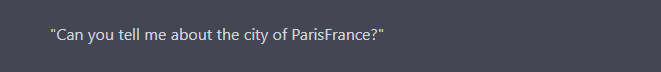
Here the user does not differentiate between the city and the country using special tokens. This makes it difficult for ChatGPT to understand the context and understand where the city name ends and the country name begins. This results in an incorrect response from ChatGPT:
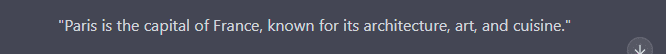
As expected, ChatGPT cannot distinguish between the city and country, leading to an incorrect response. So now, let’s try the same query while utilizing special conversation tokens.
Input with Special Conversation Tokens:
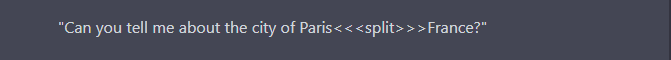
Here the user differentiates clearly between the city and the country. This help ChatGPT to understand the intent behind the user’s query. ChatGPT returns the following response now:
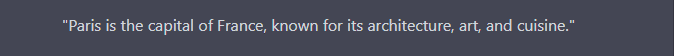
As you can see, ChatGPT provides an accurate response because the AI can understand the intent and context of the conversation using special conversation tokens. In this example, utilizing tokens like <<<split>>> clearly distinguishes the city name from the country name, making it easier for ChatGPT to understand what the input requires.
Final Thoughts
In conclusion, ChatGPT is an excellent AI model, but sometimes it can malfunction with errors like “The Message You Submitted Was Too Long”, which can frustrate users. Fortunately, several techniques allow users to send long input to ChatGPT.
By implementing the techniques in our guide, you can provide lengthy inputs to ChatGPT more effectively. This will result in more meaningful and concise interactions with the AI. We hope this guide solved your issue with sending long input to ChatGPT.
Lastly, don’t forget to share this guide with peers who experience difficulty entering long queries or prompts to ChatGPT.
