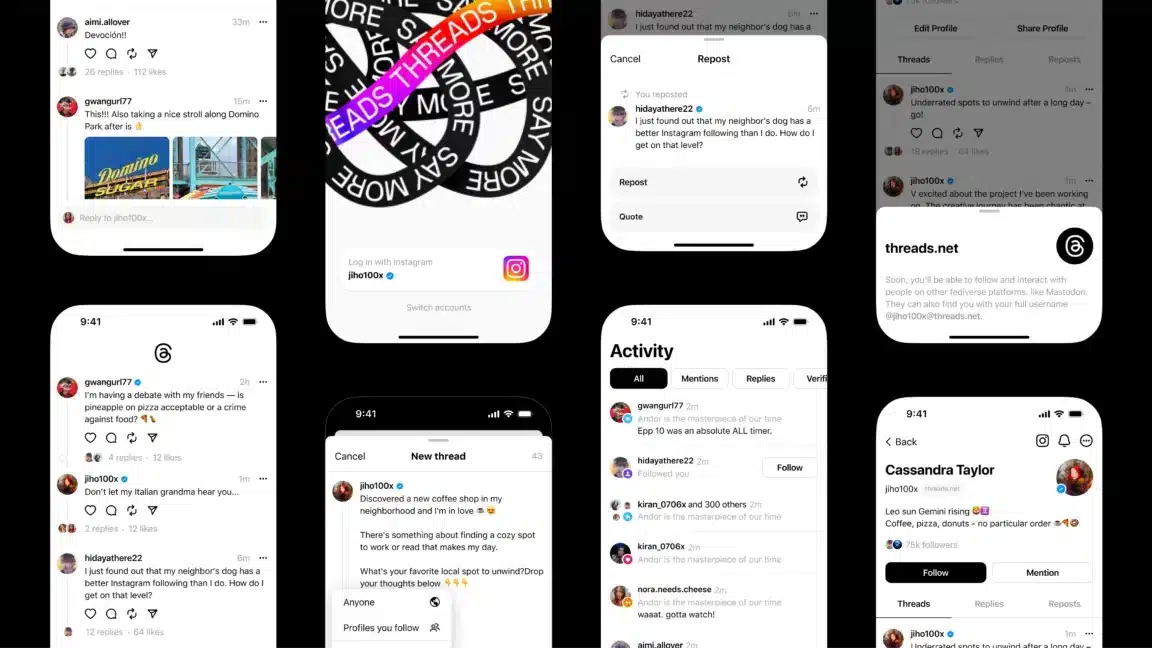Find that you can’t log in to Instagram Threads or are stuck with the “Not permitted. Your account does not meet the requirements to use Threads.” error, when signing in with your Instagram account? If so, you’re not alone.
So, you’ve just installed the highly-anticipated Threads app by Instagram, Meta’s “alternative” to Twitter. However, upon launching and accessing the app, you encounter the “Not Permitted” error message, accompanied by the message “Sorry, your account does not meet the requirements to use Threads. Try logging in with a different account.”.
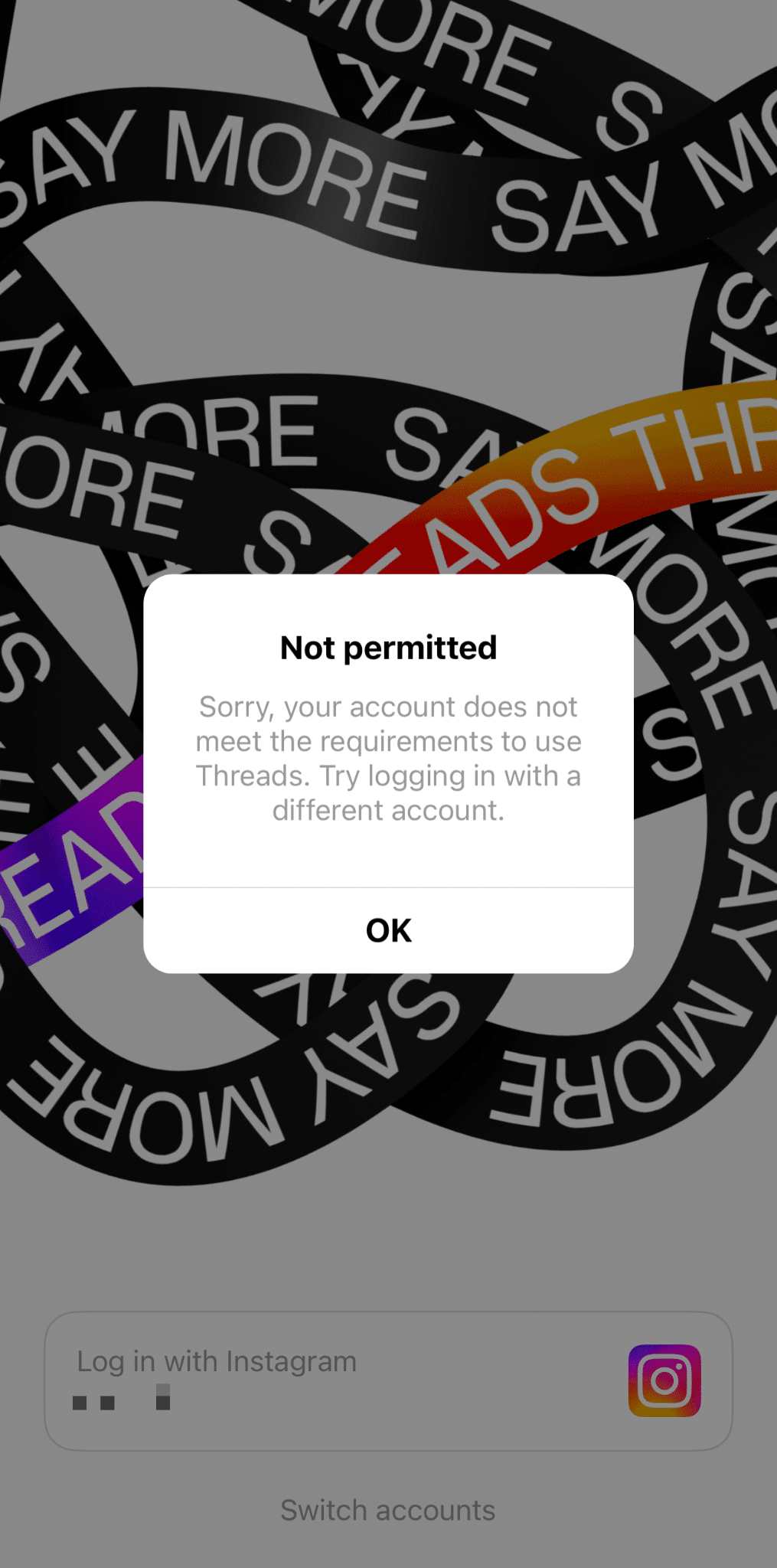
Some users have reported encountering the “Unable to log in. An unexpected error occurred. Please try logging in again.” error when attempting to log in to the Instagram Threads app.
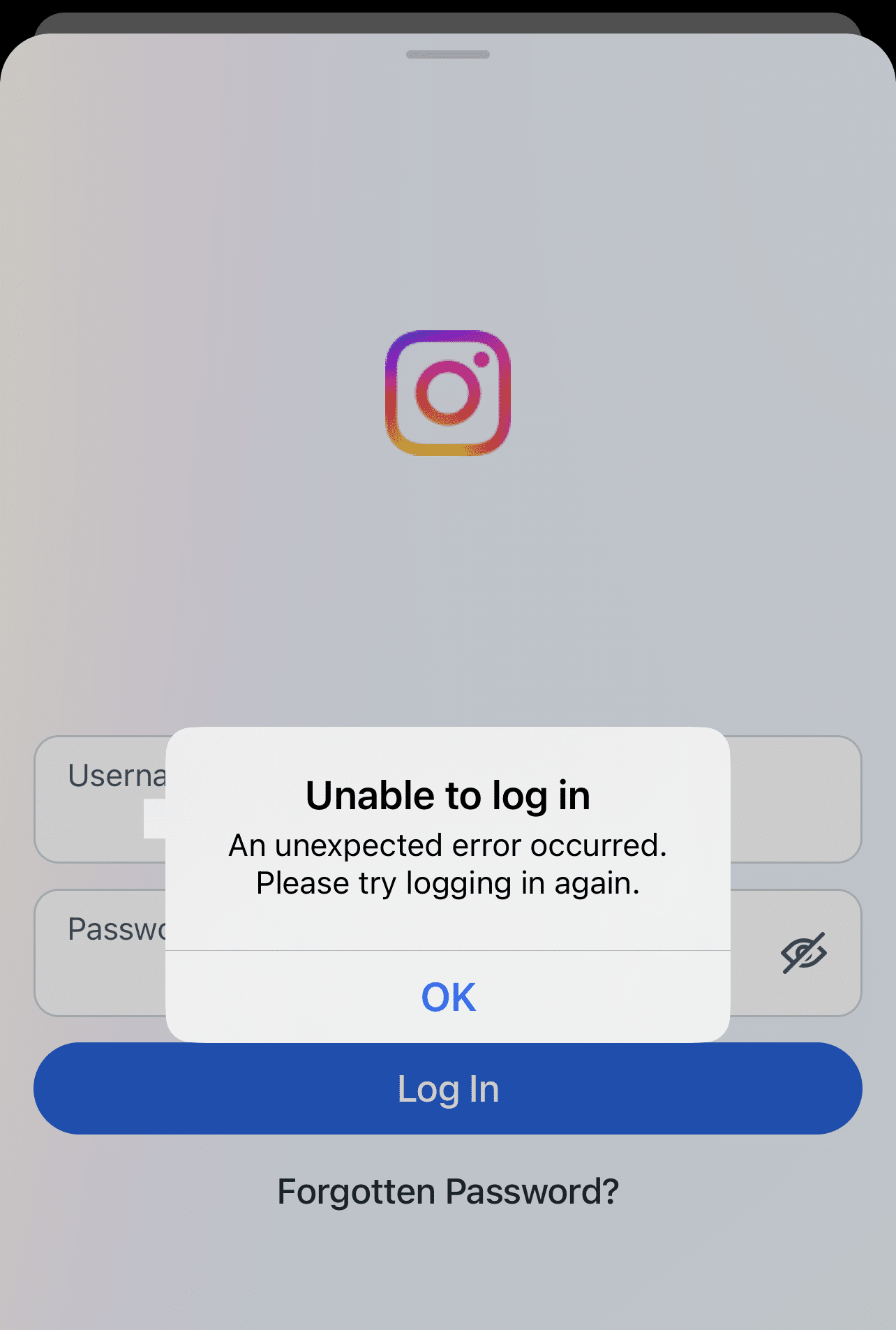
Whereas if you encounter the “Incorrect password” error, the likely cause, as the name suggests, is the wrong password being entered for the particular Instagram account you’re trying to log in to. So, you can either try to reset your account password or copy and paste the correct password again to make sure it’s entering correctly and that is not the cause of the error.
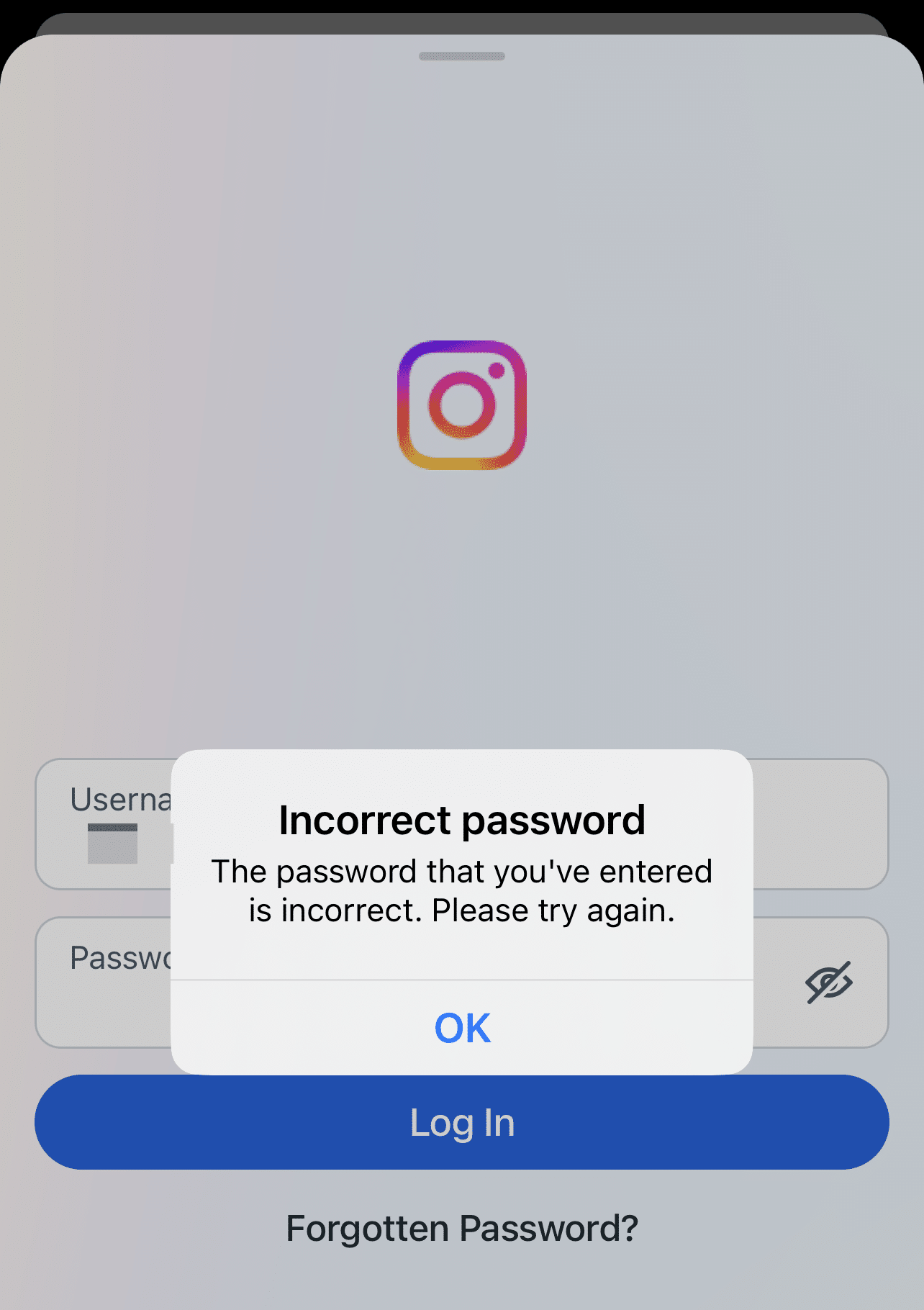
Overall, don’t be alarmed, thinking your account has been flagged or lacks certain information to log in to the app just yet. As this app has just released, accounts are still being onboarded and permitted progressively to access the platform. This means that if you are unable to log in to Threads at the time of posting, it is likely because your account is still being processed.
So, for starters, we would advise waiting and monitoring the situation for a day or two from the release date, which is July 6, 2023 before trying any other extensive steps.
Nonetheless, if you’re still encountering login issues or this pesky “Not permitted” error with the Instagram Threads app, fear not!
We’ve compiled this comprehensive guide to detail your available options to confront this issue and get started or return to using Threads hassle-free. In this article, we will explore the possible causes behind this error and provide you with practical solutions to fix it.
Additionally, for more useful information and fixes, we recommend checking our other comprehensive guide to solving Instagram login problems.
So, let’s dive right in!
What is Threads by Instagram?
Threads by Instagram is a Meta’s (formerly known as Facebook) newly-unveiled standalone app app, where you can share, opinions, photos, videos, like you would on Twitter.
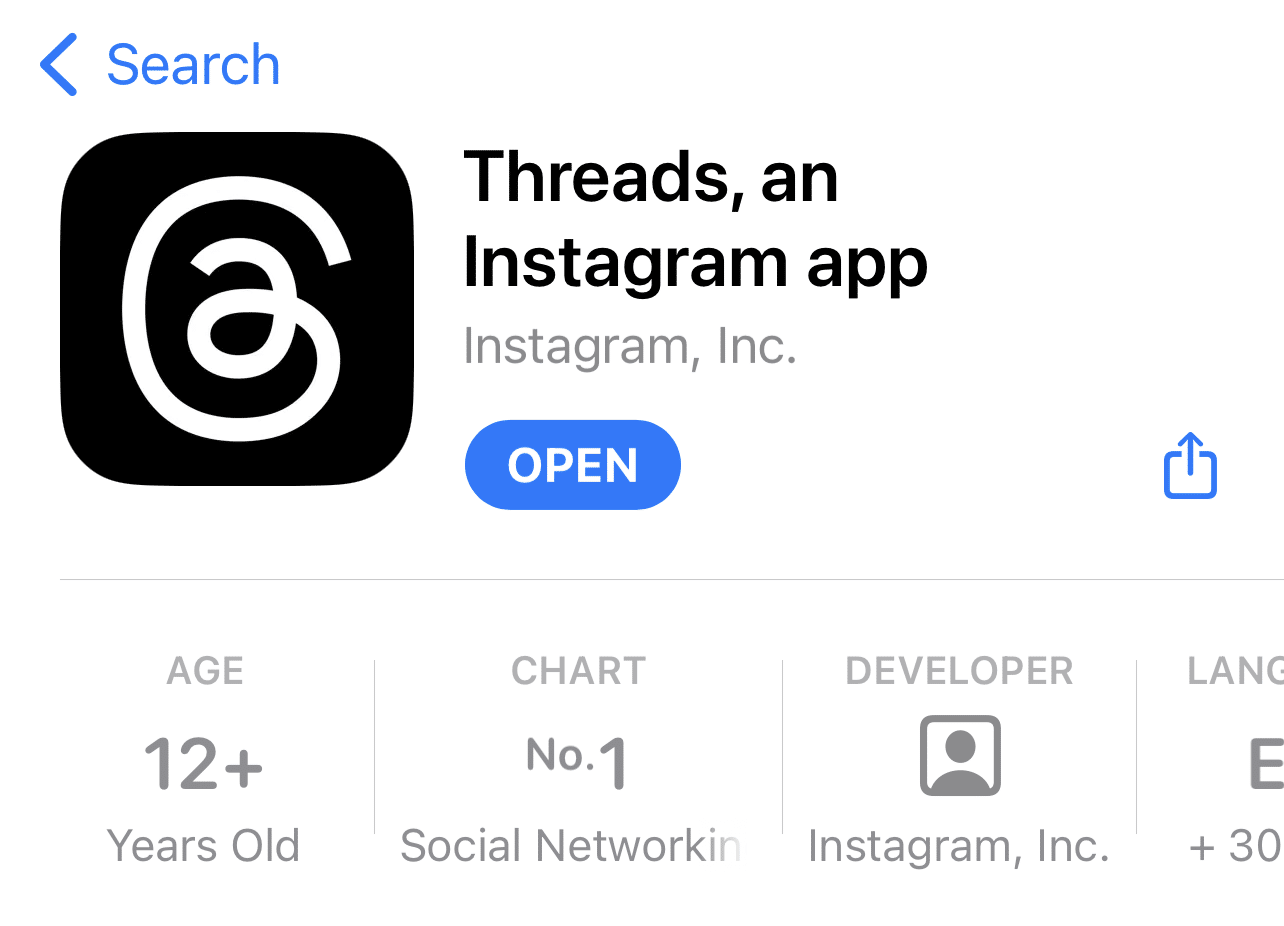
Not to be confused with the previous Threads from Instagram app that was discontinued some time ago.
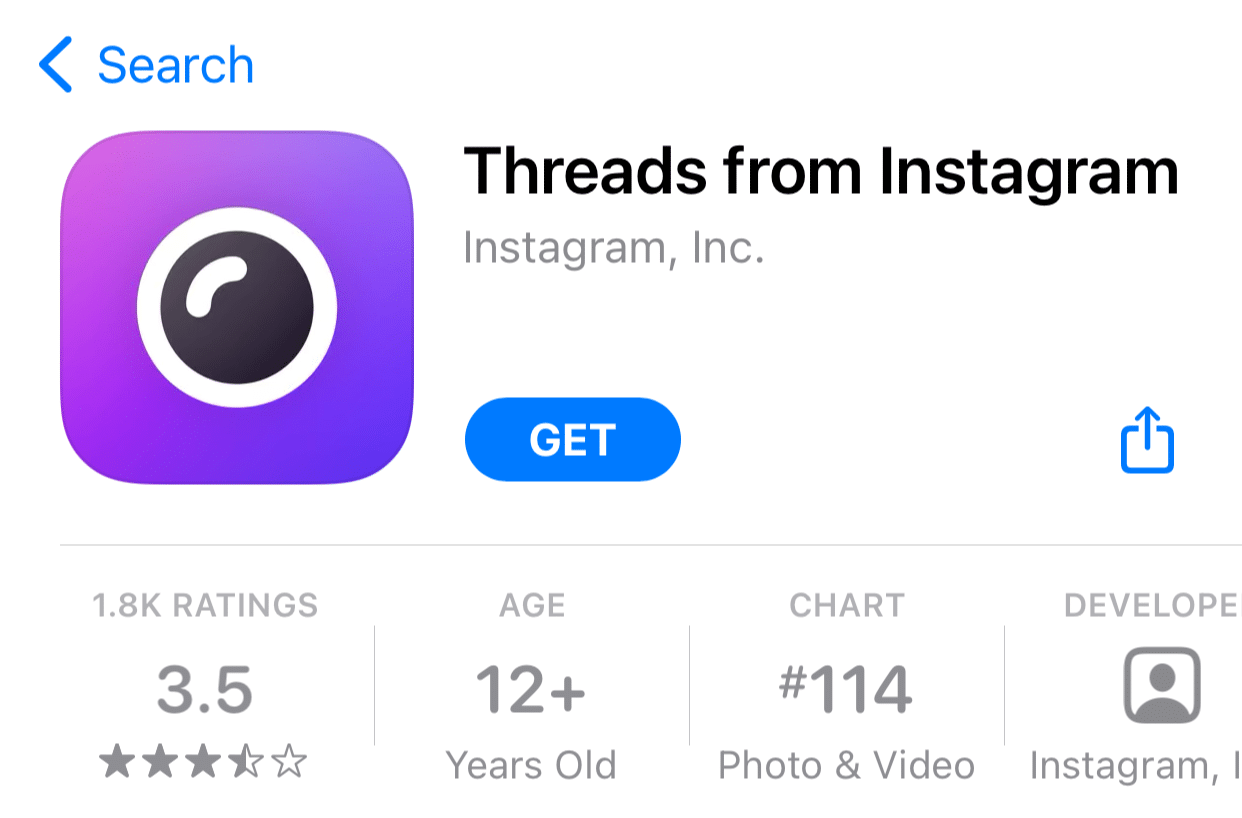
A nifty upside to using the new “Threads, an Instagram app”, is you can quickly follow all the users in Threads, that you already follow on Instagram.
All this may be enticing you to join the platform in a jiff, if it weren’t for that darn login page and hindering “Not permitted” error.
Why Can’t You Log In to Instagram Threads or Face the “Not Permitted. Your Account Does Not Meet the Requirements” Error?
1. Instagram Threads Is Not Accessible In Your Region Yet
For its debut, Meta has chosen to release Threads initially in specific regions, namely the United States (US) and the United Kingdom (UK). According to reports, unfortunately, if you’re residing in Ireland or anywhere in the European Union (EU), Threads won’t be available to you currently.
Why is that?
Well, the EU has some pretty strict data privacy rules, particularly the General Data Protection Regulation (GDPR). These rules require companies like Meta to meet certain privacy standards before launching their services in the region.
Since Threads deals with personal data and messaging, it needs to ensure compliance with these regulations, which can be quite complex and time-consuming.
In the case of Ireland and the EU, the Data Protection Commission (DPC) hasn’t actively blocked Threads, but Meta simply hasn’t prepared the app for a European launch outside of the UK. They likely need more time to navigate the privacy concerns and make the necessary adjustments to meet the EU’s requirements.
So, if you’re seeing that error message or login problems and you’re in Ireland or the EU, it’s unfortunately because Threads is not yet available in your region. It’s a bit frustrating, but it’s important for companies like Meta to take the time to ensure they comply with local regulations and protect user privacy.
Thus, for users from other regions, this might be a similar case for you too, as Meta is slowly onboarding the new app to accounts from regions outside the US and UK.
Therefore, at this time, all we can do is keep an eye out for any updates from Meta in the future. Hopefully, they’ll expand the availability of Threads to more regions once they’ve sorted out the necessary privacy considerations.
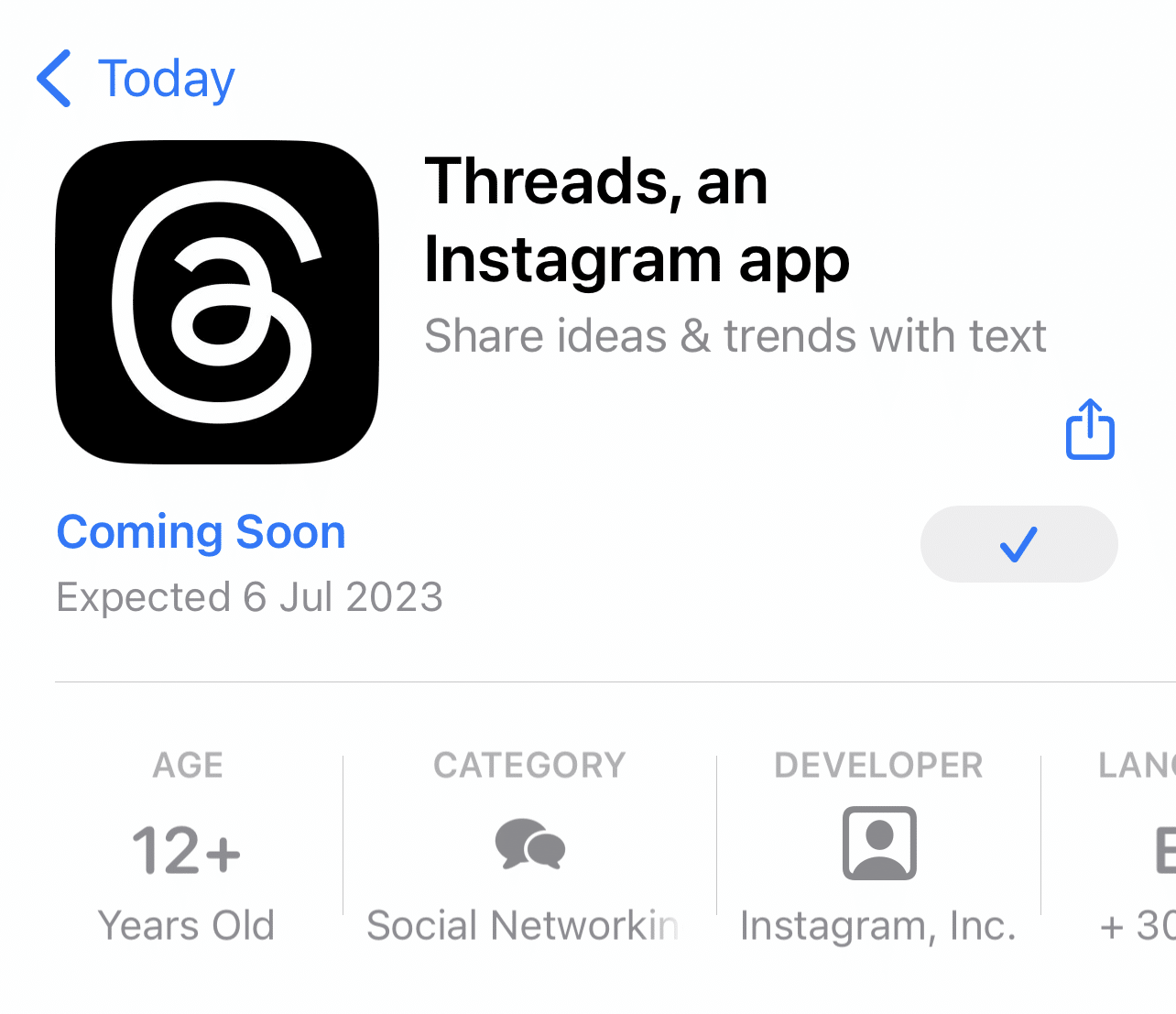
2. Account Issues
Say you’re part of a region where Threads is available, and perhaps the app has been going steady for a few days or maybe weeks by now. However, you still find that you can’t log in to the Threads app with your Instagram account. So, what gives?
One possible reason, for any login issues to any platform for that matter, could be account-specific issues, that’s preventing you from accessing the platform.
Thus, try using a different account on the same device to access Threads (Fix 2) to pinpoint any account-related issues. From there, you can raise the issue to the Instagram support team (Fix 6), to gain there attention to the matter and possibly lift any restrictions.
3. Instagram Server-Side Problems
As with any service in this modern era, Instagram Threads is no exception to server-side problems or service interruptions. Especially given many user accounts are being onboarded, and users are just queuing and piling up to try the app.
Thus, many users might be trying to log in and make requests, including login requests, from their Threads app (client) to the servers, to be authorized access.
Therefore, there could very well be a server-side issue causing your inability to log in to the Threads platform, as your Threads app can’t establish a proper connection with its servers.
Thus, you can check whether other users are reporting similar login issues with the Threads app (Fix 1).
4. Threads App Issues
Like any other software, the Threads app may encounter occasional glitches or bugs that can hinder its functionality. These glitches can manifest in different ways, such as login errors, freezing screens, or features not working as expected. In such cases, the problem lies within the app itself and not necessarily with your account or device.
Therefore, some steps to troubleshoot or confront these sorts of issues is to check whether the problem persists when using a different device (Fix 3) or to completely reinstall the Threads app on your device (Fix 5).
6 Fixes for When You Can’t Log In to Instagram Threads or Face the “Not Permitted. Your Account Does Not Meet the Requirements” Error
1. Check the Instagram or Threads Server Status
When facing issues with Instagram Threads, one of the first steps to take is to check the Instagram or Threads server status. This simple action can provide valuable insights into the problem and help you understand whether the issue lies with your device or with the app’s servers.
Thus, through this you can identify whether other users are encountering similar login issues or “Not Permitted” error messages when signing in to Threads.
For this, we recommend third-party server status checkers, such as Downdetector, which compiles user reports and displays the current status of online services, including Instagram.
Therefore, you can check for server outages as reported by other Threads users by visiting Downdetector’s Server Status page for Threads.
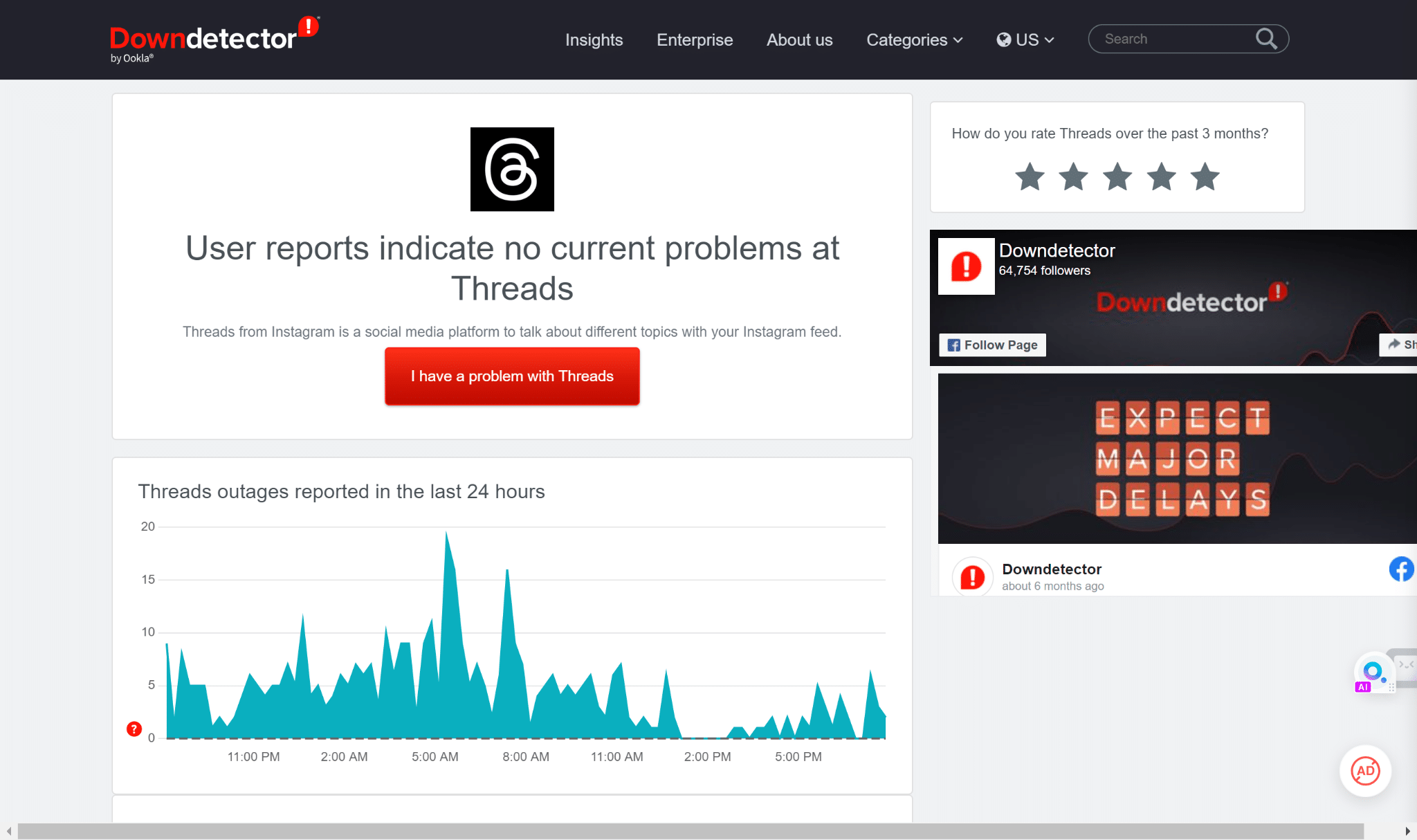
Therefore, on this page, you can refer to the outage graph, live map and comments section, to determine where and how the platform issues appear.
Besides that, you can refer to Twitter, and search for terms such as #ThreadsDown, to see if users are reporting issues with the service.
2. Switch to a Different Instagram Account
Another option that is available to you is to log in to a different Instagram account. Doing this allows you to determine if the problem is account-specific or if it’s a more widespread issue. So, if you can successfully enter with a different account, it’s possible that the Threads app login or “Not Permitted” errors is specific to your original account.
This fix is helpful because it helps identify whether the issue lies with the account settings, preferences, or any potential glitches associated with your original account. It also allows you to continue using the Threads app without being hindered by the specific problems you encountered with your initial account.
If the issues are limited to your original account, you might consider resetting the account settings, checking for any unusual activity, or reaching out to Instagram support for assistance.
So, to do this, simply open the Threads app, and tap the Switch accounts button at the bottom.
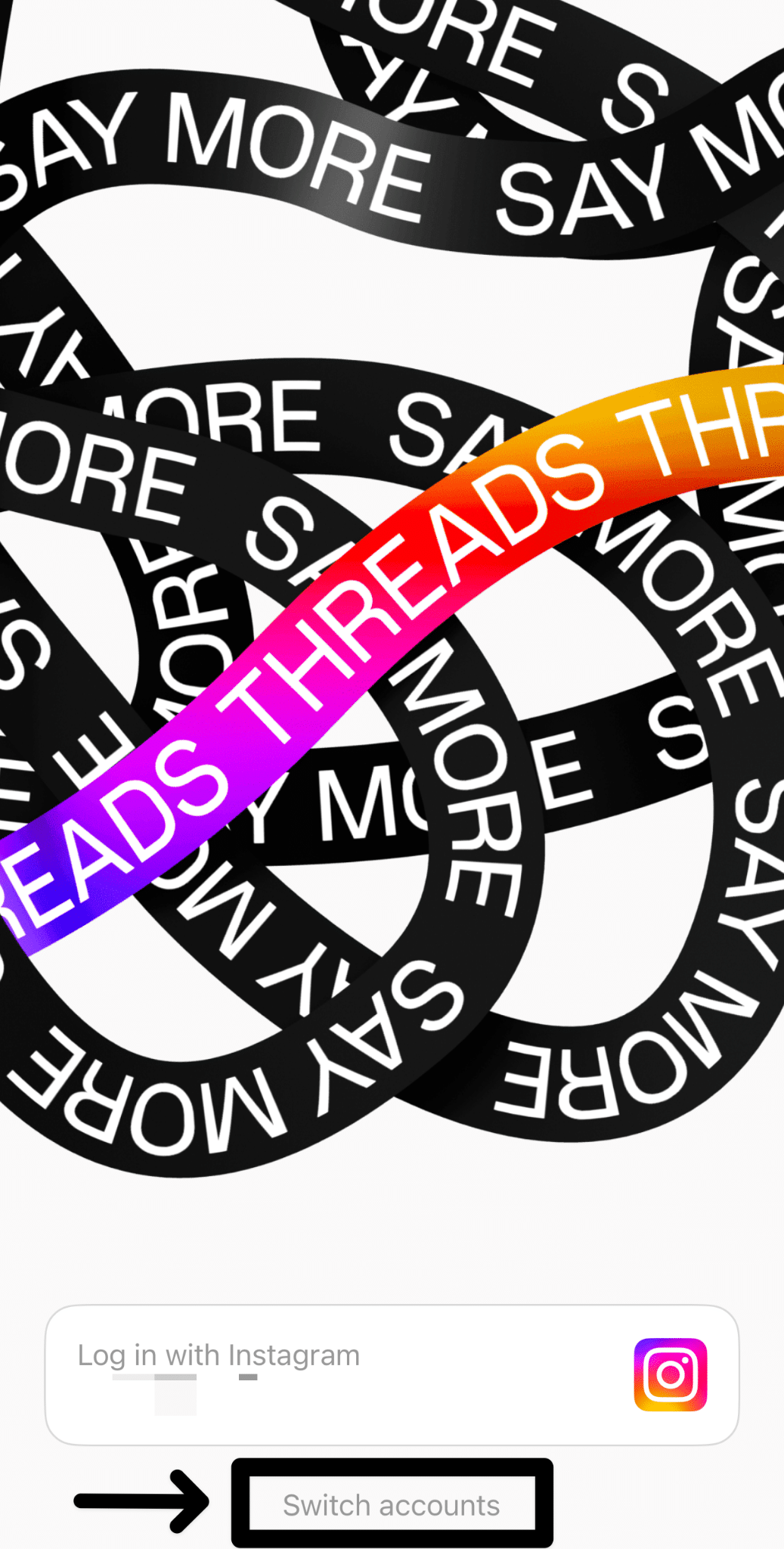
Then, as long as you have the original Instagram app installed on your device, and have logged into some accounts, all those accounts will be available to you to log in, in just one tap. 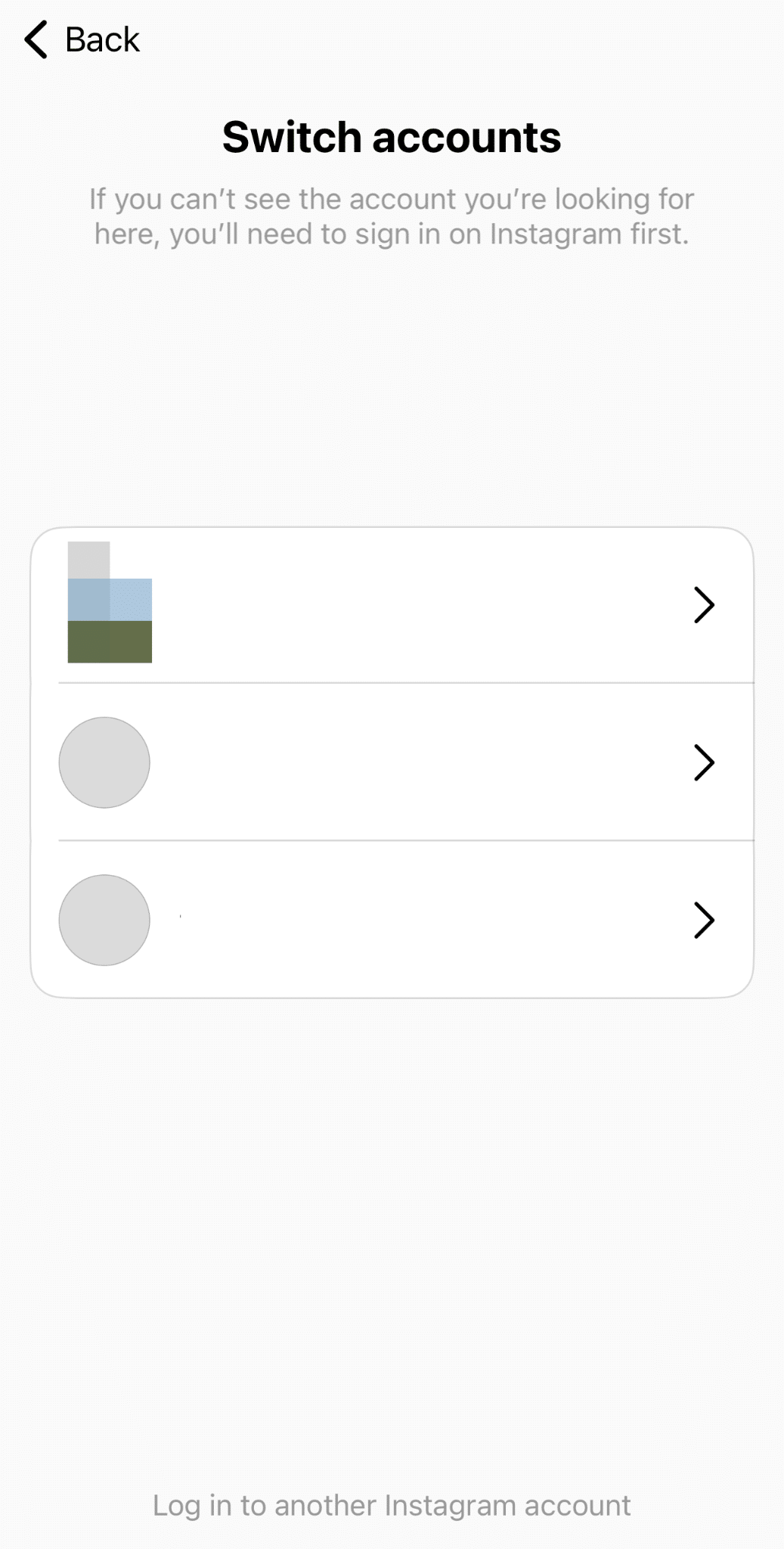
Otherwise, you can select the Log in to a another Instagram account button at the bottom, to enter your credentials manually.
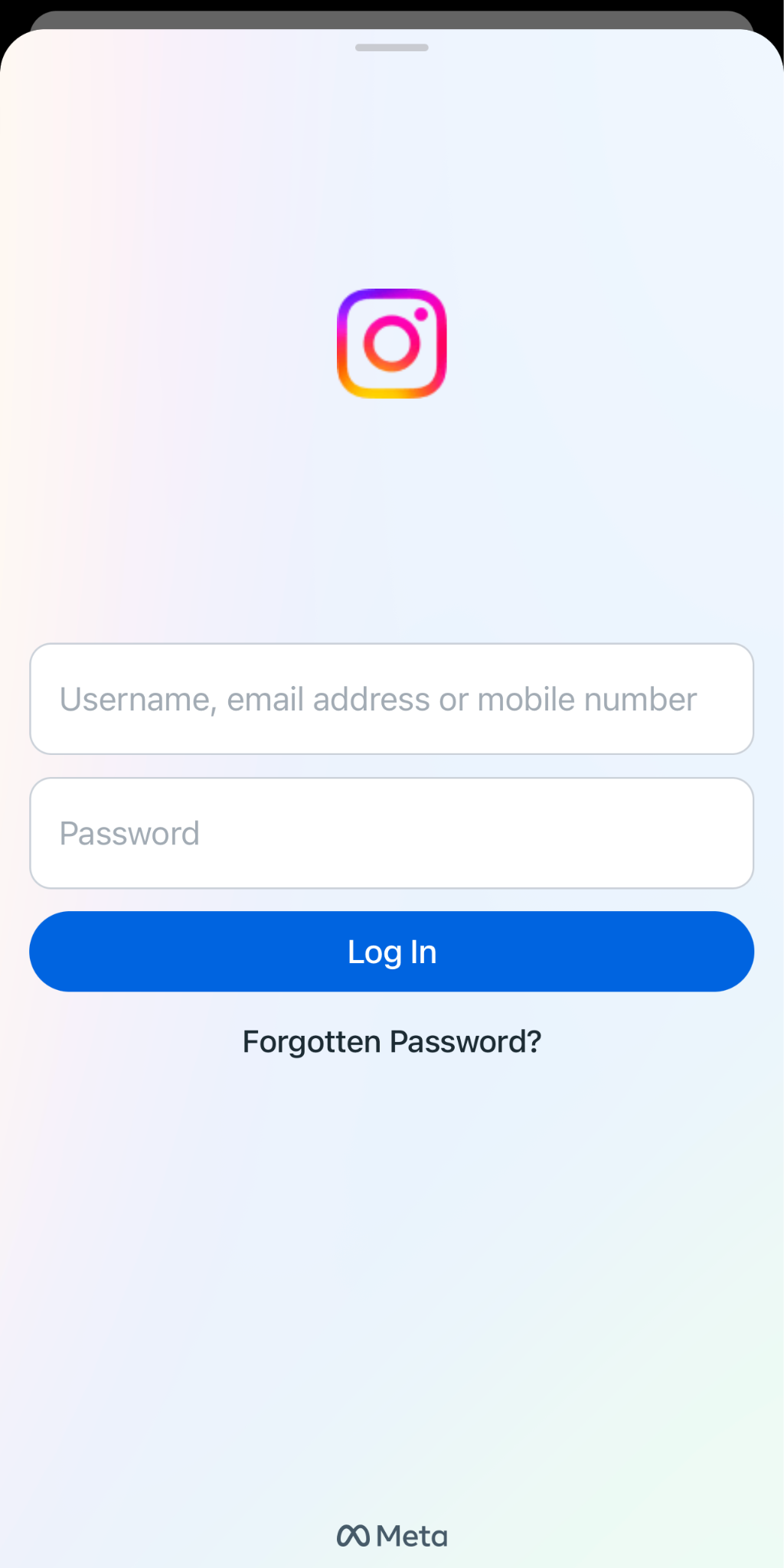
So, if you’re able to sign in to the new account, you can rest assured that an account issue is the culprit for your login issue, and can focus on efforts surrounding that.
3. Switch to a Different Device
Switching to a different device allows you to determine if the problem is device-specific or if it’s related to the app or account.
Therefore, try logging in to Instagram Threads on another device, such as another smartphone or tablet, that you have access to. You can find the Threads app within its native app store, typically the Apple App Store (iOS) or Google Play Store (Android), although there are other third-party app stores for Android users.
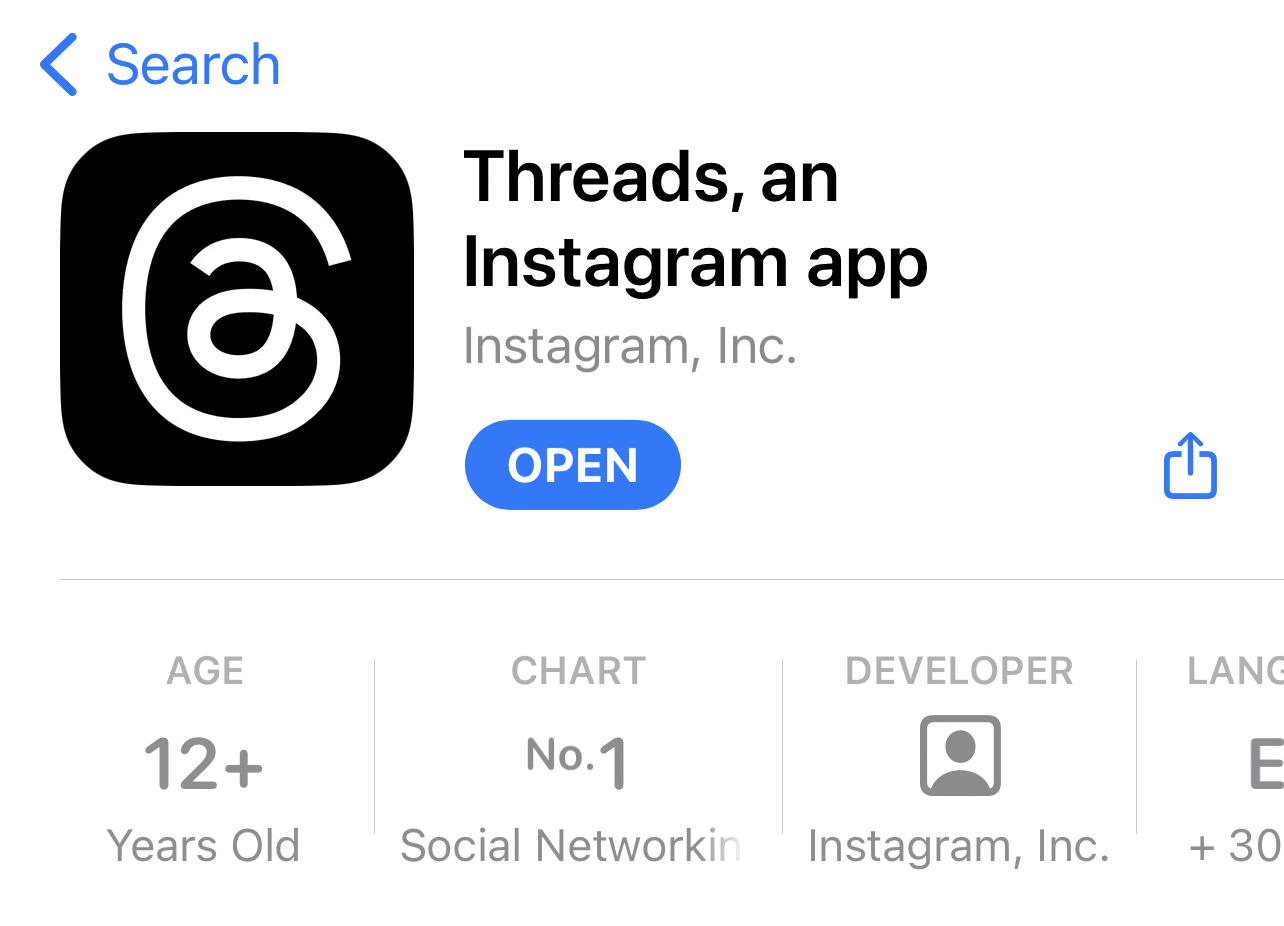
From there, you can test whether the same Threads app login issues occur. If the issues no longer persist on the alternate device, it suggests that the problem might be specific to the original device you were using. This could include compatibility issues, software conflicts, or hardware limitations.
Furthermore, switching to a different device provides a fresh environment for using Instagram Threads. It eliminates any potential system or configuration issues that might be affecting the app’s performance on your original device. It also allows you to continue using the Threads app without being hindered by the specific problems you encountered on the original device.
4. Reset Your Instagram Account Password
Resetting your Instagram account password can resolve various login-related problems and enhance the security of your account.
Sometimes, login problems can occur due to an incorrect or compromised password. By resetting your password, you ensure that you have the correct credentials to access your account. It eliminates any potential issues caused by forgotten passwords or unauthorized access attempts.
Additionally, by resetting your password, you initiate a fresh login session and clear any cached or stored login data that might be causing issues.
In that case, you can follow the steps below to reset your password. The steps below apply to both Android and iOS devices:
- First, open the Threads app.
- Select Switch Accounts.
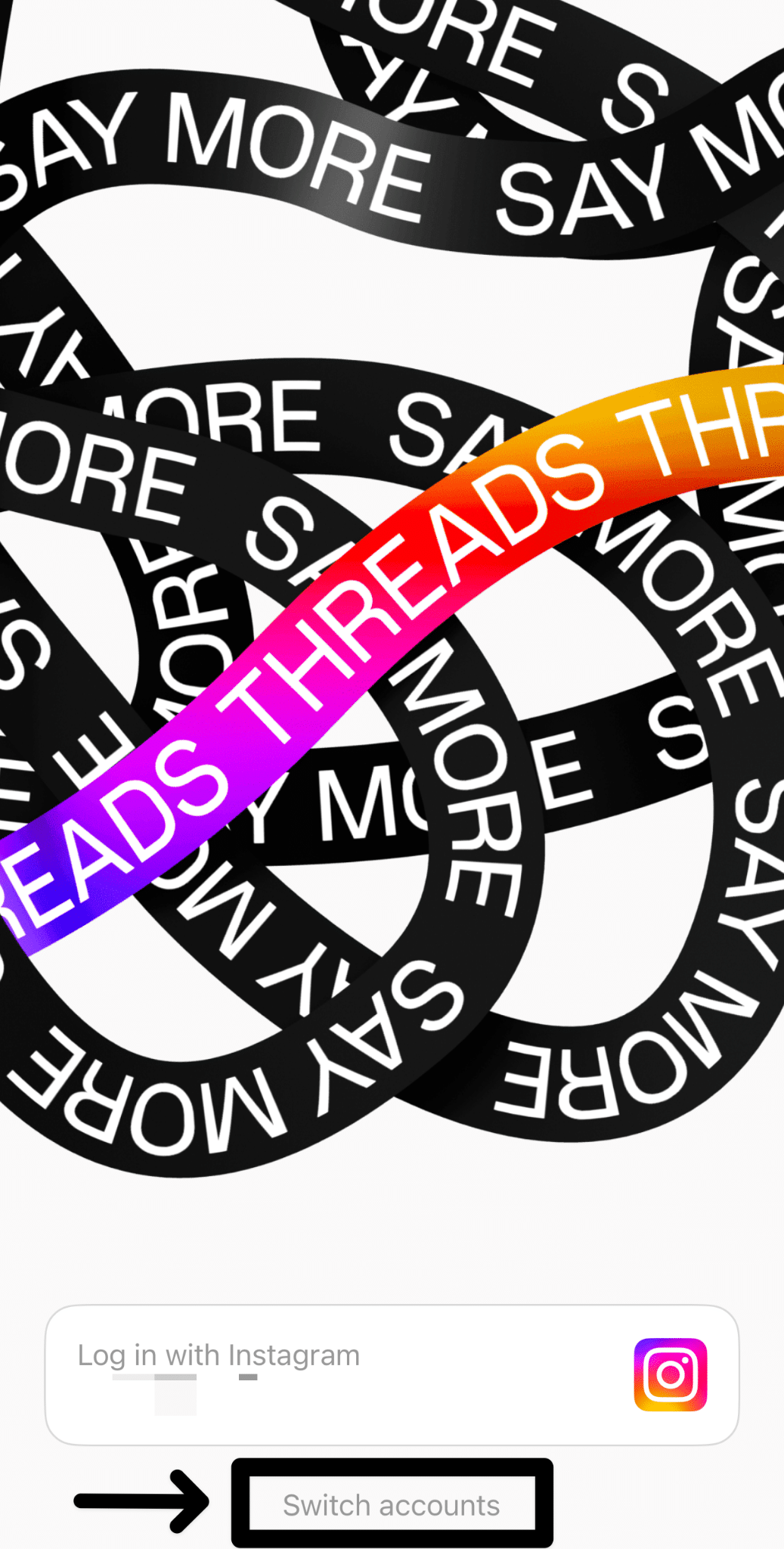
- After that, tap the Log in to another Instagram account button at the bottom.
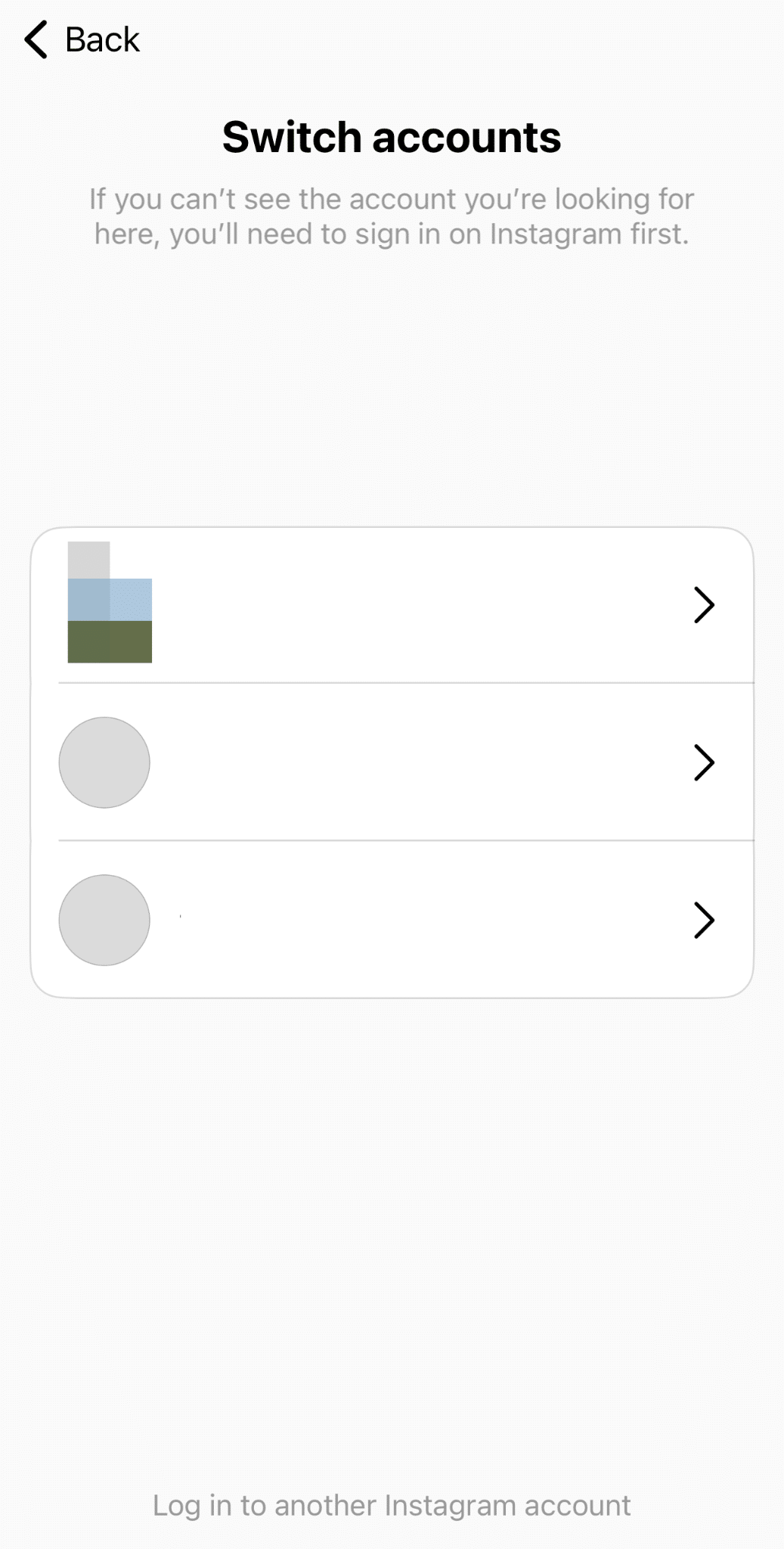
- Then, select Forgotten Password? at the login form.
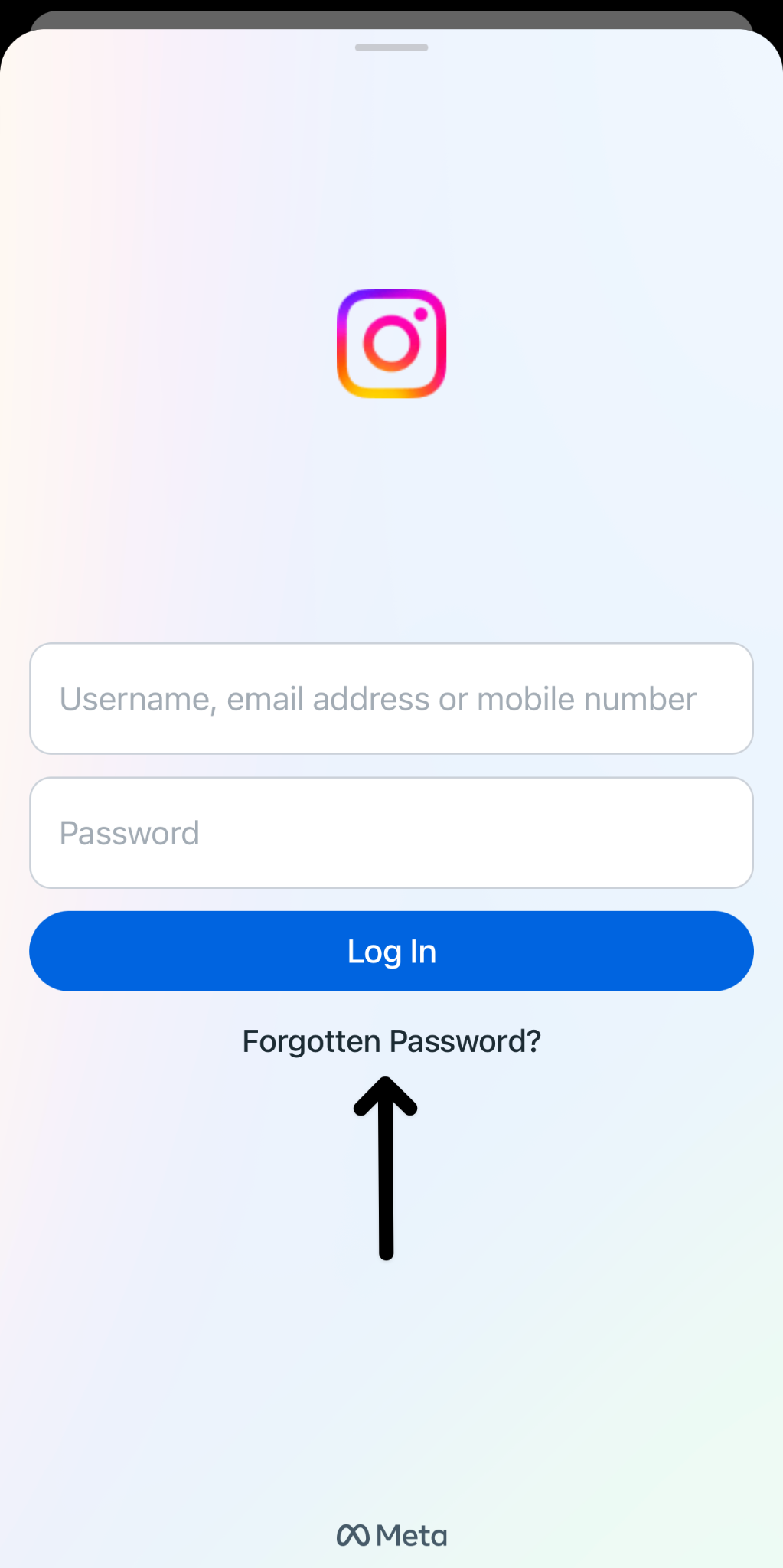
- On the next page, you have the option of retrieving your account, either using your username, email address or phone number.
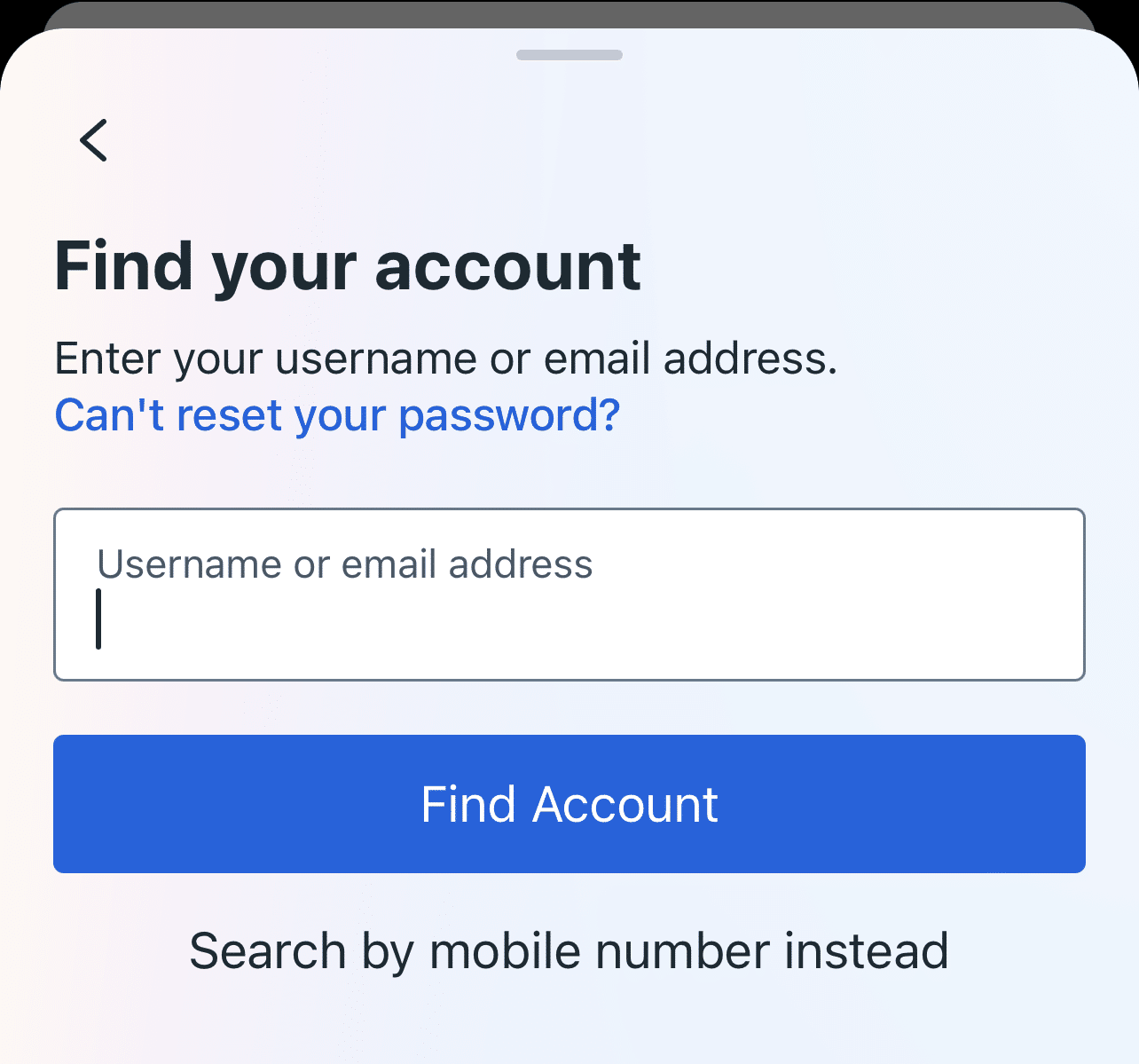
- After that, you have 2 methods for two-factor authentication to authenticate yourself, in order to set a new password. That’s either to receive the authentication code through your email or phone number that’s attached to that particular Instagram account.
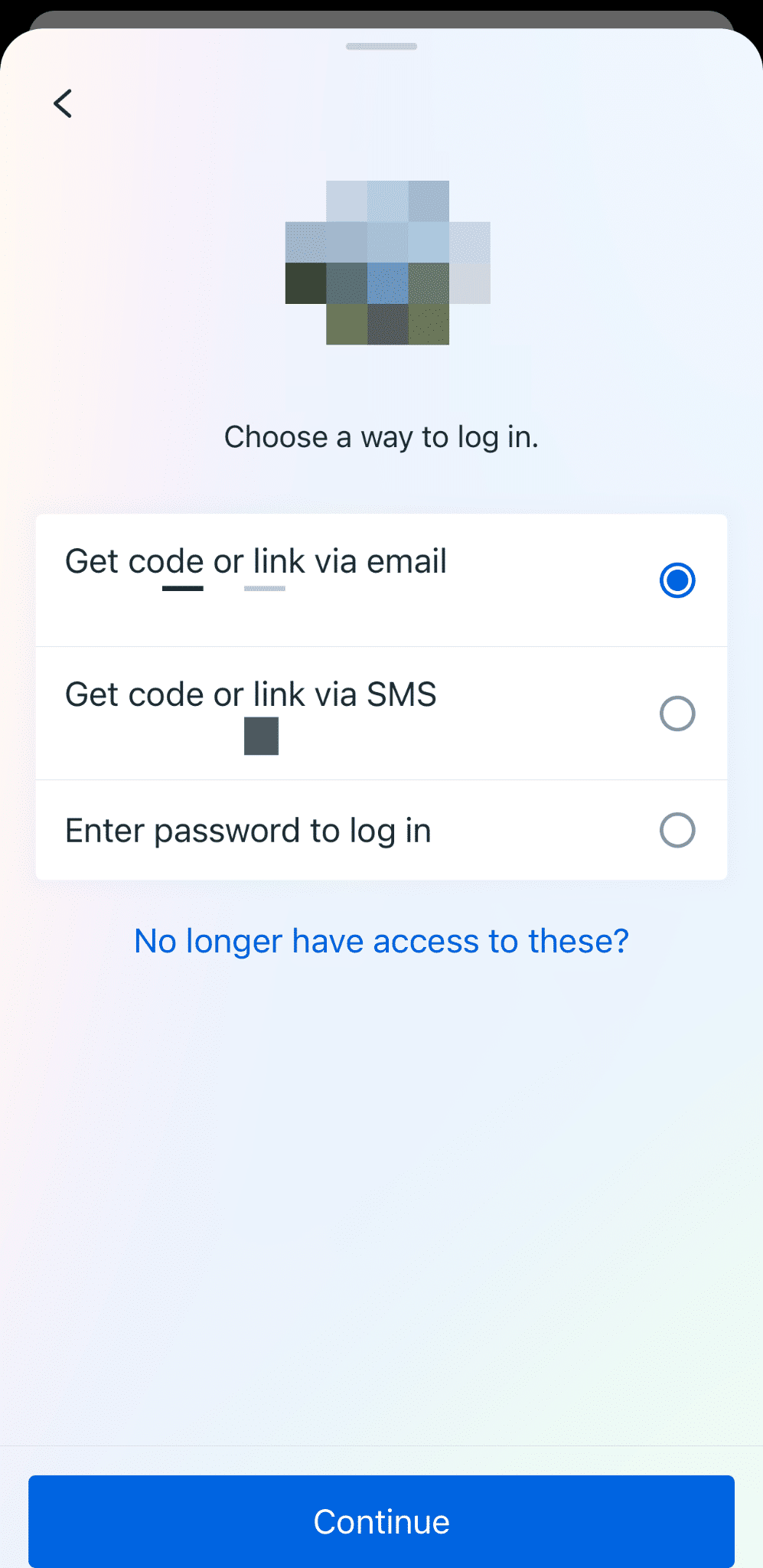
- So, on the next page, enter the verification code from your email or SMS.
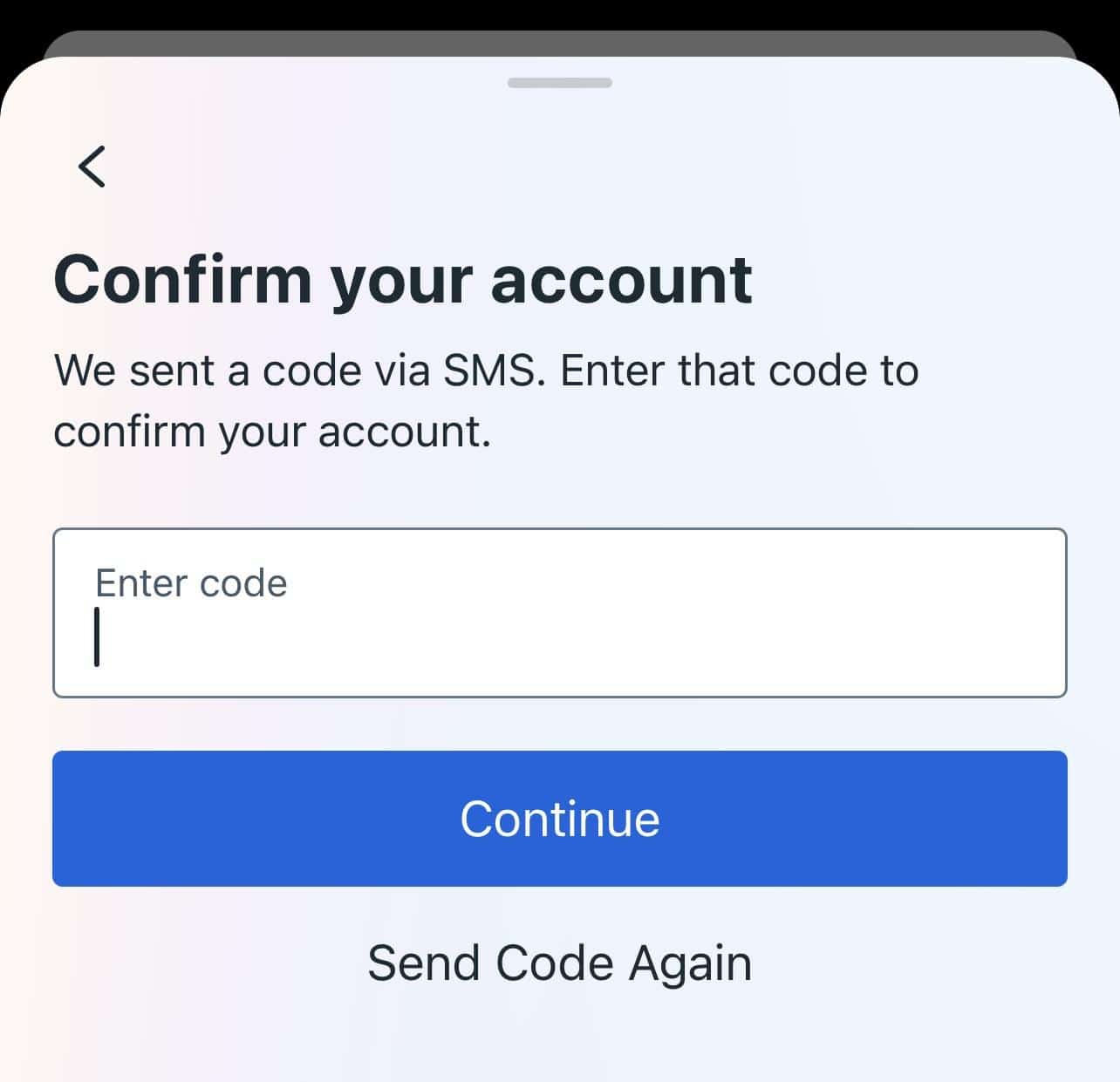
- Then, you can create a new password based on the guidelines they have set.
- Once done, simply tap Continue to apply the changes.
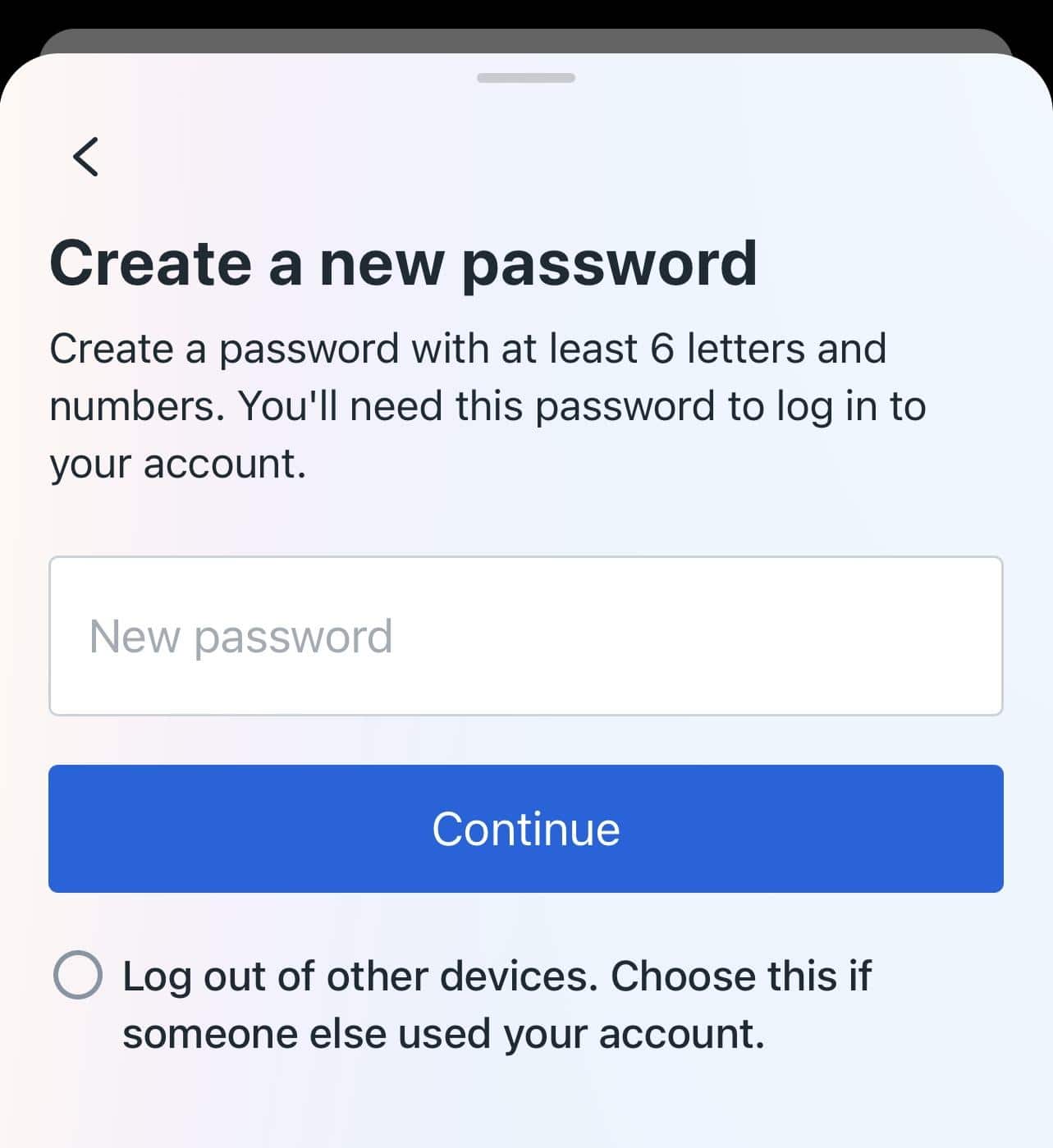
Finally, you can try logging in with your Instagram account username and newly-set password to determine whether that was the cause for your Threads login or “Not Permitted” error.
5. Reinstall the Threads App
Reinstalling the Threads app can resolve various app-related issues and provide a fresh installation for optimal performance. It’s a common solution for solving various miscellaneous app issues, and in this case, in an attempt to solve the Threads app login problems or “Not Permitted” error message.
One way a reinstallation can be helpful is for eliminating corrupted files or cache. Over time, apps can accumulate temporary files, cache data, or encounter glitches that impact their functionality.
Reinstalling the app also ensures that you have the most up-to-date version installed on your device and for reestablishing connections with the Instagram platform.
Overall, by reinstalling the Threads app, you eliminate any potential software-related issues and start with a clean installation.
Generally, the steps to reinstall the Threads app are similar across most devices.
- First, long-press for the selection menu or head over to Settings to uninstall Threads.
- Then, select Uninstall or Remove app.
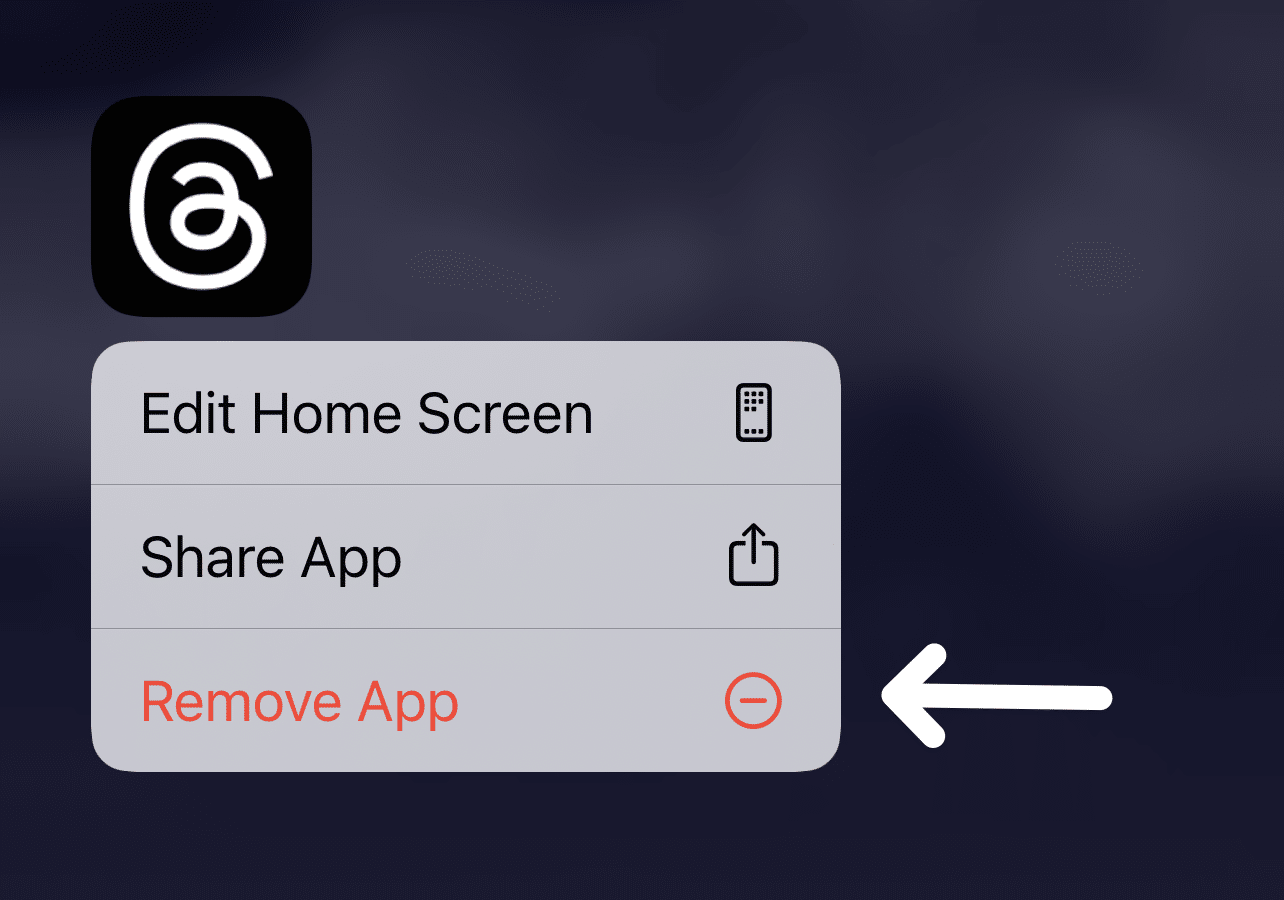
For iOS devices, to uninstall the Threads app through settings is through General > iPhone Storage > Threads > Delete App.
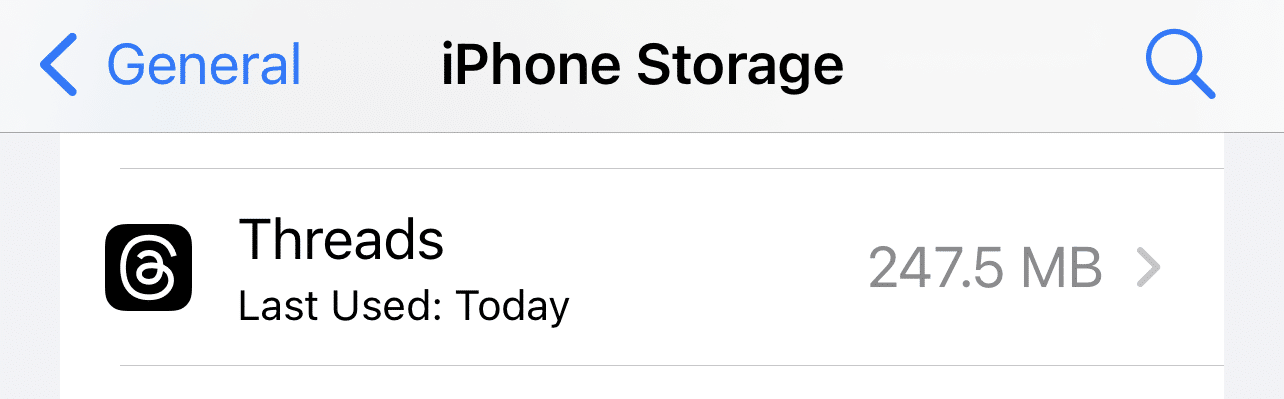
You can also choose Offload App to clear the app files, but keep the installation of the app on your device. Thus, reducing it’s storage consumption.
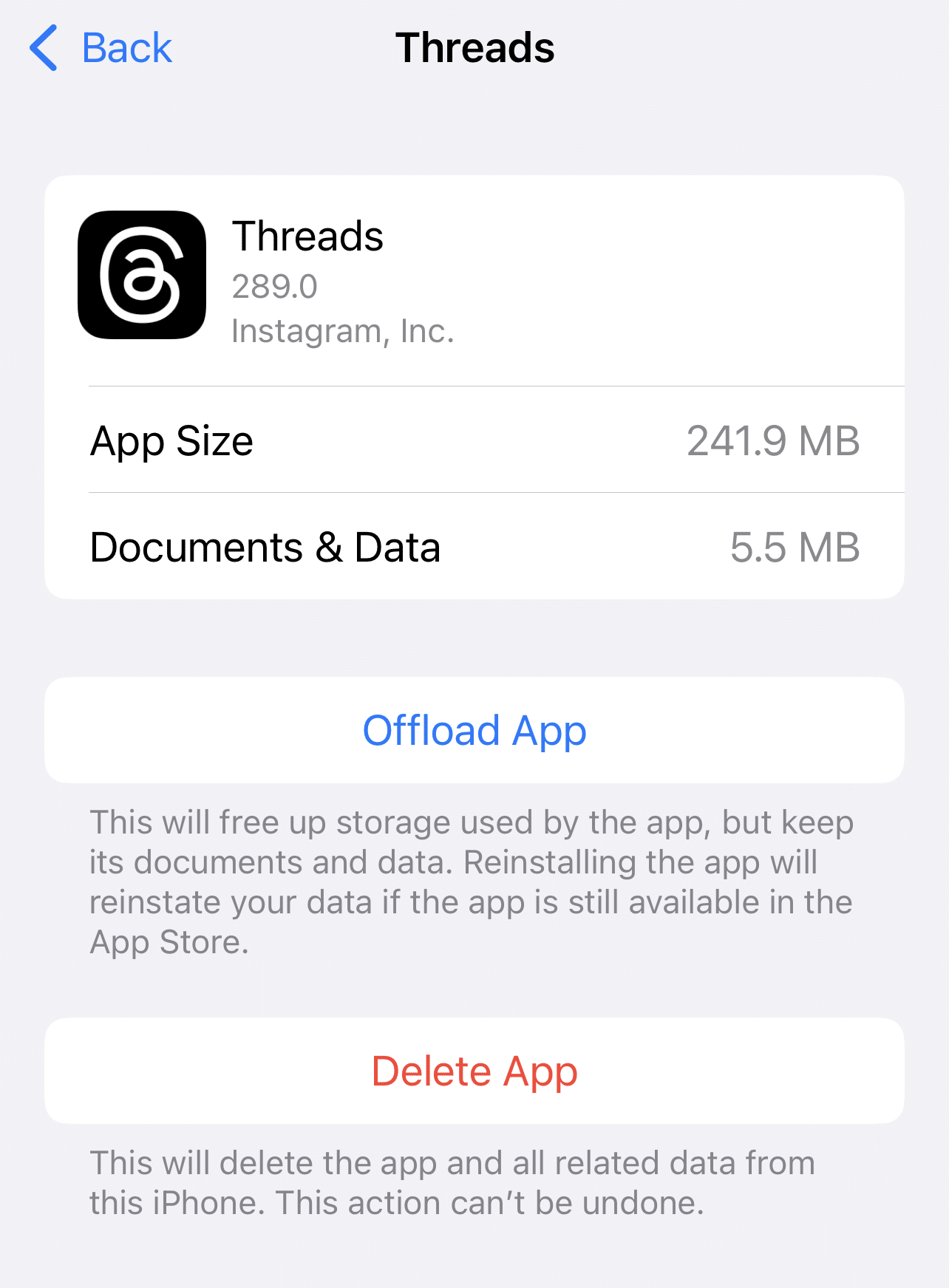
Next, you can either restart your device or head straight to your App Store to install the Threads App.
6. Report the Login Issue at the Instagram Help Center
If you’re experiencing login issues with Threads and none of the previous fixes have resolved the problem, it’s advisable to report the issue at the Instagram Help Center, given that you can log in to the Instagram app.
Reporting the login issue at the Instagram Help Center allows you to reach out directly to the official support channels provided by Instagram. The Help Center is designed to assist users with various problems and provides a dedicated platform to report and seek assistance for login-related issues.
Additionally, Instagram’s support team consists of experts who are well-versed in troubleshooting account-related problems.
When reporting the login issue, you can provide more details about the problem you’re facing, including any error messages or specific symptoms, along with screenshots. This information can help the support team understand the nature of the issue and investigate it further.
So, to report this messaging error to Instagram Help:
- First, go to your profile page, by tapping your profile picture icon at the bottom-right.
- After that, select the menu icon at the upper-right, and at the menu.
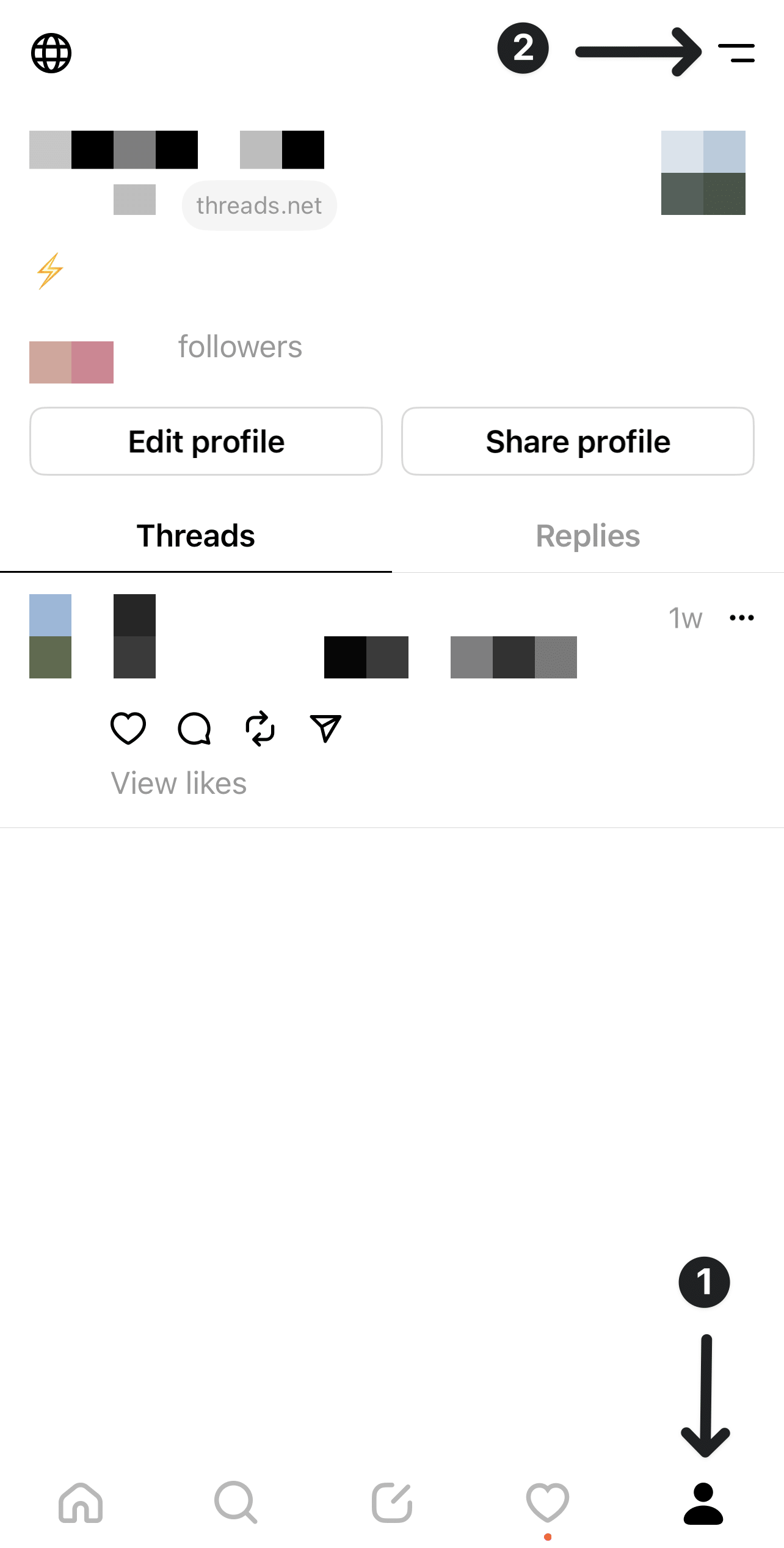
- Next, choose Help, and then select Report a problem.
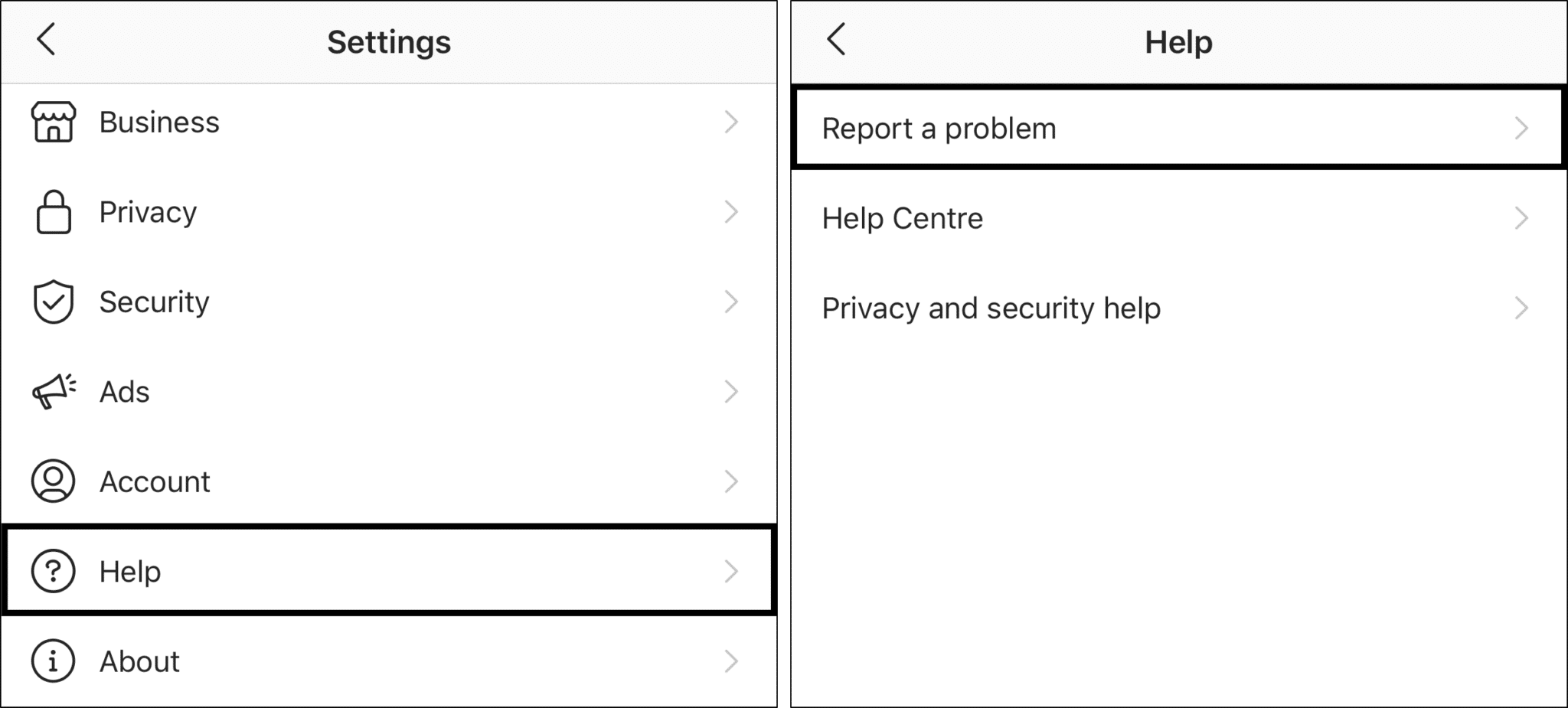
- After that you can select Report problem without shaking.
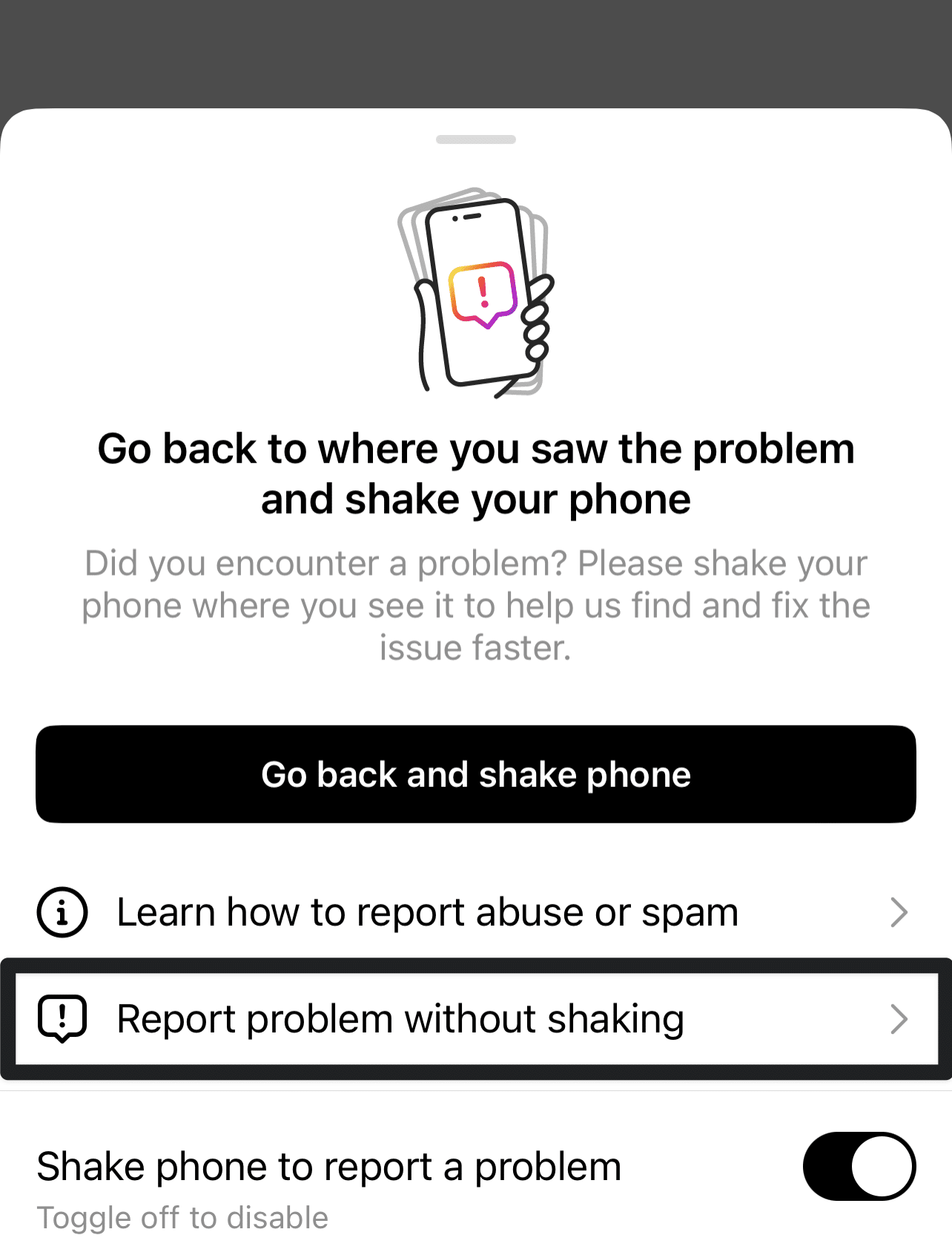
- On the following page, you can choose whether to include complete logs and diagnostics.
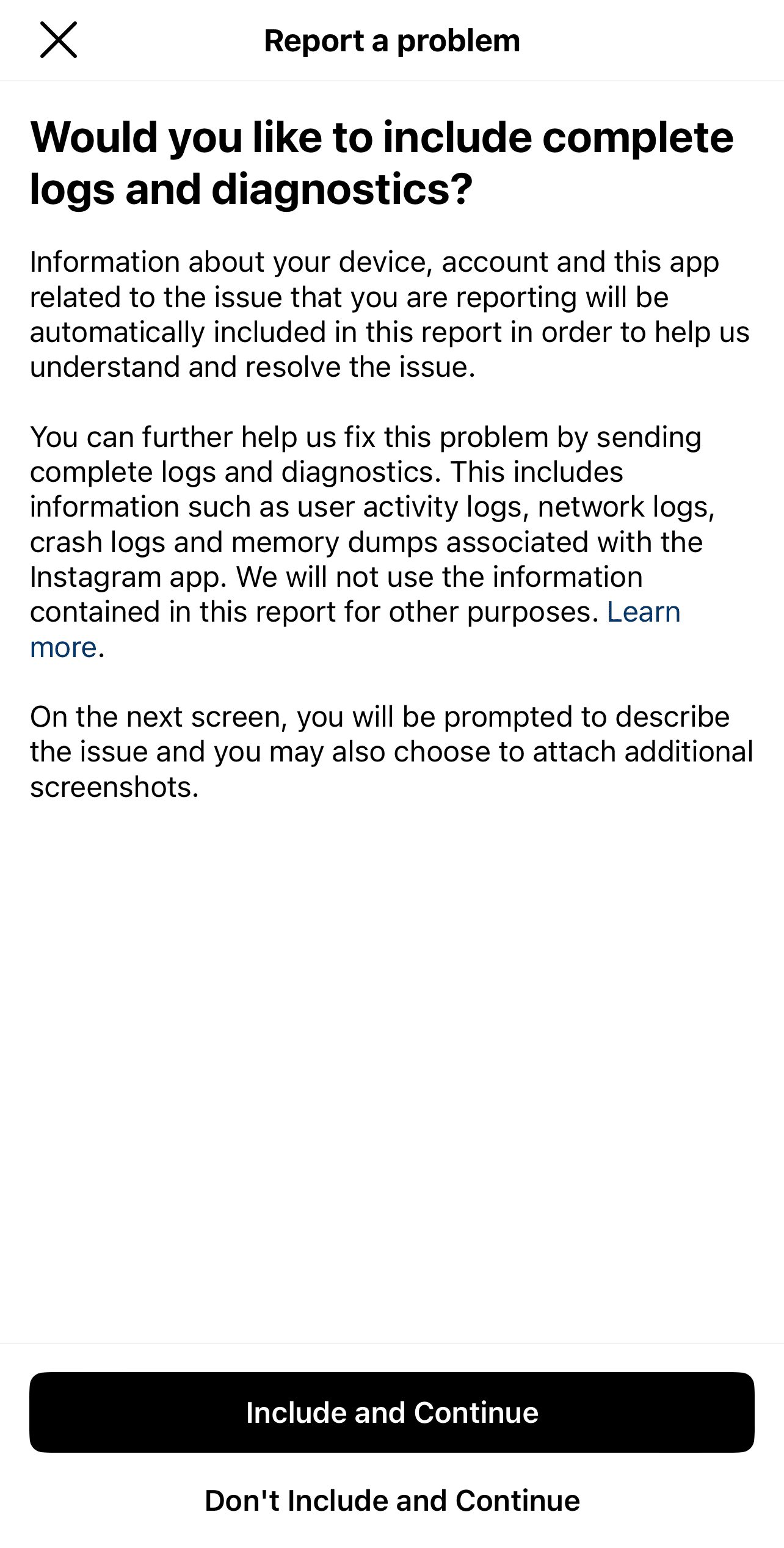
- On the following page, briefly describe your Threads login problem. It’ll be helpful to include key info, like your device model, when the issue began, and possibly a screenshot. Have a look at ours if you need inspiration.
- Finally, tap Send.
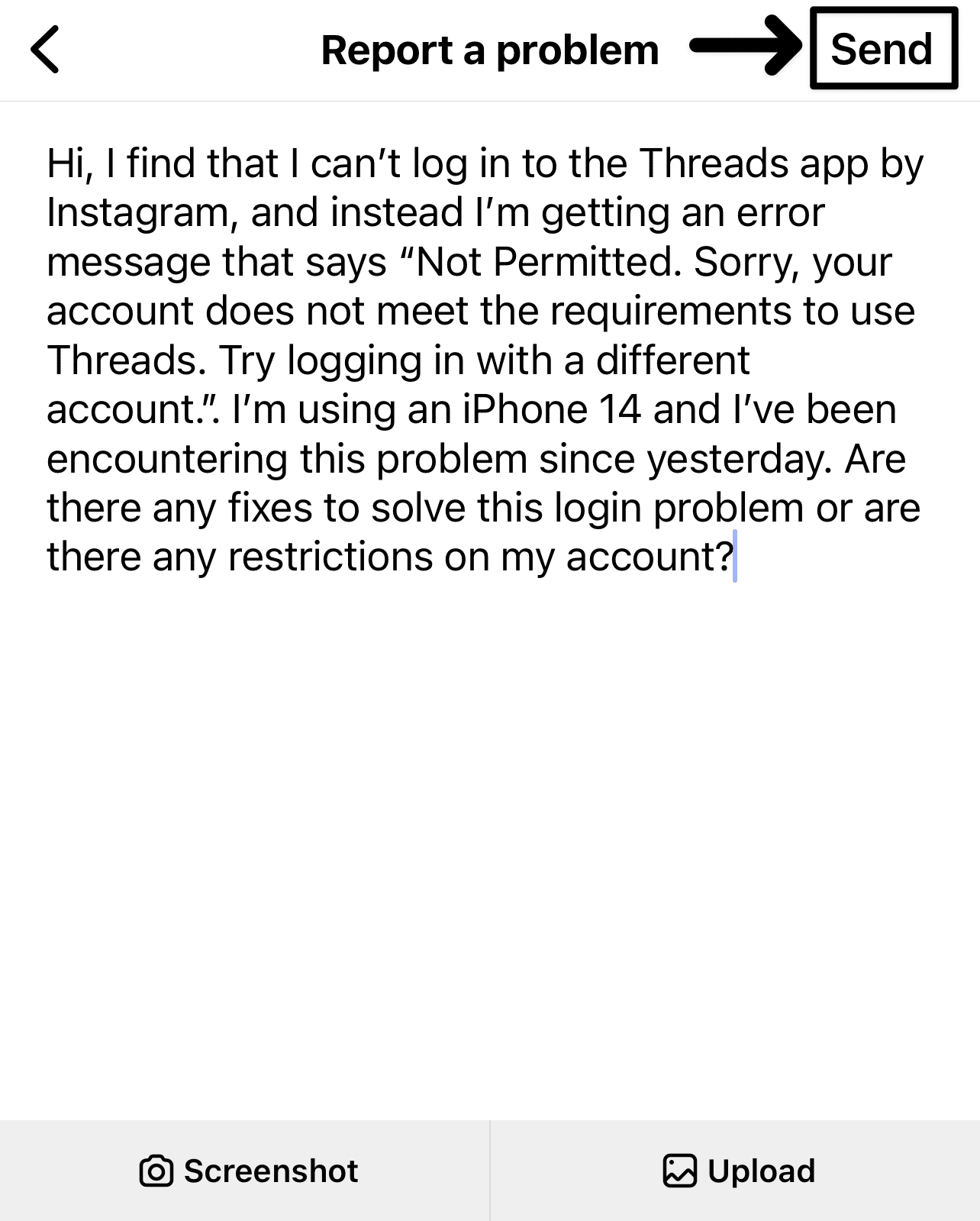
Finally, all that’s left is to wait for a response from Instagram. This part may take a while since they need to cater to numerous other users. However, you may even find the login issue gets silently resolved by the next day.
Conclusion
In conclusion, encountering login issues or the “Not permitted” error when trying to access Threads can be frustrating. Especially since you just want to join, try, and acclimate with this newly-unveiled platform.
As mentioned before, the likely cause of this issue is that Instagram is still rolling out this new platform, so your region or particular account may not have access to it just yet.
Nonetheless, this comprehensive guide provides you with all the possible methods that are available to you right now to confront these login issues or the “Not permitted” errors with Threads, along with a thorough description of the reasons behind these errors.
So, don’t let these hurdles deter you from exploring the exciting features Threads has to offer.
Feel free to let us know in the comments your thoughts, any additional information or methods to include, or any other Threads app problem you’d like help with.
Share this post with someone you know can’t log in or access Instagram’s new Threads app.